You can set up Multiple Email Delivery Connections in FluentSMTP and use them throughout the whole WordPress when necessary and possible to set a custom Mail From. So, you can use separate Marketing, Notification and Transactional emails all configured within a single FluentSMTP plugin.
Adding Multiple Email Delivery Connections #
If you already have one Email Delivery Connection setup and now you want to add another then go to the Settings Tab of FluentSMTP and select Add Another Connection. Please check out in-depth guides for all available Configurable Email Delivery Providers.
Please note that, you cannot add Multiple Email Delivery Connection with the same Email Address. For each separate connection you have to use a different sender email.
Adding a new connection with any existing Sender Email will replace previously configured Email Delivery Connection.
Important Note
Multiple Email Delivery Connections List #
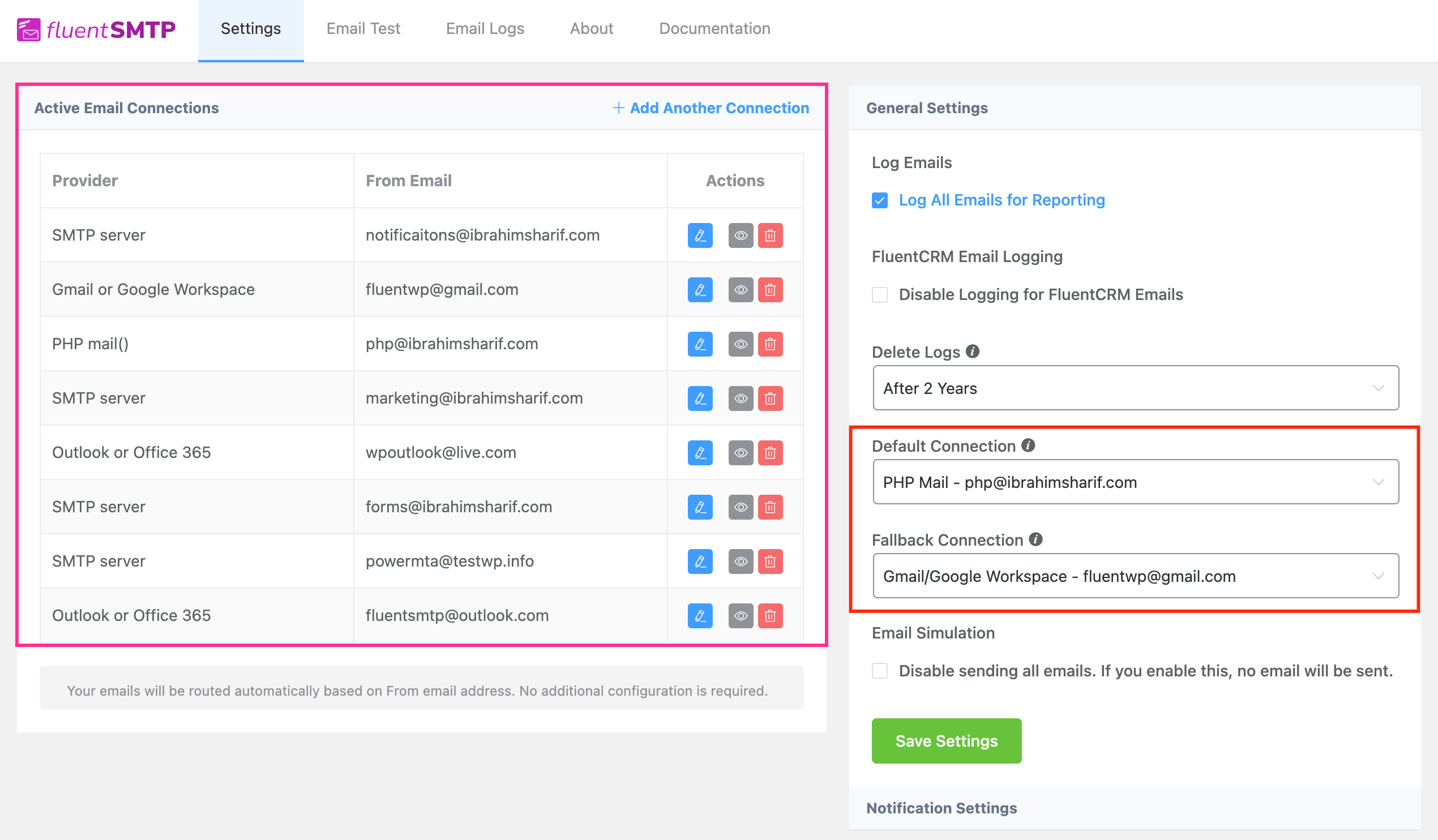
After setting up multiple SMTP connections, you can set a Fallback Connection from the General Settings tab. If the Default Connection fails to send the emails for some reason then the Fallback Connection will be used. For more details and descriptions please check the full documentation about FluentSMTP Settings
Using Different Email Delivery Connections #
We can now use any of the successfully configured Email Delivery Connections listed under FluentSMTP Active Connections in any plugin to send emails using that address. FluentCRM and Fluent Forms allow you to set a Custom mail From Address and you can use the sender address from the active connections.
Set a Custom Sender in FluentCRM #
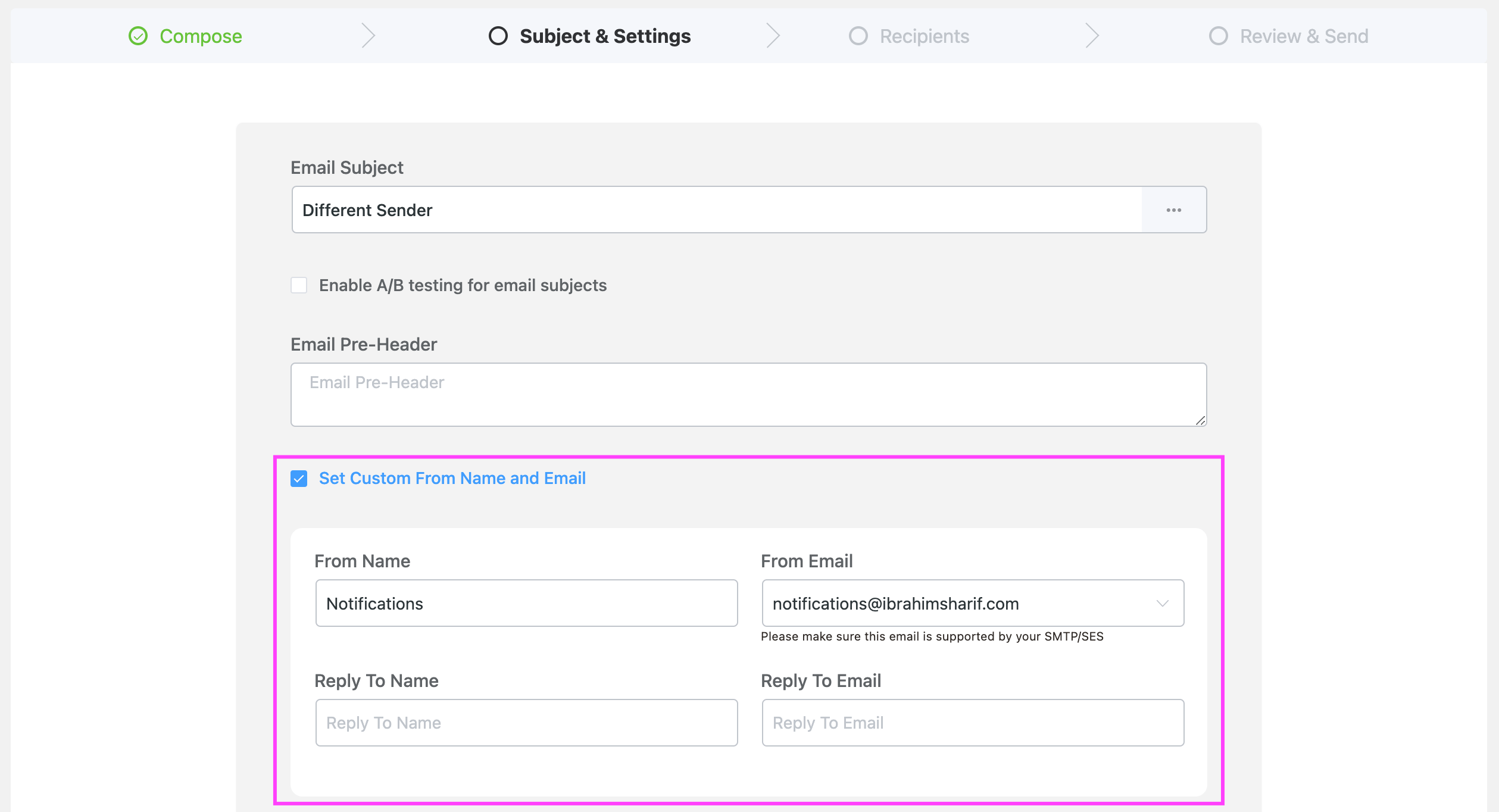
As you can see in the above screenshot, FluentCRM allows you to set a Custom Mail From Name and Email Address to set and you will be able to select a sender from the dropdown on the right side.
Set a Custom Sender in Fluent Forms #
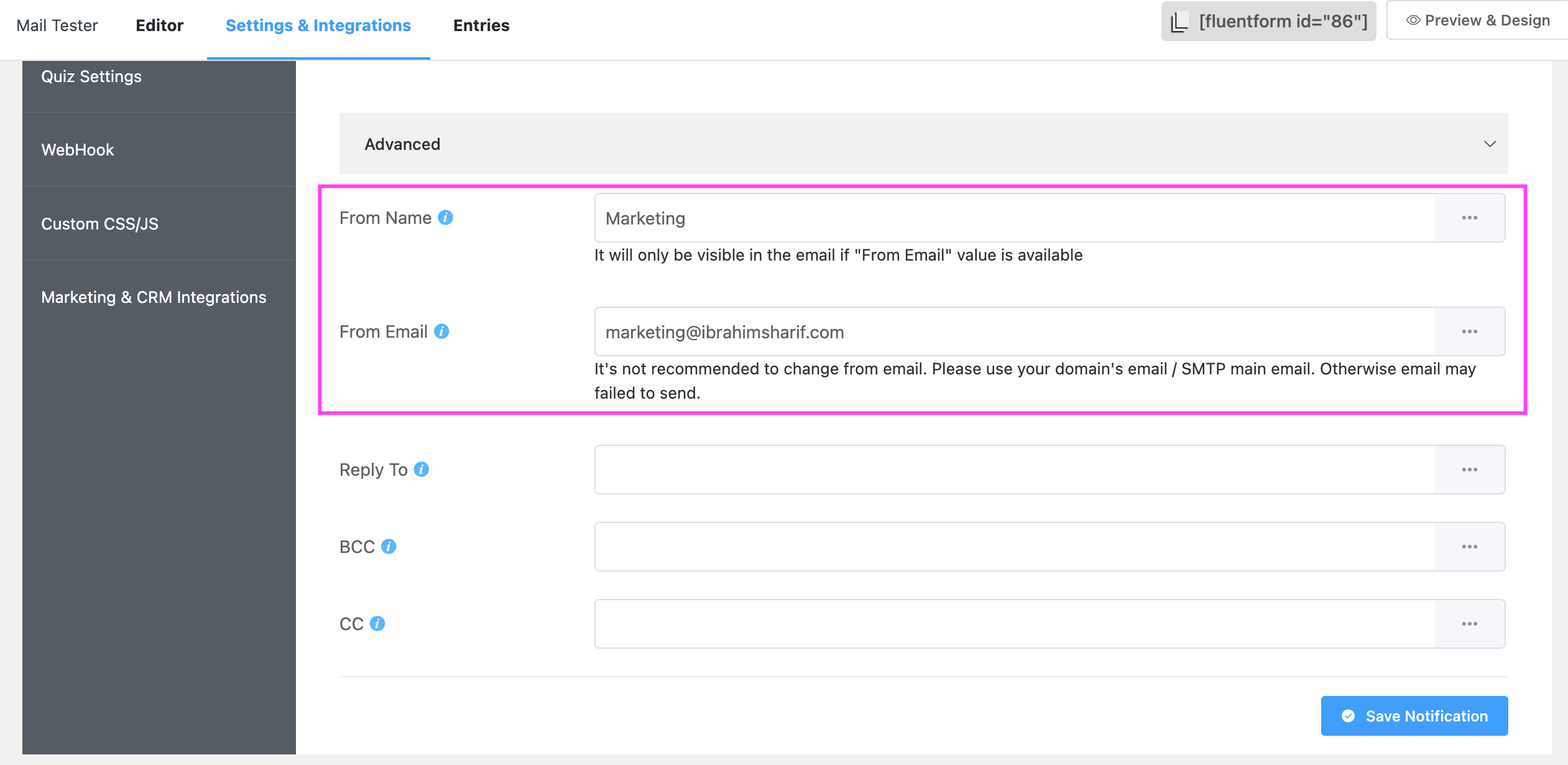
The above screenshot shows that you can set a Custom Mail From Name and Email Address and if this exists in FluentSMTP active connections, then this will be automatically used to send the Email Notifications from Fluent Forms.
Set a Custom Sender in Fluent Support #
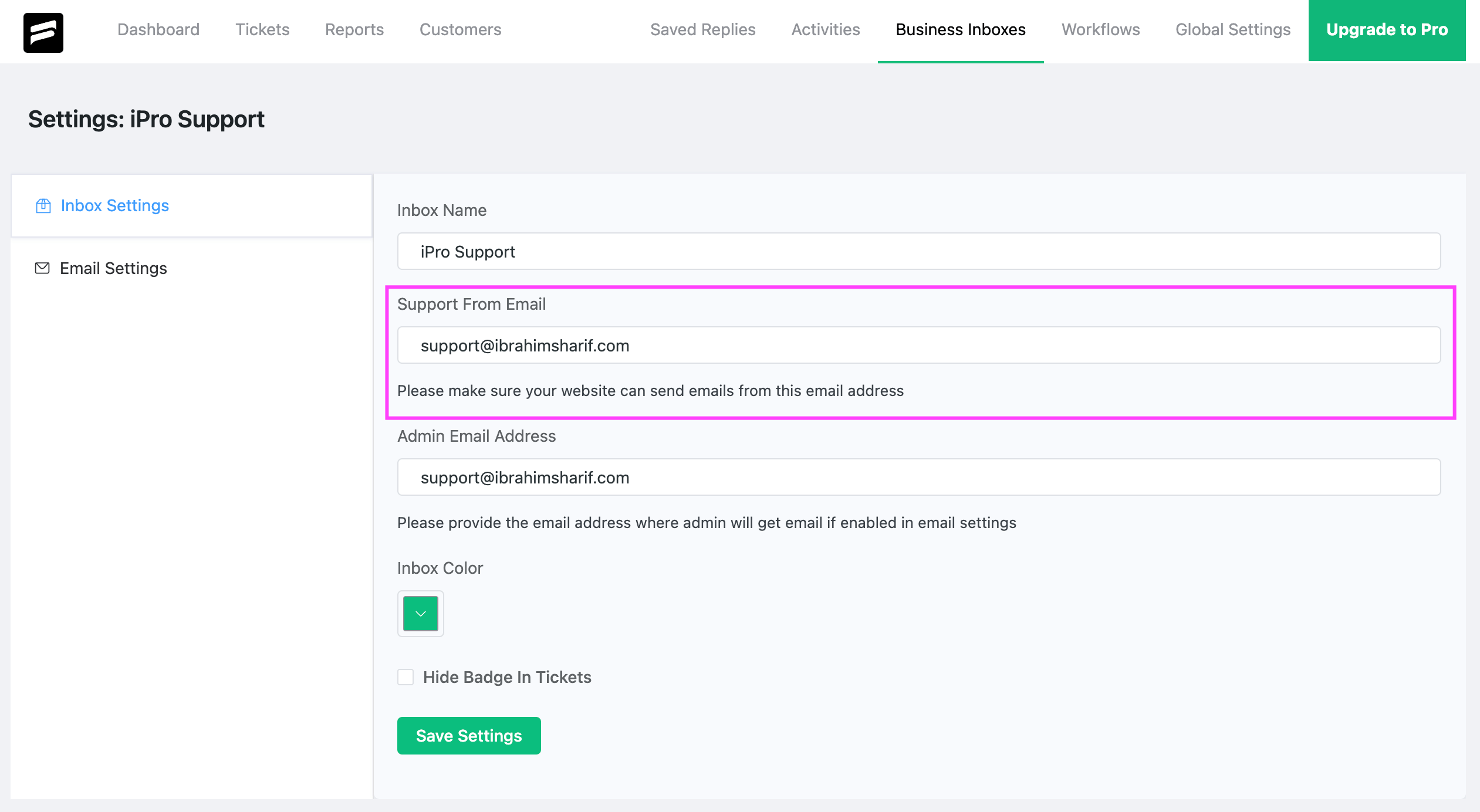
You can also set a Custom Mail From Name and Email Address in Business Inboxes in FluentSMTP settings. This allows you to send the Ticket Replies from this Email Address and this should be configured in FluentSMTP successfully to be used automatically when tickets are replied to by Support Agents.






How do i get emails sent using different addresses other than the default connection? I’ve added 2 additional active email connections and have them set with “force from email” but all my website emails are still being sent using the default connection address via amazon ses. Thanks for any help with this.
Hi, I am using Google Workspace and already setup the connection for a specific email address. What if I want to use aliases of that email address, how do we do that using the same connection but different from email addresses. For example manin email account and how connection is set by [email protected] and I would like to send email from [email protected] which is an alias address of the [email protected]. Would it be possible to do so? That is very helpful since one email account and connection can be used for marketing and support maybe such as [email protected] and [email protected]
Hi, I’m trying to change the comment reply alert to [email protected] I still haven’t gotten it.
A solution would be super helpful
Thanks
i am using the same email id and SMTP host for 1 domain and its 2 subdomain. the 1st one is working, but not for the subdomains but the email test from smtp plugin is successful for all the 3.
FluentMail\Includes\Support\ValidationException::$errors is deprecated
How I fix This errror ? This happen when I try to used amazon credentials
Hi,
Should I check “Disable sending all emails” when on my staging site, to prevent sequences from sending twice (once on live site and once on staging site)?
How to change the default connection?
Also it’s hard to know which one is the default connection when you have multiple connections added. Only way to know is to click on fallback and see which one you can’t click. That means it’s default. Make it easier by showing the default connection in the settings page.
Can I set a system where after sending a certain amount of emails Fluentsmtp change it’s email from email list.
Hi Nazir, Is there are reason I can’t use the same email for both connections? My goal is to use PHP Mail as my primary connection (it has a transactional email connection through the sever to Elastic Email) with a standard SMTP backup if the first one fails for some reason. In both cases the email from address would be the same ([email protected]). Kind regards, Geoff
I set up fluent SMTP with amazon ses. 5 email addresses are verified example [email protected], [email protected], [email protected], etc. My default mail address in fluent SMTP is [email protected]. In the email test when I send mail from [email protected] then also mail send it from [email protected].
I want to send transactional emails from [email protected]
newsletter emails from [email protected]
support emails from [email protected]
I only created one connection because all verified email addresses with amazon ses are visible
Hi,
After reading this I’m a bit unclear:
[Quote]
After setting up multiple SMTP connections, you can set a Fallback Connection from the General Settings tab. If the Default Connection fails to send the emails for some reason then the Fallback Connection will be used.
[end quote]
My question is will the fallback connection kick in when needed for either marketing or transactional email?…or just transactional. Or just kick in when specifically the “default connection” fails…which doesn’t cover the other connections.
thanks
anton
hey im using a autonomi crm so how will be pick and integrated regarding marketing or transaction email? I see that fluentcrm has native integration but what about autonomi?
Hi Eric, like FluentCRM every plugin has its own email settings where you can specify which provider to use. If that doesn’t work, simply enable force mode in FluentSMTP.
How does FluentSMTP then decide which emails to send as marketing vs transactional and through which service? Is there some configuration for this?
Hi Doug, for marketing emails you have to set From Email from FluentCRM settings. And for sending transactional emails, every plugin will use the default settings. If you want to force a specific email provider, simply set it up with the plugin you use or enable force mode in FluentSMTP.
Hi, same question here.
Would I be correct in saying that if I create a connection (say for mailgun) with From Email set to “[email protected]” and then for that same connection I would set the Default connection to another connection I created for transactional emails which is “[email protected]” (also for mailgun). Does that sound right? Basically using my transaction connection as the default for all my other connections?
Thanks, Anton.
How do I configure Fluent SMTP in a WP Multisite environment. I can’t anymore see the email logs the way i see it before on single WP sites.
Please guide how to do this. Thank you.
I have the same problem. I transfer the data from wp smtp to fluent. save it. all fine. then I want to add a sendingblue to that. it deletes the old data
Every time I add a new smtp connection it will delete the previous one I craeted…
Hi Giovanni, This shouldn’t happen! Would you please submit a support ticket so that our technical experts can take a look?
Hi Giovanni,
It is happening because you are using the same email address for the new connection.
As per the following instruction (please see above the screenshot on this page), you have to use a different email address for each and every connection.
“Please note that, you cannot add multiple SMTP connections with the same email address. For each connection you have to use a different email. “