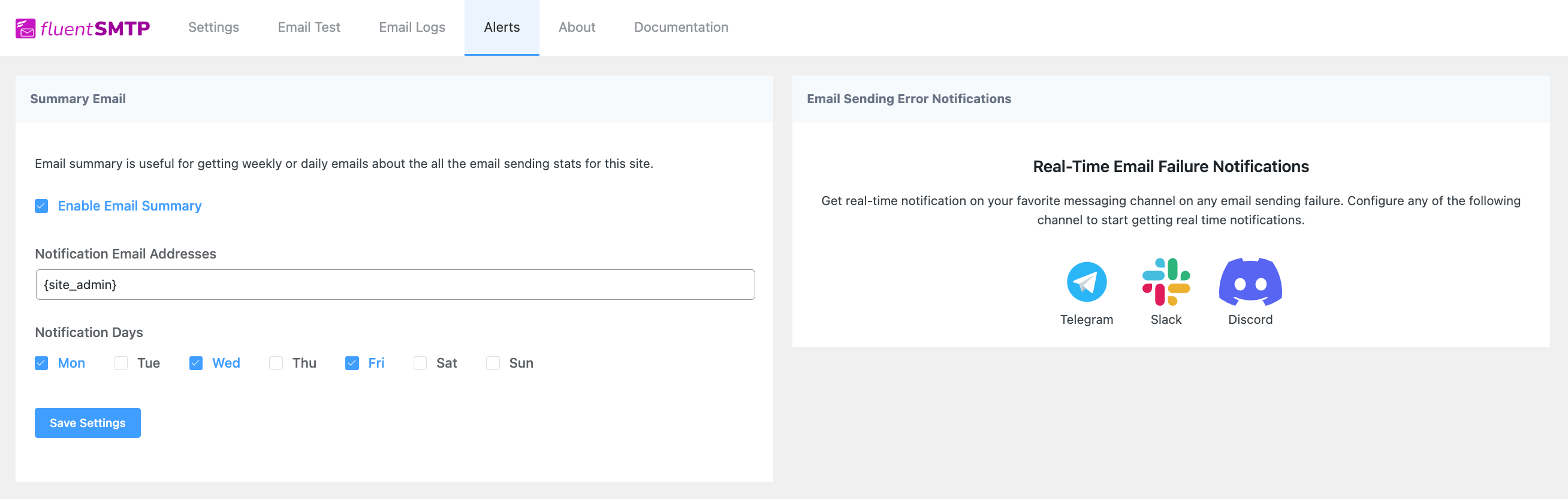The Summary Email feature provides detailed statistics on your email sending activities. Tailor this report to your preferences by selecting the specific day of the week for receiving email stats. Additionally, you have the flexibility to choose the email address to which these email report stats will be sent.
To activate the Summary Email feature, go to FluentSMTP Alert. Enable it by checking the designated checkbox.
By default, the Notification Email Addresses will be set to the admin email address, but you can customize it according to your preferences. Further, personalize your experience by choosing the days on which you want to receive the email stats.
Lastly, click on the Save Settings button to save your changes.