To Enable Email Sending Error Notifications in your Slack Account go to your FluentSMTP Alerts. Now click on Slack to go to the notification settings.
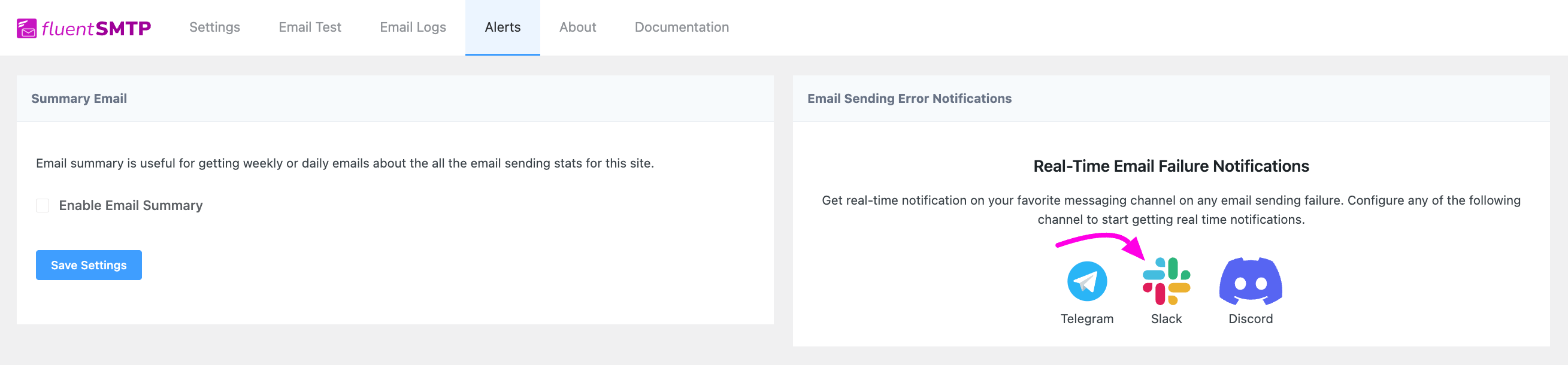
Agree to the Terms and Conditions and click on Continue to Slack.
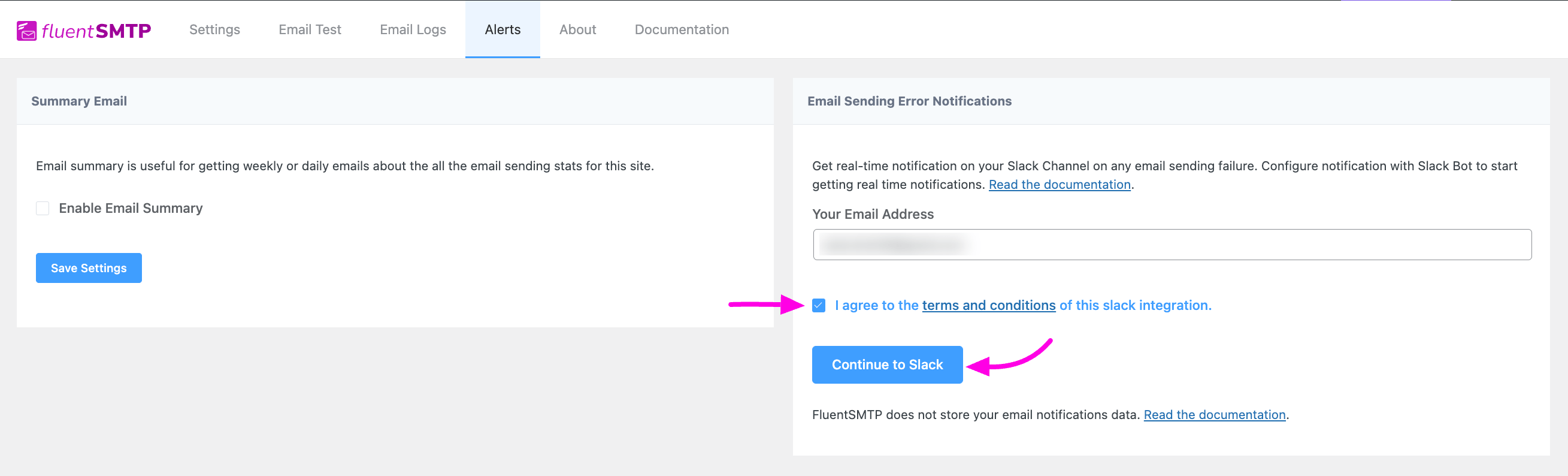
Now you will be redirected to Slack. You have to log in to your Slack Account. Now select the Workspace and the Channel where you want to get the Email error notification and click the Allow button.
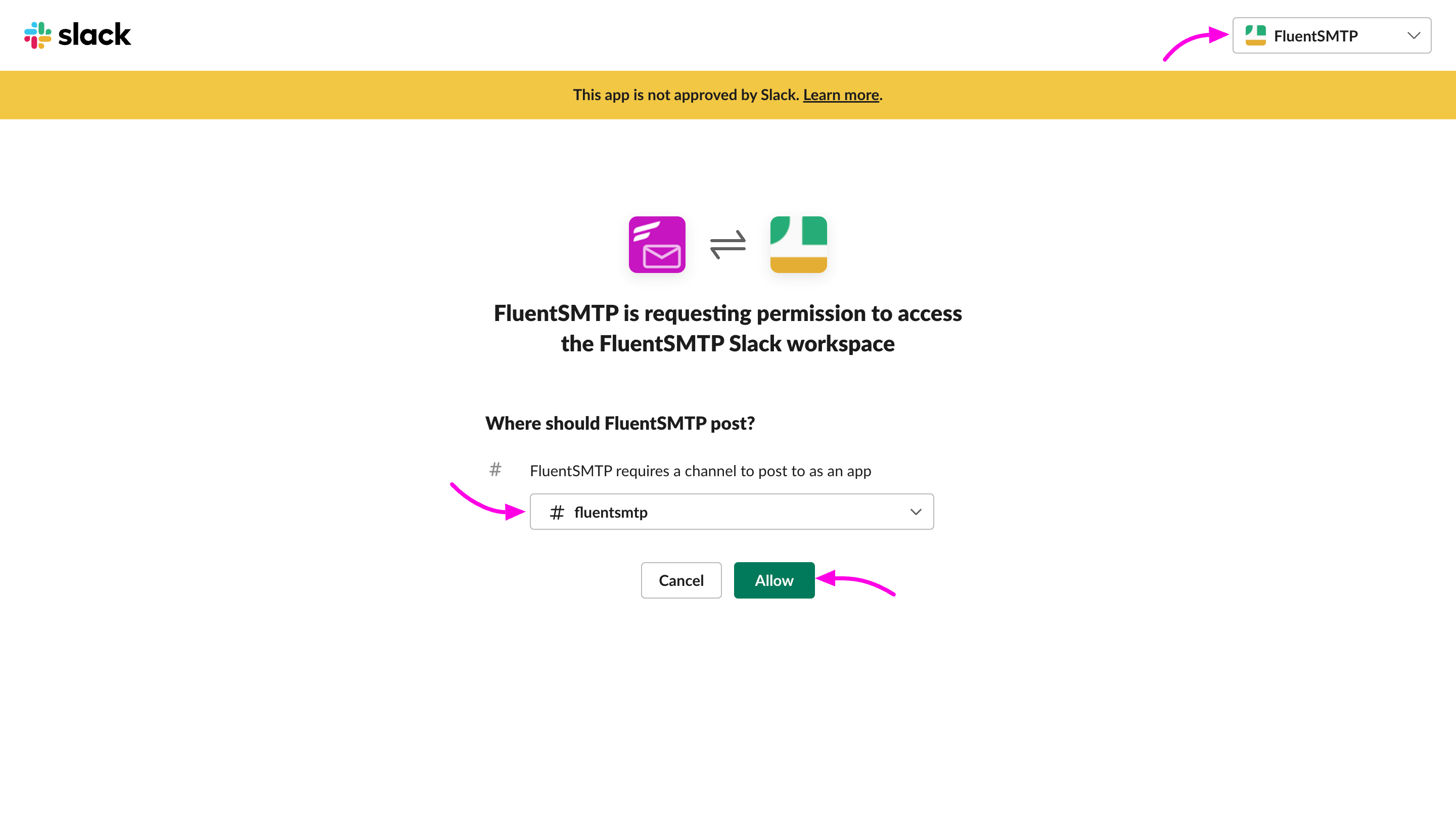
After that, you will see your Slack Workspace and Channel name in the FluentSMTP Slack settings. If you want to disconnect Slack just click on the Disconnect button.
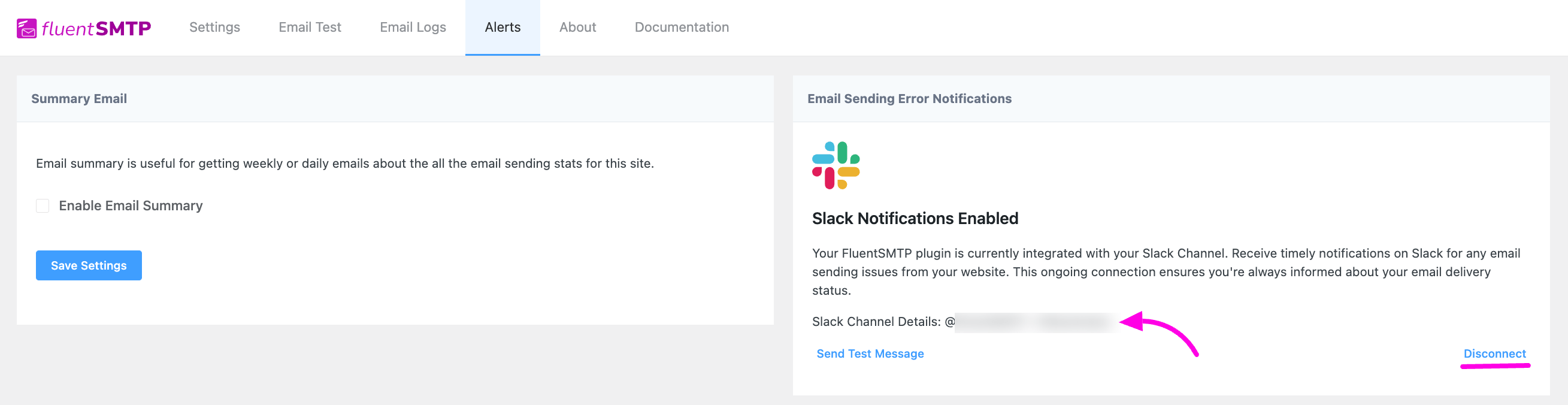
In your Slack account, you will see your email error notifications like this.
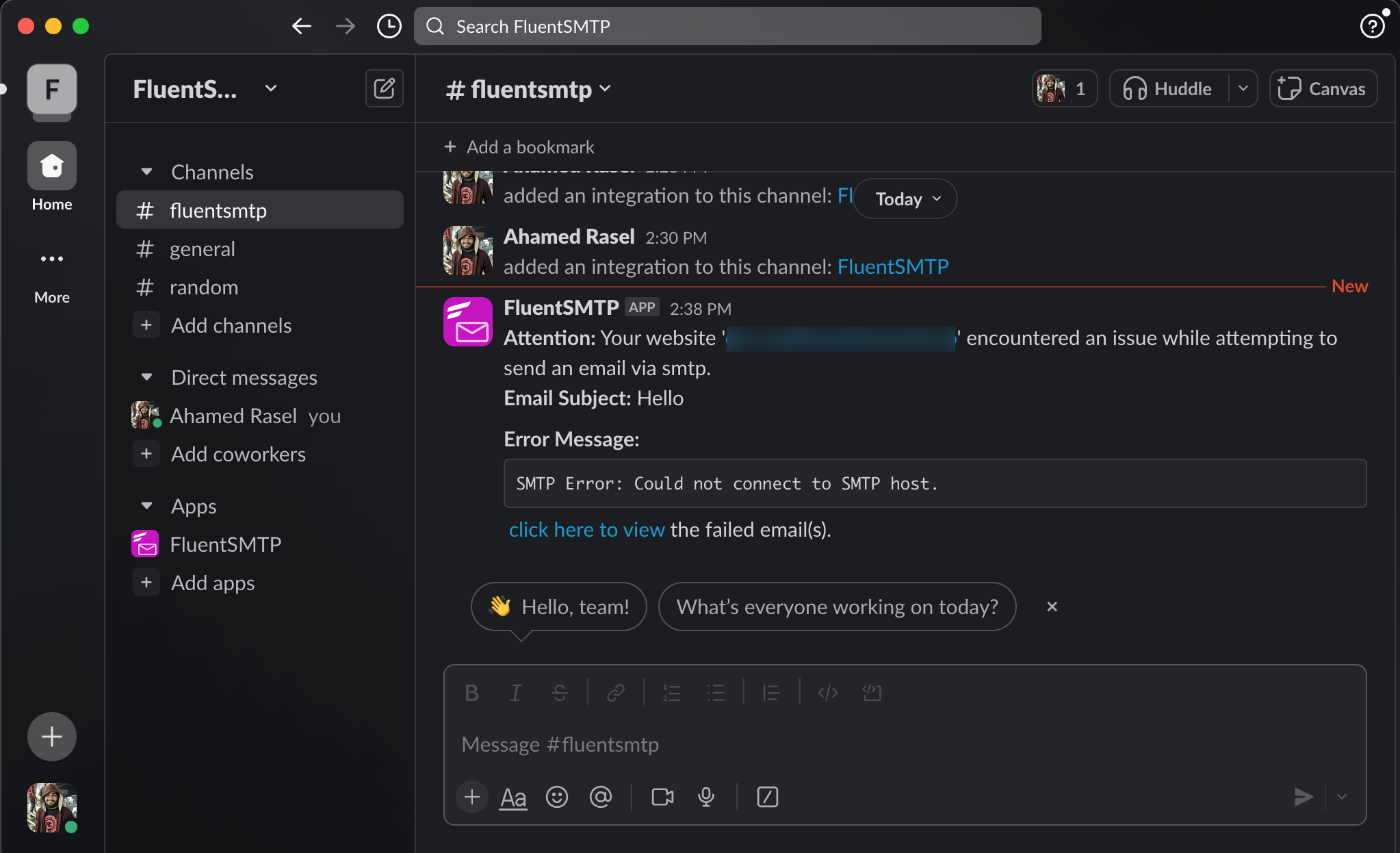
That’s it! This is how you can connect your Slack with FluentSMTP for Email error notification. If you have any queries feel free to contact us.





