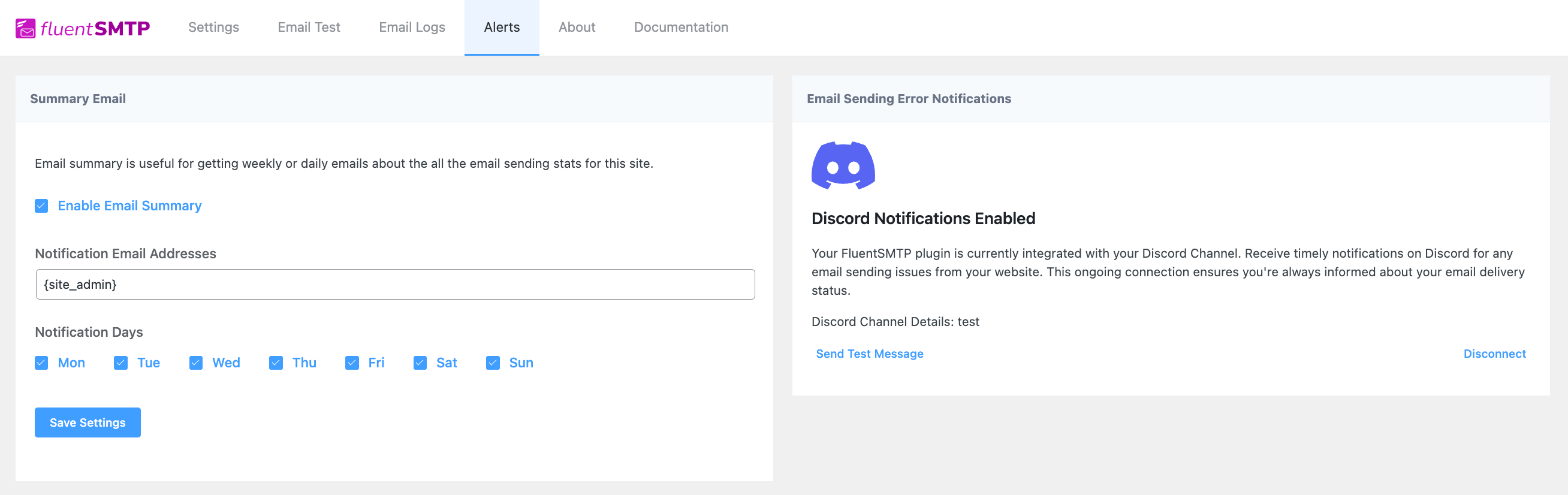FluentSMTP can send your Email Sending Error Notifications to Discord. Here are the step-by-step guidelines on how you can enable your Discord Notification.
Go to your FluentSMTP Alert and you will see the Discord click on it and a configuration page will appear.
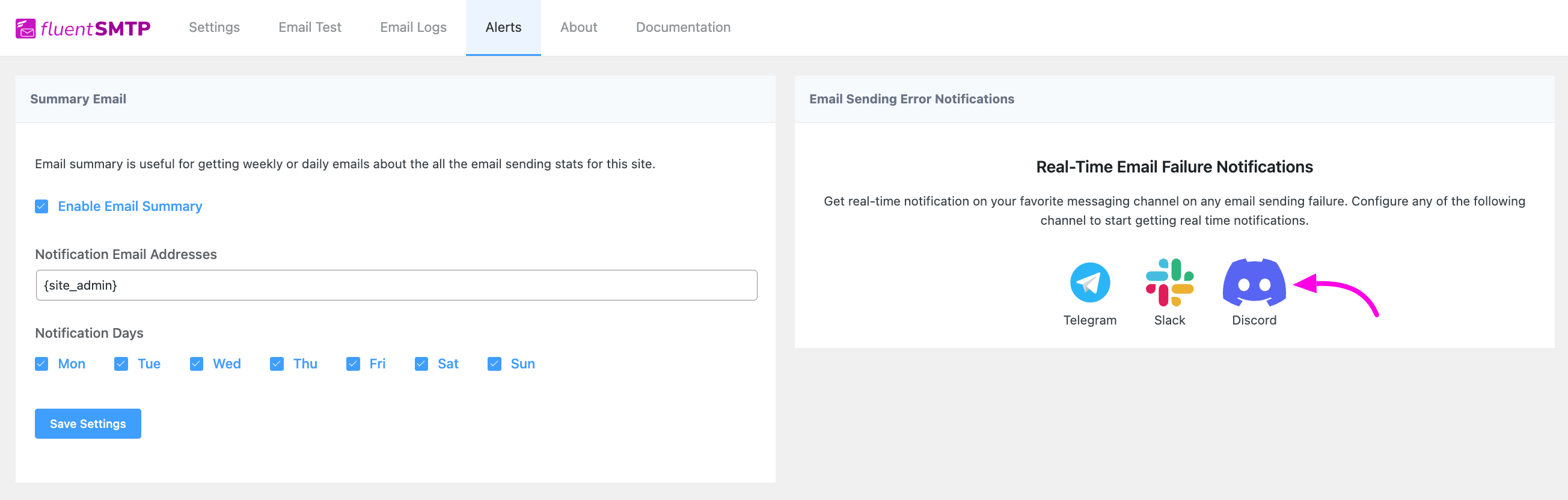
Here you have to give your Discord Channel name in which channel you want to get a notification and then you have to give the Webhook URL. To get this Webhook URL go to your Discord Account.
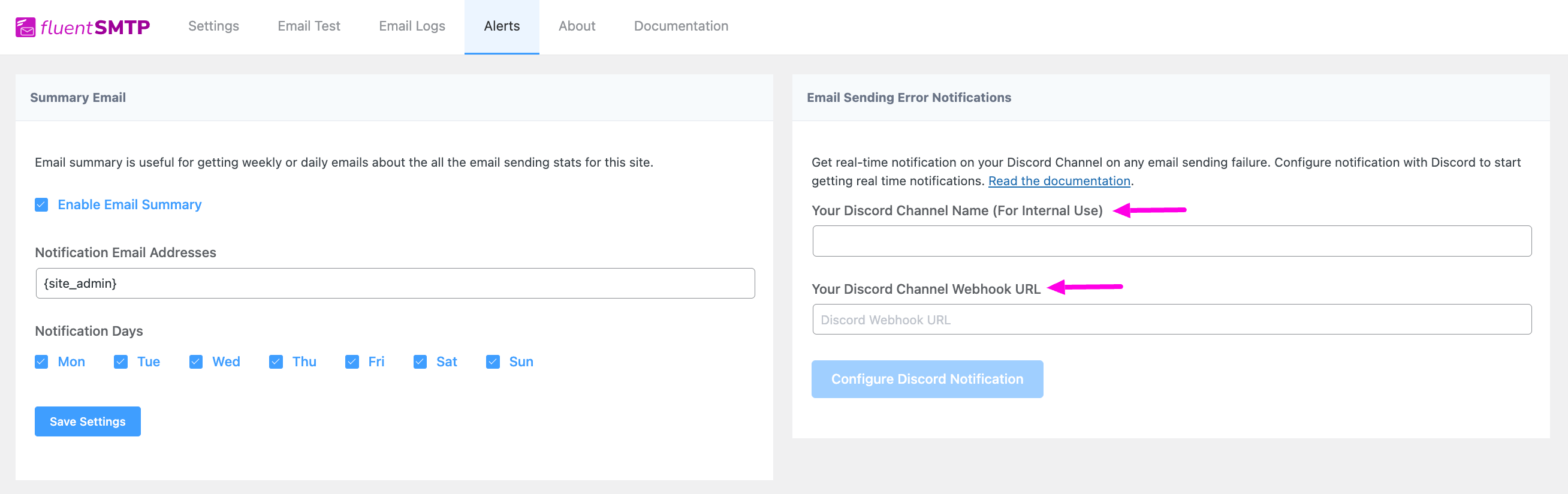
Now in your Discord account go to the channel where you want to receive the notifications. On the right side of the Channel, you will find a Settings button. Click on the Settings button.
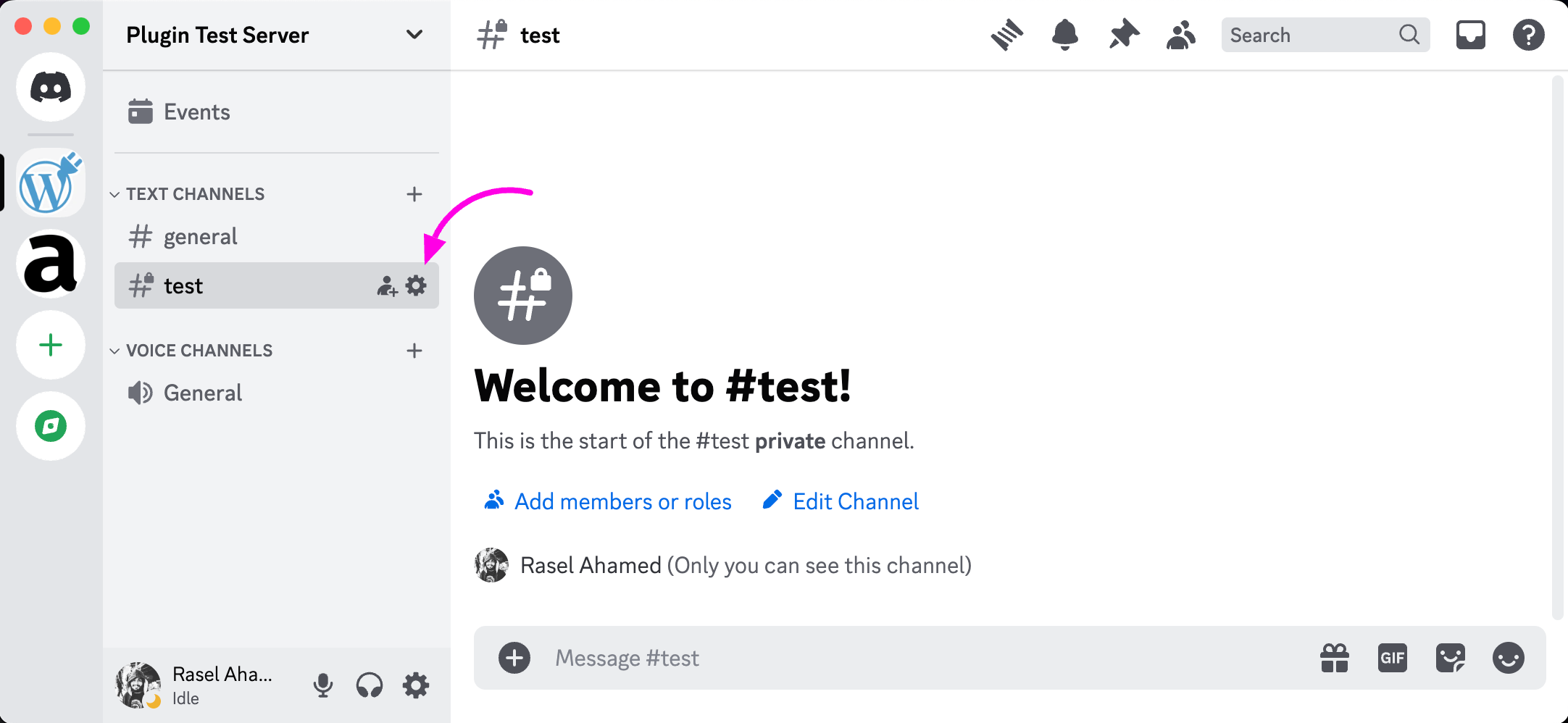
Select the Integrations from the Left Sidebar of your Discord Channel settings and then you will see the Webhook. Here you have to create a Webhook so click on the Create Webhook button.
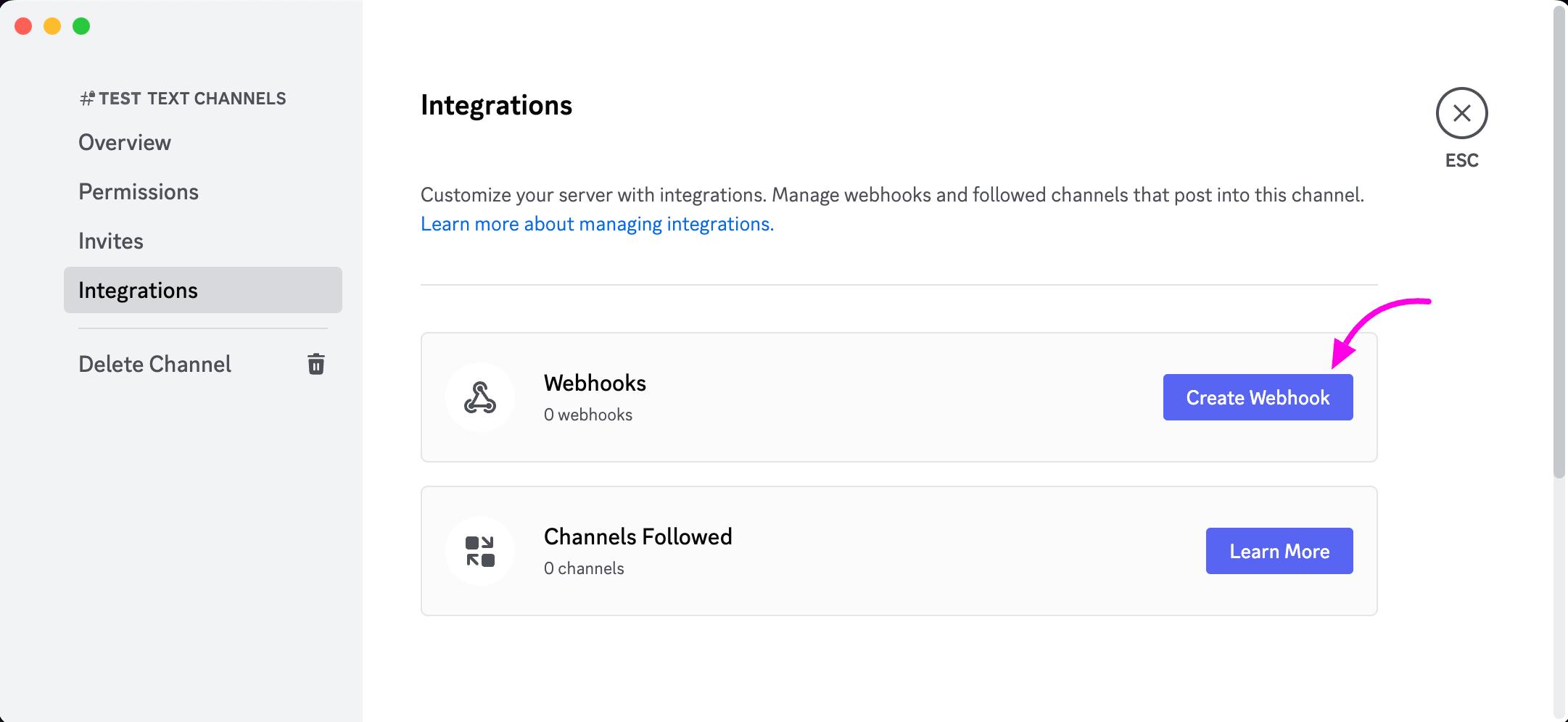
Here you can give it any name if you want and then just copy the Webhook URL.
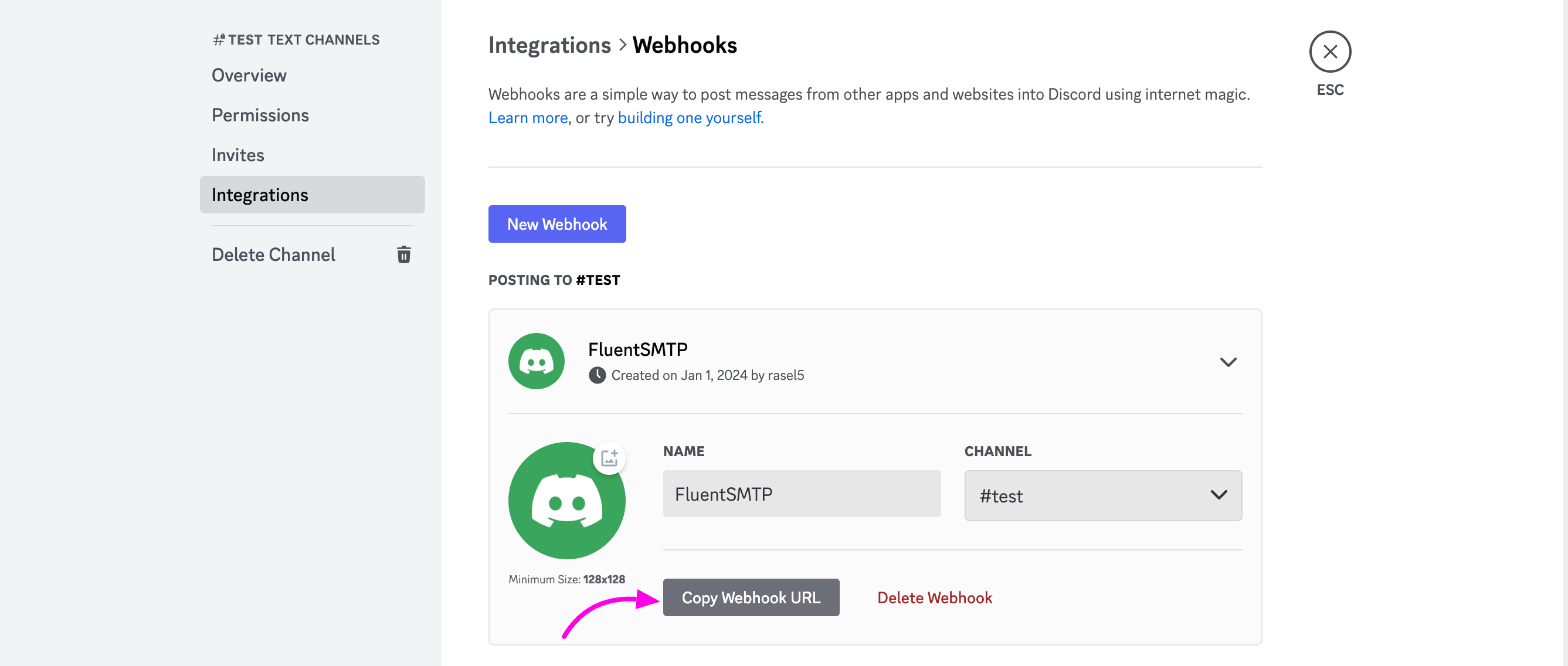
Now go back to your FluentSMTP account give the channel name the same as the Discord channel and paste your Discord Webhook URL here.
Click on the Configure Discord Notification button.
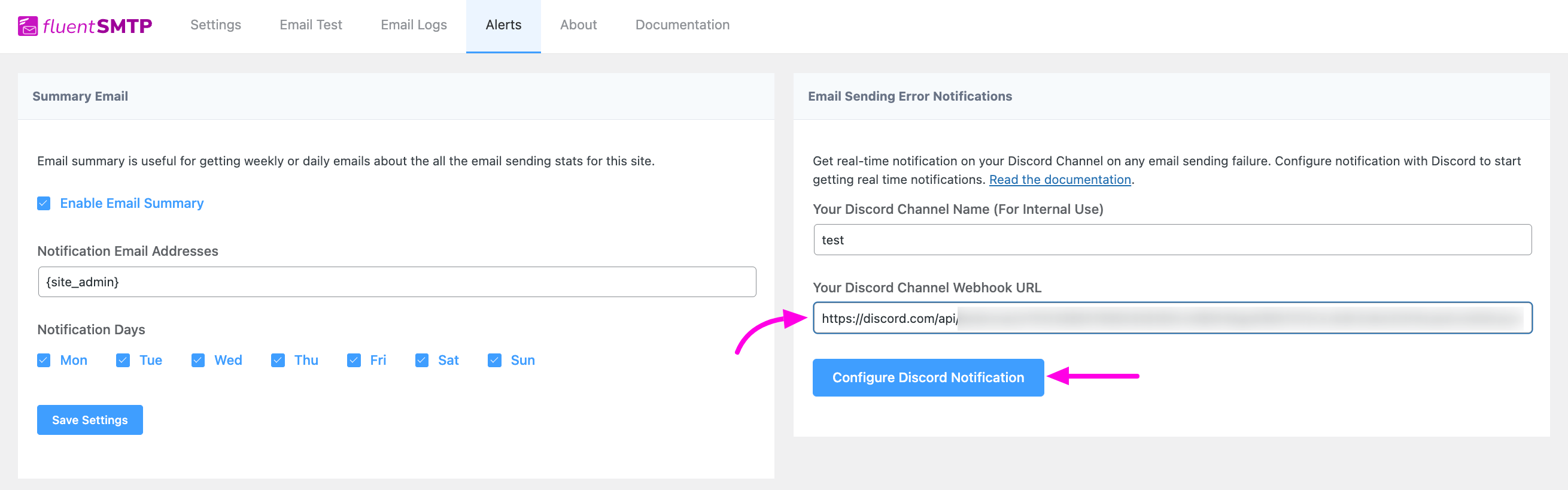
Your Discord configuration is complete now. You will get notifications for your Email Sending Errors now on your Discord channel.