With the Email Logs feature of FluentSMTP, you can see the reports of all outgoing Emails sent from your WordPress site. Here we will show you how to check the Logs for your Emails in Fluent SMTP.
Email Logs #
First, go to the Dashboard of Fluent SMTP and click on the Email Logs.
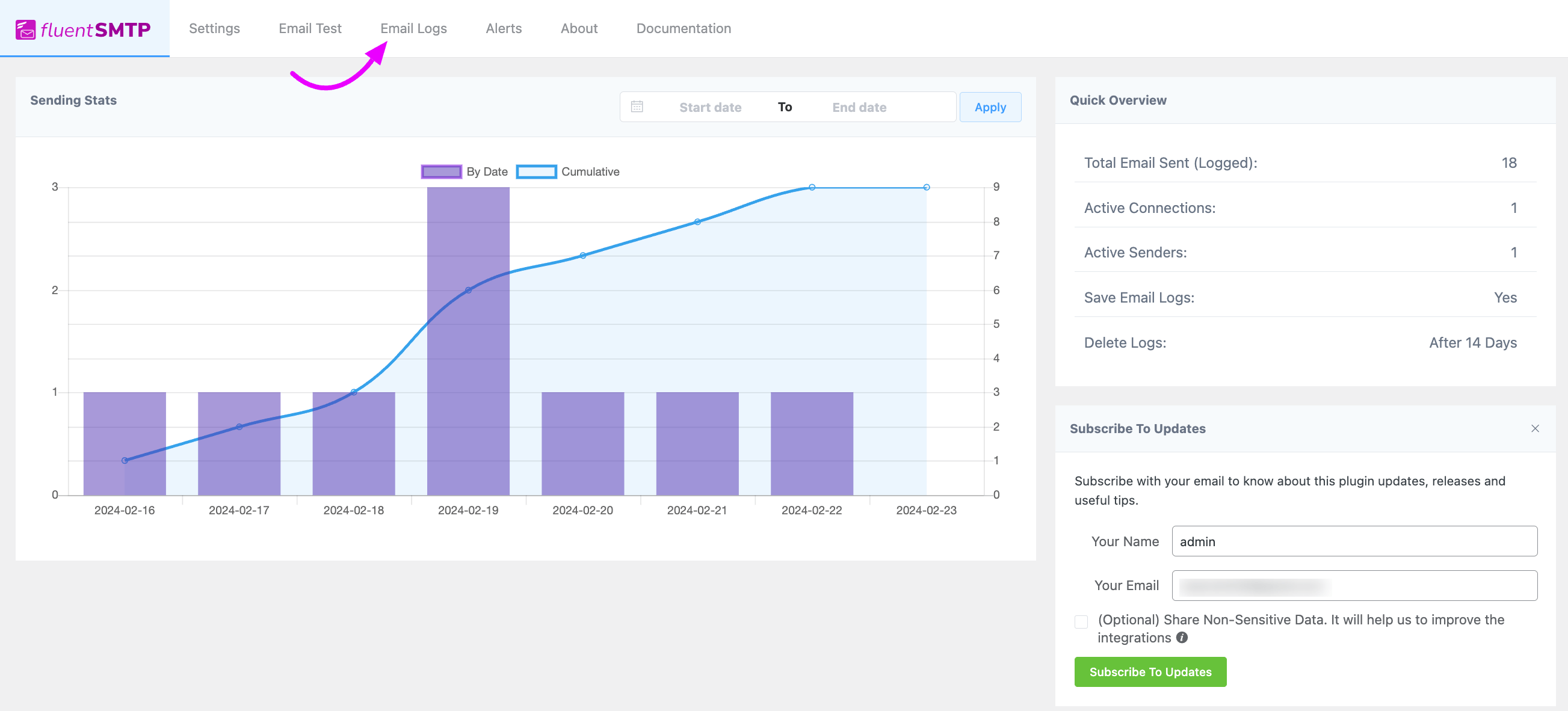
Now you will see the Email Logs. Here are some features to manage your Email Logs in Fluent SMTP. We will describe them here.
- All Statuses: This option will show all the Successful or Failed to Send Emails here.
- Successful: You will see all sending successful email logs here.
- Failed: This will show you the reports for all the sending failed emails.
- Date Filter: You can filter your Email reports to any date.
- Search Field: This is the search field for your Emails. You can search here for the specific email reports you are finding.
- Refresh Button: This is the refresh button for your Email logs to see the real-time reports. Click on the button to refresh your Email logs.
- Resend: Conveniently resend failed emails with a single click.
- View Email: With this button, you can see your Email details.
- Delete: With this delete option button you can delete any specific Email log if you want.
- Delete All Logs: This button is for deleting all the Email logs from your Fluent SMTP.
- Pagination: This is the Pagination option for your Email log report for how much Email log you want to show on your Email Log page.
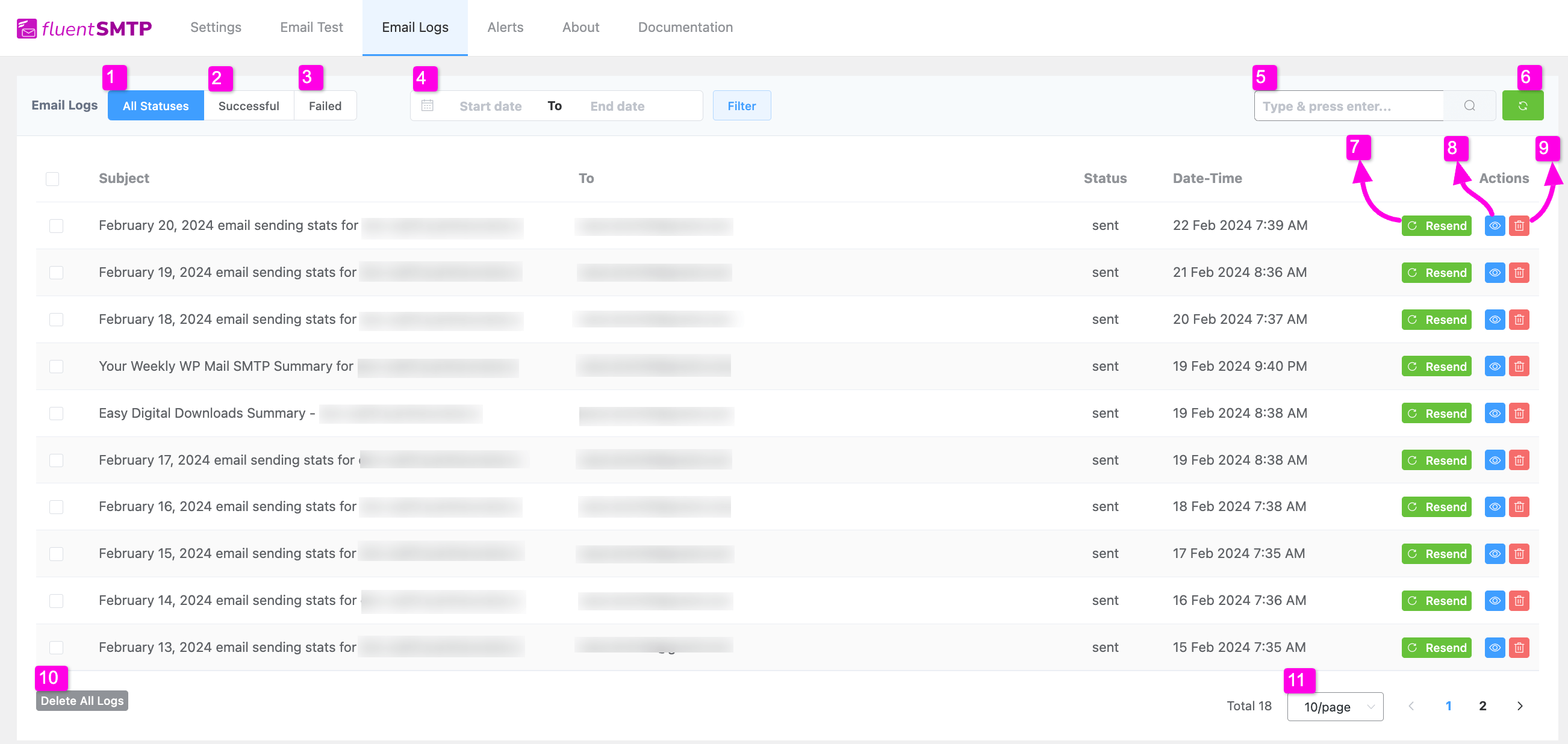
Email Log details #
If you you click on any email View Icon button you will able to see every detail of that Email. Here, you will also be able to see the Server Responses, Email headers, and Attachments. You can navigate through logs with the Next and Previous buttons.
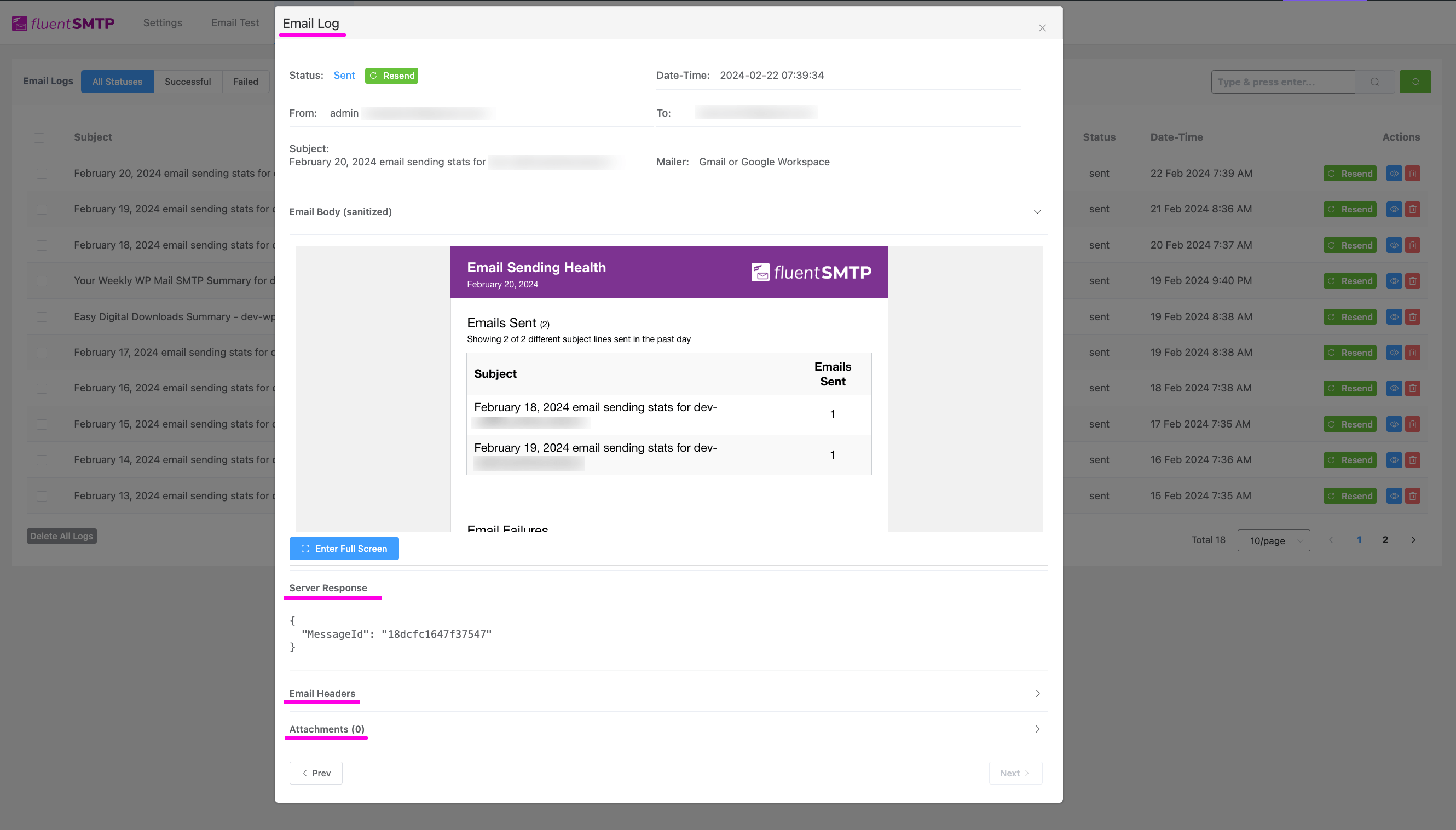
Date Filter #
If you open the Date filter you will see many options to customize your report into very specific dates.
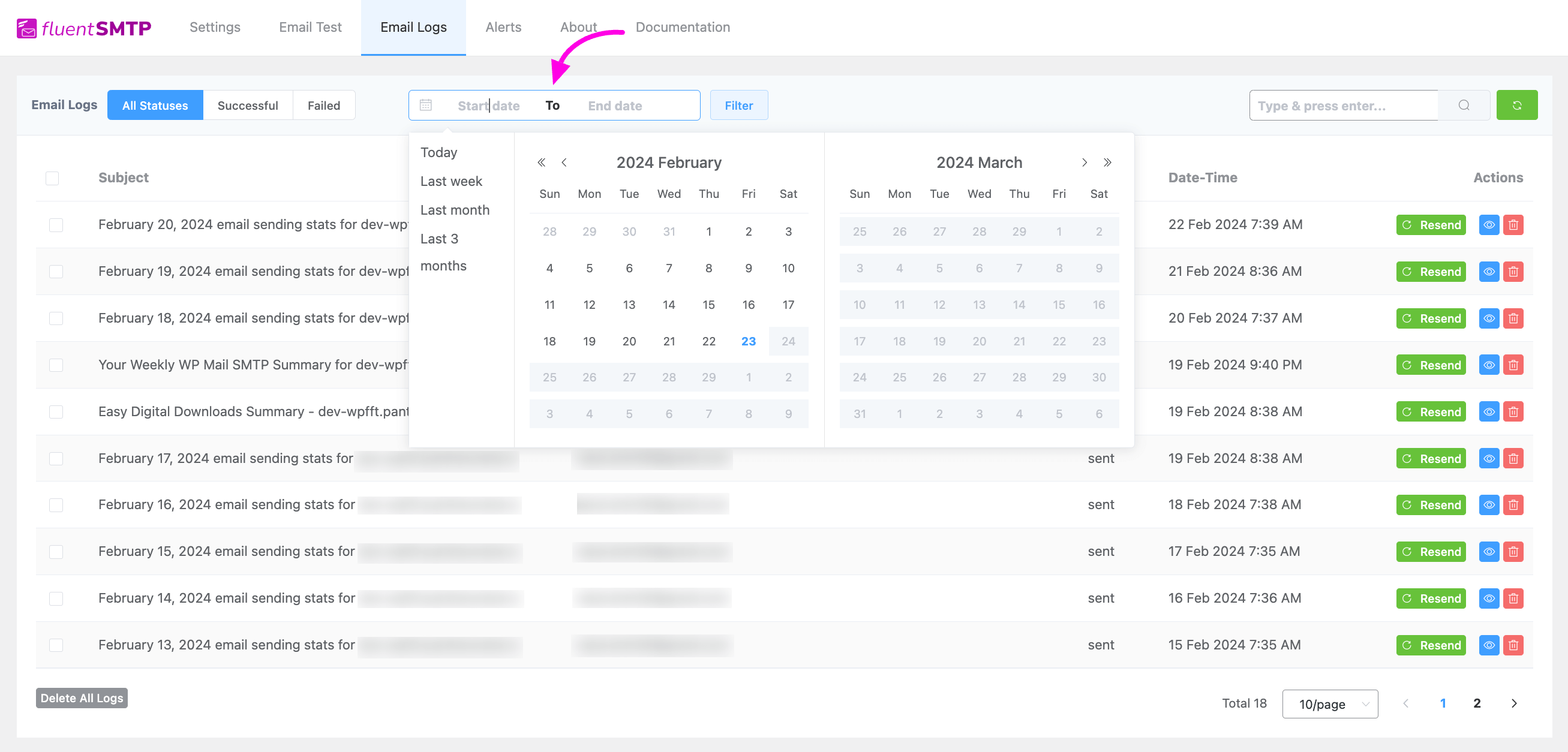
Resend Email #
If you want to Resend any Email from the Email Log section just simply click on the Resend button. You will see that your mail has been resent.
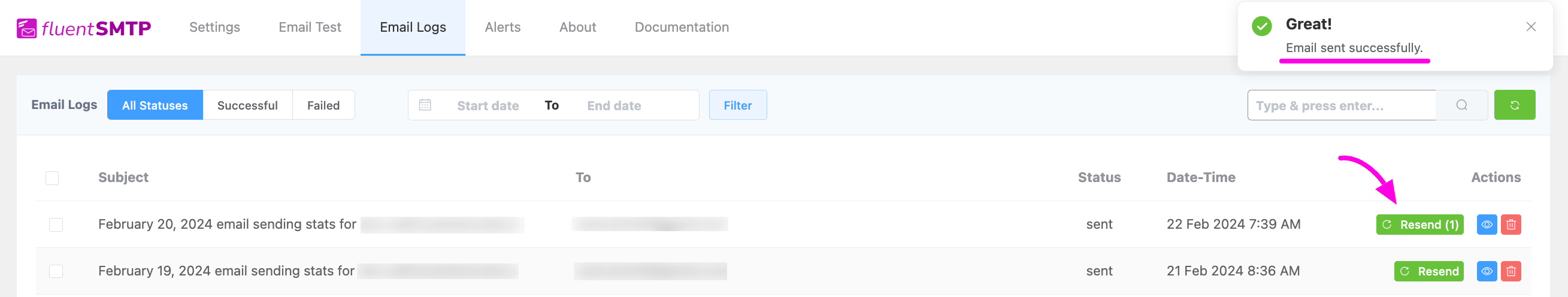
For further assistance with Email Logs, don’t hesitate to contact us.





