FluentSMTP will notify you Email Sending Error Notification for the emails you have been sent and you can get this notification on your Telegram.
This guide will show you how to activate your Telegram notification. Let’s start the notification activation process.
First, go to your FluentSMTP then navigate to the Alerts. You will see the Telegram here click on it and your Telegram notification configuring settings will be open.
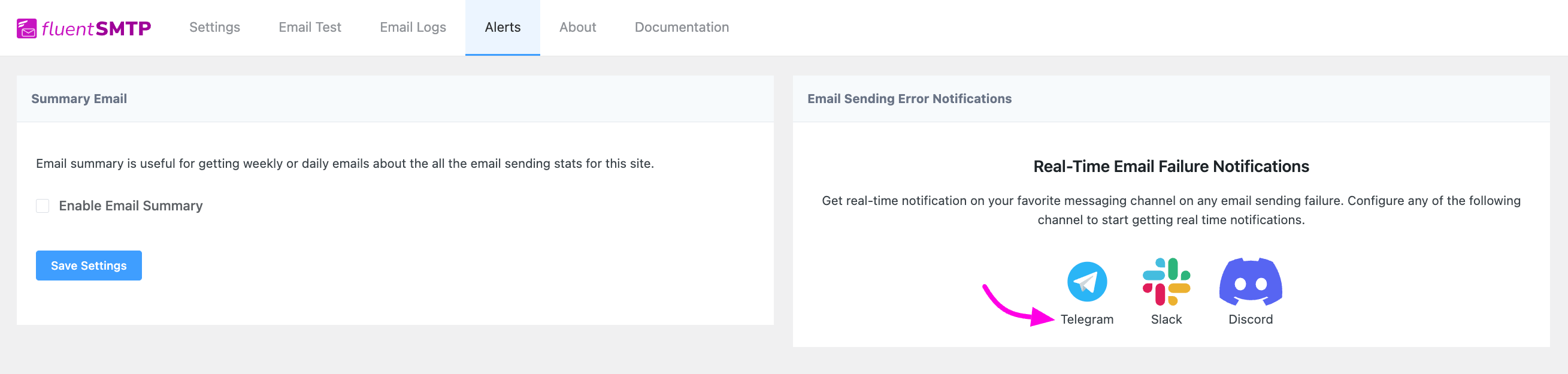
Enable Telegram Notification #
From the configure notification settings of Telegram, you will find the official FluentSMTP Telegram Bot just click on the link to add the Telegram Bot to your Telegram Account. You must have to log in to your Telegram account first.
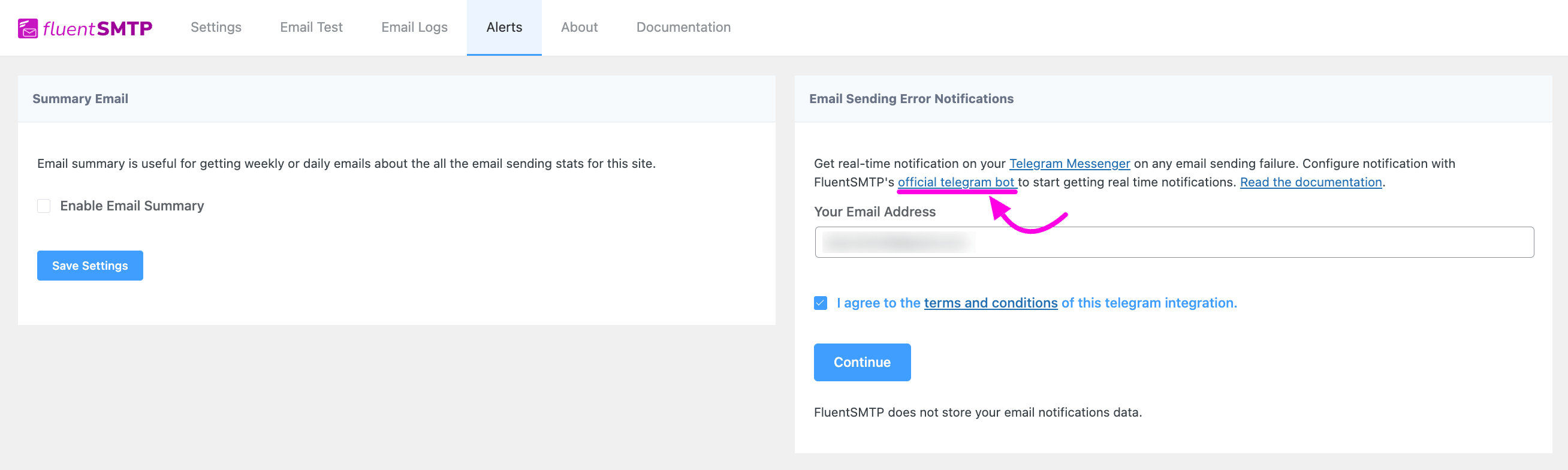
After clicking on the official Telegram bot link you will be redirected to the Telegram bot of FluentSMTP, here click on the Send Message button.
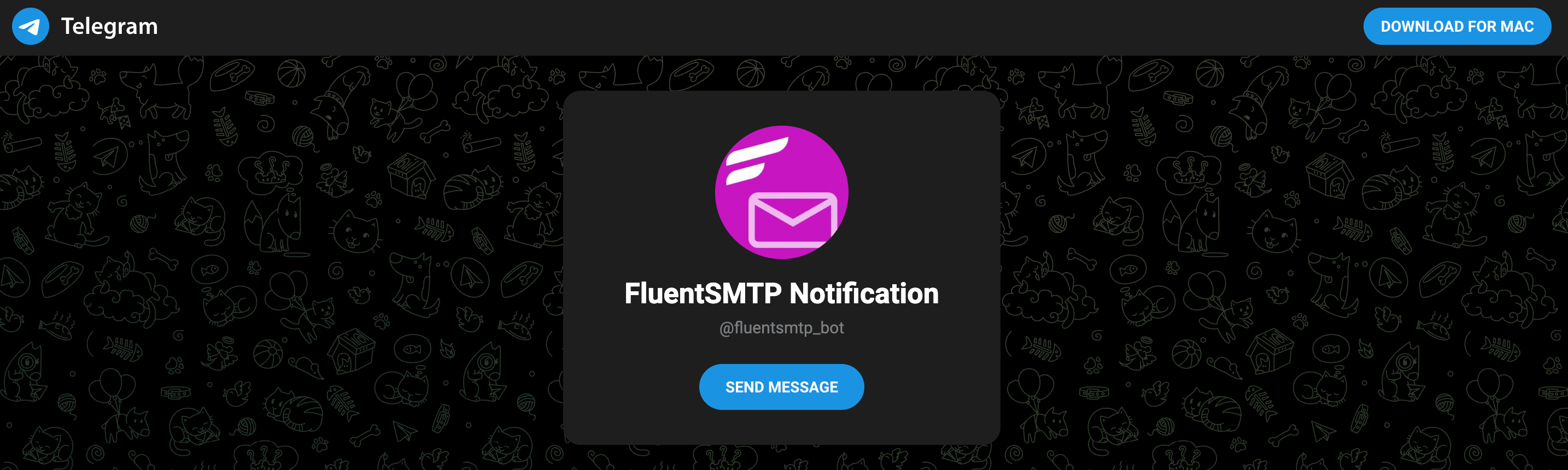
Now in your Telegram account, FluentSMTP Bot will arrive like this. Click on the Start button.
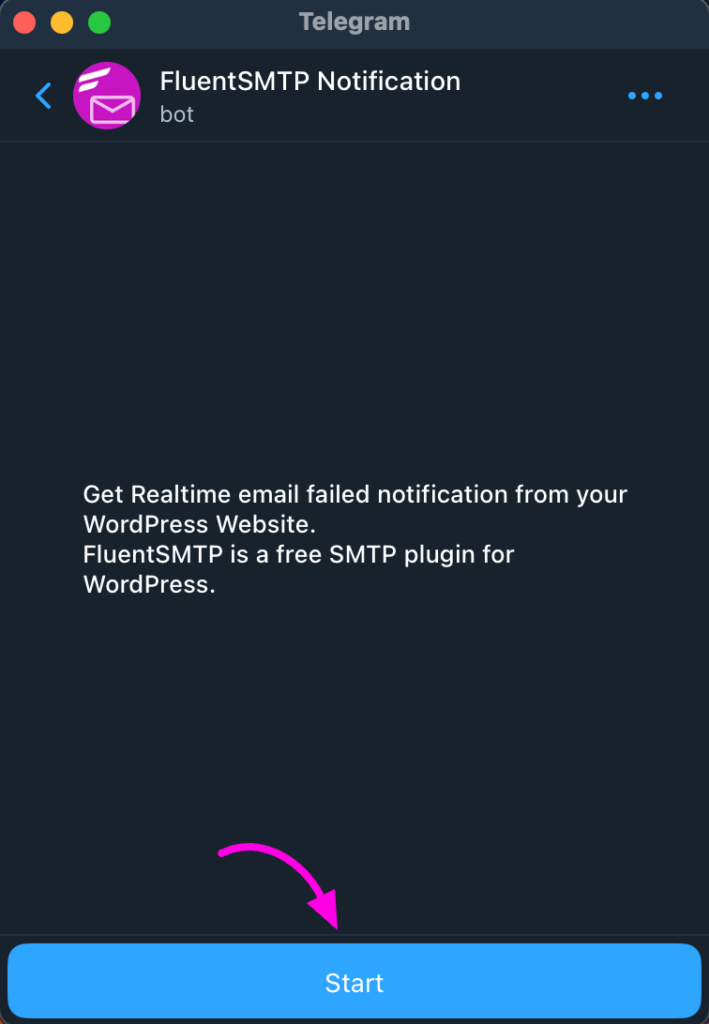
Return to your FluentSMTP Telegram settings here agree on the terms and conditions of this Telegram Integration and click on the Continue button.
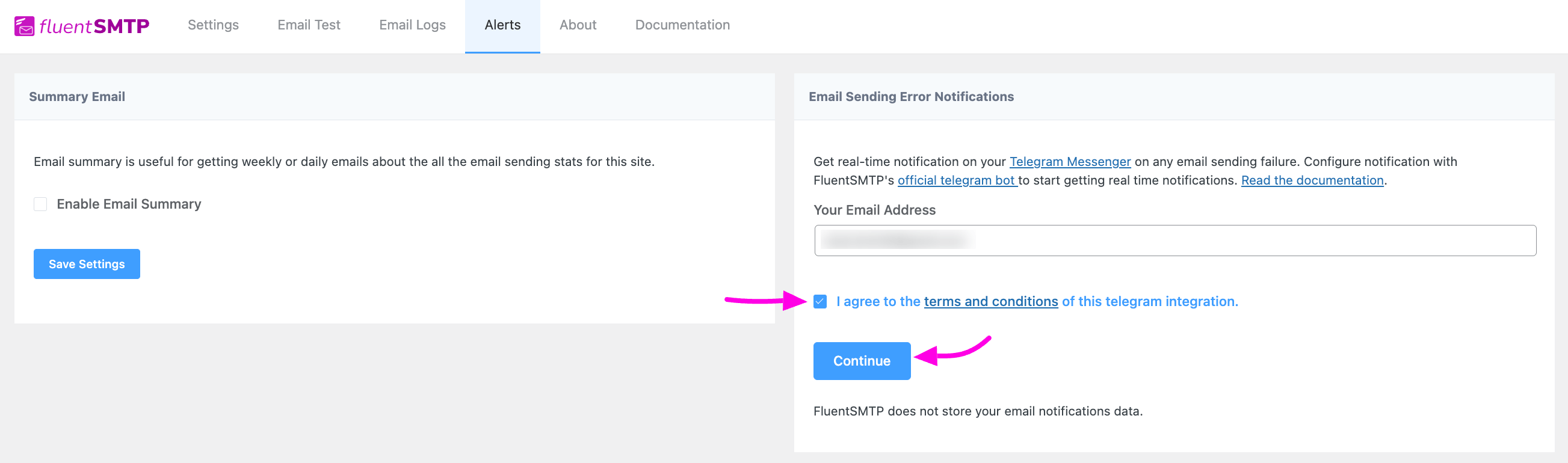
Now you will get an Activation PIN code. Copy the PIN code.
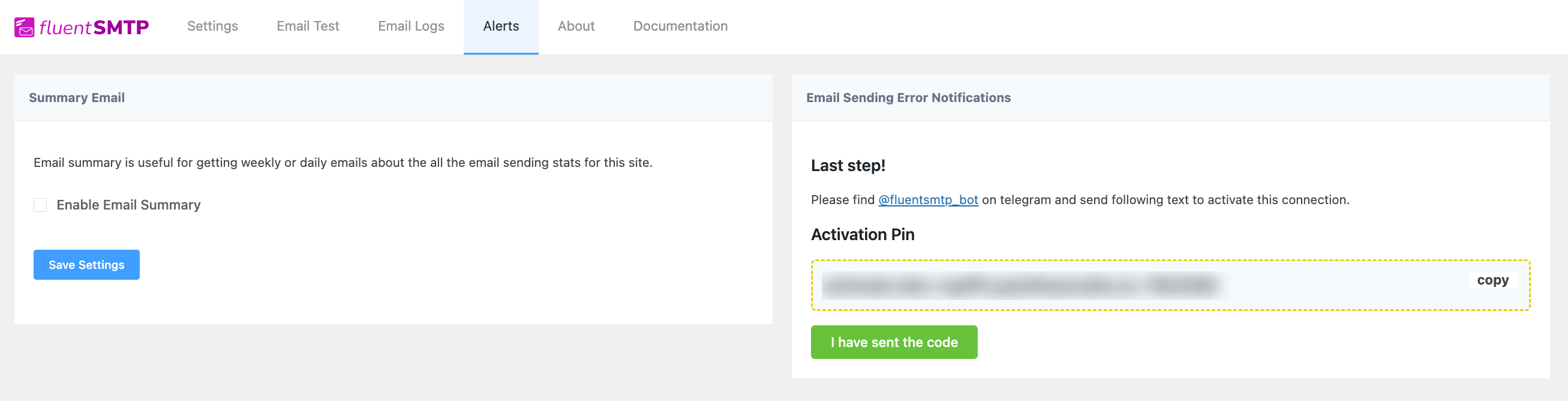
Paste the PIN code on your Telegram Account and send it to the Telegram FluentSMTP Bot and you will get a Congratulations! message from your FluentSMTP Telegram bot.
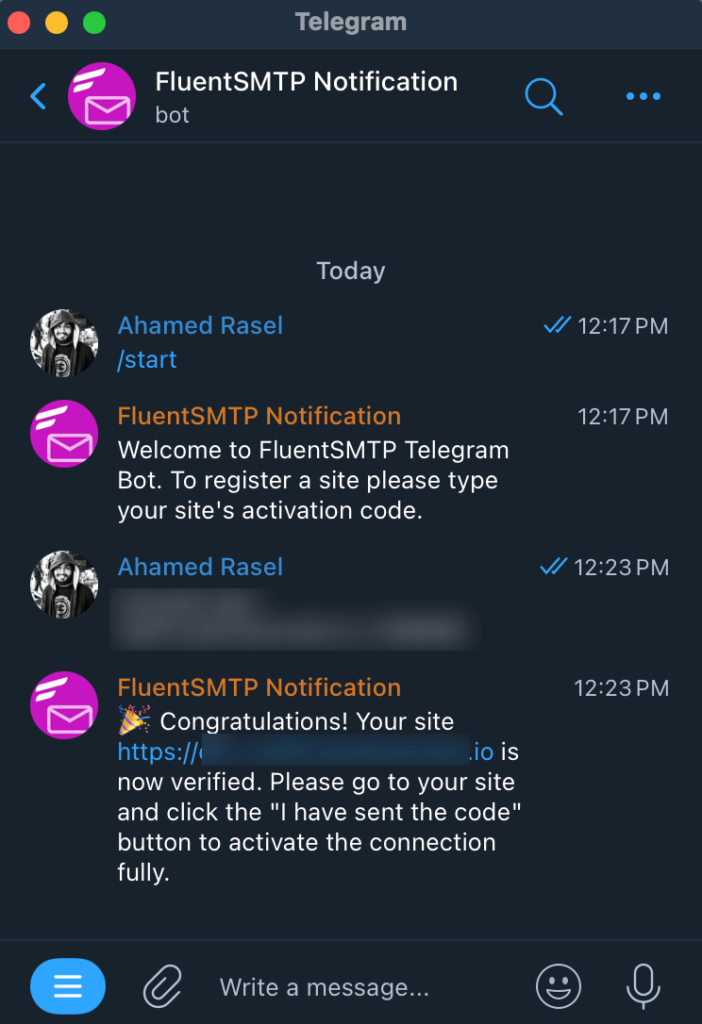
Click on I have sent the code button.
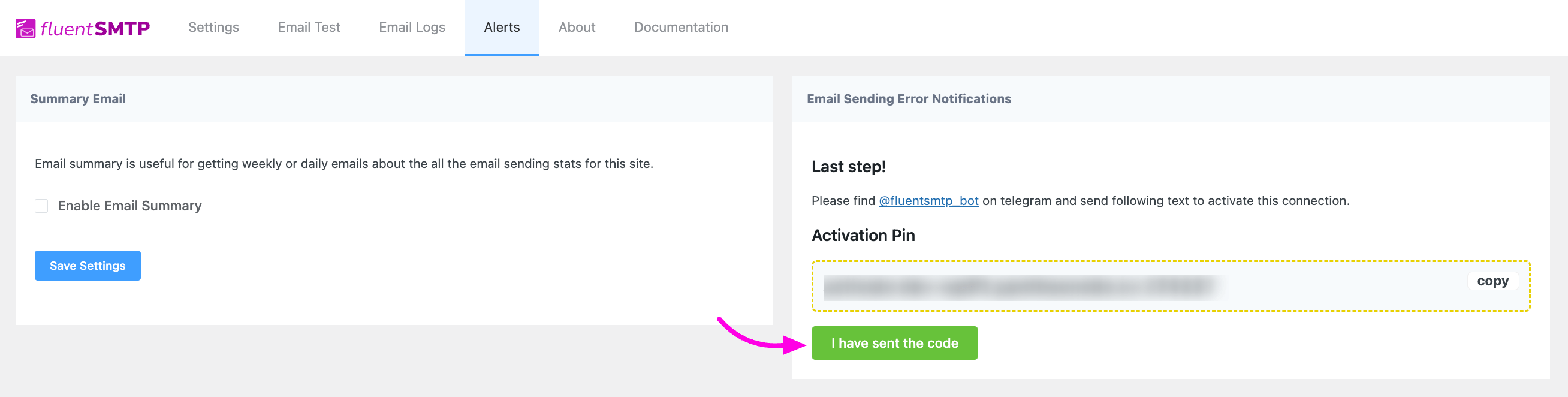
Now you are done! you will get your Email Sending Error Notifications on your Telegram.
The Telegram username is shown in the FluentSMTP Telegram settings. If you want to remove your Telegram account from FluentSMTP notifications click the Disconnect button.
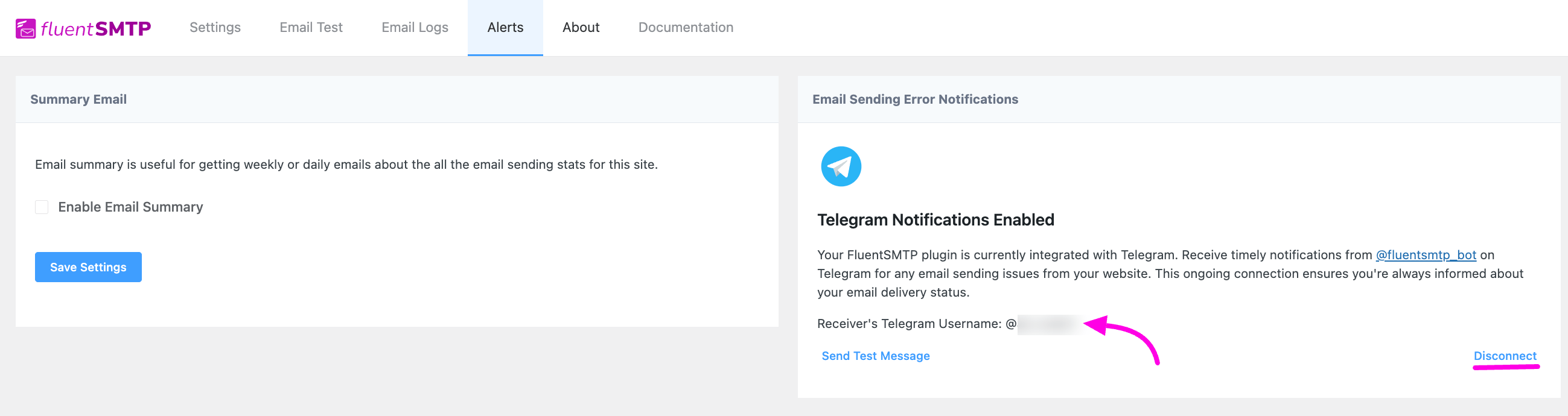
Congrats! You have successfully added your Telegram account in FluentSMTP for Email sending error notifications.





