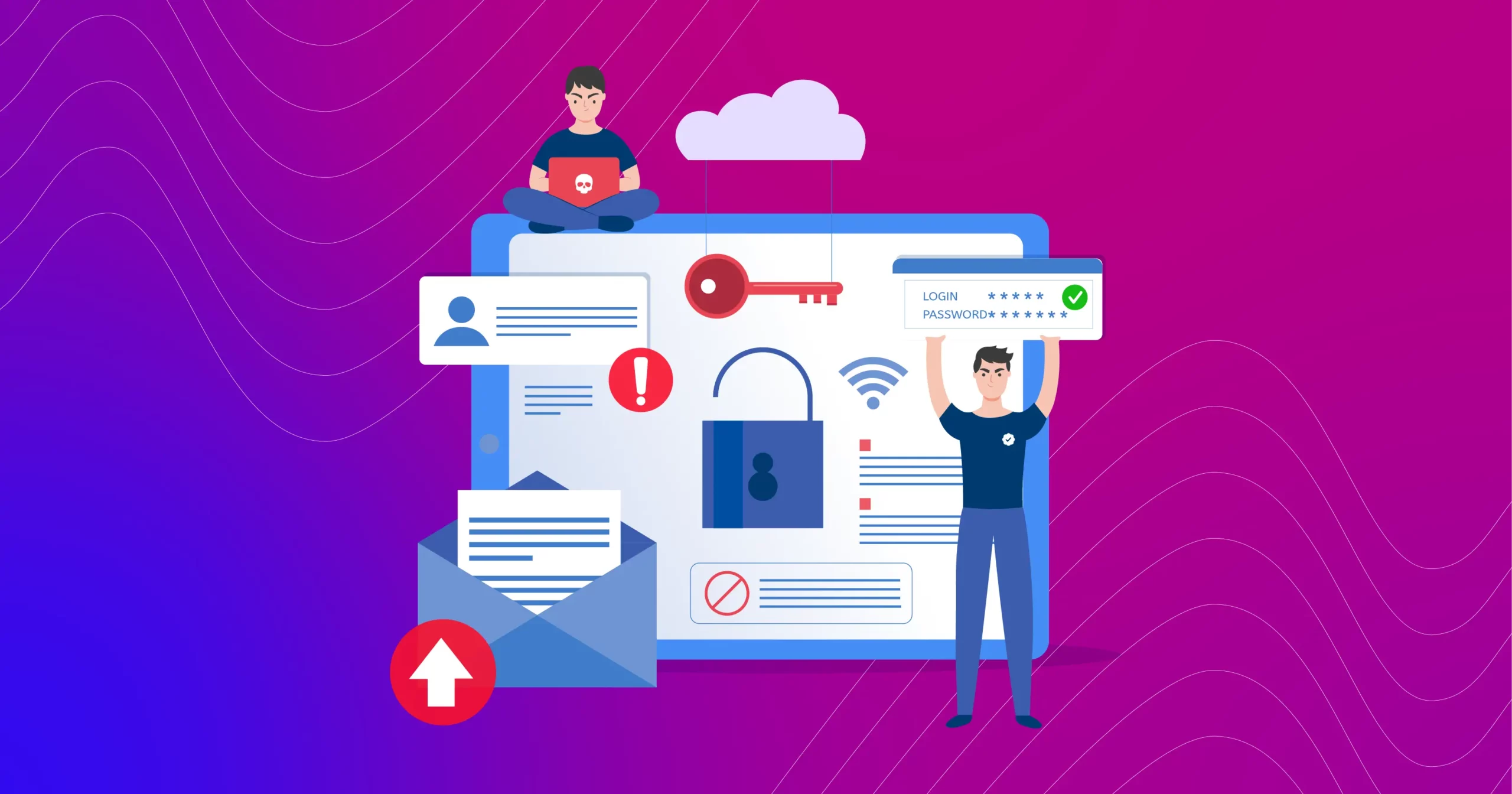
15+ Must-Follow Email Security Best Practices to Prevent Potential Email Threats
Email is one of the most popular platforms for business communication. However, it’s often used to spread malware such as ransomware, spam, and viruses, as well as for phishing and scams.
More than half (55%) of US IT and security professionals are not prioritizing email security, even though almost 90% have faced successful attacks in the last quarter
– BUSINESSWIRE
With all these advanced cyber threats, businesses must secure their emails to protect sensitive information and maintain customer trust.
Thankfully, there are email security best practices that organizations can implement to minimize risks and detect potential attacks early.
In this blog, we’ve covered all the must-follow email security best practices, which will guide you in securing your emails and protecting you from potential threats.
Let’s get started!
What is Email Security?
Email security is the process of safeguarding email accounts and communications from illegal access, loss, or compromise.
It keeps all parts of email safe: the servers, the apps you use to read emails, and all the technology behind it.
To mitigate email security risk, organizations can implement policies and utilize tools to defend against harmful threats like malware, spam, and phishing attacks, ensuring secure email communications.
Why is Email Security Important?
Email has been a key method of communication in workplaces for over twenty years.
Over 360 billion emails are exchanged daily worldwide. On average, employees receive around 120 emails daily.
– Statista
But, here’s the thing: All this emailing makes it easier for cybercriminals to steal important information through various methods, such as business email compromise attacks, malware, and phishing campaigns targeting businesses like ours.
The cost of reported cybercrime in the U.S. rose by 22% in 2023, exceeding $12.5 billion.
– FBI’s (IC3) 2023 annual report
Can you imagine the risk? This could happen to your business too, leading to significant losses!
But don’t worry, there are stronger email security best practices available. Let’s find out.
15+ Email Security Best Practices You Must Follow
We’ve compiled some best practices for email security to keep your business safe and secure, ensuring smooth communication. They can be summarized as follows:

Use Strong Password
When it comes to passwords, a question must arise in your mind: ‘How secure is my password?’, right?
Using strong passwords is a recommended practice for protecting email accounts from unauthorized access. You should use a unique and strong password to ensure email security.
In the past, passwords were created as strongly as possible, but they can be difficult to remember sometimes.
To address this, the National Institute of Standards and Technology (NIST) developed solutions to enhance email security while making passwords easier to remember.
Here’s what they propose:
- Focus on password length rather than complexity for stronger passwords. For example, opt for a longer password or passphrase instead of using: }m}{4p#P@R9w.
- Consider using passphrases(a longer sequence of words than a traditional password), which are easier to remember yet harder to crack. For example, “sunshinebutterflyrainbow”.
- Encourage employees to avoid using predictable or easily guessable passwords. For example, avoid using passwords like “password123”, “123456”, or your birthdate.
- Establish a company password policy to outline requirements and expectations for password security clearly.
- Utilize tools like security.org’s “How Secure Is My Password?” tool to evaluate the strength of passwords and passphrases.
Use Two-factor Authentication (2FA)
Using complex passwords is not enough to ensure the security of your email. To add an extra layer of security, you can implement two-factor authentication (2FA) or multi-factor authentication (MFA), which requires a second or multiple forms of verification.
It’s like a code sent to your phone a one-time password (OTP) sent via text message or generated by an app that generates a unique code or utilizes biometric verification like fingerprint scanning, significantly enhancing the security of your accounts.
Even if someone gets your password, they can’t access your account without this second step. Two-factor authentication (2FA) is effective against phishing attacks and is compatible with many services.
So, setting up 2FA or MFA is straightforward and boosts overall account security significantly.
Avoid Password Reuse
Password reuse occurs when someone uses the same password for multiple online accounts and services.
This practice creates a serious vulnerability because if one account is hacked, it can lead to unauthorized access to all other accounts using the same password. Cybercriminals often exploit this weakness.
To protect your accounts, avoid reusing passwords by creating unique ones for each service you use and maintain a password manager to organize them.
Therefore, encourage your team to practice good password management habits, such as creating different passwords for different accounts and changing passwords regularly.
Train Your Employees
Employees are the main frontline defenders in your business. The more updated employees are in cybersecurity, the safer and more secure your data will be.
For that, regular security awareness training is crucial for email security. It educates employees about email threats and helps them recognize suspicious emails and attachments.
When a clear email security policy guides employees, they’ll know what’s acceptable and what’s not. This may include ensuring password security and guidelines on password management and data protection.
Running phishing simulation tests allows employees to practice identifying and responding to fake phishing emails.
Additionally, you can provide email security tools and checkers to verify the authenticity of incoming emails.
Ongoing email security training helps employees stay up-to-date on how to keep safe and effectively spot potential threats.
Be Careful & Avoid Phishing Emails
Email phishing is a common method cybercriminals use to trick individuals into revealing sensitive information or downloading malicious software.
It’s very important to increase awareness about email phishing to protect yourself and your organization from potential cyber threats.
These phishing emails often act like they are from service providers, like banks, and falsely claim there is an emergency issue that recipients must respond to immediately.
But, if you respond without verifying the email’s authenticity, you could become their victim, as they will set every possible trap to trick you.
But don’t worry, here are some key points to increase your phishing awareness.
- Recognizing Phishing Emails: Be cautious of emails from unknown senders or emergency messages. Check for suspicious links, attachments, or requests for personal information.
- Verify Sources: Before clicking links or downloading attachments, verify email authenticity. Look for signs like misspelled domain names or unfamiliar sender details
- Think Before Clicking: Avoid clicking on suspicious links or sharing personal info. Hover over links to verify the link before clicking.
- Educational Training: Take part in phishing awareness training. Learn to identify phishing attempts, report spam emails, and follow email security guidelines.
- Report Suspicious Emails: Report any suspicious emails to your IT or security team immediately. Do not respond to, click on links in, or download attachments from suspicious emails.
Use Encrypted Email
Email encryption ensures that only the intended recipient can access and read the message contents, providing secure communication between sender and receiver.
This practice helps prevent various email security threats, such as intercepting communications and compromising business emails by potential attackers. Most email service providers offer encryption services.
When setting up your email account, opt for an encryption service to encrypt messages automatically. This ensures your email content remains secure, even when using a public network.
Avoid Using Business Email for Personal Use
Always avoid using corporate email accounts for personal tasks to ensure compliance with company policies and enhance email security.
Combining personal and professional communications increases the risk of data breaches and unauthorized access.
Establishing clear email usage policies within a corporate email policy can prevent issues such as spear phishing.
Therefore, defining acceptable practices and restrictions regarding the use of personal email is crucial to effectively maintaining organizational security protocols.
Use Corporate Email Only on Approved Devices
As an employee, you should only use corporate email on approved devices. If company email is accessed on unauthorized devices lacking proper security controls, attackers could steal users’ credentials, email content, and sensitive information.
This policy protects your sensitive information by restricting access to only authorized devices, reducing the risk of data breaches and illegal access.
Backup Files Regularly
Make sure to regularly back up all your files to a server, or an external hard drive. It’s also a good practice to save and keep your data in several places.
Reason: Even if you lose important files through email you’ll still find them backed up elsewhere.
On the other hand, you can also use a cloud-based system that automatically saves any changes to your files.
This practice ensures that if your primary data is lost, damaged, or corrupted, you can easily restore it from the backup, minimizing the risk of permanent data loss.
Stop Using Public Wi-Fi
Public Wi-Fi networks are like open doors for cyber attacks, making them risky for accessing sensitive information like corporate email.
When anyone logs in to their business email on a public Wi-Fi, attackers can easily grab usernames, passwords, and other private info using tools like packet sniffers on these networks.
Even if you’re not actively checking email, automatic updates can leak your email credentials and content over public Wi-Fi.
To protect your email security, avoid using public Wi-Fi when possible. If necessary, secure your connection with a VPN, use encrypted networks, and be cautious about sending sensitive information over the network.
Using Proxies for Privacy and Security
Proxies are tools that hide your IP address, adding an extra layer of privacy and security when you’re online.
Proxies help to keep your location and browsing activity private. They prevent websites from tracking your behavior through cookies.
Employers can also use proxies to monitor employee’s online activity without knowing them.
Additionally, Proxies also hide the IP addresses of company devices, which adds security by making it more difficult for hackers to target them.
Here are several ways to use proxies for the best practice of email security:
- Choose a reliable proxy service like Blazing SEO
- Configure your device to connect to the proxy through network settings
- For extra security, use a VPN alongside the proxy to encrypt your data
Limit & Clear Third-Party Cookies
Cookies don’t directly affect your email security, however, they can still pose privacy risks and create security vulnerabilities if not handled correctly!
Cookies often keep you logged in, and session information can be quite sensitive. If poorly managed and falls into the wrong hands, attackers could potentially gain unauthorized access to your accounts and emails.
Here’s how you can prevent that:
- Clear cookies frequently, especially when closing your browser
- Limit unnecessary third-party cookies to minimize tracking and risks
- Ensure cookies are only sent over HTTPS to prevent attackers from interception
- Regularly check and review the cookies set by your website and third-party services
Update Your Programmes and Antivirus Software Regularly
Keeping your antivirus software, programs, and secret scanning tools up to date is essential for protecting against new cyber threats.
Hackers often target outdated software to get access to systems, so regular updates ensure that your email, operating system, and security software are always ready to defend against attacks.
Here are four key steps to ensure your software and email systems stay secure:
- Enable automatic updates for all software, including email clients and antivirus programs
- Establish a routine to manually check and update software that doesn’t support automatic updates
- Educate employees on why timely software updates are essential for cybersecurity
- Regularly audit your email and IT systems to find and fix vulnerabilities, such as outdated software
Maintain Email Security Protocols
Here are some email security protocols you can follow:
- SSL/TLS: Secure Sockets Layer (SSL) and its successor, Transport Layer Security (TLS), encrypt data between your web browser and servers, ensuring sensitive information like login details and financial data remains secure online.
- SMTPS: Simple Mail Transfer Protocol Secure (SMTPS) ensures email deliverability and enhances email security by adding encryption to the standard SMTP protocol, securing email transmissions with SSL/TLS. It also protects email content from unauthorized access and ensures confidentiality during transmission.
- SPF: Sender Policy Framework (SPF) is an email security protocol that prevents email spoofing and phishing. It allows domain owners to list authorized mail servers that send emails to their domain.
- DKIM: DomainKeys Identified Mail (DKIM) helps ensure email integrity by allowing senders to digitally sign messages. This signature is verified by receivers using a public key published in the sender’s DNS records. It protects against tampering and malicious emails, improving message reliability and trustworthiness.
- DMARC: Domain-based Message Authentication, Reporting, and Conformance (DMARC) enhances email security by allowing domain owners to specify how email servers handle messages that fail SPF and DKIM checks. It prevents unauthorized emails from your domain, reducing spoofing and phishing risk.
Check and Update Your Email Security and Privacy Settings
Regularly checking and updating your email security and privacy settings is a good practice for email security. Whether you use Gmail or another email provider, it’s important to do this to keep your information safe.
Also, add extra contact details for verification purposes and monitor any unusual activities to access your account. You can easily check your login history on your email provider’s website to see recent activity.
You can use email securely and confidently by doing these simple tasks regularly.
Make Sure to Sign out
There’s only one important task left: don’t forget to log out of your accounts!
Here’s why this is crucial: leaving your account logged in on your workplace’s computer or any public network-connected device makes it easy for anyone to access your account, potentially leading to data loss or damage.
So, to wrap things up, securely logging out will help keep your email accounts safe, especially on shared or public computers. And, while you’re at it, don’t forget to clear your browser cache and history too!
Keep Your Emails Safe
Keeping your email secure is crucial if your business depends on email marketing. It’s not just about you and your staff, it’s about your clients and investors too.
Your company holds sensitive information such as financial details, mailing lists, and customer data. If any third party or individual gains access to this information, it could seriously damage your business’s reputation and lead to potential losses.
That’s why adopting email security best practices is vital to ensure smooth business operations and communication.
In this blog, we’ve covered all the best email security practices for your business. Remember, keeping your email secure isn’t a one-time task. Stay alert, keep learning, and continuously protect your communications and data.
We wish you all the best!

Ratul Ripon
I enjoy turning complex ideas into simple ones and engage with people through my writing. With a background in Oceanography, I create technical content that’s both easy to understand and interesting.
Table of Content
Subscribe To Get
WordPress Guides, Tips, and Tutorials












Leave a Reply