
7 Best WordPress Security Plugins in 2024
Even though WordPress is renowned for its enriched features and versatility, people are often worried about security issues. But like everything, you can get amazing security solutions in the WordPress repository.
WordPress has a long list of security plugins to ensure proper security for your website. And if you are confused about which plugin to choose, you are at the right place. We’ve researched and compiled a list of the best in the market.
Let’s dive in!
| Plugin Name | Price | Rating | Active Installation |
|---|---|---|---|
| Patchstack | $5/month | 4.9 | 10,000 |
| WordFence | Freemium | 4.7 | 4,000,000+ |
| Sucuri Security | Premium | 4.2 | 900,000+ |
| All-In-One Security | Free + $70/yr | 4.8 | 1.1 million |
| Jetpack Protect | Freemium | 4.8 | 100,000+ |
| FluentAuth | Free | 3.8 | 4,000+ |
| Solid Security | Freemium | 4.6 | 900,000+ |
But first, let’s learn a bit more about what is a WordPress security plugin.
What is a WordPress security plugin?
It’s scary to think about how many websites get malware every week. In the digital world, it’s like a crazy dance!
Many attacks happen daily on websites, more than any other type of online content. Rest assured, there are plenty of ways available to tackle these threats as well. And that’s where WordPress security plugins come in.
Your WordPress site’s maintenance checklist should start with finding the right WordPress security plugin. Key features of WordPress security plugins include:
- Real-time threat detection
- Firewall protection
- Malware scanning
They continuously monitor your website for suspicious activities, promptly identifying and thwarting potential threats before they can compromise your site’s integrity. Additionally, security plugins often incorporate a Web Application Firewall (WAF) that acts as a barrier against unauthorized access and malicious traffic.
Why do you need a WordPress security plugin?
You already know by now how absurd the level of damage can be if your website is hacked. Damages can be done if a hacker or malicious virus enters your website. So, rather than scaring you, let’s enlighten you a bit about how a WordPress security plugin can be your superhero in this case.
- Protect yourself from cyber threats: Hacking, malware, and phishing attacks are just a few of the cyber threats that WordPress websites can face. Plugins for security protect you by finding and stopping these threats right away.
- Vulnerability mitigation: Security tools and regular security updates help find and fix possible flaws in your WordPress site’s core, themes, and plugins, making it less likely that someone will take advantage of it.
- Firewall protection: A web application firewall (WAF) is often part of security plugins. It blocks malicious traffic and unwanted access, stopping possible hacks and unauthorized entry.
- Login security: Security plugins improve the registration process by adding features like two-factor authentication, tracking of failed logins, and strong password enforcement. This lowers the risk of someone getting into your WordPress admin panel without permission.
- Malware detection and removal: Security tools run regular malware scans to find and get rid of any harmful code or files that may have gotten into your website. This keeps your site’s core safe.
- Watching what users do: Security apps help you know who is visiting your site and what they are doing by tracking what users do. This trait is very important for quickly spotting and reacting to suspicious behavior.
- Secure file integrity: Security tools monitor your website’s files and ensure they stay intact. Any changes made without permission to important files are quickly found and fixed, so your site’s usefulness isn’t hacked.
- Regular security checks: These apps offer automated security checks that ensure your website’s safety features are up-to-date and working well. This preventative method helps stop possible security holes before they happen.
- Notification and reporting: Security plugins update you on possible threats and security events by sending you quick alerts and thorough reports. In this way, you can quickly deal with new problems.
What to consider while choosing a WordPress security plugin
Now that you know about WordPress security plugins, it’s time to enlighten you about finding the right plugin. Though there is a lot to consider, there are a few things you should never ignore.
- Threat-finding capability: Choose a plugin with advanced danger detection features like scanning for malware, firewall security, and real-time tracking. This will ensure that your WordPress is always safe.
- Usability: Pick a program with an easy-to-understand interface so that people with different technical knowledge can use it.
- Regular updates: Ensure the plugin is regularly updated to manage new security threats adequately. When you need help, look for choices with good customer service.
- Effects on performance: Check to see how the plugin affects the way your website works. A good security app should make your site safer without making it load much more slowly.
- Options for customization: Find a program that lets you change things to fit your protection needs. This includes security rules that can be changed, file tracking, and settings for how many times someone can try to log in.
- Compatibility: Check to see if the tool works with your version of WordPress and any other vital plugins you already have. Problems with compatibility can leave your site open to attacks and slow it down.
- Regular backup: Think about apps that have solid backup options. Regular backups are necessary for quick site repair after a security breach.
- Social reviews: Read reviews and comments from other users to understand how well-known the app is. A security plugin’s popularity usually shows how well it works and how reliable it is.
7 best WordPress security plugins
If you google “WordPress security plugins”, you’ll be flooded with many options. You’ll go crazy finding the best plugin in between everyone’s saying, “Our plugin is the best”. But fortunately, you have landed on the right page.
We’ve reviewed these plugins and compiled a list informing all the good, bad, and ugly regarding these plugins.
Let’s jump in.
Patchstack
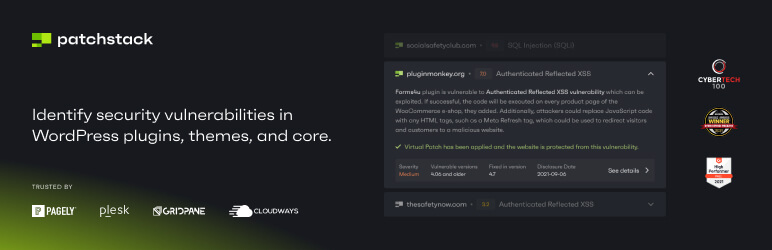
Patchstack is the standard when it comes to WordPress security. It is developed and maintained by the most active community of ethical hackers and it also serves as the primary security point for 120+ leading WordPress plugins (Including FluentCRM)!
With Patchstack, identifying and solving WordPress security vulnerabilities becomes a breeze. Once you connect your website with the Patchstack community, it automatically mitigates vulnerabilities by cross-checking with Patchstack’s vulnerability database. Therefore, you don’t have to spend a minute worrying about your website’s security when you choose Patchstack.
Key features
- Automatic cross-checking of vulnerabilities across plugins and themes
- A single dashboard to monitor your websites centrally
- Real-time vulnerability detection and automatic deployment of protection rules (vPatches) for high and medium priority vulnerabilities
- Powered by a community of expert ethical hackers
- Remote software management and update automation
Price plans
Patchstack is dirt cheap at just $5/month for a community subscription. If you manage multiple sites, a $89/month developer plan would be suitable for you.
WordFence

Regarding WordPress security, the WordFence plugin has single-handedly covered over 4 million websites. That’s why there’s no point talking about this plugin’s insane popularity. Its flagship free scanning feature checks core, plugin, theme, post, and comment files for suspicious code, erroneous URLs, and spam.
Key features
- The regular and automated scans alert you to threats, vulnerabilities, and damaged files
- It doesn’t give restoration choices for the latter but will inform you how the file changed to repair it faster
- The free version features a firewall to prevent bots from your site
- Wordfence’s free edition features login attempt restrictions to prevent brute force attacks and live traffic monitoring to track people, good bots, and bad bots accessing your site
- Reports malicious infiltration attempts in real time
- Premium Wordfence Security features comment spam filters, country banning, remote scanning, two-factor authentication, and premium customer support
Price plans
The free version may be refined for most people, however this freemium plugin offers extra functionality. And this amazing pro security solution begins at $119/year and can go up to $950/year.
Sucuri Security

Sucuri protection is a complete protection system used by millions of people. Its internet firewall, virus scanning, and constant tracking ensure that the data you upload on your WordPress website are safe. Basic tracking is free with the accessible version of this plugin.
The plugin is undoubtedly one of the most helpful and popular security plugins. It does a lot of different security-related things to keep your site safe.
There is one thing that many users don’t get used to about security plugins: how badly they slow down the website and how many resources they need. Sucuri is one of the few security apps for WordPress that does most of its work online.
Important Features:
- This plugin uses a website firewall and malware checking for full protection
- Continuous tracking and CDN to make things run better
- Sucuri has a powerful DNS-level firewall that is better than the routers that come with WordPress
- Sucuri’s password-guessing safety lets you set limits on how many times you can try to log in, which stops brute-force attacks
- Sucuri stands out because it lets you set up regular backups, element removal, and security checks as jobs
Pricing plans
The good news is the plugins have a free feature with all the necessary security features. But if you want the extra features, the pro plans start from $199.99/year. Plans with more security features start at $199.99 a year.
All-In-One Security (AIOS)

People can get the plugin for free, and it has a lot of functions that should be enough for most people. You can get a paid version of AIOS that has a lot more features for people who want a more professional tool and more ways to customize and protect their WordPress site.
Key features:
While AIOS is one of the best WordPress security plugins, it is also very full of features that you will need and enjoy. It’s not easy to keep WP safe, but AIOS has a lot of tools that can help.
- Limits login attempts and logs out suspicious users for protection against login threats
- Adds a hidden bot honeypot in forms to detect and block bot submissions
- Disables copy-paste functionality to safeguard content from unauthorized copying
- Offers file backup options, including .htaccess and .wp-config, with easy recovery
Price plans
Though you can enjoy most of the features of this amazing plugin for free, you can level up the security game to a pro level by paying only $70/year.
Jetpack Protect
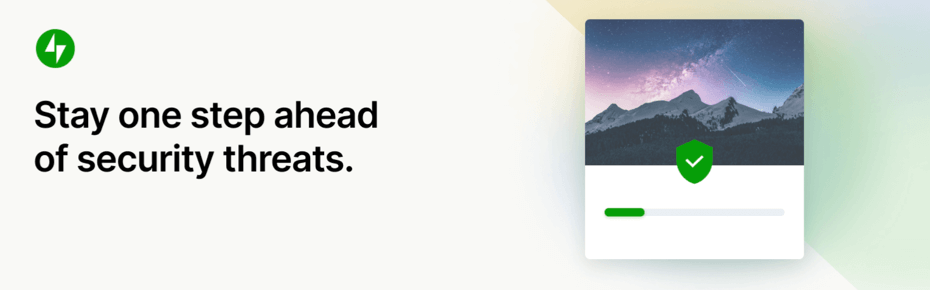
Jetpack is a common name for different feature-rich WordPress plugins. Whether email marketing or overall WordPress maintenance activities, Jetpack has a plugin for everything.
Given that the producers of this plugin are the people of WordPress, there’s no shock behind the insane popularity of this plugin. Jetpack does a lot to help you stay safe, but there are still some critical security features you should pay extra attention to. This is what makes Jetpack an excellent security tool for WordPress.
Key features:
- Protects against brute force attacks for free, while other security plugins offer this feature in their paid plans
- Jetpack gives you real-time saves with just one click so that you can be ready for anything. You can be back online minutes after a possible threat.
- You also get the best spam protection you can find. It blocks junk comments and stores thousands of comments and patterns without you even knowing it.
Price plans
The free version has basic security features like stopping spam and malware, brute force protection, site stats reports, and automatic updates. The paid version, on the other hand, has more advanced features such as a malware checker, everyday priority help, and one-click to back up your site. The price plan starts from $19.99/month.
FluentAuth
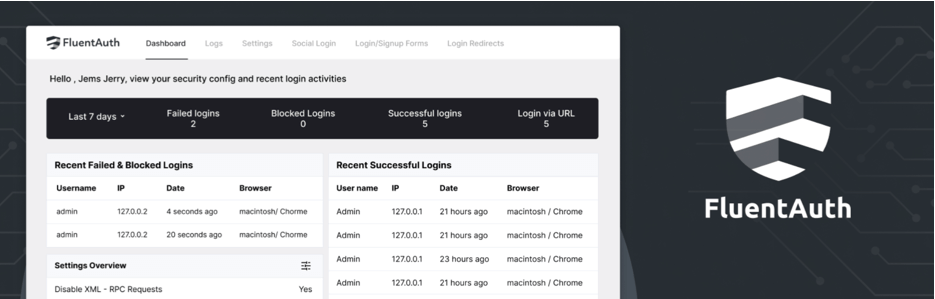
Now that you are familiar with some of the big players in the security game let’s introduce you to one which is light, new, from a well-reputed brand, and most importantly, forever free! It has just the security features you might ask for.
Using too many plugins often slows down your WordPress website. These plugins, which are often very big, capture all WordPress requests and run them through many rules that aren’t needed. This makes the server use more resources and slows down the site.
Instead of using many different apps, you should use a complete security solution with all of these features in one package to avoid this problem. In addition to making your website run faster, this will help save computer resources.
However, being lightweight does not mean this plugin can’t offer the necessary security features. Let’s see what you can do with this plugin.
Key features:
- Two-factor authentication for Login
- Magic Login via Email
- Social Login / Register
- Limit Login Attempts
- Dynamic Login Redirects
- Detailed Audit Logs
- Core Security Enhancement
- Security Email Notifications
- Super Fast Solution
- Restrict /wp-admin for low-level user roles
Price Plans
This plugin is yet another gift to the WordPress community from WPManageNinja, and it’ll be forever free.
Solid Security

Solid Security is an excellent choice for people who want a strong tool with a history. This security tool for WordPress used to be called iThemes Security. It was a big hit back then. That doesn’t mean it didn’t hold up over time; it did.
Choosing Solid security as your WordPress security plugin can never be wrong. Guess why? Because the amount of features they provide is unmatched. Let’s look at the key features to understand why.
Key features:
- Two-factor authentication (2FA) feature adds an extra security layer for logins using a mobile app, email, and backup codes
- The file integrity monitoring feature constantly checks website files for changes, providing alerts for any errors
- Monitoring for 404 errors keeps track of live pages, notifying you when a page returns a 404 error code
- Fewer login tries to limit login attempts and reduce the impact of brute force attacks, enhancing overall site security
Price Plans
You can enjoy most features of this plugin for free. And to enjoy paid features like settings import & export, WordPress core online file comparison, user activity logging, temporary privilege escalation, WP-CLI integration, and password expiration by paying $99/year.
Conclusion
This blog was enlightening enough for you to understand all the necessary information about WordPress security plugins. Don’t forget to keep your needs, and budget while selecting the perfect security plugin for your WordPress website.
Remember that your website’s WordPress security checklist should start with selecting the right tool. If you are confused, please reach us through the comment box.
Sakhawat Showrabh
Table of Content
Subscribe To Get
WordPress Guides, Tips, and Tutorials





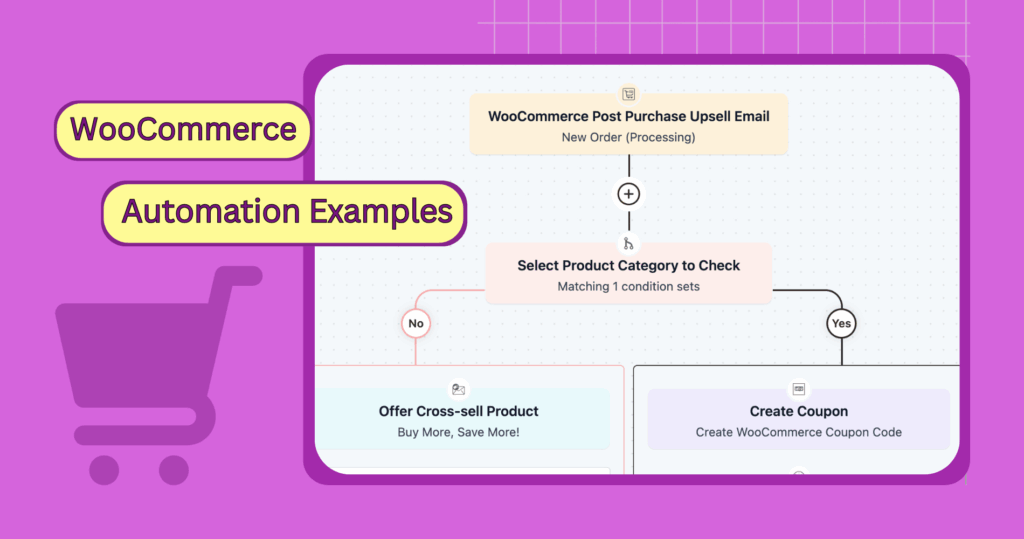




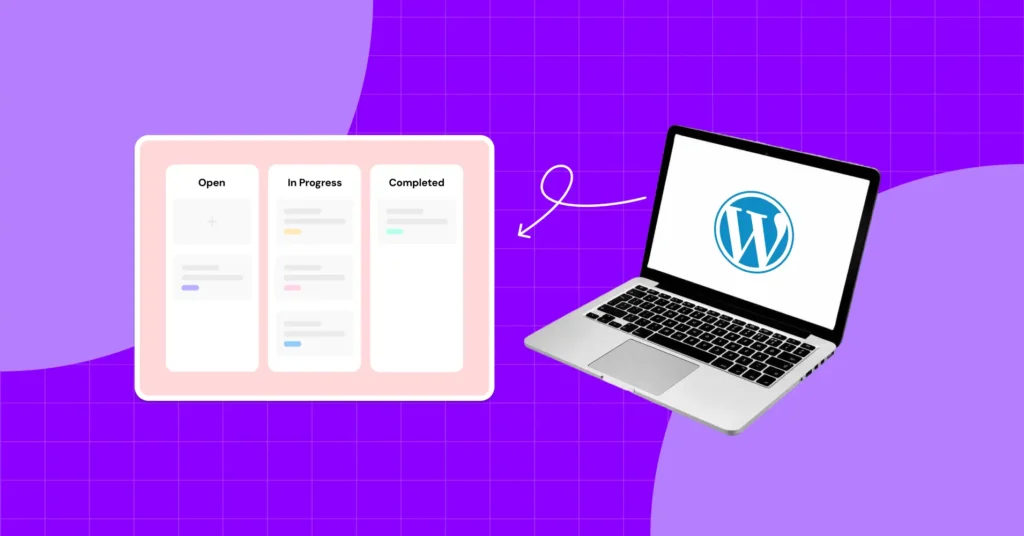

Leave a Reply