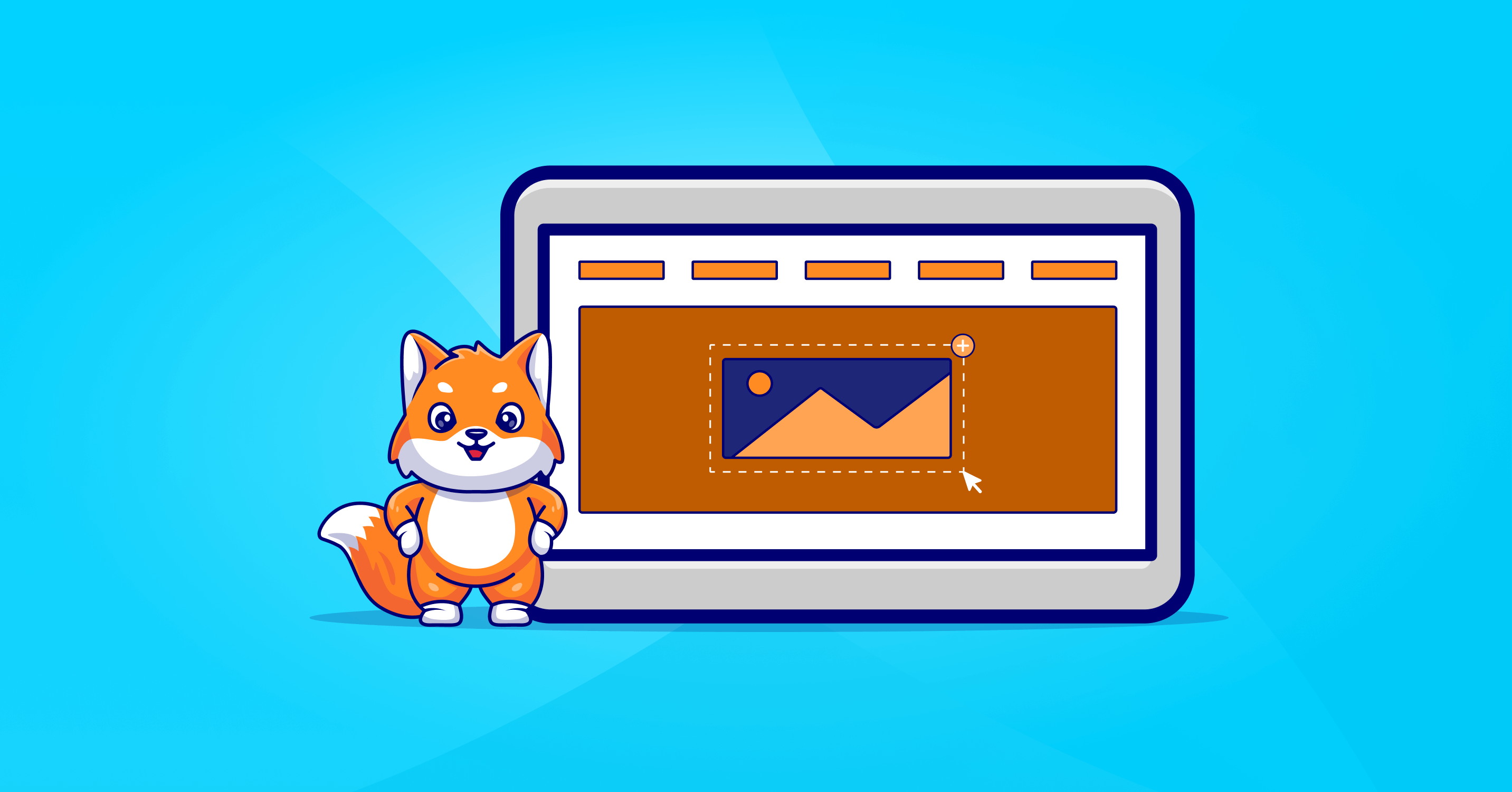
WordPress Blog Featured Image Size and More to Improve Blog Optimization
What’s the first thing visitors notice on your blog posts?
– The featured image!
Ironically, many bloggers overlook the significance of a WordPress blog featured image. Even though they include one in each blog post, they commonly fail to maintain the appropriate ratio. As a result, visitors get a negative impression of the blog.
But what is the recommended WordPress blog featured image size?
In this article, we’ll try to articulate everything you need to know about WordPress blog featured image size and so on. Read this to find the answer to your query and give your website visitors an experience they will remember.
What is a WordPress blog featured image?
A WordPress blog featured image, also known as a post thumbnail, is an image that appears on the home page of your website or social media. It is the first thing that visitors see when they arrive at your website’s homepage. They appear at the top of your headlines.
These images help the reader quickly visualize the entire subject and give them a sense of what they will learn after reading this blog.
At first glance, you might not see any differences between a regular image and a featured image. In reality, there are considerable differences. If you go to our articles index, you’ll see a page like this.

Notice that every blog post includes a well-designed image. This will also be fetched when the readers share our blog posts on social media. That’s why it is also known as the thumbnail.
Why does every blog need a WordPress blog featured image?
From the outside, blogging appears to be fun. But we all know the reality. Choosing a topic, researching the content idea, and producing search engine optimized content, writing successful content is more hectic than a reader might typically imagine!
In our quest to please our readers and search engines, we often overlook the importance of a WordPress blog featured image. Even if we include one in every post, we often fail to give it the attention it deserves.
Yes, it isn’t as valuable as interlinks, backlinks, or other core SEO factors, but we can’t simply disregard its significance. Particularly if you want a blog post to leave a lasting impression on your readers, you shouldn’t underestimate its significance. But why a WordPress blog featured image is that important?
Improves content presentation
Your website or blog’s appearance significantly impacts how professional it appears. You can enhance the appearance of your blog using high-quality featured images. With consistently styled featured images, your website will look more professional.
In our article on the ‘Pros and Cons of WordPress’, we used a featured image similar to the one below.

Why?
This image matches the intent of our topic!
Increases engagement
When it comes to engagement, WordPress’s blog featured image plays a crucial role. How would readers know your post is better if it’s the case?
A good WordPress blog featured image will serve this case. If you can use an instructive featured image, readers will be able to scan the depth of your article by looking at it.
For example, we recently posted a blog post about WordPress Maintenance Checklist. If you went to this article, you would see a featured image like the one below.
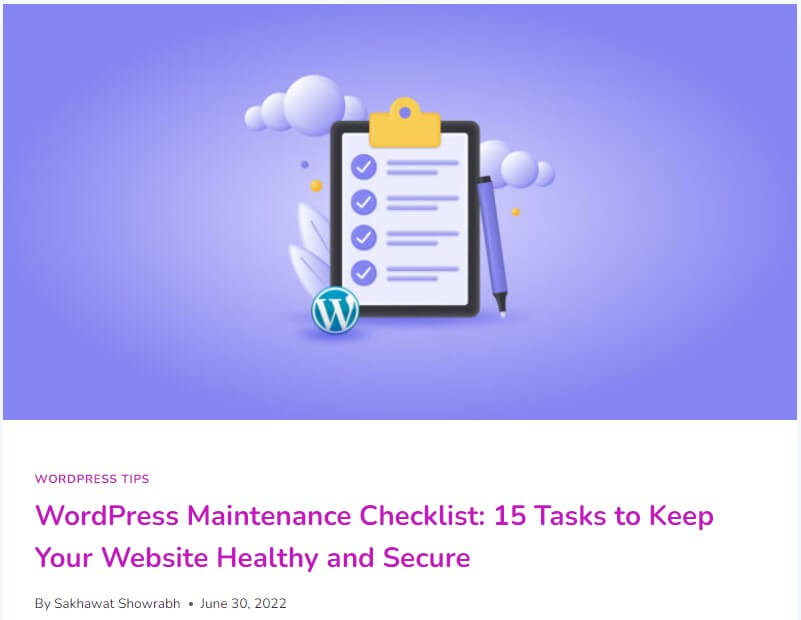
This image illustrates exactly what we’ve discussed in the article! Thus, it plays key role in boosting user engagement.
Increases brand recognition
The featured image is an excellent tool for increasing brand recognition and establishing a permanent place in the minds of your readers. But how?
If you can keep your color and design consistent, your readers will subconsciously recognize it as your brand’s color. Even before they open the link to read the blog, they will immediately associate any article with the same image color as yours!
Better social media presence
When you share a link to your blog post on social media, the thumbnail image is one of the primary things that attract people. A well-designed featured image may therefore encourage users to click the link in addition to providing information. People are likelier to click through to your content if you have better images.

How to set a WordPress blog featured image?
It’s incredibly simple to add a WordPress blog featured image. Even though we frequently overlook it because we assume it would take a long time, all it takes is a few clicks!
If you want to add a featured image to your blog article, just follow these seven simple steps:
Step 1: Go to the dashboard for your website.
Step 2: Select the ‘Add New’ option under the ‘Post’ option.
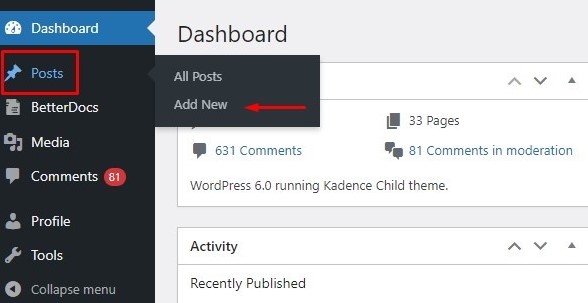
Step 3: On the website’s bottom right corner, select ‘Featured Image.’
Step 4: Pick the picture you wish to use as your featured image from the ‘Media Library’ section.
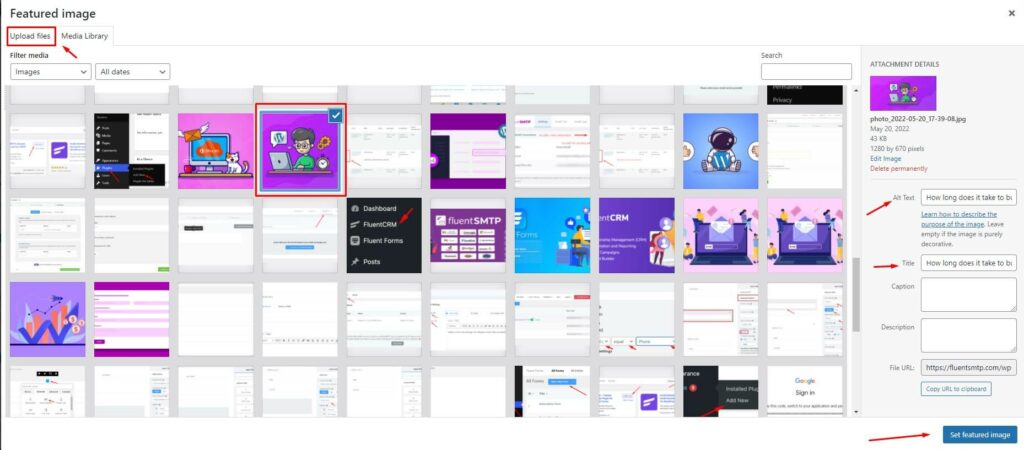
Step 5: If you want to upload a new image, click the ‘Upload files’ button on the upper left side of the page.
Step 6: Don’t forget to add the featured image’s ‘Alt Text’ and ‘Title.’ Keep in mind that they are essential for SEO.
Step 7: Finish adding the featured image to your WordPress blog by clicking the ‘Set featured image’ button.
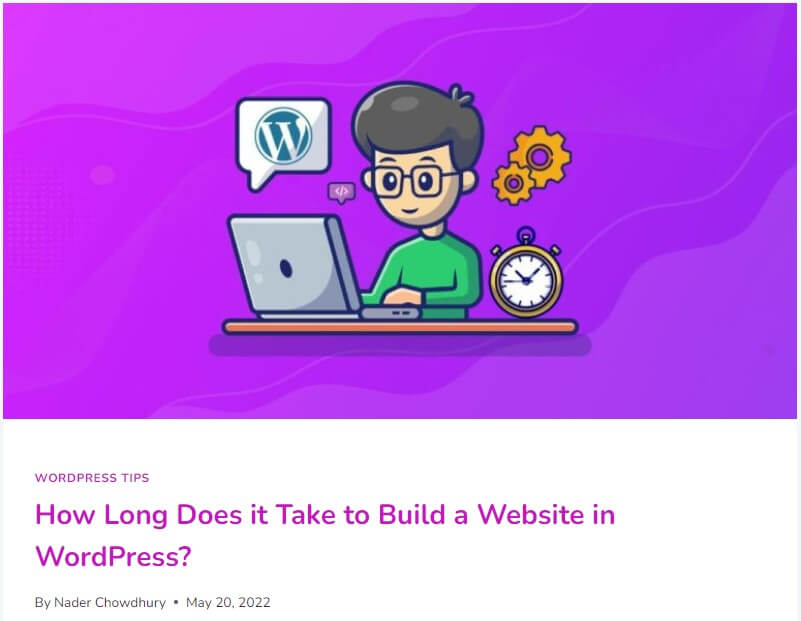
As you can see, that is how our article on ‘How Long Does it Take to Build a Website in WordPress’ appears.
Recommended WordPress blog featured image size
The recommended WordPress blog post featured image size is 1200 x 628 pixels. This size works well with most WordPress themes, ensuring a consistent user experience and aesthetic appeal.
Remember that you can change the default featured image size at any time, and we recommend that you do so based on your preferences.
Go to your WordPress dashboard to change the featured image for your WordPress blog.
Select the ‘Media’ option from the ‘Settings’ menu. It will take you to a page similar to the one below.
Now, make the required changes and click the ‘Save Changes’ button to make it the default for all blog posts.
Remember that the featured image is one of the most important factors in determining the appearance of your website. So consider carefully whether your chosen featured image will fit perfectly on your websites for all devices.
Optimize WordPress blog featured images for Social Media
Frankly speaking, most of your potential readers are on social media!
Regarding WordPress blog featured images, it’s not a good idea to underestimate the preferences of social media users. According to Stastista, 97% of bloggers promote their blogs through social media. We are pretty confident that you also don’t want to pass up this opportunity.
Visual representation is the key element that plays a crucial role in attracting users in social media. Ironically, various social media platforms support featured images in various sizes. Isn’t it difficult to choose different images for each platform?
In this regard, we advise using SEO plugins. SEO plugins will help you to post various thumbnails independently for each platform. You won’t need to worry about proportions because they will be adjusted automatically.
Optimize WordPress blog featured image for search engines
We all know that writing good content while feeding search engines is time-consuming and stressful. In fact, you may be sick of hearing the term “SEO” all day.
However, that is ultimately how the web works, and search engine optimization is the factor that determines how successful your content is going to be!
SEO is equally crucial when it comes to featured images for WordPress blogs. If the search engines don’t find you, remember that you are just another lost soul in a desert. Follow the steps below to optimize your featured image for search engines:
Provide the appropriate context
Readers can get a brief summary of your content from a featured image. As previously stated, it is the first thing visitors see when they click your link. Because of this, it’s crucial to use a featured image on a WordPress blog in the right context.
Use an image that concisely summarizes your meta descriptions, headings, and—most importantly—the significant subjects you will cover.
Relevance
Relevance will please both your customers and your search engine. Use an image that is both attractive and relevant to the topic rather than one that is simply attractive. Let’s say you’re writing a blog post about email marketing. Now, using a beautiful image of a coffee mug as the featured image will never be relevant!
Alt-description
Alt text, also known as alternative text, is a method of describing an image. In simple words, you use words to tell your audience what this image looks like. It primarily aids blind people who cannot see the image. Furthermore, Google also uses alternative text to determine what the image is about. That’s why we recommend you include a nice descriptive alt text for each featured image.
Appropriate image size
This article has already covered the significance of using an appropriate WordPress blog featured image. It is critical for both the appearance of your blog and the satisfaction of search engines. Choose the best image size based on your theme. The best recommended WordPress blog featured image size is 1200 x 628 pixels.
Optimize your images to load quickly
Remember that images not only improve the appearance of your blog but also raise the weight of your website. This usually causes your website to be slow and to take longer to load.
According to statistics, if a page does not load within three seconds, 53 percent of mobile users become dissatisfied and leave the page! As a result, before uploading your featured image, compress it. We recommend keeping your image size to no more than 100 KB.
Final verdict
“The image is more than an idea. It is a vortex or cluster of fused ideas and is endowed with energy.”
– Ezra Pound
Never underestimate the significance of a featured image. An appropriate WordPress blog featured images can turn up numerous rocks for you, which you may have been hunting for a long time. Use the recommended WordPress blog featured image size and watch the magic unfold.
Let us know if we’ve missed anything in the comments section!
Nader Chowdhury
Table of Content
Subscribe To Get
WordPress Guides, Tips, and Tutorials





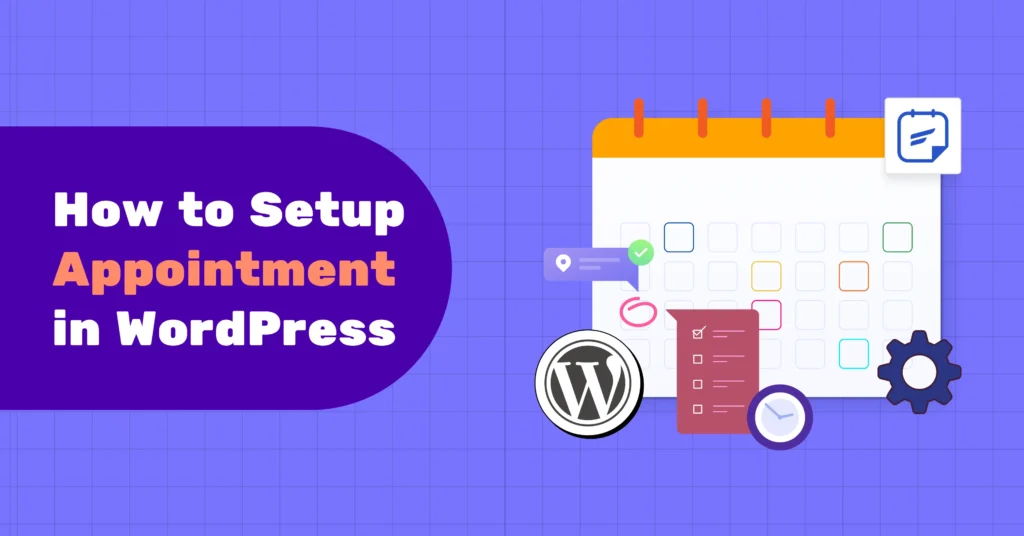
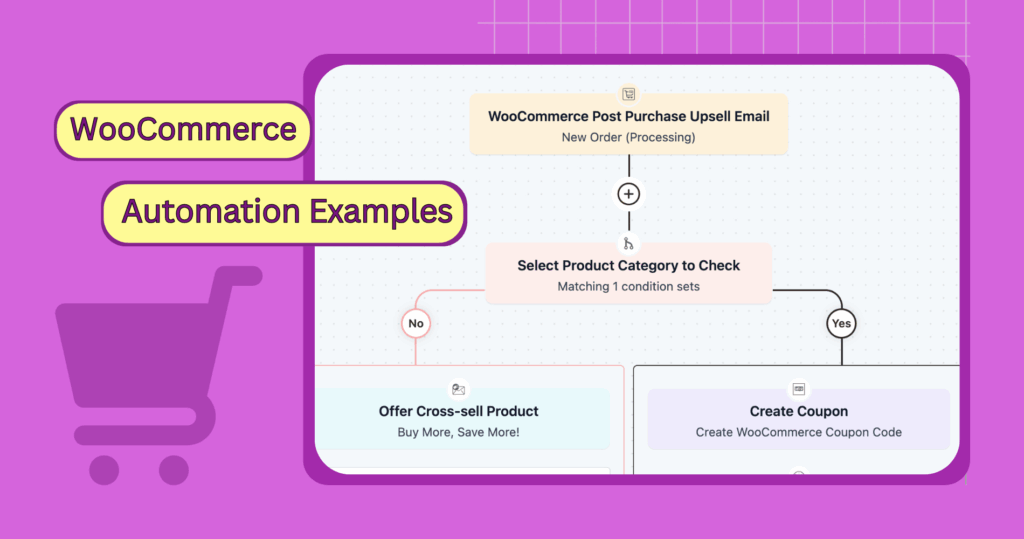





Leave a Reply