
How Long Does it Take to Build a Website in WordPress?
Are you in a hurry to create a website for your blog or business but lost in the sea of confusion? Don’t know which option to select or which steps to follow?
In this case, WordPress can be your ideal solution! But how long does it take to create a website in WordPress?
The amount of time it takes to create a WordPress website depends on what kind of website you’re creating. Your expertise will also be an essential determiner. It can range from an hour to one or two weeks, or even more!
Read this article to determine how much time you’ll need to develop your WordPress website. Besides, learn some simple strategies to speed things up.
Let’s start!
How easy is it to build a website on WordPress?
WordPress is an angel who descended from heaven to ease the process of creating websites. It has gained enormous popularity throughout its decorated two-decade journey.
Nearly half of the websites you visit daily are built with WordPress! WordPress is powering 43.3 percent of all websites on the internet! Why?
Because it’s pretty straightforward to create and manage a WordPress website, you don’t need to be an expert developer to build one. However, just how much time it will take depends on your knowledge and expertise.
Note that WordPress is highly customizable. So we haven’t taken that into consideration. Hanging on how much you want to customize a website, it might take one or two afternoons or even a year to build a website in WordPress.
How long does it take to learn WordPress?
“Tell me and I forget, teach me and I may remember, involve me and I learn.”
– Benjamin Franklin
The amount of time required to learn something is solely determined by how involved you are, and it will vary depending on your desired level of expertise.
We can divide all WordPress users into three groups based on their level of expertise. First, decide which group you want to see yourself in and estimate how long it will take you to get there!
Beginner
This group includes anyone who is about to step foot for the first time in the wonderful world of WordPress.
As a beginner, you may be most concerned with publishing and updating content. You may want to know how to update the about section, post the article, add images, change the text, etc. You may also be worried about downloading and installing plugins and different themes!
If you fall into this category, don’t worry. Just grab your cup of coffee and kickstart right away. This level would take no more than 8 to 10 hours to complete.
Semi-professional
At this stage, you remove the novice tag from your name and begin to learn more about WordPress.
No, we’re not talking about coding! WordPress has much more to discover than simply posting and publishing your content. And trust me, you can do it without having the minimum coding experience.
At this level, you will have a thorough understanding of the features and functions of various plugins. You will know which plugins you require and if you’re installing too many plugins. As we consider this stage semi-professional, we recommend you take some extra time to prepare yourself to move on to the professional stage! Maybe 6 to 9 months!
Professional
It’s the pinnacle of where you’d like to see yourself, a WordPress master who knows everything!
Professional WordPress developers work on both the front and back ends of websites. At this point, you will be able to meet your own needs without the assistance of a third party.
Professional WordPress designers will create their desired plugins utilizing their coding experience. They can perform complicated tasks such as site migrations or increase site responsiveness independently.
Two years of experience would bring you here. Keep in mind that technology always embraces changes. You have to constantly update yourself with new tricks and tools to stay ahead of the competition.
Does WordPress cost money?
WordPress has several pros and cons, but the first benefit you may hear is that it is free! Is this true?
Well, we have to dig deeper to understand this matter perfectly. Whether you have to pay money will depend on what service or functionality you desire to have.
Yes, WordPress is always ready to provide you services for free but, if you want to have personalized or premium services, it may hurt your wallet.
Steps for building a WordPress website
If you’ve read this far, we’d like to welcome you to WordPress! We’re pretty sure that you want to give WordPress a shot and want to know exactly how to build a website on WordPress.
Don’t worry; we’re here to help! Follow our WordPress website building checklist to build a website while saving time and money effectively.
Investigate your competition
Who can provide you with a better understanding of the market than your competitors?
Your first and foremost responsibility is to identify the sector you wish to thrive in. After that, conduct some primary research on your competitors already in the market. Examine their every move and figure out what works and what doesn’t.
There are numerous tools available to assist you in analyzing your competitor. You can check what they are doing. But keep in mind that we aren’t suggesting you copy your competitors. It’s all about coming up with unique ideas and understanding trends!
Determine your desired appearance
Did you ever play with building blocks while you were a child? Wasn’t it fun?
This stage of the WordPress website creation process is quite similar. People won’t care how you have made it. They only care about how it appears in front of them. And that’s something only you get to decide!
As a beginner, your instinct would be to include everything. However, it is not a good idea. Learn to let it go and recognize which are truly necessary. If you have investigated your competition, you’ll have to figure out a way to present yourself in a better way.
Understand your potential audience
You’ve done your homework on your competitors. You now have a crystal clear vision of how you want to appear. What comes next?
– Getting to know your audience!
Why?
Whatever you offer and do is to provide value to your audience. If they don’t see the value, they won’t come to you. So never skimp on gathering as much information as possible. Remember, these details are your primary weapon to defeat your competitors.
Put yourself in their shoes to recognize their emotions and needs. Try to gather essential information, such as sales figures, to understand what your audience expects from you. Determine what your audience desires but your competitors aren’t providing. Only then you can bring them onto your radar and keep them there indefinitely!
Purchase a web hosting service and a domain
Everything we’ve spoken about so far is the essential information you’ll need to know before setting foot in this world. Now the actual game begins!
A web host and a domain name are inevitable to create a WordPress website. But what are web host and domain name?
Well, consider the domain as a house’s address and hosting as the house. Your address is how people can find you, and your house is where you keep all your stuff!
Domain
The domain is the URL that internet users type into their web browser’s address bar to get to you. And it’ll be helpful to educate yourself with all of the available extension options to find the best extension for your URL.
Domain extensions are classified into four types:
- Sponsored top-level domains (sTLD)- .gov, .post, .edu etc.
- Generic top-level domains (gTLD)- .com, .org, .net etc.
- Country code top-level domains (ccLTD)- .us, .uk etc.
- Infrastructure top-level domain (iTLD)- .arpa
Sponsored top-level domains are reserved for government, news, and educational organizations. So it’s not possible to buy them unless you’re building a website for such organizations.
Let’s say you’re building a blog for your photography portfolio website, consider buying generic top-level domains, specifically domains with a .com extension. NameCheap and Domain.com are two excellent .com domain providers.
Web Hosting
Web hosting helps you store and manage all of your data so that your audience can access them when needed. There are plenty of web hosting providers on the market. However, you need to consider the following aspects before you choose a web hosting:
- Speed
- User-experience
- Server performance and uptime
- Price & hosting plan
- Customer support
While many hosting providers meet the requirements pretty well, here are a few hosting providers you can check out:
Install WordPress
Installing WordPress is much simpler than you might think! In most cases, your web host will assist you in installing WordPress. If they don’t, go ahead and do it yourself. WordPress is well-known for its ‘one-click’ installation process, which takes less than 5 minutes.
Select a theme
Now, it’s time to begin playing with the WordPress dashboard. Let’s begin with selecting a theme for your website.
Themes help you choose a default layout for your website so that you don’t have to create a design from scratch. No matter what kind of business you are running, whether it’s a newspaper, e-commerce, charity, or anything else, there are thousands of unique WordPress themes available, each with unique features. You can choose any of them based on your requirements.
Before you pick your WordPress theme, consider the following characteristics:
- Your WordPress theme should be responsive for mobile devices.
- The features of your chosen WordPress theme should correspond to the topic of your website.
- It should be well-maintained, and you should get regular updates.
If you’re a beginner, I recommend starting with free options. Astra, Kadence, and OceanWP are some of the most popular free themes that can give your website a beautiful look and feel. Later, if necessary, you can upgrade to the premium themes.
Choosing a theme and designing your website through WordPress’s visual website builder shouldn’t take more than a few hours. You can also alter it at any time. So, simply choose the theme layout that fits your requirements, and don’t waste much time.
Install required plugins
If WordPress is a car engine, plugins are the gasoline! They help you add any features and functionalities that WordPress doesn’t offer. So if you’re looking to add features and functionalities, consider installing some plugins to run your website efficiently.
There are various types of plugins available. Depending on your needs, you may need to install many of them from time to time. Security, SEO, and backup plugins are some of the most important plugins to have on your website. You can also check out our list of must-have WordPress plugins.
Create necessary pages
Here comes the real deal, creating pages you want your audience to visit. This is where you’ll devote most of your time. You can conduct this in three ways.
- Firstly, you can do it entirely by yourself. To do this, you must first identify the drawbacks of your default theme and then design it according to your personal preferences. WordPress 5.9 makes this even easier to design your website by introducing full site editing.
- Secondly, you can use various page builders such as Elementor and Beaver Builder. These page builder plugins offer no-code design features. So you can design your pages just the way you want.
- The third option will be costly. To build your WordPress website pages, you can seek assistance from the expert development team. A professional web developer will charge you at least $250 for this service. Alternatively, hiring a WordPress agency can provide comprehensive development services, ensuring a high-quality website tailored to your specific needs.
We also recommend beginning your content creation process before designing your pages. This will help you design your pages efficiently.
Decide whether you wish to blog or not
The majority of new website users get baffled at this point, but you don’t need to. Even if you’re running an e-commerce site, having valuable content to educate and inform people about your offerings will surely help you grow your business.
If you decide to use your WordPress website as a blog, keep the following in mind:
- Make a plan for how you intend to use your blog.
- Determine what you desire to write about in your blog post.
- Determine how you will arrange your images.
- Determine how you intend to use advertising space.
Take care of SEO
SEO helps improve your website’s visibility on search engines. So we advise you to learn at least the fundamentals of SEO. Yes, it may take several hours, but it will save you time and effort in the future. Consider watching SEO tutorials as an investment at this stage.
Remember to set up an SEO plugin and double-check things like:
- Permalinks
- Site titles
- Post titles
- Page and post descriptions
Secure your website with SSL
SSL is an acronym that stands for Secure Sockets Layer. It is a security technology that assures that your data is securely transferred between two systems. And these two systems could be a server and a client.
By integrating SSL into your website, you can prevent criminals from reading and altering any data transferred. SSL will also assist you in ranking higher in Google searches. Your website will appear professional, and potential customers will not feel threatened to visit.
Oftentimes, your hosting service will assist you in purchasing SSL certificates. Alternatively, you can use Google SSL or any other SSL service.
Notify Google of your arrival
Oh, you’ve come such a long way! It’s time to declare your existence.
Google is the most popular search engine, with over 85% market share among search engines. So once you’re done creating your website, allow Google to know about you by registering your website on Google Search Console and Google Analytics.
Google Search Console assists you in determining how many visitors you are receiving from organic searches. On the other hand, Google Analytics tracks the number of users,pages visited, bounce rates, and other metrics to help you understand your visitors.
Another option to consider is the Facebook Pixel. Facebook pixel allows you to maintain track of conversions generated by Facebook ads and optimize them accordingly.
All done!
Have you completed all of the steps mentioned above? Consider last-minute changes if needed.
Congratulations!
Your website is ready to launch. Take a seat and watch your visitors enjoy roaming on your website.
Don’t forget to leave a comment telling us how long it took you to build your WordPress website? WordPress is a beautiful playground to explore, and I wish you the best of luck in revealing every inch of it!
Nader Chowdhury
Table of Content
Subscribe To Get
WordPress Guides, Tips, and Tutorials





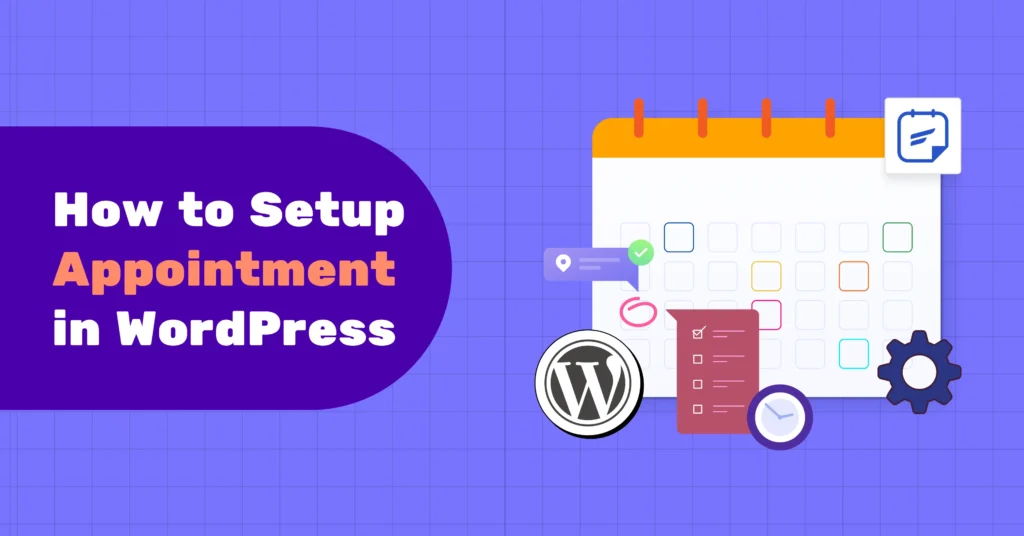
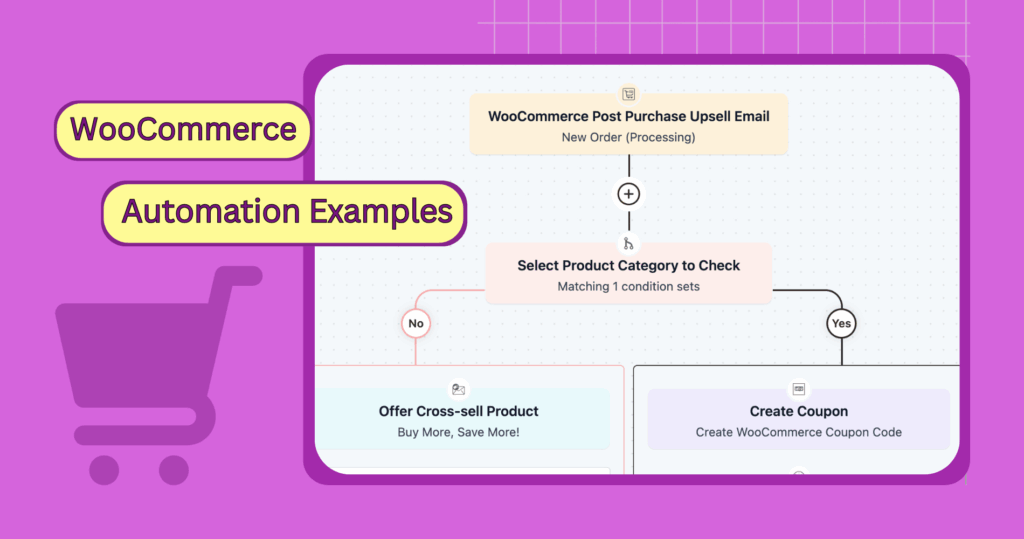





Leave a Reply