
SendGrid Review: Features, Pros & Cons, Pricing, and More
Email is the lifeline of the digital communication age, especially for WordPress site owners who are running an e-commerce business.
Picture this: You’ve just launched a new product, and your carefully designed email campaign will announce it to your audience. But there’s a problem — half of your emails land in the spam box, and the rest don’t even send!
Isn’t it disappointing?
It is, but that’s what happens when you send emails from WordPress which— isn’t reliable when it comes to sending emails.
This is where a reliable email delivery service like SendGrid can be a perfect player in this field. But, is it the right fit for your WordPress site?
Don’t worry. In this comprehensive review, we’ll dive deep into SendGrid’s features, pricing, and performance also exploring how seamlessly it integrates with WordPress.
Let’s get started.
SendGrid Review
SendGrid, established in 2009 and acquired by Twilio in 2019, is a cloud-based email delivery service designed to manage both transactional and marketing emails efficiently. It is recognized for its scalability, allowing you to easily handle everything from small to large email volumes.
Twilio SendGrid sends out more than 148 billion emails per month. This is possible because its mail transfer agent (MTA) is built to deliver emails quickly, even when handling a lot of them at once!
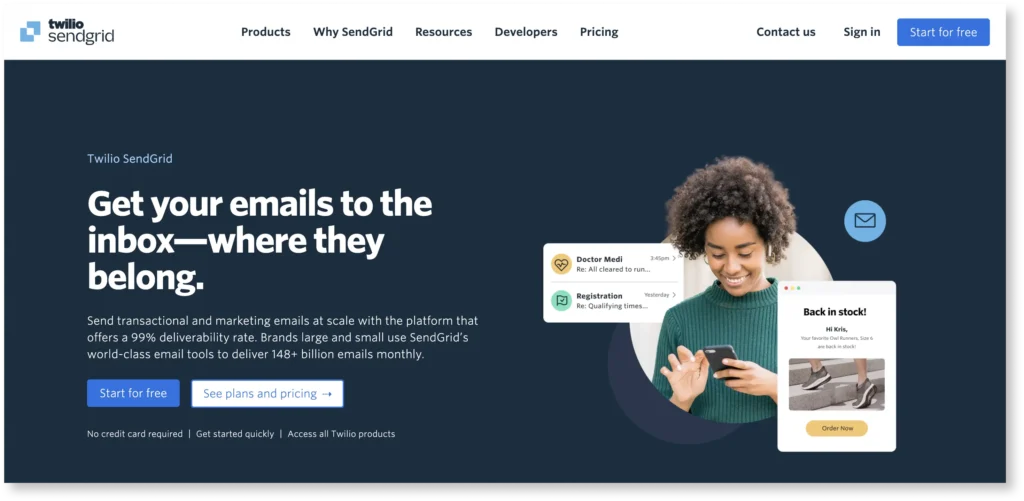
What is SendGrid?
SendGrid is a powerful email API platform designed for developers that seamlessly integrates with Twilio’s services, including SMS, voice, video, and authentication, to enable automated and effective customer communication.
It’s specifically designed to make customer communication easier for your business, offering you a wide range of opportunities to work with the API for sending marketing and transactional emails on a large scale.
Moreover, SendGrid offers a user-friendly drag-and-drop email editor, email automation tools, and reporting features. Additionally, you can track customer engagement and measure the success rate of your campaigns using their analytics tool, making your email marketing more efficient.
Why Use SendGrid?
SendGrid ensures reliable, scalable, and efficient email delivery, which is crucial for maintaining customer satisfaction and engagement.
Here’s why it could be your ideal choice:
- Trusted by Giants: Used by well-known companies like Spotify and Airbnb shows it is a reliable choice for handling large volumes of emails
- Fast Delivery: Processes over 90 billion emails every month, with most arriving in just 1.9 seconds, so your messages get to people quickly
- Developer-Friendly: Easy for developers to use, flexible tools, clear instructions, and a straightforward setup.
- Automation: This helps you automate important emails like transactional emails, order confirmations, and password resets, so you don’t have to send them manually.
- Brand Identity: Customize your email designs to match your brand, ensuring your messages look just the way you want.
- WordPress Integration: This fixes the common problem of every WordPress user, which is that WordPress emails go to spam by using their RESTful APIs or SMTP relay services.
Overall, you’ll find that SendGrid offers top-notch deliverability, reliability, scalability, ease of use, and expert support, ensuring you have the best email experience for your business and customers.
FluentSMTP + SendGrid = Perfect Email Delivery!
Connect FluentSMTP with SendGrid Email API and enjoy superfast email delivery in WordPress!
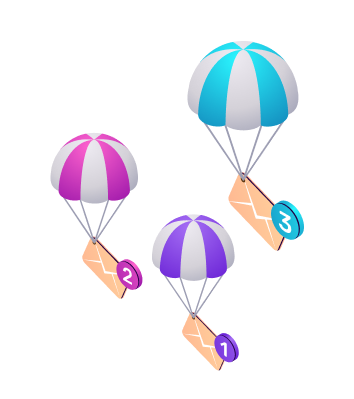
Pricing and Plans
SendGrid provides effective pricing, different pricing, and features for developers and marketers. Also, it offers free plans for starting businesses.
Email API plan for the developers:
|
Plan |
Limits |
Price |
|
Free |
100 emails/day |
$0 |
|
Essentials |
Up to 50,000 Emails |
$19.95/Month |
|
Pro (Popular) |
Up to 150,000 Emails |
$89.95/Month |
|
Premier |
Custom Limit |
Custom Pricing |
Marketing campaign plan for the marketers:
|
Plans |
Marketers(Marketing Campaigns Plans) |
|
Free |
6,000 emails/month |
|
Basic |
$15/month for up to 50,000 emails |
|
Advanced (Popular) |
Custom pricing for higher volume needs and additional support |
Each plan includes features like email API, SMTP relay, and webhooks, with higher tiers offering additional support and advanced analytics.
What’s even better is that you can modify your plan to meet your business needs. You’ll be charged according to the number of contacts and sending emails per month.
SendGrid Key Features
SendGrid is a powerful service designed for both developers and marketers, offering a range of features to enhance their marketing strategies. Let’s take a closer look at some of its key features:
- Transactional Email: SendGrid provides APIs for sending automated transactional emails, such as account notifications, password resets, and order confirmations from your WordPress website.
- Analytics and Reporting: SendGrid offers detailed analytics on email performance, including open rates, click-through rates, and bounce rates, to help you optimize your campaigns.
- SMTP Relay and API: It provides reliable SMTP relays and flexible APIs for seamless integration with various applications you use and the systems that ensure email deliverability.
- Email Validation API: Helps you improve email list quality by verifying the validity of email addresses before sending.
- Scalability: It supports high-volume email sending, making it suitable for businesses of all sizes, from startups to large enterprises.
- Email Testing: SendGrid provides tools for testing and previewing emails before sending them out. Also, this feature helps ensure that emails render correctly across different devices and email clients, and allows you to test links, images, and overall content for errors or issues before they reach your recipients.
SendGrid Pros & Cons
SendGrid offers a wide range of features designed to help businesses effectively manage and scale their email communications.
However, like any service, it has its strengths and weaknesses too. The table below highlights the key pros and cons of using SendGrid.
Pros
Cons
Customer Review
We reviewed many customer reviews and found that while they enjoy the Email API service also some user faces the pricing issues and customer support issues.
You can find customers who praised SendGrid API for its ease of use, making it a winner in their eyes.
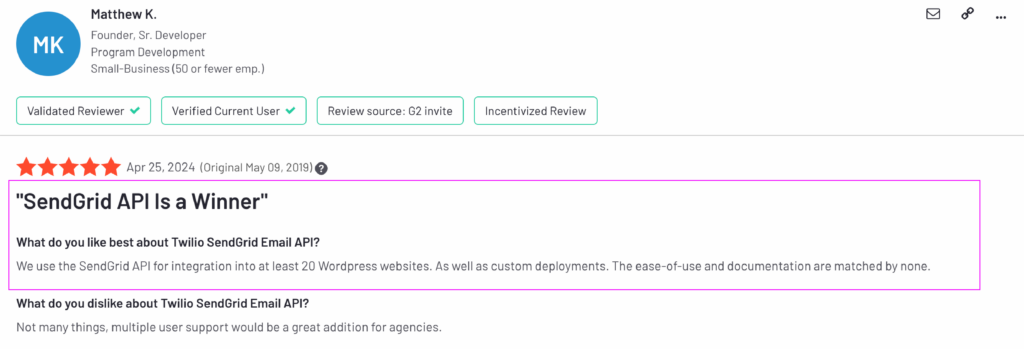
Another user rated SendGrid highly for its easy setup and ability to send transactional emails from their WordPress site.
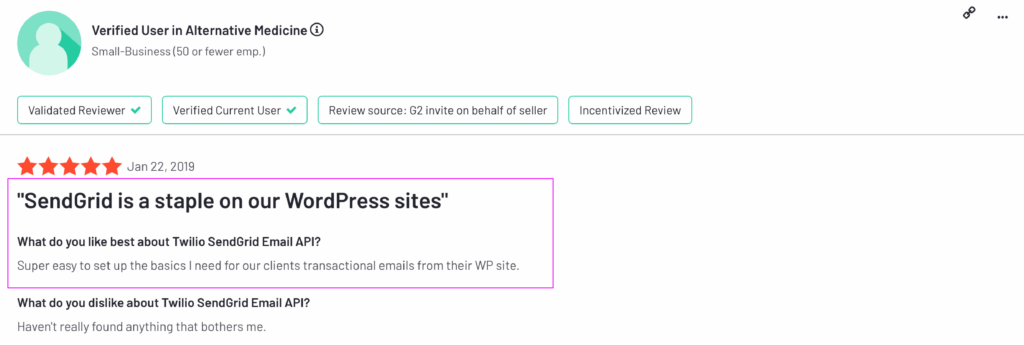
SendGrid rating in Capterra – 4.2 out of 5 and in G2 – 4 out of 5
SendGrid Alternatives
While SendGrid is a popular choice, you might want to explore other options after considering its pros and cons. There are several alternatives available.
- Mailgun – An email service designed for developers, offering seamless integration with your app through API or SMTP
- Brevo (formerly Sendinblue) – a versatile digital marketing platform with robust tools for email campaigns, SMS marketing, and automation, aimed at boosting customer engagement and simplifying communication
- Mailtrap: Mailtrap is a high-deliverability email sending platform. Great for dev, and marketing teams to send campaigns, mass, and transactional emails.
SendGrid with WordPress
WordPress users mostly face a common issue that the emails are landing in spam folders. This often happens because many web hosting servers aren’t set up to handle WordPress’s default wp_mail()functions.
To avoid these problems— do not send emails using WordPress!
Instead, if you need to send transactional emails, you can set up SendGrid by installing an SMTP plugin in your WordPress dashboard.
For the best results, we recommend installing FluentSMTP, a free WordPress plugin that seamlessly integrates popular email services with your website.
FluentSMTP works by sending emails using SMTP(Simple Mail Transfer Protocol) instead of the default WordPress PHP or wp_mail() function, ensuring better email deliverability.
Additionally, FluentSMTP offers you some special features, such as;
- Email failure alerts you via email, Telegram, Discord, or Slack
- Smart routing feature for multiple connections
- Email log to check the mail activity
After installing and activating FluentSMTP, you need the API key of SendGrid to integrate with FluentSMTP on your WordPress website.
Once you gain the API key, you can easily integrate SendGrid with FluentSMTP.
If you’re not sure how to configure SendGrid with WordPress using FluentSMTP, you can see our complete step-by-step easy guide on integrating SendGrid for sending WordPress emails.
After successfully integrating, you can easily send your WordPress emails with SendGrid using FluentSMTP. Plus, you can enjoy all the special features of FluentSMTP for free.
Is SendGrid the Right Fit for Your WordPress Site?
At the end of our review, you might find that if you’re struggling with email deliverability issues in WordPress, SendGrid could be just what you need.
But, one key thing to consider is how well an email service handles automation. If you’re looking for powerful automation features, SendGrid has some limitations.
It offers limited options for setting up triggers and organizing contacts, which might make it challenging for you to create detailed and targeted email campaigns.
On the other hand, SendGrid is renowned for its powerful email API services, which stand out in the industry. It is also easy to use, and it is expert in ensuring your emails reach their destination and integrate with other tools.
Also, it easily works with WordPress, especially when you are using SMTP plugins like FluentSMTP, ensuring your emails have landed successfully in your customer’s inbox.
However, it’s important to consider your budget and specific requirements before making a decision.
Overall, SendGrid is a strong choice for boosting your email deliverability and campaign effectiveness, making it a great option to consider for your WordPress site.

Ratul Ripon
I enjoy turning complex ideas into simple ones and engage with people through my writing. With a background in Oceanography, I create technical content that’s both easy to understand and interesting.
Table of Content
Subscribe To Get
WordPress Guides, Tips, and Tutorials












Leave a Reply