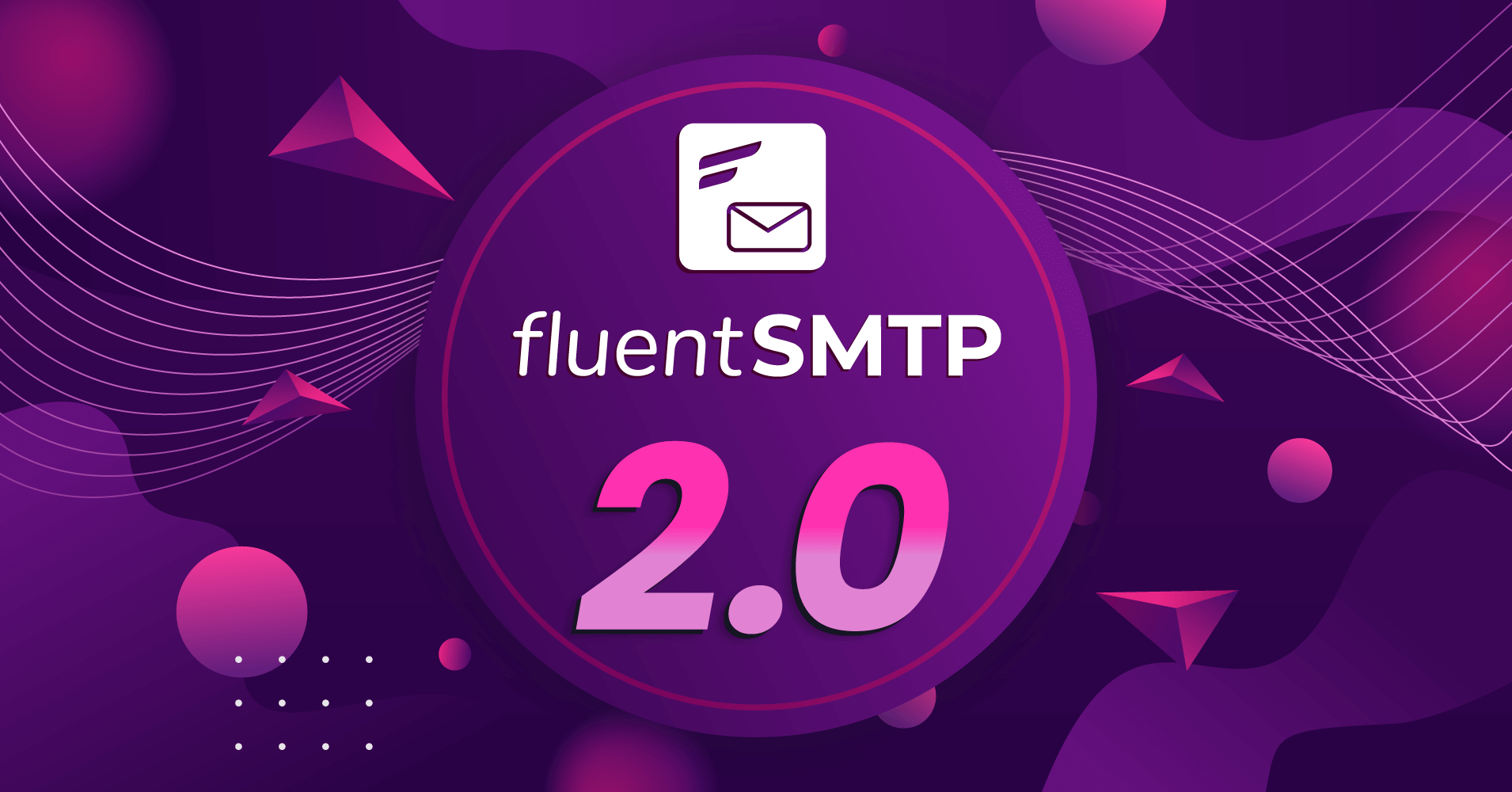
FluentSMTP 2.0: Introducing Microsoft Outlook SMTP and Email Fallback!
Hi, Fluent Fans!
FluentSMTP 2.0 is here with some great news and amazing feature updates. The update includes some of the most requested features, one new(highly-requested) SMTP connection, and some amazing tweaks.
Although we’ve already added Gmail/Google Workspace SMTP API connection for FluentSMTP and made some improvements such as making FluentSMTP PHP 8 compatible, the plugin lacked just a few more features to become the absolute BEST SMTP plugin for WordPress!
And with this update, we can proudly say that FluentSMTP is the most feature-rich SMTP plugin for WordPress! So without further ado, let’s find out what makes it the BEST.
Email fallback
When we released FluentSMTP for free back in January 2021, it was already one of the most complete SMTP plugins with premium features such as email logging, email resend, and multiple SMTP routing. However, like we always listen to our users, we promised to add the email fallback feature to the plugin.
Now, if you’re not familiar with what email fallback is and how it works, this feature lets you use an alternate SMTP connection if an email service provider fails to send an email.
This essentially means none of your emails will ever fail to deliver anymore. You can choose an alternate SMTP connection, and FluentSMTP will take care of the rest!
Amazing, eh?
Microsoft Outlook SMTP Integration
A lot of you have been waiting for this, aren’t you?
FluentSMTP 2.0 also allows us to introduce a native SMTP integration with Microsoft Outlook email sending service. Like Google workspace, integrating Microsoft Outlook email service requires your API credentials. Once your set it up, your WordPress emails will be routed via Microsoft Outlook without any problems!
Email summary notifications
Often, you may not have time to check whether your WordPress emails are being sent or not. They can get lost in the background, leaving you no chance of knowing whether there’s an issue. That’s where the email summary notifications come in.
In this release, we have added the ability to get your WordPress email summary via email notifications.
You can set how often you want to receive this notification and easily track whether there’s an issue with your WordPress emails!
Easily switch from WP Mail SMTP & Easy WP SMTP
Having problems such as this one?
Oops! PHPMailer is modified by WPMailSMTP\MailCatcherV6
No more!
This kind of issue happens because you already have WP Mail SMTP or Easy WP SMTP. SMTP plugins work by replacing the default WordPress PHP mailer configuration. If you were already using any SMTP plugins, earlier FluentSMTP would show such error messages.
But in this update, FluentSMTP offers a one-click SMTP switcher that allows you to transfer your SMTP credentials from WP Mail SMTP or Easy WP SMTP. So if you were already using one of these plugins, FluentSMTP will automatically detect the credentials and ask you to import the required credentials for sending emails. It’s as easy as clicking a button!
Improved: forcing From Emails
Some WordPress plugins allow you to use individual SMTP settings for sending email notifications from WordPress.
Previously, FluentSMTP settings were used to force the default email address. This means, no matter what email address you set within those plugins, it would still use the default email address of FluentSMTP.
But in this update, we made this minor tweak that allows you to freely use any From Email you’ve set within a specific plugin that comes with the ability to trigger emails from WordPress.
Wrapping up
We released the FluentSMTP as an open-source, free SMTP plugin for WordPress back in January 2021. Our plugins, such as FluentCRM and Fluent Forms, are highly dependent on email deliverability, and we don’t want your emails to land on the spam folders.
FluentCRM – A free email marketing automation plugin for WordPress. It comes with many features for setting up automated emails with conditional logic and helps you grow your business on autopilot.
Fluent Forms – The fastest and the most feature-packed contact form plugin for WordPress. It comes with amazing features such as conversational forms, multi-step forms, conditional logic, and many more. And the best part? It loads faster than any other WordPress contact form plugin!
If you know WPManageNinja, you know how often we try to improve plugins, regardless of whether they are free or not. And we wanted to do the same with FluentSMTP through this update.
We hope this update will improve your WordPress email deliverability experience a lot. And we will keep coming up with more features. If you liked the update, please write a review for us in the WordPress repository(It means a lot to us!).
So that’s it for today, thanks for supporting us and keep suggesting new features. We value your feedback a lot!
Shahjahan Jewel
Table of Content
Subscribe To Get
WordPress Guides, Tips, and Tutorials
Latest Articles
Comments
-
So I am using “Fluent Forms Pro” plugin to make my forms on the website & Using FluentSMTP because after filling up the form on my website the notifications for the User never get out (I am only getting Admin Notifications) so by installing FluentSMTP / Microsoft Azure it Fixed my problem, BUT……..
Now both notifications get sent out but I received it with all the Design messed-up after deploying Fluent SMTP / Microsoft Azure.
The thing is that If I deactivate Fluent SMTP the Notifications HTML style I have set in the “Fluent Forms Pro Emails notifications” works perfectly.
You can test it by filling the form on http://www.caresscarpet.com to see how you get the notifications all messed up (I mean the style is broken or something)
Hope someone can help to fix this.
Thank you in advance
-
Hi Roger, That probably requires some debugging. Please contact our support team by clicking the link on the footer.
-
-
Hi, i installed the plugin fluent smtp and form, i can see the email and subscribers on WP system, but my email can’t receive the emails from WP ‘s contact and subscribers. There was a error tip: PHPMailer is modified by PostsmtpMailer.
Could you pls tell me how to fix this problem?
i appreciate if you could reply,
Thank you.
Jane-
Hi Jane, looks like you still have the Post SMTP mailer plugin. Please deactivate it and then try.
-
I did and now it’s shows *unauthorized
What that’s mean? Please help
-
-












Leave a Reply