
How to Create a Custom Email Address for Your Domain?
Email is one of the earliest communication channels. And to communicate via email, you’ll need an email address. Although you can create any kind of generic or weird email address for personal communications, you can’t afford to have unprofessional email addresses for your business.
Your email address acts as your online identity. So it’s essential to use a professional email address for business communications.
Generic vs. Custom Email Address
A generic email address is the one you create using your email service provider’s domain address. Popular email service providers like Gmail and Yahoo! allow you to create generic email addresses for free.
Generic email addresses consist of ‘your name+@+your email service provider’s domain.’ This means if you’ve created an email address from gmail.com, your email address may look like ‘[email protected].’
Custom email addresses include your domain address instead of other domains. This means if your website’s domain address is fluentsmtp.com, your email address will look like ‘[email protected].’
Why Create a Custom Email Address?
Wondering why you should have a custom domain email address when you can simply create a generic email from email service providers such as Gmail.com or Yahoo.com?
A custom domain email address helps you replace generic domains with your domain name. It is often short, easy to remember, and looks more professional. Since identity and branding are vital for businesses, sending emails from a custom email address will also help your customers realize that the emails you send come from a legitimate business.
But most importantly, a custom domain email address helps you avoid spam triggers. Most email clients filter email with unrecognizable “From” addresses into the junk folder. This happens when your emails are sent from your website’s domain address, but the From field shows that it was sent from a different domain -like Gmail or Yahoo. Email clients consider this as “spoofing,” which is a kind of spamming. As a result, email clients redirect these emails into the junk folder.
As a business owner, it is worrying to see your emails drop into your customer’s spam folder. Having a custom email address is the best way of avoiding such issues.
Ready to create?
Let’s start!
How to Create a Custom Email Address for Your Domain?
Creating a custom email address isn’t a difficult task. In fact, most hosting providers allow you to create email addresses that are verified by your domain.
Here’s how you can create an email through your hosting server’s cPanel:
- Log into your cPanel dashboard.
- Search or locate your email accounts from the dashboard.
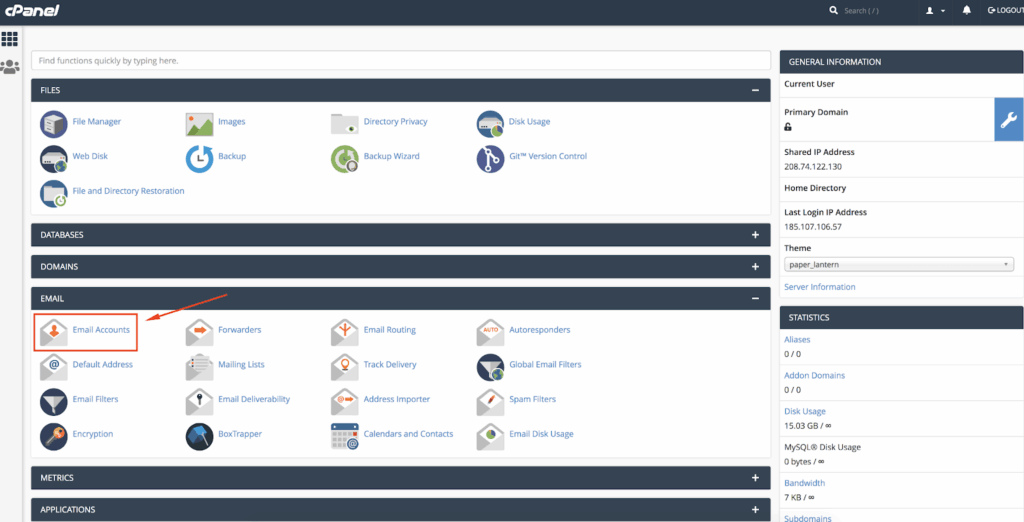
- Once you’re in the email accounts window, you’ll see all your email addresses. To get started, select Create.
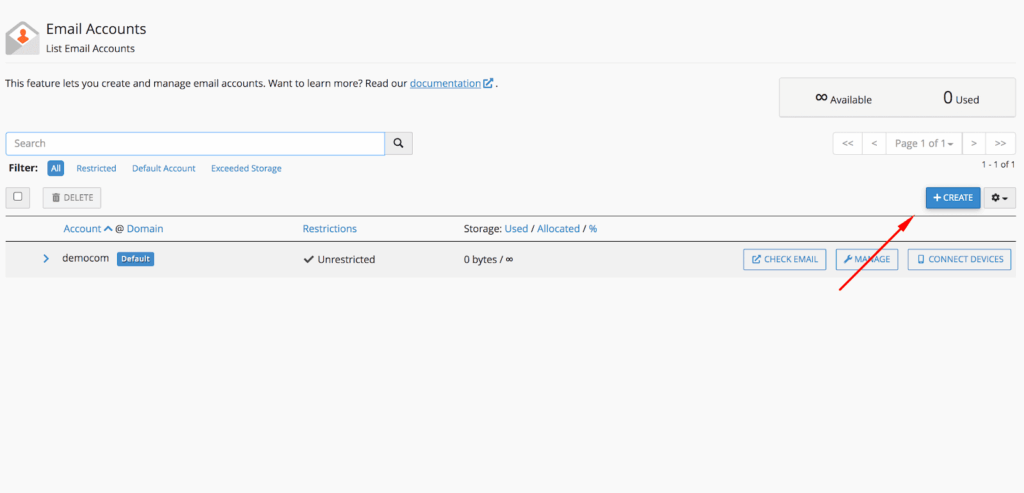
- In this window, you need to enter your Username and Password. In addition, you can also define how much storage space you want to allot. However, we recommend keeping your storage space to Unlimited.
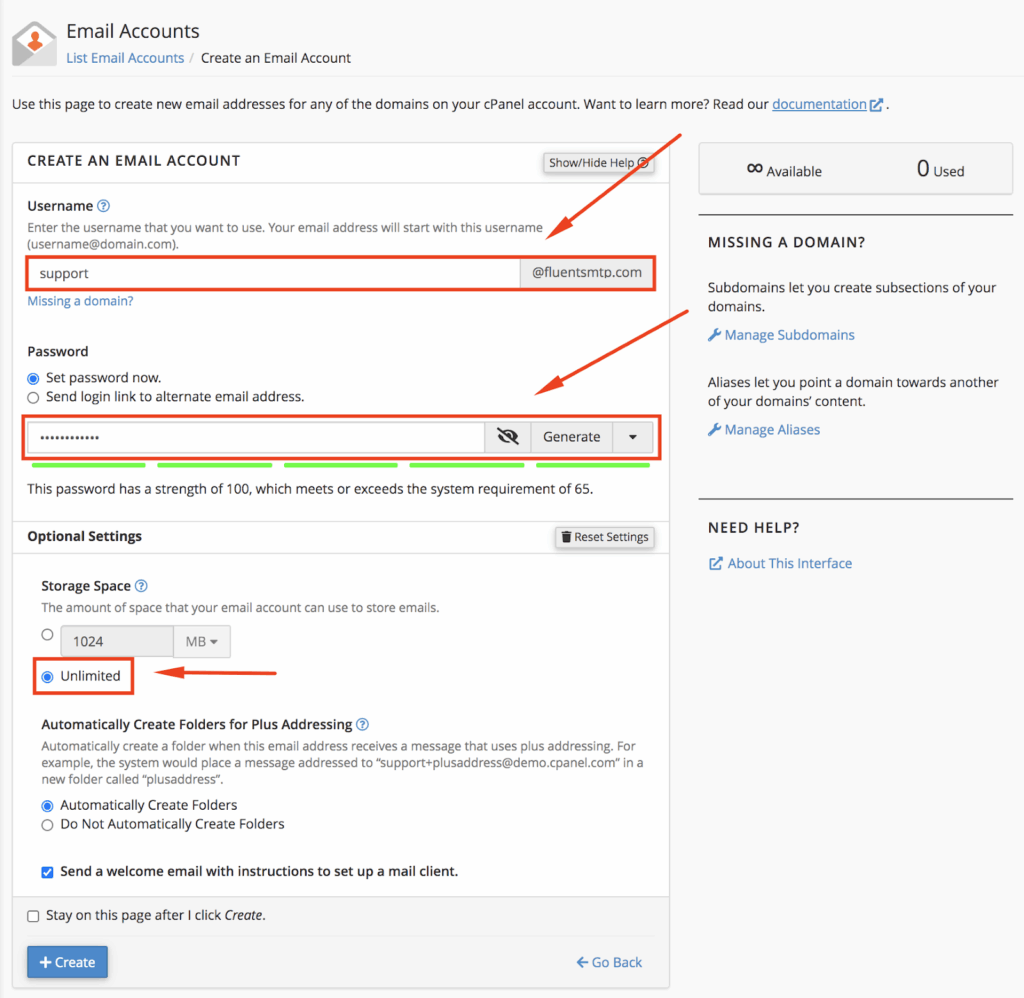
- Once you’re satisfied with the email settings, click Create to finalize the email configuration.
That’s it! A custom email address will be created for your domain. In this way, you can have multiple email addresses for your domain.
How to Send Emails from a Custom Email Address on WordPress?
Once you’ve created a custom email address, you need to tell WordPress to send emails via your newly created email address. To use your custom email address for sending emails from WordPress, you need a WordPress SMTP plugin.
What is an SMTP plugin?
An SMTP plugin helps you route your emails via any email server you want to use. It is a reliable and fast way to send emails from your website.
There are tons of free SMTP plugins in the WordPress plugin repository. But the one we recommend using is FluentSMTP.
Why?
FluentSMTP is free-to-use for lifetime. It comes with email logs, multiple SMTP routing, SMTP reporting, and one-click resending. Moreover, FluentSMTP supports all the major SMTP services, including Amazon SES, SendGrid, MailGun, SendInBlue, PepiPost, SparkPost natively. And if you want, you can use PHP or other email SMTP services with FluentSMTP. No other plugin can offer that many features and integration for free. And that’s why FluentSMTP should be your first choice!
In order to configure FluentSMTP with your custom email address:
- Simply open FluentSMTP and choose PHP.
- Enter your From Email and From Name.
- Click Save Connection Settings.
And that’s it! Your WordPress site will be configured to send emails from your custom email address.
Wrapping up
It is fairly easy to create a custom email address for your domain. Just a few steps, and you’re good to go.
However, the process we’ve illustrated above hosts your email in your hosting server. It isn’t recommended to use your hosting server for email. We recommend that you use a transactional email service to create a custom email address.
Some of the popular email services we recommend are:
- Amazon SES
- MailGun
- SendGrid
- SendInBlue
If you’re looking to create a custom email address for your business domain, don’t forget to check them out!
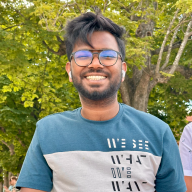
Nazir Himel
“Produce value through quality content” – is the motto I live by. Content Marketing, SEO, and Email Marketing are my primary interests and if I’m not busy with any of them, you’ll probably find me roaming around the city.
Table of Content
Subscribe To Get
WordPress Guides, Tips, and Tutorials
Latest Articles
Comments
-
I am not real “techy”!
I have installed Fluent SMTP and Fluent CRM. I will probably upgrade to Pro.
I have one GSuite email address which I run through GSuite.
I want to see my emails in WordPress
I have my site on SiteGround.
I want to have an email to use in Fluent CRM.
Do I just create a new domain email in Site Ground and then connect it through SMTP?Also, can I use alias emails in CRM? Like support@, help@, sales@ etc?
-
Hi Naomi, It’s NOT recommended to use your hosting server’s email address for sending marketing emails. Hosting servers aren’t optimized for emailing and therefore most of them get blocked or end up in spam. You can use Amazon SES, MailGun, SendGrid, etc email sending services. If it feels difficult to set up Amazon SES, you can just grab a SendGrid or MailGun plan as they are pretty affordable and offers excellent email deliverability.
-
-
Completely I share your opinion. It is good idea. I support you.












Leave a Reply