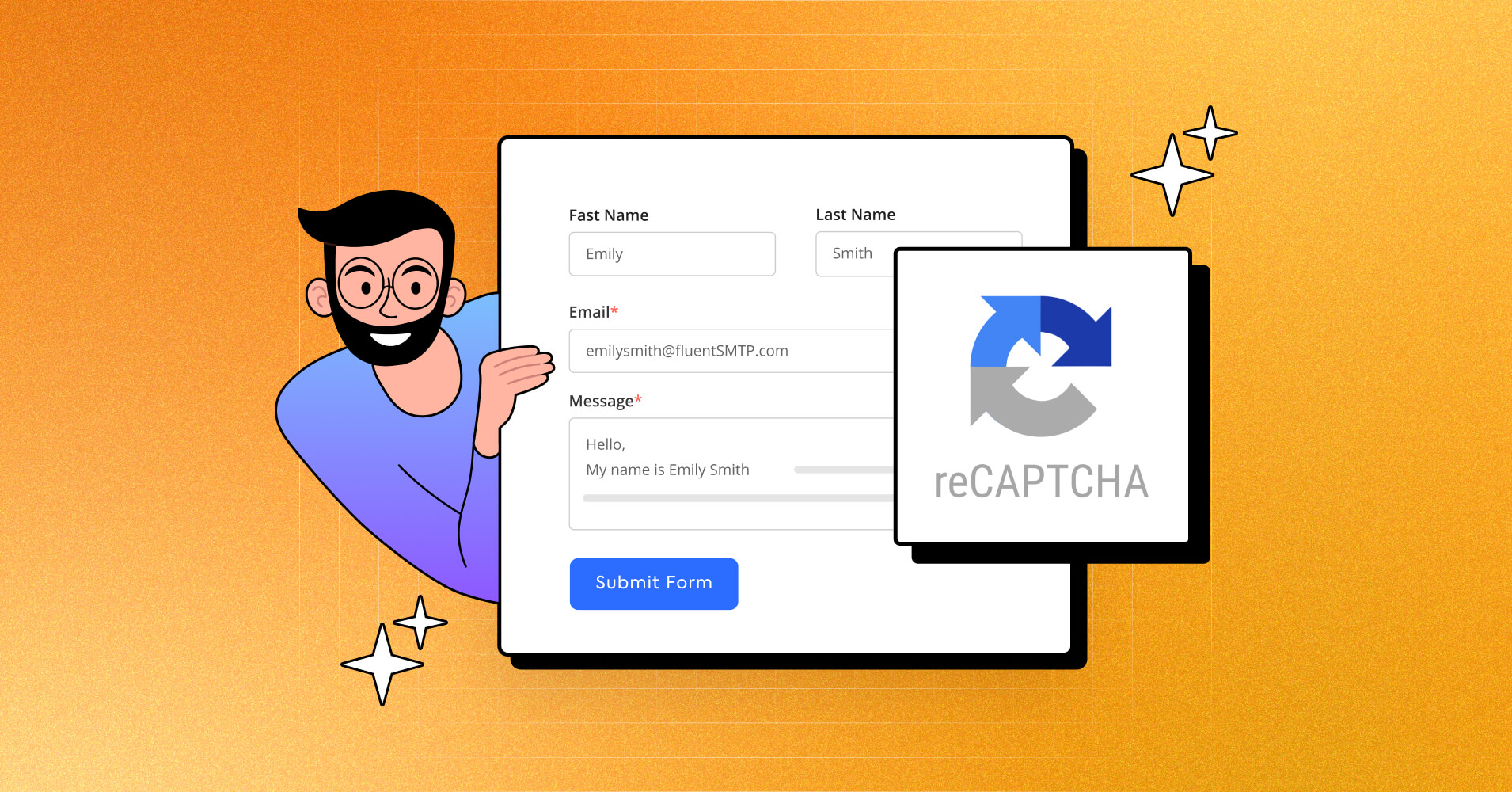
5+ User-friendly CAPTCHA Alternatives for Secure Contact Forms
While Google’s re-CAPTCHA is the go-to weapon for most businesses against spam and bots, it is often frustrating for a genuine user.
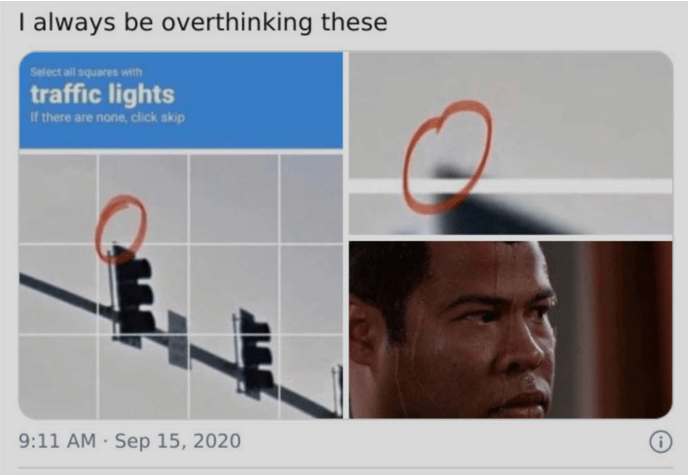
Know what we mean?
A study by Stanford shows that it takes 9.8 seconds for an average human to view and solve a captcha —downgrading the user experience of your website and causing potential loss of leads.
That brings us to the question, is it possible to prevent bots without using CAPTCHA?
It sure is possible, and there are multiple alternatives available for free. We have done the research and compiled a list of the best CAPTCHA alternatives for you in this blog.
Before we jump into the list, let’s enlighten you a bit more about why you should consider CAPTCHA alternatives for secure contact forms.
Why You Should Look for Re-CAPTCHA/CAPTCHA Alternatives?
In terms of security measurements for contact forms, CAPTCHA and re-CAPTCHA have been leading for years. While going with the flow is often the safest thing to do, it’s not the same in every case.
Here’s why you should look for Re-CAPTCHA/CAPTCHA Alternatives:
- Better User Experience: CAPTCHAs frequently give consumers a troublesome experience, particularly on mobile devices where inputting complicated CAPTCHAs can be difficult for users with accessibility concerns. Smoother interactions with alternatives can increase user satisfaction for your business.
- Enhanced Accessibility: People with disabilities, like vision problems, may find it difficult to use traditional CAPTCHAs. On the other hand, alternative options, such as picture-based riddles or straightforward checkbox validations, can guarantee user inclusion.
- Security Concerns: Although CAPTCHAs are designed to improve security by authenticating human users, powerful bots occasionally get around them. Embracing alternative methods can provide stronger security measures to stave off spam and automated attacks on your websites.
- Innovation and Customization: With CAPTCHA options, you can’t do much modification —leaving you without any scope for personalization. Using alternative options, you can set up verification strategies based on user demographics, branding, and particular requirements —improving engagement and perception of your brand.
- Compliance Restrictions: Data privacy and user consent are subject to legal restrictions in various areas. Alternatives to CAPTCHAs will provide more flexibility in adhering to these compliance requirements while maintaining sufficient verification procedures.
5+ User-friendly CAPTCHA Alternatives
Opting for an alternative to the regular CAPTCHA will not only boost your website’s user experience but also enhance security, accessibility and customization possibilities. But there’s a good chance that you’ll end up making a bad choice.
If you don’t want to mess up, we have narrowed it down to 6 user-friendly CAPTCHA alternatives. Let’s check them out!
hCAPTCHA
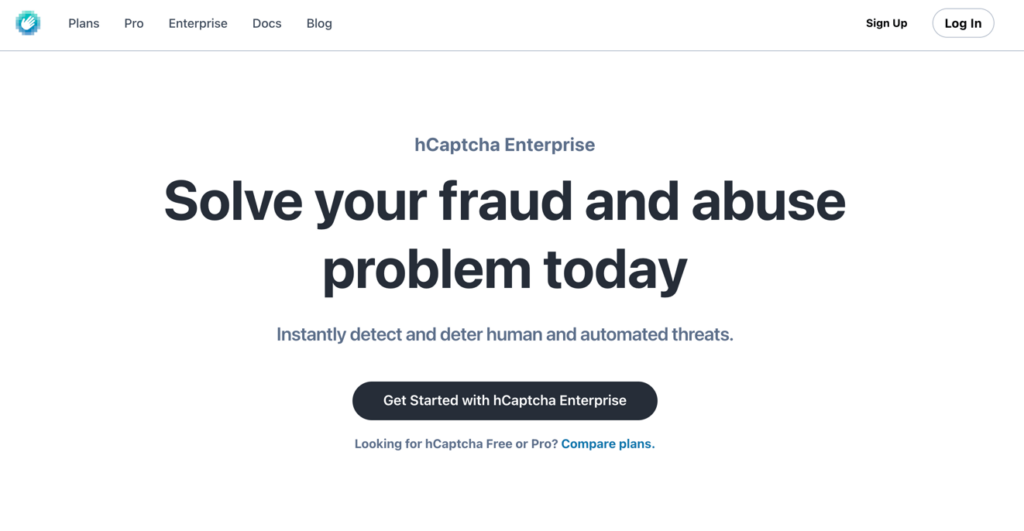
Though re-CAPTCHA and hCAPTCHA sound similar, they have many differences.
hCAPTCHA is an innovative and user-friendly replacement for conventional CAPTCHA solutions. It makes authenticating tasks easier for your users as it only asks them to do simple things like categorizing items, identifying easy objects, etc. On top of that, you can customize the challenges according to your audience and brand identity with hCAPTCHA.
To make things even better, hCAPTCHA offers the chance to make more money on each submission through your website.
You can start using this amazing tool for free by integrating it with the contact form you use. And if you want to use their customizing feature to the fullest, you might need to get their pro plan, price starting from $99/month.
Advantages
- Challenging but easily doable tasks
- Adaptable to the style of the website
- Possible revenue creation using the hCAPTCHA network
Drawbacks
- The obstacles could still be tough for some people (People with special needs)
- Not as effective at detecting bots when compared to sophisticated and paid alternatives
Akismet
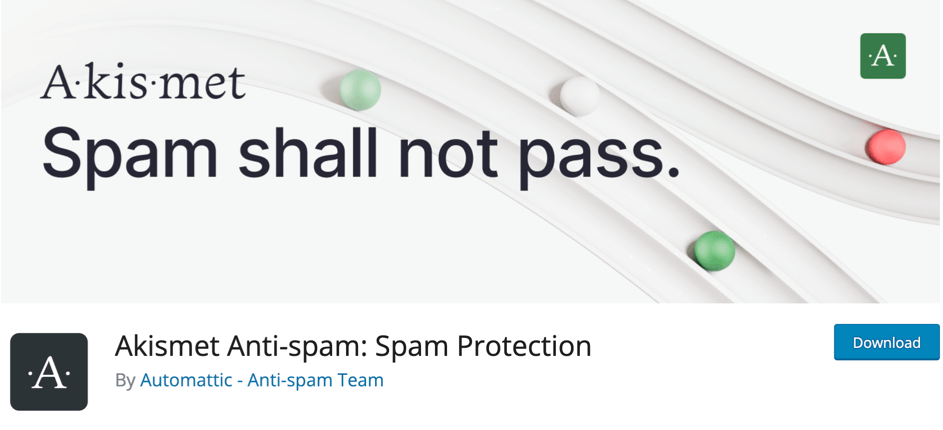
Akismet is one of the ground-breaking approaches to preventing spam, especially for WordPress users. It’s the leading protection against spam with over 5 million active installations. And it’s available for free!
Akismet uses sophisticated machine learning algorithms to sift through incoming comments, form submissions, and other content generated by users, identifying authentic contributions from spam. Akismet can successfully filter out unwanted information in real time and adjust to new threats because of its extensive database of spam trends and continuous learning capabilities.
This plugin checks each comment and submission against its database and blocks any submission that matches the attributes of the spam messages in its database. With no configuration needed, Akismet seamlessly integrates with WordPress contact forms and other well-known platforms to offer website owners strong spam protection without compromising user experience.
Though it doesn’t add hurdles for your users, it can sometimes classify real comments as spam. but the chances of mistakes are very rare.
Advantages
- Utilizes machine learning for accurate spam detection
- Seamless integration with WordPress contact forms
Drawbacks
- Effectiveness may decrease over time without updates
- Rare instances of false positives may occur
Cloudflare Turnstile
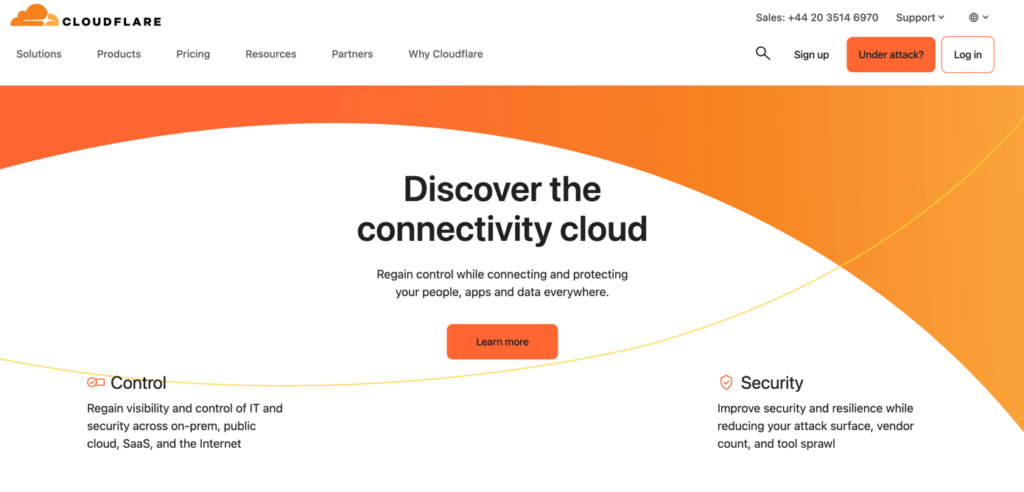
Cloudflare Turnstile provides a comprehensive solution for safeguarding websites from malicious bots and spam through customizable challenge pages. Using Turnstile, you can easily set up customized challenge pages for any suspicious traffic, including bots or known threats.
This feature is seamlessly integrated with Cloudflare’s extensive range of security services. Turnstile allows users to establish personalized rules and thresholds, allowing you to tailor security policies to meet your specific website needs. With the help of Cloudflare’s extensive network and cutting-edge security features, it guarantees exceptional performance and unwavering reliability, even if you get intense bot traffic or DDoS attacks.
On top of these, there are a couple more reasons why people choose Cloudflare turnstile over any other CAPTCHA method.
One, it is completely free to start with.
And two, they take data protection seriously and don’t store users’ data!
Advantages
- Flexible configuration for custom challenge pages
- High performance and reliability with Cloudflare’s network
Drawbacks
- Requires Cloudflare subscription for advanced features
- May introduce latency or complexity to website traffic
WP Armour – Honeypot Anti Spam

WP Armour – Honeypot Anti Spam is an intelligent and efficient spam detection technique incorporating hidden form fields into web forms. Just like an actual honeypot works, this tool acts as a trap for spam bots.
If the hidden fields on your form are filled, the system immediately identifies those as spam and blocks them. On the other hand, real users don’t have to go through any trouble completing a complicated puzzle. However, it is crucial to configure the system carefully to avoid false positives and guarantee the best performance.
You can start using this plugin for free. But if you want to make the most out of it, you should get the personal package by making a one-time payment of $19.99.
Advantages:
- Utilizes machine learning for accurate spam detection
- Seamless integration with WordPress contact forms
Drawbacks:
- Effectiveness may decrease over time without updates
- Rare instances of false positives may occur
Zero Spam for WordPress

Zero Spam for WordPress is a plugin specifically designed to fight against bot and spam comments for WordPress contact forms. With over 30k active installations, it’s one of the leading WordPress security plugins. And the best part is, you can use this plugin for free!
Zero spam for WordPress can protect against spam submission without implementing conventional CAPTCHA techniques. Zero Spam uses clever methods to discern between human and bot interactions, such as JavaScript-based detection and honeypot fields, rather than confusing users with additional tasks.
By using this method, spam submissions are successfully filtered out in the background without compromising your users’ experience. Furthermore, Zero Spam is accessible to WordPress users of all skill levels due to its simple installation and configuration process. This plugin integrates seamlessly with almost all WordPress contact forms.
Advantages
- Automatic spam detection without user inconvenience
- Easy installation and setup process
Drawbacks
- May not be as effective against serious spam bots
- Possibility of occasional false positives
CleanTalk
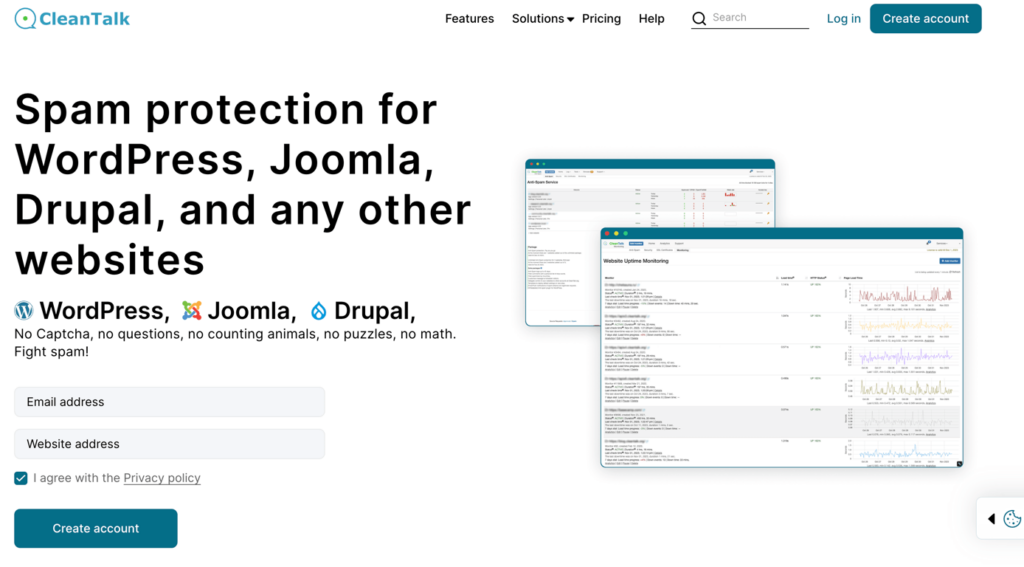
CleanTalk is a cloud-based spam protection solution that protects websites and online forms from spam attacks. It effectively detects and filters spam submissions, comments, and registrations with sophisticated algorithms and real-time analysis.
CleanTalk is highly accurate in distinguishing between real users and spam bots through the examination of multiple factors, including IP addresses, email addresses, and user behavior patterns. Additionally, you can expect a hassle-free implementation thanks to CleanTalk’s seamless interaction with popular content management systems like WordPress, Joomla, and Drupal.
The solution offers continual defense against changing spam threats thanks to its automatic updates and constant monitoring. Everything sounds great so far?
Well, no great thing comes for free. Similarly, Clean Talk is also not available for free. But it’s pretty affordable compared to other paid security tools. For a single website, you’ll have to pay $12.00/year only.
Advantages
- Real-time email address existence verification
- Easy installation and setup process
- Seamless integration with popular CMS
Drawbacks
- No free version is available
Things to Consider Before Choosing a CAPTCHA Alternative for Your Contact Forms
Now that we have seen the list of the best CAPTCHA alternatives, it’s time for you to pick yours. Which one will work the best for your business will depend entirely on you, but we have some heads up for you that you should consider before making the final call.
- Effectiveness: The prime goal of using a CAPTCHA tool is to protect your forms against spam and bot attacks. That’s why you must evaluate the effectiveness of the CAPTCHA alternative you choose for your business. With respect to being user-friendly, your chosen CAPTCHA needs to be highly effective as well.
- User Experience: In most cases, people look for CAPTCHA alternatives to ensure a better user experience for their users. Given that it is one of the prime objectives of choosing an alternative, consider a tool that provides a seamless and frictionless verification process for users, minimizing inconvenience and frustration.
- Integration: Imagine this, you have found a CAPTCHA tool that is exactly what you wanted. Super effective and user-friendly, but you can’t integrate it with your WordPress contact form. To avoid such a situation, integration facilities should always be on your list when looking for CAPTCHA alternatives.
- Customization: If you can customize your chosen CAPTCHA’s challenges, that’d be the cherry on the cake. Customized challenges will help you verify your users are staying close to your brand. As a result, the overall branding will be more prominent.
- Scalability: This is another important factor that should not be neglected. Even if you’re not getting many form submissions, you might get them after a while. Therefore, ensure that your alternative has the facilities to accommodate your growing website traffic. It needs to withhold the increasing number of submissions without compromising performance.
- Cost: Last but not least, be mindful of the cost associated with the plugin you choose to secure your contact form. Given that plenty of the CAPTCHA tools are free, it’d be foolish for you to spend big bucks on this purpose.
So, Which CAPTCHA Alternative for the win?
Simply put, Akismet is the ultimate captcha alternative —thanks to its advanced machine learning technology. With this advanced approach, Akismet can effectively differentiate between genuine content and spam, providing reliable protection for your contact forms. In addition, Akismet’s is free for all and offers seamless integration facilities.
Lastly, it’s up to you to decide if your CAPTCHA alternative fits your WordPress security requirements. We hope that this blog was helpful enough to enlighten you about the best in this field. If you have any more questions. Feel free to drop them in the comments.
Cheers!
Sakhawat Showrabh
Table of Content
Subscribe To Get
WordPress Guides, Tips, and Tutorials












Leave a Reply