
FluentSMTP: Our gift to the WordPress Community!
Even in 2021, WordPress is going strong. Almost half the web creators, ranging from the most popular news sites to personal hobby bloggers, use WordPress as their favorite CMS platform every day.
If you’re one of them, an SMTP plugin isn’t simply one of your desires but a need. With the release of FluentSMTP, we’re about to meet your necessity with a gift in the early days of 2021!
Your WordPress site sends out many emails every day. It sends out registration notifications, update reminders, password reset replies, and such kinds of emails every now and then. Apart from such notification-like emails, your WordPress site will also send out user notifications, eCommerce order and form submission confirmations, and many more!
Now hold on a second. How can a CMS deliver such messages?
If you didn’t know it yet, WordPress has a default PHP mail configuration, wp_mail(). Your WordPress website sends all the emails through this function. However, most of the emails sent via the wp_mail() function end up in the spam folder. And that’s exactly where an SMTP plugin comes in!
What is an SMTP plugin?
SMTP, which stands for Simple Mail Transfer Protocol, is a protocol through which an email server transfers emails from one email client to another. Before we explain an SMTP plugin, it would be wiser to explain the wp_mail() function a bit.
The wp_mail() is WordPress’s default PHP mail function to send out emails. This also means that WordPress is using your hosting server for emailing. In that case, your emails will mostly go to spam because hosting servers are not optimized for emailing.
Besides, it isn’t wise to use your hosting space for emails. Your audience expects a fast, responsive website, and using the hosting for sending out PHP emails will probably eat up the hosting resources. Therefore, we recommend that you use an additional SMTP server.
Why?
Because SMTP servers are optimized for email, your emails will mostly make it to the user’s inbox. In order to use an external SMTP server on WordPress, you need to use an SMTP plugin.
Why should you use an SMTP plugin for WordPress?
An SMTP plugin can tell WordPress to use an external SMTP server like Amazon SES, MailGun, SendGrid, SendinBlue, etc., for emailing. If you have a dedicated hosting that includes email hosting, you can easily configure the hosting’s SMTP with an SMTP plugin.
An SMTP plugin is useful for various reasons:
- Using WordPress’s default mailing functionality for WordPress is essentially using your hosting server for emailing. An SMTP plugin leverages the task of sending emails to an external SMTP server so that emails don’t affect your website’s optimization or speed.
- External email services are fully optimized for emailing. This means you can use the SMTP server for sending out large amounts of emails.
If you’re planning for email marketing or other heavy email-involved tasks within WordPress, there’s no alternative to using an SMTP plugin. An SMTP plugin can force WordPress to use an external SMTP server.
- You wouldn’t want to end up in your user’s spam folder. It’s harmful to the reputation of your website and business. SMTP servers work hard on deliverability. And by using an external SMTP via an SMTP plugin, you can ensure higher email deliverability.
- Besides ensuring higher deliverability, external SMTP servers allow you to send out emails for a lower cost and include a free plan. For example, Mailgun’s free tier allows sending out 5000 emails absolutely free of charge.
To sum up, emails are meant to be sent via SMTP servers, not the wp_mail() PHP function. An SMTP plugin can help you instruct WordPress to send emails via your SMTP server, and that’s the sole reason we brought you an SMTP plugin for WordPress, FluentSMTP.
Why did we build FluentSMTP?
Recently, we have rolled out an email marketing automation and CRM plugin for WordPress, FluentCRM. The purpose of that plugin is to help the users understand their users, customers, members, affiliates, and learners’ interests and do email marketing within the convenience of WordPress.
Like we mentioned earlier, hosting isn’t optimized for emailing. We knew FluentCRM users would need to use an SMTP plugin for using SMTP servers and announced that an SMTP plugin for FluentCRM was underway.
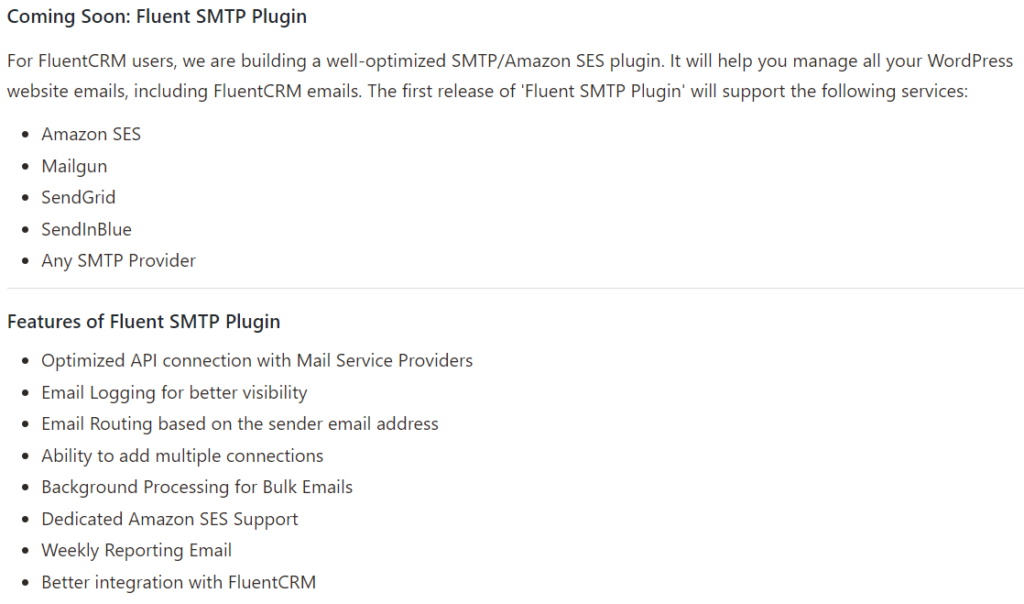
However, soon after the plugin’s release, our users started using other SMTP plugins and faced a few issues. The common issues include:
- Other SMTP plugins weren’t capable of sending out a high amount of marketing and transactional emails simultaneously.
- Most WordPress SMTP plugins have limited native SMTP server integrations. Other SMTP server integrations required the pro version of the available solutions, and only native integrations worked well and fast.
- Most users wanted to use different sending services (SMTP servers) to separate sending transactional and marketing emails. But no current SMTP plugin supports using multiple SMTP connections.
- Other SMTP plugins’ email logging feature lacked detailing and was limited to the pro version only. Our users didn’t have a clear picture of their sent emails, and they had a hard time configuring these plugins properly with FluentCRM.
When such issues arise, it becomes our responsibility to fulfill our promise. So we went back to the development hub and built FluentSMTP.
What can FluentSMTP do?
In one sentence, FluentSMTP can do everything you wish an SMTP plugin could do! Don’t believe us?
Check out what you can do with FluentSMTP:
Send out any amount of emails
FluentSMTP can deliver any sum of emails using your SMTP server. No matter how large your email list is, FluentSMTP will help you deliver emails to your user’s inboxes via your configured SMTP server.
Multiple SMTP connections
FluentSMTP lets you have multiple SMTP server connections simultaneously. This is useful if you’re using your WordPress site to send marketing and transactional emails.
Why?
Transactional emails and marketing emails bear different purposes. A form submission confirmation will mostly make it to the user’s inbox, regardless of the quality of the SMTP server you’re using. However, marketing SMTP servers involve higher cost because they ensure higher deliverability
Using an expensive SMTP connection for simple transactional emails might not be fruitful. So, having the ability to use two different connections is an excellently unique feature to have.
No other SMTP plugin will allow you to use two or more SMTP connections simultaneously. That’s where FluentSMTP makes all the difference!
10 native SMTP server integrations
FluentSMTP comes with 10 native SMTP server integrations that will give you the fastest SMTP experience. You can’t even think of so many native integrations in most SMTP plugins currently available. Currently, available FluentSMTP server integrations are:
- Gmail
- Outlook/Office 365
- Mailgun
- Pepipost
- Sendgrid
- PostMark
- ElasticMail
- Sendinblue
- AmazonSES
- Sparkpost
Connect any SMTP server of your choice
Wondering whether you can use other SMTP servers or not? Yes, you can! FluentSMTP will never limit you based on native integrations. Any SMTP server will give you four elements:
- Hostname
- Port Number
- Authentication Network
- User name and password
The SMTP servers allow you to connect any app to their server and exchange data transfer via these elements. Similarly, you can connect FluentSMTP to any server using these details. The connection will be incredibly fast and reliable, and you don’t have to worry about a thing!
The best part? – FluentSMTP is free and will always be free!
Yes! No pro version or license is required!
We have been working in the WordPress arena for more than 10 years now, solving various problems and producing enterprise-grade plugins like Fluent Forms, FluentCRM, Ninja Tables, and small-business solutions WPPayForm or AzonPress.
We were thrilled and felt honored by the support, love, and admiration our company received even during a year as pandemic as 2020! As a result, our organization is more than profitable!
In 2020, we had a 250% growth as a company and achieved beyond 150% of our annual target! Currently, our solutions powers more than 130K websites! FluentCRM’s release campaign was the highlight of a wonderful season. The plugin powers over three thousand websites within three months of the release.
Although we thought of creating a pro version for FluentSMTP, such growth and admiration beyond our expectations only put more responsibilities on our shoulders. And as a user-centric company, we feel the best way to pay gratitude to the community is by gifting one of the most vital plugins for free.
Besides, our plugins, Fluent Forms, FluentCRM, and WPPayForm, depend highly on email deliverability. And as the developers of such plugins, maintaining a high amount of email deliverability was also one of our prime focuses.
Hence, you can picture FluentSMTP as a companion to Fluent Forms, WPPayForm, and FluentCRM, and they’ll perform more efficiently when combined with this newly released plugin.
However, being free doesn’t mean FluentSMTP will not receive any updates or features. Even though we know this is the ultimate solution in the SMTP plugin category, we know that users will need support and feature updates.
Thus, we have made it open-source software so that you can contribute to the plugin or request more features. We will also continue our research on improving the plugin, adding more features, and providing relentless support whenever you need it!
Want to contribute to FluentSMTP or request a new feature?
Find FluentSMTP on GitHub!
How is FluentSMTP different from other SMTP plugins?
Probably the last question you had in mind, what makes FluentSMTP a different plugin than the available ones in the WordPress repository?
FluentSMTP can send out bulk emails, handle multiple SMTP connections simultaneously, and allow you to connect any SMTP server to WordPress absolutely free of cost. No other plugin will provide you with so many features for free.
If you’ve used our other plugins, you know we prioritize optimization and performance over anything else. We use VueJS and JavaScript framework in building every plugin, and FluentSMTP is no different.
So whether it’s optimization or speed you might be worried about, don’t bother! It is a single-page application (SPA) and will never impact your website.
Bottom line
Never in our wildest imagination did we expect such love, support, trust, or admiration that the WordPress community has shown to WPManageNinja. We know the debt is so much that we can only dream of fulfilling it. But we can certainly show our gratitude, and FluentSMTP was the best way we could do that.
With that said, we wish all the best to those users who made us feel special and honored. Thank you so much!
Shahjahan Jewel
Table of Content
Subscribe To Get
WordPress Guides, Tips, and Tutorials
Latest Articles
Comments
-
FluentSMTP is an amazing plugin Nazir Himel and the team.
Thank you a million to make it, and gift it to the community. I am using FluentSMTP on all my WP sites.
Keep up the good work.
-
Cool Stuff!!!
How can i separate System Admin Mail Account & WooCommerce Mail Account?Thanx a lot for your feedback
Reinhard-
FluentSMTP automatically sets the default email address as the system email. You can set a different one in WooCommerce.
-
-
Dear Shahjahan,
I am happy to have visited this page. I read the article in toto. I sincerely thank you for creating such a wonderful free plugin.
However, I see that your page is replete with some terrible grammatical mistakes which need to be fixed urgently for it to really look good. And I can help. I’ll only fix the grammar therein and send in the text to you. Kindly do share your email address please.
Thanks -
Firstly, thank you for this. You’re doing it right. Much success be upon you.
Also was wondering if you can implement OAuth Api for Zoho Mail (maybe keep Zoho smtp for anyone who prefers it)?
Api is faster (no timeouts) than smtp when available, right?
-
Hi there!
Thank you so much for developing such a wonderful plugin.
I was looking for an SMTP plugin, but hated the competitor plugin as it was more of a self-promoting commercial SMTP plugin.
And then I saw your plugin in the search results and thought to give it a try. Not to mention, I was up & running in less than 30 seconds and your plugin simply outperformed.
Once again, thank you so much.
Thanks,
Alok Sharma
-
Thank you so much, Alok! Means a lot to us! ❤️
-
-
This is not working. I installed this on localhost wp version: 5.7, trying to configure with ses, but this freezes at validating data.
My ses region is correct, domain is verified, Access and secret key is correct.
No idea here as what’s going wrong.
Can you look into this?
Thanks,
Raj-
Hi Raj, Not sure why is this happening with your site. can you please contact our support team?
-
-
By using Fluent SMTP I don’t need to plugin Amazon SES, Mailgun, or any other SMTP?
-
FluentSMTP will replace other SMTP plugins such as WP Mail SMTP. You still need to configure email services like Amazon SES or MailGun with FluentSMTP. Please check the docs if you’re interested in learning how to do that.
-
-
This is brilliant! All I have to say is THANK YOU!
-
Thank you for making this free. I am using the Fluent Forms PRO for all my client websites!
-
Thank you for contributing such a fine plugin to the community.
I have an old SMTP plugin that is soon to retire due to creator, so this is just in time.
Cheers!
-
Looking forward to the SET UP AMAZON SES IN FLUENT SMTP doc. Can’t find anyone to do it for me so I’m stuck waiting for the doc.
-
Hi Lori, I believe this was available from the beginning: https://fluentsmtp.com/docs/set-up-amazon-ses-in-fluent-smtp/
-
-
Thank you very much. I wish you more success and happiness and health.
-
Great Shahjahan, this was exactly what I was waiting for.
Keep up the good work, I enjoy your forms and CRM system enourmesly. -
You can add useful features like these:
– notification if email bounce
– report of bouncing, opening, clicking rates
– near to each email if it was opened/clicked, or bounced -
Awesome! Thank you so much!!! We are looking forward to using FluentSMTP along with FluentCRM for our new project. 🙂
-
Some times emails stucked in the log due to issues with email server.
Does Fluent SMTP will sent any of these emails, once the issue solved?-
No, you can select all failed emails using a filter and then resend them with a single click. The process is manual, but won’t take longer than a minute.
-
Hey Nazier, can you update the plugin to auto retry and resend, instead?
-
We’re thinking of something different, email fallback. If an email send is failed with one server, this will route the emails using another server.
-
-
-
-
It would be great if you can add OAuth authentication for Microsoft 365. To get SMTP to work with MS365, you need to disable MFA and then login with Powershell to enable SMTP sending. It’s a bit annoying and would love a plugin which did OAuth authentication. I’d prefer to use MFA on my accounts, but can’t with SMTP!!
-
Hi William, OAuth authentication is in the pipeline. Thanks for your suggestion.
-
-
Great great great plugin. Thank you so much!
-
This is an amazing addition to Fluent CRM and Fluent Form. Thank you very much Shahjahan, we really appreciate it. Can’t wait to see more integrations… Keep up the good work!
-
Thank you from a loyal, happy, and satisfied customer. You have set a high bar. Congratulations.
-
Thank you Robert for using our products.
-












Leave a Reply