
Top 5 Common Mistakes in WordPress Migration and How to Avoid Them
The migration to WordPress from legacy CMS platforms like Sitecore is becoming increasingly popular for a variety of reasons. Businesses are attracted to WordPress for its scalability, cost-effectiveness, and user-friendly interface.
However, the process isn’t as simple as installing a WordPress plugin and clicking Migrate. Mistakes during this crucial transition can lead to poor site performance and, ultimately, a dip in revenue.
In this article, let’s look at the top five common mistakes businesses make when they migrate to WordPress and how you can sidestep these mistakes.
Let’s start!
5 common mistakes in WordPress migration with solution
We all know that prevention is better than cure. The same goes for when you are migrating to WordPress from other platforms. You need to know about the mistakes businesses commonly make during migration and how to eliminate them.
So, we have presented the major mistakes in WordPress migration with a guideline to avoid them cleverly.
Let’s explore them.
Insufficient pre-migration planning
Jumping into a WordPress migration without adequate planning can lead to a host of issues. You might carry over existing problems from your old platform, face failed integrations, or even run into stakeholder conflicts.
Worse yet, you could encounter security & compliance issues, factors that are critical for maintaining trust and operational integrity.
To avoid these pitfalls, it’s essential to have a well-thought-out plan before you even think about using a WordPress migration plugin.
Start by setting clear migration goals. What do you hope to achieve when you migrate to WordPress? Next, assemble a dedicated team responsible for different aspects of the migration. Finally, establish a realistic timeline that everyone can follow.
This way, your WordPress migration is more likely to be predictable and free of unpleasant surprises.
Forgetting to back up your data
Not backing up your data before migrating to WordPress can be a costly mistake. The risks are numerous: potential data loss, extended downtime, configuration hiccups, and additional financial costs to name a few.
When you’re moving from legacy CMS platforms like Sitecore to WordPress, an open-source CMS, it’s crucial to ensure that you have a solid backup plan in place. You need to backup content items, media files, user data, metadata, logs, and configuration files.
Keep these best practices in mind while backing up your data:
- Comprehensive backup: Make sure to back up every single piece of data that is crucial for your site’s functionality
- Multiple copies: Create at least two copies and store one of them in the cloud and the other one on your local drives. Apart from securing your process, you can verify whether you backed up correctly.
- Audit trails: Keep a record of what was backed up and when so you can easily restore to a specific point if needed
- Encrypt sensitive information: Personally identifiable information, transaction details, etc., should be stored in password-protected vaults
By following these guidelines, you’ll minimize the risks associated with WordPress migration and ensure a smoother transition for your online presence.
Doing everything yourself
Migrating a website from one CMS to WordPress is a technically demanding task. For instance, if you’re considering a Sitecore to WordPress migration, you’ll need to navigate through several steps, each with its own set of challenges:
- Content migration: Transferring all your articles, images, and other media
- User data transfer: Safeguarding sensitive user information during the transfer
- SEO settings: Ensuring that your SEO settings are correctly transferred to avoid ranking drops
- Plugin and theme configuration: Installing and configuring WordPress migration plugins and themes to match your old site’s functionality
Adopting a ‘learn as you do’ strategy can be risky. It often results in a longer timescale, increased costs, and an error-prone process.
Consider joining WordPress communities and forums. Platforms like WordPress.org Support offer valuable insights and troubleshooting tips. Additionally, if you’re looking for a seamless transition, consider leveraging Sitecore to WordPress migration from experienced agencies.
By taking these steps, you’ll ensure a smoother, more efficient migration process, saving both time and money in the long run.
Not thoroughly testing post-migration
Skipping the post-migration testing phase can lead to a host of problems, including poor user experience, increased post-migration costs, and a tarnished reputation. It’s crucial to ensure that everything is working as expected after you migrate to WordPress.
Here’s a quick checklist to guide you through the essential areas of post-migration testing:
i. Functionality
- Check payment gateways
- Test form submissions
- Verify internal links
ii. SEO
- Validate meta tags
- Check URL redirects
- Confirm canonical tags
iii. Security
- Test login mechanisms
- Scan for vulnerabilities
- Verify SSL certificate
iv. UX
- Test load times
- Check mobile responsiveness
- Validate navigation menus
Tools like WP Migrate DB, All-in-One WP Migration, and Google’s Lighthouse can be invaluable for this phase.
By thoroughly testing each of these areas, you’ll minimize the risk of post-migration issues, ensuring a smooth transition and a better ROI.
Neglecting SEO and mobile optimization
SEO and mobile-friendliness are often the most vulnerable aspects during a website migration. This can happen due to broken links, lost meta tags, or even downtime during the migration process.
You can keep these tips in mind during migration to minimize the SEO loss:
- Set Up redirects: Ensure that all old URLs are properly redirected to the new ones
- Migrate tags: Meta tags, title tags, and other SEO-related tags should be accurately moved
- Map content: Make sure that all content is mapped correctly from the old site to the new one
- Minimize downtime: Use a staging environment to minimize the time your site is down, which can affect SEO
Here are some suggestions to make your new WordPress site mobile-friendly:
- Use a flexible WordPress theme: Opt for a theme that is inherently mobile-responsive
- Implement lazy loading: This helps in faster page loading, enhancing the mobile experience
- Integrate swipe navigation: Make navigation easier for mobile users by enabling swipe gestures
By paying close attention to these aspects when you migrate to WordPress, you can maintain your site’s SEO rankings and ensure it remains mobile-friendly. This will not only preserve but can even enhance your site’s performance post-migration.
Wrapping up
In this article, we’ve delved into the common pitfalls that can occur during a WordPress migration and how to sidestep them. From the importance of meticulous pre-migration planning to the necessity of thorough post-migration testing, each step is crucial for a seamless transition.
By taking these considerations into account, you’re not just migrating to WordPress; you’re setting the stage for a more robust, secure, and user-friendly website.
Guest Author
Table of Content
Subscribe To Get
WordPress Guides, Tips, and Tutorials





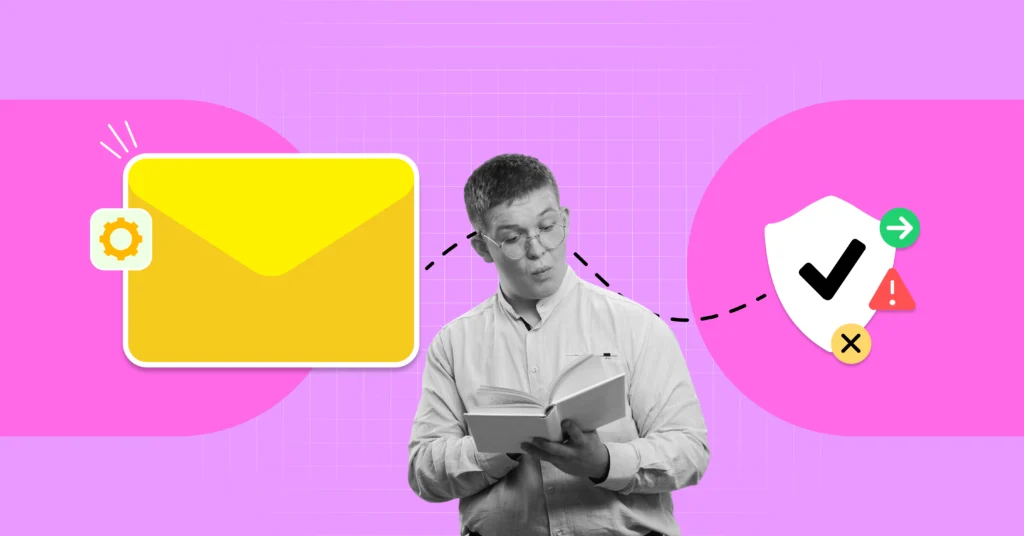






Leave a Reply