
Postmark Review (Features, Pricing, Pros & Cons & Alternatives)
Did you know that nearly 21% of important emails never reach the recipient’s inbox?
Imagine your customers missing out on essential password resets, order confirmations, or key notifications—simply because your emails got lost.
Your emails aren’t just messages; they’re the lifeline of your customer relationships. That’s why it’s so important to have a service that ensures your emails are delivered on time, every time.
This is where Postmark steps in, offering fast and reliable email delivery for all your business needs.
Postmark is a top SMTP email service provider known for its industry-leading speed in email delivery, with a focus on transactional emails.
But is Postmark the right fit for you?
Don’t worry, in this Postmark review, we’ll explore its key features, pricing, pros and cons and tell you if it’s the right solution you’ve been searching for.
Let’s dive in.
Postmark Overview
Founded in 2009, Postmark has quickly established itself as a top-tier SMTP email service provider, known for its exceptional reliability and lightning-fast email delivery, specializing in transactional email services.
Its platform is highly adaptable, supporting businesses of all sizes and across various industries, from startups to large enterprises.
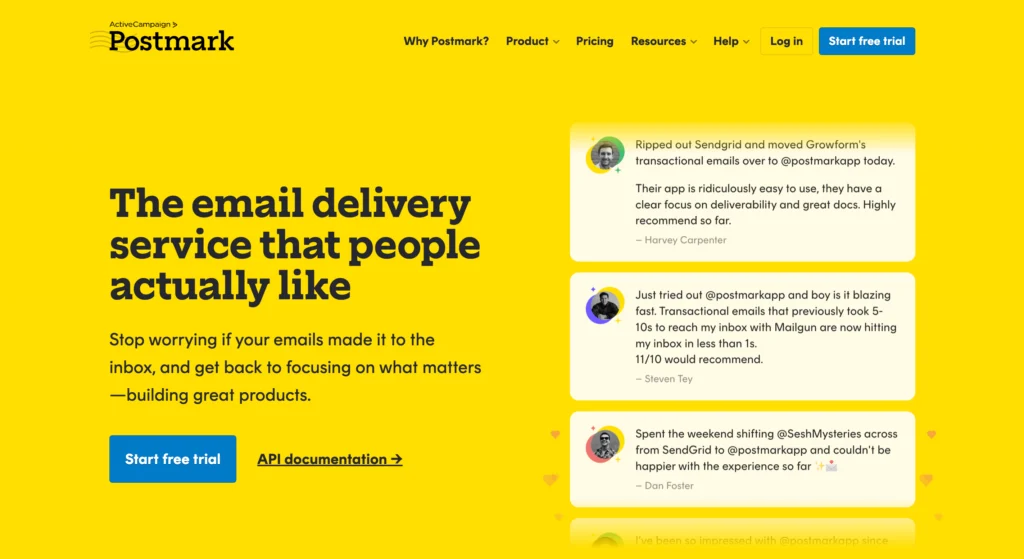
Postmark’s homepage proudly highlights its impressive track record, with billions of emails sent to clients such as Minecraft, Faire, 1Password, and Betterment.
In 2022, Postmark was acquired by ActiveCampaign, a Chicago-based customer experience automation platform.
This strategic acquisition enhances the offerings of both companies, as ActiveCampaign integrates Postmark’s transactional email capabilities into its broader marketing automation suite.
Now, a part of ActiveCampaign, Postmark offers businesses a single solution for sending both transactional and marketing emails, ensuring reliable performance and scalability.
What is Postmark?
Postmark is a cloud-based SaaS email service provider designed specifically for delivering transactional emails. It offers SMTP services, an email API, and other solutions to ensure reliable email delivery for businesses of all sizes.
Whether you’re using their SMTP service or email API, integrating email functionality into your apps or websites is simple and efficient. This ensures your users always receive timely messages without hassle.
Why Use Postmark?
Postmark is a popular transactional email service, widely recognized for its exceptional speed, reliability, and ease of use. Here are the key reasons to choose Postmark:
- High Email Deliverability: Postmark ensures high deliverability by using strict anti-spam measures to keep your sending environment clean, ensuring your emails land in inboxes rather than being marked as spam.
- Transactional Email Focus: Unlike many services that handle both marketing and transactional emails, Postmark specializes in transactional emails. This allows them to fine-tune performance and deliverability to meet your specific needs.
- Reliable and Secure SMTP Support: Postmark’s SMTP service is both reliable and secure, utilizing TLS encryption for safe email transmissions, ensuring that your emails are sent securely.
- Easy Integration: Postmark integrates seamlessly with a wide range of platforms and frameworks, including WordPress, making it a versatile choice for businesses of all sizes and tech stacks.
- Strong Security Measures: Postmark protects your sensitive data with strong security protocols, including TLS encryption for email transmissions, keeping your information secure during transfer.
- Excellent Customer Support: Postmark offers top-notch customer support at no additional cost. You can reach out via email, live chat, or even schedule one-on-one support sessions.
Postmarks Pricing and Plans
Postmark’s pricing is straightforward and based on the volume of emails you send. They offer all plans on a monthly basis, allowing you to easily switch plans after a month if needed.
Unlike many email services that offer limited-time free trials of 30 or 40 days, Postmark provides a free plan (100 emails/month) with no time limit, so you can use it for as long as you like. But, when your email limit is exceeded, Posmark charges will be applied after the billing cycle.
Here is a table below, showing the different plans with the number of emails they cover and the associated Postmark charges:
Number of Emails | Cost/Month(USD) | Additional Cost (per extra 1000 emails) |
Up to 1000 emails | $0 | $0 |
Up to 10,000 emails | $15 | $1.80 |
50,000 emails | $55 | $1.30 |
125,000 emails | $125 | $1.10 |
300,000 emails | $345 | $1.00 |
700,000 emails | $455 | $0.80 |
1500,000 emails | $775 | $0.60 |
Optional Add-ons:
Dedicated IPs | DMARC Monitoring | Custom Activity Retention |
Starts at $50/month per IP (for customers sending 300,000 emails/month or more) | Starts at $14/month per domain | Starts at $5/month |
Postmark Key Features and Benefits
In this section of our Postmark review, we’ll dive into its key features and explain why they matter for your email strategy.
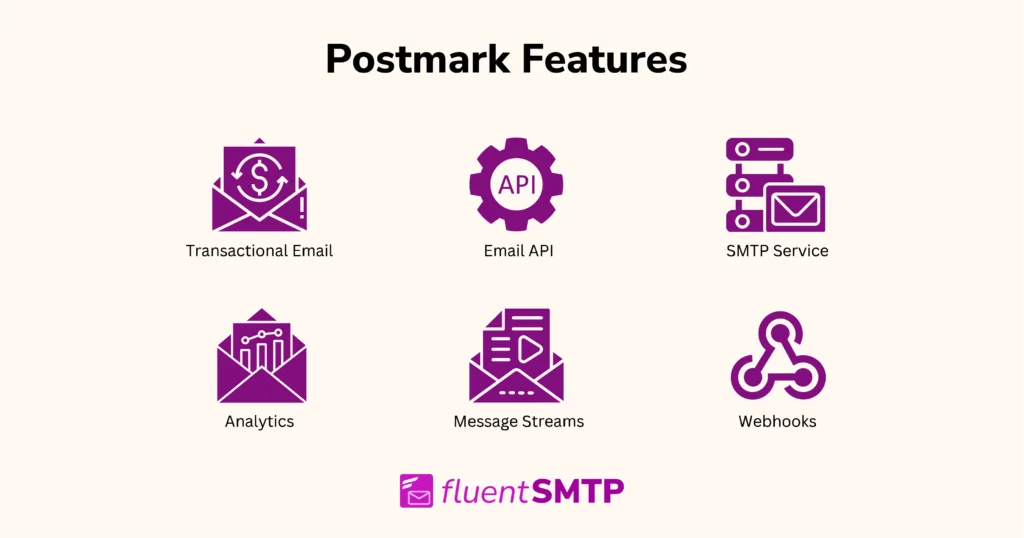
Transactional Email Solution
Postmark ensures your transactional emails are delivered on time, every time. With its reliable service, you can trust your important messages.
What are Transactional Emails?
Transactional emails are personalized messages sent automatically when you take an action on a website or app, like resetting a password or placing an order. They contain information specific to your activity and are sent only to you.
Unlike promotional emails, which send the same message to many people at once, transactional emails are personalized and sent individually based on your specific actions.
Here is a list of different types of transactional emails you can send using Postmark:
- Password Reset Emails: When you request to reset your password, you’ll receive an email with instructions on how to create a new one.
- Receipt and Invoice Emails: After you make a purchase or complete a transaction, you’ll get an email with details of your payment or order.
- Trial Expiration Emails: As your trial period nears its end, you’ll be notified via email, often with options to upgrade or renew your trial.
- User Invitation Emails: If you’re invited to join a platform or service, you’ll receive an email with the registration or login details you need.
- Notification Emails: These emails keep you informed about specific actions or updates, such as changes to your account or recent activities.
- Welcome Emails: When you first sign up or make a purchase, you’ll get a welcome email to greet you and provide essential information about the service or platform.
As transactional emails are crucial for any application, and Postmark prioritizes them to ensure high deliverability rates. By focusing on these important messages, Postmark helps enhance your sender reputation and reduces the chances of your emails being flagged as spam.
Effortless Email Sending with a Powerful API
Integrating email into your product is simple with Postmark’s RESTful APIs and libraries in nearly every programming language. Whether for transactional or bulk emails, their tools make setup quick and easy.
Postmark’s email API offers a range of features designed to make email integration seamless and efficient. Here are some key points:
- Email Sending: You can send both transactional and bulk emails with ease. The API supports sending up to 500 messages per API call and up to 50 MB payload size, including attachments.
- Attachments: The API supports sending attachments, including images and documents. You can also attach images directly to the email body.
- Templates and Domains Management: Postmark allows you to manage email templates and domains through the API, making it easier to maintain consistency across your emails.
- Inbound Email Processing: The API can process inbound emails, which is useful for applications that need to handle replies or other incoming messages.
- Sandbox Mode: This feature allows you to test and experiment with the API without the risk of sending emails to real recipients.
- Authentication and Security: Postmark guides you through setting up DMARC and SPF to protect your domain from spoofing.
- Developer-Friendly Documentation: The API documentation is comprehensive and designed to help developers integrate quickly and efficiently.
Fast and Easy Email Delivery with SMTP Service
Postmark’s SMTP service offers several features designed to ensure reliable and efficient email delivery. Here are some key highlights:
- Easy Setup: Integrating Postmark’s SMTP service with your application is straightforward. You just need to configure your SMTP settings with Postmark’s server details and your API token.
- Globally Distributed Endpoints: Postmark maintains SMTP endpoints in multiple AWS regions worldwide, ensuring low latency and fast response times by routing your emails through the closest endpoint.
- Secure Transmission: Postmark supports TLS (Transport Layer Security) to encrypt the data sent between your application and its servers which ensures your emails and credentials are secure.
- Transactional and Broadcast Streams: Postmark allows you to separate transactional emails from broadcast emails by using different SMTP servers (smtp.postmarkapp.com for transactional and smtp-broadcasts.postmarkapp.com for broadcast). This helps manage and monitor different types of emails more effectively.
Optimizing Email Deliverability Message Streams
Postmark’s Message Streams feature is designed to optimize the deliverability of different types of emails by separating them into distinct streams. Here are the key points:
- Separation of Email Types: Message streams allow you to route transactional and broadcast emails through separate infrastructures. This ensures that transactional emails (like password resets or order confirmations) and broadcast emails (like newsletters or promotional messages) do not mix, maintaining optimal deliverability for each type.
- Improved Deliverability: By separating these streams, Postmark can better manage the reputation of your sending IPs, which is crucial for ensuring that your emails reach the inbox rather than the spam folder.
- Custom Streams: You can create additional message streams for different purposes, such as transactional sending, inbound processing, or bulk message sending. This flexibility helps you organize and manage your email communications more effectively.
- User-Friendly Interface: The Postmark UI has been updated to make it easy to manage your message streams. You can quickly switch between streams to view stats or activity and see any delivery issues at a glance.
- API Integration: Postmark’s API supports message streams, allowing you to manage and send emails through different streams programmatically. This is useful for developers who need to integrate email sending into their applications.
Comprehensive Email Analytics
Postmark offers a comprehensive set of analytics features to help you manage and optimize your email delivery. Here are some key aspects:
- Detailed Activity Logs: Postmark provides detailed logs for each email, including delivery events, bounces, opens, and clicks. This helps you troubleshoot issues and understand recipient interactions.
- Customizable Data Retention: By default, Postmark stores email content and activity data for 45 days. However, you can adjust this retention period from 0 to 365 days with their Retention Add-on.
- High-Level Reports: Postmark offers high-level analytics to help you identify trends and improve your email performance. You can track metrics like open rates and bounce rates to make data-driven decisions.
- Tagging: This feature allows you to group specific sets of emails for easier reporting. For example, you can compare the open rates of welcome emails vs. receipt emails.
- Recipient History: You can access the full message and delivery history for each recipient, making it easier to troubleshoot issues like bounces or spam complaints.
Webhook Endpoints for Real-Time Email Event Notifications
Postmark’s Webhooks feature allows your application to receive real-time notifications about key email events such as bounces, deliveries, opens, clicks, and spam complaints. Here are some key details:
- Event Notifications: You can get notified about various events like:
- Bounces: When an email bounces
- Deliveries: When an email is successfully delivered
- Opens: When an email is opened
- Clicks: When a link within an email is clicked
- Spam Complaints: When a recipient marks an email as spam
- Security: You can secure your webhook URL using basic HTTP authentication and HTTPS. Additionally, you can configure your firewall to only allow requests from Postmark’s IP range.
- Retry Mechanism: If Postmark does not receive a 200 response from your webhook server, it will retry the request according to a predefined schedule.
- Testing Tools: Postmark recommends using tools like curl and RequestBin to test your webhooks. These tools help you inspect HTTP requests and ensure your webhook setup is correct.
- Custom Metadata: You can include custom metadata in your webhooks to help identify messages and handle them appropriately.
These features make Postmark a versatile tool for handling all your application-based email needs, ensuring high deliverability and reliability.
Postmark Pros and Cons
Choosing the right email service for your transactional emails means looking at both the benefits and drawbacks of each option. Postmark is a favored choice because it’s reliable and delivers emails well.
The table below shows the main pros and cons of using Postmark to help you decide:
Pros
Cons
Overall User Experience and Customer’s Postmark Review
Postmark Scored in GetApp 4.9 out of 5 and 4.6 out of 5 in G2
Postmark is well-known for its excellent user experience, especially with transactional emails. It features a clean, easy-to-use interface that makes setting up and managing emails simple.
The platform is praised for its high deliverability, which means your emails get to inboxes quickly and consistently. Postmark also provides strong support with helpful guides, templates, and analytics tools to improve your email performance.
Also, it works well for businesses of any size and emphasizes security with features like two-factor authentication and detailed logging. In summary, Postmark is appreciated for its reliability, speed, and ease of use.
Here are some user reviews of Postmark in G2 you can see, that most users give positive reviews about their user-friendly and seamless email delivery.
Another user found Postmark as a simple and effective email client and they improved both its look and deliverability of transactional emails.

Postmark with WordPress
If you are a WordPress user you must face a common issue that your WordPress emails are going to spam. That’s why you never want to use WordPress to send emails.
This common issue often arises because many web hosting servers aren’t configured to handle WordPress’s default wp_mail() function effectively.
For optimal results, we recommend FluentSMTP, a free WordPress plugin designed to seamlessly integrate popular email services like Postmark with your site. FluentSMTP sends emails via SMTP (Simple Mail Transfer Protocol) rather than the default PHP wp_mail() function, which greatly improves email deliverability.
FluentSMTP also offers valuable features, including:
- Email Failure Alerts: Receive notifications via email, Telegram, Discord, or Slack.
- Smart Routing: Manage multiple connections efficiently.
- Email Log: Track your email activity effortlessly.
To get started, install and activate FluentSMTP, and then obtain your Postmark API key for integration. Once you have the API key, you can easily connect Postmark with FluentSMTP on your WordPress site.
Also, if you are confused to set it up, check out our step-by-step guide on how to configure Postmark with FluentSMTP in our easy documentation.
FluentSMTP + Postmark = Perfect Email Delivery!
(100% Free)
Connect FluentSMTP with Postmark Email API and enjoy superfast email delivery in WordPress!
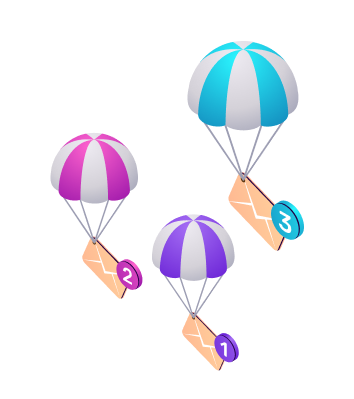
Postmark Alternatives
When it comes to reliable and efficient email delivery, Postmark has been a go-to solution for many businesses. However, whether you’re looking for more features, better pricing, or simply exploring other options, there are several excellent alternatives available.
- SendGrid: Known for its scalability and reliability, SendGrid is a popular choice for both transactional and marketing emails.
- Mailgun: A robust option for developers, providing powerful APIs for sending, receiving, and tracking emails.
- Amazon SES (Simple Email Service): A cost-effective solution for sending bulk emails, especially suitable for businesses already using AWS.
Also, you can read our article on the 5 best transactional email services for WordPress.
Wrapping Up
If you’re looking for a reliable, fast, and easy solution for sending your transactional emails, Postmark is a good choice. Its powerful features like a dedicated API, SMTP service, strong security measures, and simple integration—make it an ideal option for your businesses focused on smooth email delivery.
With Postmark, your crucial messages, such as password resets, order confirmations, and notifications, are delivered quickly and securely. While it might not offer advanced marketing tools, its strength lies in providing flawless and efficient email delivery, especially if customer communication is your top priority.
But if you’re looking for a more all-in-one solution that combines both transactional and marketing emails, SendGrid or Mailgun might be worth considering.
Ready to enhance your email delivery? Try Postmark today and take your customer communication to the next level!
Best of luck!

Ratul Ripon
I enjoy turning complex ideas into simple ones and engage with people through my writing. With a background in Oceanography, I create technical content that’s both easy to understand and interesting.
Table of Content
Subscribe To Get
WordPress Guides, Tips, and Tutorials





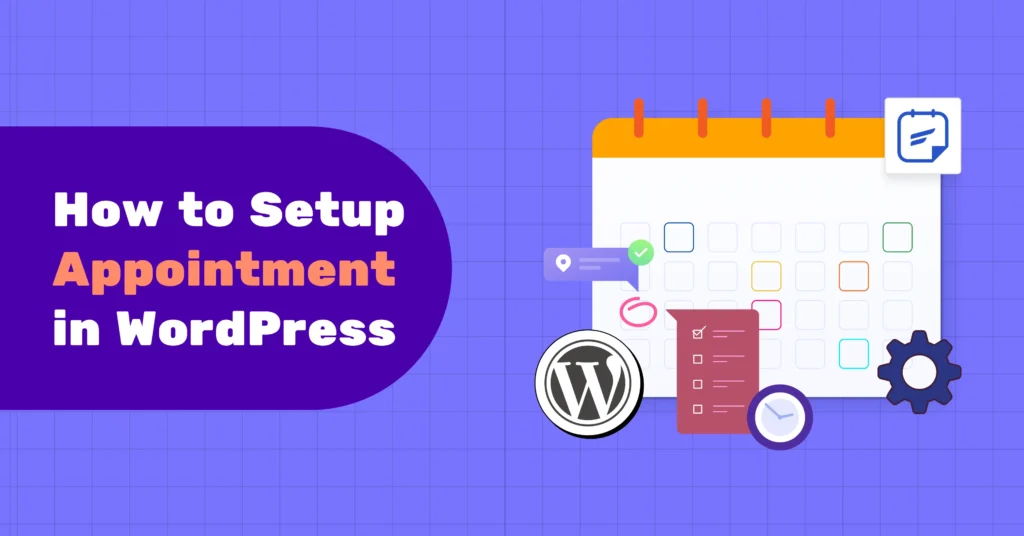
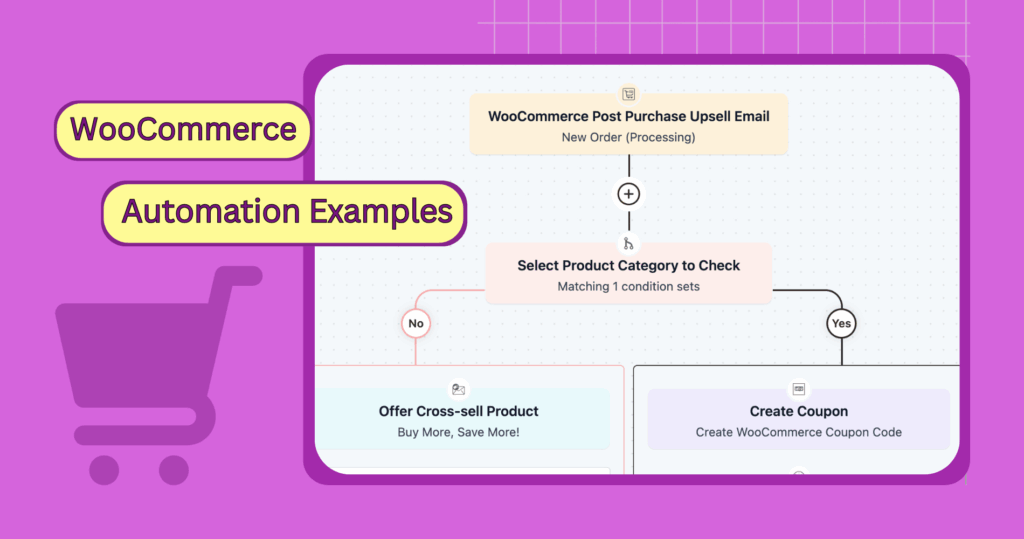





Leave a Reply