
Google Sites vs. WordPress: The Winner is Pretty Obvious
Are you confused between different website builders and don’t know which one to use? Or maybe you have narrowed it down to Google Sites and WordPress. But which one should you choose to build the website of your dreams?
Choosing a website builder can be pretty baffling as you must consider several factors. We have considered those factors and prepared an in-depth comparison between Google Sites vs. WordPress so you can make your decision confidently.
Ready?
Let’s begin!
Google Sites vs. WordPress
While WordPress is getting more popular daily, Google Sites is also trying to keep up by bringing new features. When it comes to comparison, there are many aspects to it.
We have reviewed the most critical aspects and compared these website builders head-to-head. Here’s what we found:
What is WordPress?
WordPress is powering more than 43.3% of the websites we see online. That makes it the ultimate king in the website builders industry. Wondering why it’s so popular?
WordPress is a one-stop solution for managing various aspects of a website. You can add, modify or design any website using this tool. The best part?
You don’t need much coding knowledge to perform these tasks!
Besides, WordPress is user-friendly and has all the features required for building any website. It’s an open-source CMS (content management system) licensed under GPLv2. This means that anyone has the authority to use and modify WordPress without paying anything.
You can use WordPress to create any website that you can imagine. Here are some of the most common types of websites people build using WordPress:
- Business website
- Blogs
- eCommerce stores
- Membership sites
- Forums
What is Google Sites?
Are you familiar with Google Workspace (Previously known as G Suite)?
Google Sites is a part of Google Workspace. The primary purpose of this Google Sites is to help you build websites. Anyone with a Google account can build a website for free using this tool.
However, you can only build a few specific types of websites using Google Sites. For example, you can’t build and run an eCommerce website using Google Sites.
Besides the free subscription, Google Sites offer a wide range of subscription plans from 6 to 18 dollars per month. These paid plans offer different business-level features like custom domains, standard support, cloud storage of up to 5 TB, etc. You can get a custom subscription plan if your business needs more features and storage space.
Note that, you won’t get a custom domain with Google Sites free plan. Instead, your domain will look like https://sites.google.com/view/yourdomainname. It’s a great idea for beginners to keep the Google site support page active and get all the necessary help.
Ease of use
What’s the point of having the most advanced technology if it’s not easy to use? Luckily, both WordPress and Google Sites are pretty easy to use.
Google Sites
Google Sites is an excellent option for beginners as it’s very easy to use. You can easily design, publish, perform administrative functions, etc., using Google Sites. On top of this, you don’t need to worry about hosting when you build a website using Google Sites. Google Sites offer integrated hosting.
Google Sites feature an intuitive WYSIWYG editor which makes it easy to add and edit content. Plus, the help center is filled with multiple tutorials and guidelines.
WordPress
Even though WordPress is beginner-friendly, it may seem a bit daunting at first. While you can start creating your Google Site without any prior preparation, you need to complete some prerequisites like getting a domain and hosting to download and install WordPress.
You’ll also need to install the required themes and plugins to design and optimize your website. Though managing these is not hard for someone who knows his way around WordPress, these might not be a cup of tea for beginners.
That’s why it might take some time to build a website with WordPress. WordPress is a feature-rich platform. Mastering it is an ongoing process. But you can quickly learn the basics of WordPress within a few weeks.
Themes
Regarding themes, Google Sites don’t even stand a chance in front of WordPress. While the WordPress theme directory is filled with thousands of themes, Google Sites only offer 13.
Google Sites
It’s barely possible to make a unique website since Google Sites don’t offer a lot of themes. With only 13 themes, you can’t make any website other than the categories Google Sites offers. The website categories that Google Sites offers are:
- Personal
- Work
- Small business
- Education
You can’t customize your website after choosing a theme category, but you can edit colors and text styles. As a result, you will end up with a very simple-looking website.
WordPress
In WordPress, there are thousands of theme templates to choose from. Regardless of the type of website you want to build, you’ll get a professionally designed template with your required layout, style, design, column, etc.
Most of the themes are primarily available for free. However, most themes have a paid version as well. Although free themes are good enough for most websites, paid themes offer better customizability.
Plugins and apps
When you build a website, your goal is not just to build it. After building a website, you’ll need many plugins and apps to run your website. Let’s see what Google Sites and WordPress offer:
Google Sites
Google Sites do not offer too many plugins or apps. You’ll mostly depend on Google products like Google Docs, Youtube, Gmail, Google Sheets, Google Maps, etc.
You can create diagrams, tables, images, slideshows, video forms, web pages, etc. Modifying the colors, fonts, alignments, and links is also possible using Google Sites.
WordPress
WordPress is far ahead of Google Sites in this category as well. No matter what you are struggling with, you can surely find many no-code WordPress plugins to ease your pain. WordPress also lets you integrate thousands of tools with just a few clicks.
While some plugins are entirely free, you may need to purchase some plugins for the advanced features. Also, note that you must have some WordPress plugins for user interaction, page building, maintenance, SEO, etc.
SEO
As search engines are a primary source of traffic, SEO is a very crucial factor for website builders. While WordPress offers various SEO settings, you don’t have many options with Google Sites.
Google Sites
Google Sites do not offer too many SEO optimization features. The few things that you can do is manual settings like optimizing URL, Title, and that’s about it. Though it’s possible to track the website stats, you can only do it using the integrated Google Sites tool.
WordPress
One of the few reasons people use WordPress as their website builder is that it can help you optimize your website for better search visibility. There are various free and paid SEO plugins available for optimizing your website.
Rank Math, SEOPress, and Yoast are some of the most popular plugins you can use on your WordPress sites. Using these tools, you can rank your website on the search engine result page.
Pricing
Pricing is undoubtedly one of the most important factors people consider when choosing a website builder. Let’s see the price plans of Google Sites and WordPress.
Google Sites
You can use Google Sites for free if you have a Google account. It’s a completely DIY website builder. With Google Sites, you also don’t have to worry about hosting. But the problem is all the features and options are very limited. That’s why even though you can build a website for free using Google Sites, it’s not an ideal option for many.
WordPress
WordPress is a free platform that lets you build feature-packed websites. However, you might have to spend a few bucks on the plugins, themes, hostings, etc., for customization and data storage.
You can grab a domain name for $9 and hosting costs may start from around $3 a month depending on different criteria. If you want advanced plugins and theme features, the price may vary.
Support system
No matter if you have bought the best website builder or the worst, you will need support while using it. Let’s see what our picks have to offer.
Google Sites
Google Sites don’t have any support system apart from the built-in help center. This help center is packed with different tutorials and how-to guides. Though you will get all the solutions to the common problems on Google sites, you have no option to talk if you are facing a problem that’s unavailable on the help center.
WordPress
People enjoying the free plan of WordPress have access to only the support documentation and forums of WordPress. These two sources are pretty helpful for beginners. The WordPress forums are very active, and people are always helping each other.
But if you purchase the paid plans of WordPress, you will get live 24/7 support through emails and chat. From Monday to Friday, you will get the 24 hours chat support.
Small business website
Many people think they don’t need to pay that much attention while building a small business website. That’s when they make the first wrong decision. A website is often the most powerful weapon for showcasing your authority.
Let’s see which website builder is better suited for small businesses between Google Sites and WordPress.
Google Sites
You can surely take advantage of Google Sites to run your small business website. What’s best about Google Sites is that you won’t have to spend much. But the website you’ll make won’t have many features. On the other hand, the lack of design options and colors may make your website look a bit dull.
You won’t be able to make a unique design for your website, won’t be able to give a personalized look, won’t be able to optimize, and there are so many red flags. So if scaling your business is your concern, Google Sites won’t be a good option.
WordPress
If your objective is to grow your small business, WordPress should be your preferred choice. Because WordPress offers everything, your small business may need to scale.
You can customize, design, and play with your website as long as you want and personalize it according to your audience’s liking. You can choose from thousands of templates and edit them until you are not satisfied.
On the other hand, tons of plugins are available so you can ensure the best experience for your potential customers from your website. There are even dedicated plugins to help small businesses. Using the proper themes and plugins, you can surely build a website for converting visitors into customers.
E-commerce
Building a website is one thing and building an e-commerce website is another. To build a normal e-commerce website, you will need tons of features, plugins, themes, designs, add-ons, etc. Guess which builder can help you better?
Let’s see.
Google Sites
You simply can’t run an e-commerce store using Google Sites since it doesn’t offer an e-commerce engine. That’s why there are no e-commerce templates available as well. So Google Sites are not recommended if your goal is to create an e-commerce website.
WordPress
WordPress is insanely popular when it comes to building an e-commerce website. The reasons are obvious, WordPress offers all the amazing tools needed for creating an engaging e-commerce website.
If you want to make an e-commerce website using WordPress, WooCommerce will make it a piece of the cake. More than 22% of the top 1 million e-commerce websites use Woocommerce, so you can surely trust this open-source plugin for building a smooth e-commerce store.
Blogging
Blogging has always been there, and now it’s crazy popular. No matter what the topic is, people love to read a blog if it’s interesting. How you write your blog sure makes the difference, but you can’t ignore the importance of where it is being published.
Google Sites
You can’t even publish a blogging website using Google Sites since it doesn’t come with any blogging engine. Though you can use the blank template on Google Sites, fill it up with your content, and use it as your blog, is not the best way. You won’t get any help and have to do everything manually.
WordPress
Although WordPress has expanded significantly over the years, blogging was the primary purpose. So, there’s no wonder that WordPress has all the features needed to publish a blogging website. That’s why creating a blogging website is super easy using WordPress.
Everything is easily understandable, even for a newbie, starting from the admin panel to every little setting. As a bonus, you will get features like editing, managing, updating, optimizing SEO, integrating plugins, many blog templates, etc.
You can also get help by installing the plugins that were specifically made for helping bloggers. Everest Forms, Maintenance page, and Akismet are some examples.
Final verdict: Who’s the winner?
- Do you need lots of attractive templates?
- Do you need unlimited customization features?
- Do you think SEO is important for you?
- Are you planning on starting a small business, eCommerce, or blogging website?
- Think you will need a constant support system?
If your answer is yes to these questions, only WordPress can satisfy your need. And do we even need to mention who the winner between Google Sites and WordPress is? Well, we think you guessed it already, and you guessed it right.
WordPress is far, far better than Google Sites in almost every aspect!
We hope this article helped paint a clear picture of the differences between Google Sites vs. WordPress. Hopefully, now you understand which one will better fit you as a website builder.
Start building your website, and don’t throttle down your creativity. With WordPress, you can make anything you imagine!
Sakhawat Showrabh
Table of Content
Subscribe To Get
WordPress Guides, Tips, and Tutorials





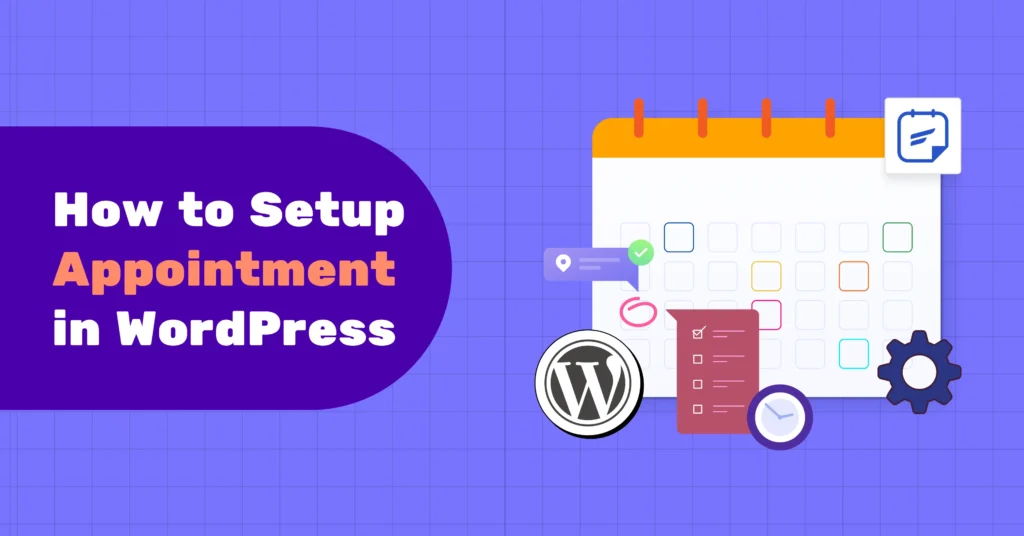
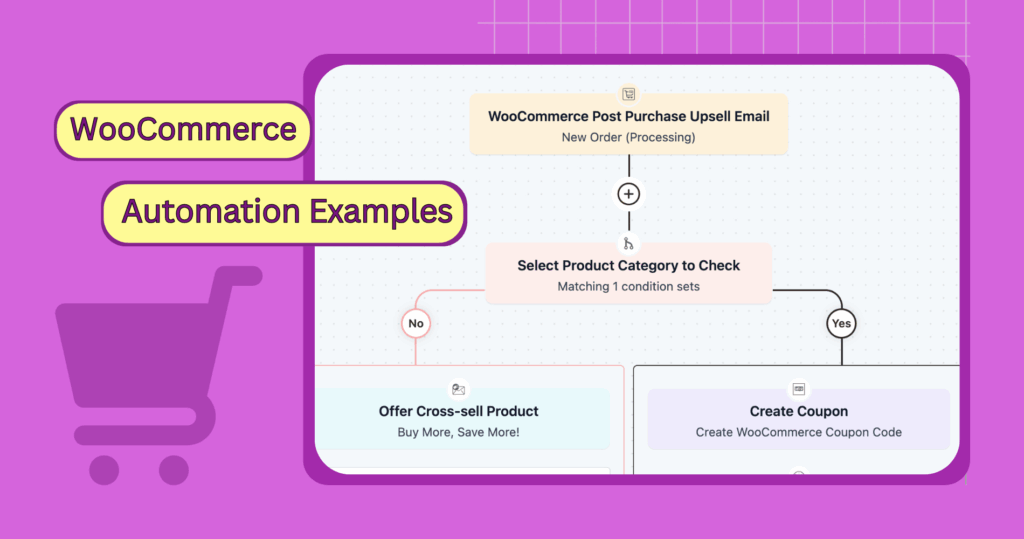





Leave a Reply