
Email Blacklist 101: What It is, How to Check, Get Removed & Boost Email Deliverability
Ever spent ages writing the perfect email, only to discover it got stuck in the recipient’s spam folder?
It’s incredibly frustrating, right?
The reason could be simpler than you think: an email blacklist might be the main culprit.
Imagine, planning a surprise gift for your special one, but it arrives late and ruins the surprise. Not fun, huh?
Your email could be facing a similar fate if it’s not getting to where it needs to be. These blacklists are the invisible gatekeepers of the digital world.
Even if you use platforms like WordPress to manage your email campaigns, you can still face these problems.

Getting blacklisted can mess up your reputation in an instant, but knowing how to avoid it can safeguard your brand’s integrity and ensure the deliverability of your emails.
In this article, you will get all the insights of email blacklisting and ways to get removed.
Let’s begin!
What is an Email Blacklist?
An email blacklist is a compiled list of IP addresses or domains that are identified as sources of spam or unwanted emails by email service providers.
When an email address or domain is blacklisted, it signals to email servers that emails originating from those sources may not be trustworthy or desired by recipients.
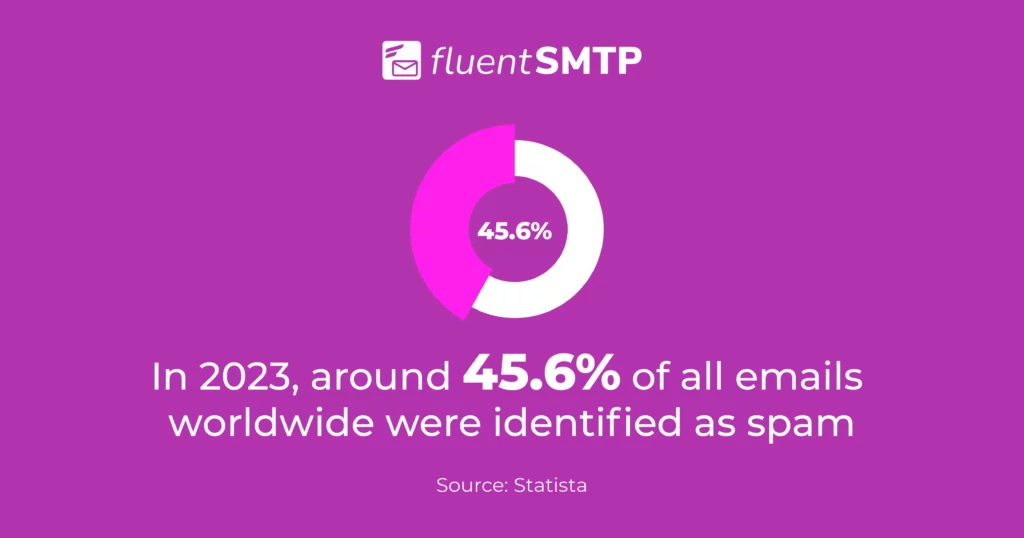
This can result in emails from blacklisted addresses being filtered out or marked as spam, reducing their chances of reaching the recipient’s inboxes can cost a lot to a company as it can drop their entire email deliverability rate.
Email service providers such as Gmail, Outlook, and Yahoo actively monitor and update their blacklists, rapidly adding suspicious senders to them.
There might be a question in your mind, who maintain these blacklists?
How to Check If Your Emails are Being Blacklisted and Who Maintains Them?
Understanding whether your emails are being blacklisted is crucial for maintaining high email deliverability.
Various entities, including Internet Service Providers (ISPs) and Anti-Spam Agencies (ASA), maintain three types of blacklists.
Public blacklist: Public blacklists are available for all. They allow individuals to check if an email IP/domain is blacklisted at no cost.
Private blacklists: Some email service providers such as Gmail, Outlook, and Yahoo actively monitor and update their blacklists, rapidly adding suspicious senders to them.
Enterprise spam firewalls: Many renowned companies maintain extensive records of spam domains and IP addresses. Even major mailbox providers like Gmail rely on these third-party services, alongside their databases, to filter out unwanted emails.
Wondering if your emails are on a blacklist? Knowing the popular ones and how hard it is to get off can help. Check out this table with common blacklists and their difficulty ratings from 1 to 5.
Blacklist | Difficulty | Rating (Out of 5) |
Passive Spam Block List (PSBL) | Low | 2 |
Barracuda | Low | 2 |
Composite Blocking List (CBL) | Medium | 3 |
Spamcop | Medium | 3 |
Invaluement | Medium | 3 |
XBL Exploits Block List | High | 4 |
Spamhaus Block List (SBL) | Very High | 5 |
SenderScore | Very High | 5 |
How Did Your IP/Domain Get Blacklisted?
Email Service Providers (ESPs) such as Yahoo, Gmail, Outlook, and others rely on spam filters to manage incoming emails.
These filters determine whether your emails are delivered, flagged as suspicious, or rejected outright.
Understanding why your IP address or domain got blacklisted is important. Here are some common reasons:
- Sending Unwanted Emails: If you send emails to people who didn’t sign up to receive them, you might get blacklisted.
- High Spam Complaints: If many recipients mark your emails as spam, email providers might label you as a spammer and blacklist you.
- Using Bought Email Lists: Using old or purchased email lists can lead to blacklisting because those email addresses might no longer be valid.
- Email Account Hacked: If someone hacks your email account and uses it to send spam, your email address can get blacklisted.
- Sending to Fake Addresses: If your email account is hacked and used to send spam, your email address could end up on a blacklist.
What Happens When Your Email Domain is Blacklisted?
Imagine if every letter you sent got sent back to you with a “return to sender” notice. That’s what happens when you’re blacklisted.
- Emails being flagged as spam or blocked can impact email deliverability
- Reduced reach limits effective communication with your audience
- Genuine recipients might miss important emails, resulting in missed opportunities
- Blacklisting hurts the sender’s reputation and reduces trust from the audience
- It undermines the effectiveness of email engagement with your audience
Being blacklisted is like trying to light a candle in a strong wind, where the wind keeps blowing out your flame, making it hard to shine.
How Does an Email Blacklist Affect Your Email Deliverability?
Email blacklisting directly impacts your deliverability rate, causing emails to either reach recipients’ inboxes or be diverted to spam folders – causing your deliverability rate starting to drop.
Depending on the blacklist you’re on, your emails might reach fewer recipients than before. A small drop might not be noticeable, but a big one, with many failed deliveries.
It could get you blocked by big email providers like Google. If Google blocks you, it’s a serious issue, and you must fix it quickly.
Here’s an in-depth look at how blacklisting affects email deliverability:
- Inbox Placement: If your domain or IP address gets blacklisted, email providers might start marking your emails as spam. That means they could end up in the spam folder instead of the inbox.
- Increased Bounce Rates: Blacklisting increases bounce rates, as recipient servers reject emails. This damages the sender reputation and lowers future deliverability chances.
- Lower Open Rates: Blacklisting can divert your emails to spam folders, impacting open rates and hampering marketing efforts.
- Decreased Click-Through Rates (CTR): When your emails don’t reach inboxes, fewer people interact with your content, which means fewer people click your email links, resulting in lower click-through rates.
- Senders Reputation: Blacklisting harms your sender reputation, making future email sending more difficult and negatively impacting the long-term deliverability of emails.
Tips to Get Removed from a Blacklist
Most blacklist vendors provide removal instructions on their websites. You can request delisting through a link or form by following their steps and improving your email practices.
Once you’re delisted, to prevent future blacklisting:
- Set new rules for your team
- Keep your email list clean
- Avoid spammy content
- Monitor your sender reputation
See our comprehensive guide on email spam trigger words you should avoid in your emails to ensure your mails reach inboxes.
How to Avoid Email Domain Blacklist?
We know – prevention is better than cure. To maintain effective communication with your audience, it’s best to prevent ending up on email blacklists in the first place.
Here are some proactive steps to keep your emails off blacklists:
- Keep your email list up-to-date
- Use engaging content to avoid spam filters
- Get permission before emailing
- Avoid sending mass emails through ISPs
- Don’t buy email lists
- Use double opt-ins
- Monitor your sender reputation
- Use the unsubscribe option
Boosting Your Email Deliverability: Key Takeaways
In wrapping up, we’ve explored the ins and outs of email blacklists and their significant impact on your email deliverability in the entire article.
You’ve learned how to check if you’re blacklisted and what to do if you are in it. Remember, even though dealing with blacklisted emails isn’t fun, they’re crucial for keeping the internet safe and functional.
So, don’t be afraid – following these tips can help you maintain a high inboxing rate and avoid common deliverability issues. Stay proactive and maintain hygiene in your email list for successful email marketing.
As a WordPress user, you can ensure your emails reach their destination with FluentSMTP. It offers strong SMTP support, improving your mail deliverability and helping you avoid blacklisting.
Wishing you the best of luck with your email campaigns!

Ratul Ripon
I enjoy turning complex ideas into simple ones and engage with people through my writing. With a background in Oceanography, I create technical content that’s both easy to understand and interesting.
Table of Content
Subscribe To Get
WordPress Guides, Tips, and Tutorials












Leave a Reply