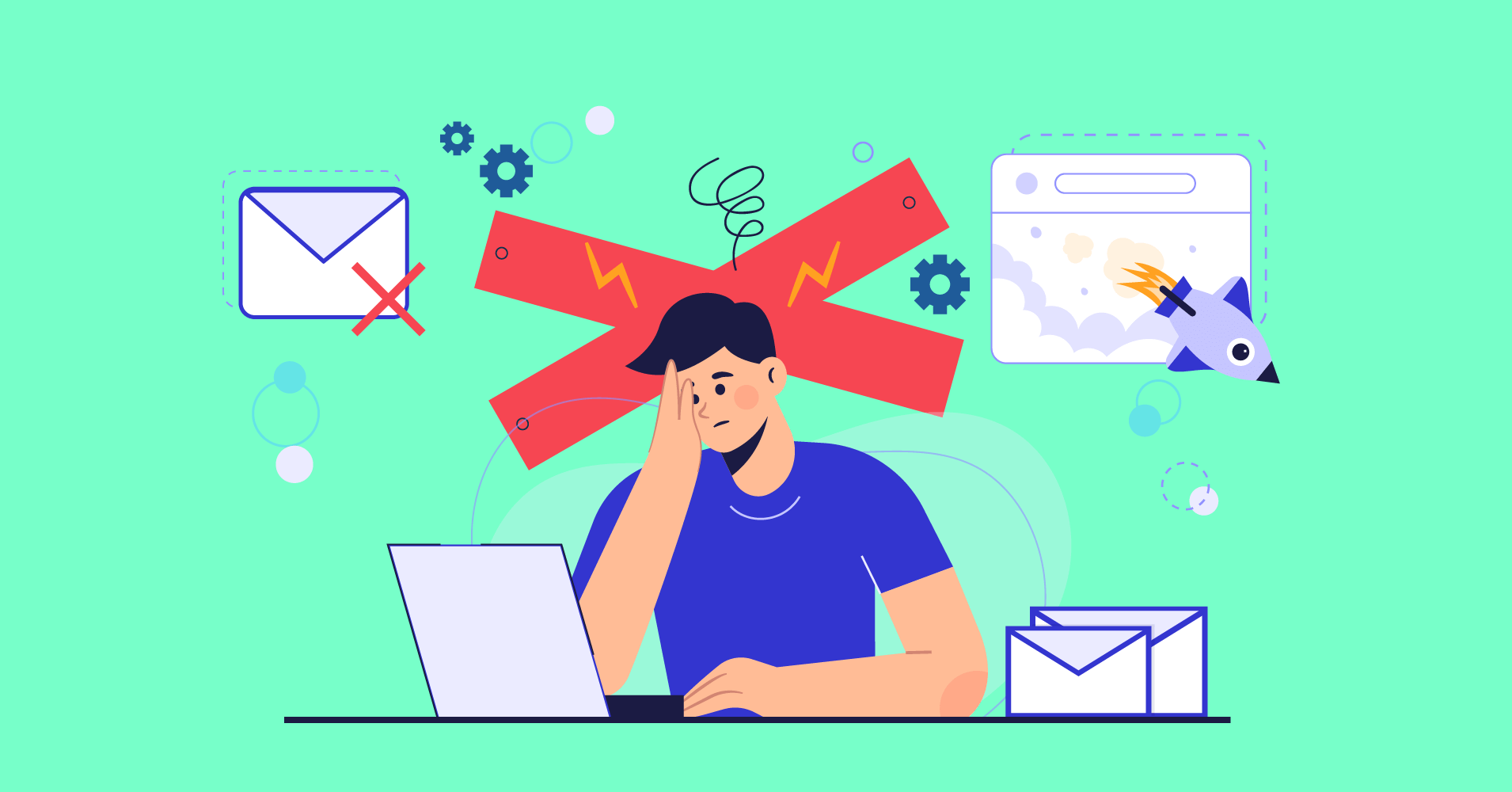
How to Fix WPForms Not Sending Emails
There are so many different things people want to receive email notifications for every time they submit a form on your website. We’re here to talk about solving the annoying issues of not getting these notification emails —especially when WPForms isn’t sending them.
In this article, we’ll show you how to fix WPForms not sending emails so you can keep track of the form submissions you need.
Ready to fix WPForms not sending email?
Let’s begin!
Why is WPForms Not Sending Email?
WPForms is generally a reliable plugin. So first, find out whether WPForms is sending emails at all or not. You can check your WordPress email log to check that.
WPForms isn’t Sending Emails at All
If WPForms isn’t sending emails at all, it may be because of three reasons:
- Your hosting is blocking emails
Some WordPress hosting companies, especially managed hosting providers, do not have an email service. Besides, WordPress processes PHP emails via the wp_mail() function, which isn’t allowed by many hosting providers. For the same reason, emails triggered from WPForms may not be sent at all.
- WPForms email configuration isn’t correct
WPForms automatically detects your WordPress email configuration and routes them via your email address. However, it may not always be the case. In that case, WPForms may not send emails.
- Plugin conflict
Plugin conflict is a very common incident when you’re using too many plugins at once. If the other things are alright, a plugin conflict is probably stopping WPForms from sending any emails.
WPForms Emails Going to Spam
Another likely answer to why WPForms is not sending emails is that they’re being flagged as spam. This can happen with any plugin that sends emails from WordPress because of the way WordPress handles emails.
WordPress doesn’t add any sort of authentication to emails. Hence they ‘look’ very much like a spam email to your host & email service provider. Plus, even if your web host allows for sending emails, they aren’t optimized for sending emails. They take care of hosting your website and consider email a secondary service. Therefore, WPForms emails end up in spam.
How to fix WPForms Not Sending Emails
You can easily fix WPForms isn’t sending emails with an SMTP plugin. An SMTP plugin takes over the default method of sending email, replacing the PHP mailer with routed mailing through transactional email services.
FluentSMTP is a free SMTP plugin. It is easy to install and has a quick wizard to help you set up your chosen email service. A collection of free or premium services are available for integration so it’s affordable for any kind of site.
Set up FluentSMTP
You can install FluentSMTP either via the WordPress.org plugin repository or by uploading the files directly to your server. Once you’ve done that, activate the plugin by clicking from your dashboard.
Next, you need to navigate to the Settings area of FluentSMTP. Here you need to choose your email service provider i.e. Amazon SES, Mailgun, SendInBlue, and integrate FluentSMTP with it.
Want to set up an SMTP email service using FluentSMTP?
– Check out our documentation!
Configure WPForms Correctly
Every form you create on WPForms has its own notification settings. If you’re having issues with WPForms emails you’ll want to check that you have the correct settings for your form. To get started:
- Open up the form and click the Settings icon
- Click on Notifications to open up the email template for the form
- Check WPForms email notification settings: The Send To is set to the {admin_email} in WordPress by default. You can delete the {admin_email} smart tag and type in another email address if you want the emails to be sent to another email.
- You can also use more than 1 email address in the Send To field, in which case you’ll have to make sure they’re separated with a comma.
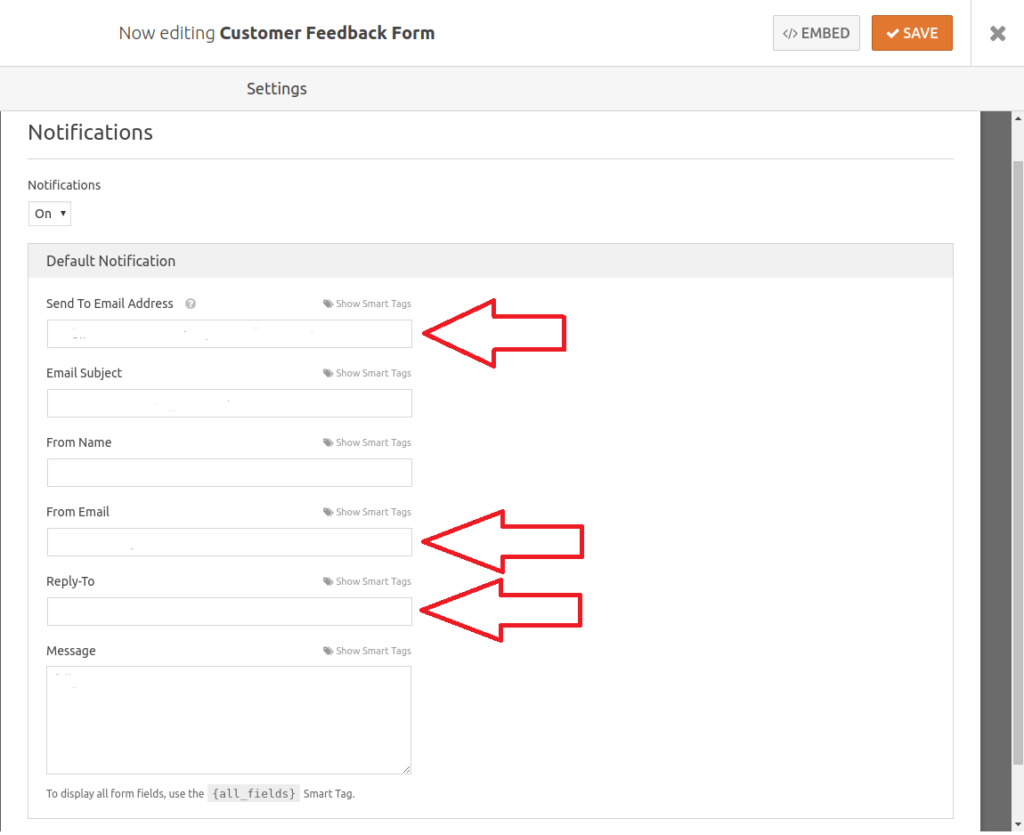
- Check and make sure the Send To and From Email fields have different email IDs. This safely avoids triggering the be careful with this message warning in Gmail.
- When you have the basic form notifications set up, simply click Save
- Remember to check if this all works with a test submission
How FluentSMTP Solves Email Deliverability Issues
FluentSMTP helps by adding the necessary authentication, requested by providers, to each of your outgoing emails. It also helps in cases where server configuration issues are preventing deliverability because many email host servers aren’t configured to use WordPress’ built-in PHP mailer function. Using an external email service along with FluentSMTP offers a more secure and reliable journey for your emails.
Alternate Solution: Fluent Forms
If you’re having more than one email sending issue or having issues with multiple forms, the problem might go deeper than you can troubleshoot. For example, a plugin conflict.
In this case, the recommended course of action would be to check all your configurations on your website. Since you’ll have to go through the whole setup process for WPForms, WordPress, and your email provider, why not try out a new form plugin instead?
We recommend Fluent Forms for this because it’s got a free plan you can start using right now. Fluent Forms offers all the standard features like the Drag and Drop builder and built-in templates.
Wrapping Up
WPForms is one of the most popular form plugins with a bunch of useful features and perks. However, issues with email deliverability can ruin the experience of using this plugin. Losing emails is an annoyance in and of itself; losing form submission notifications is even worse.
We have tried to offer a free solution to this issue and hope you’ll find it useful. While FluentSMTP has all the potential to solve email delivery issues, Fluent Forms is also a viable solution. It all comes down to which is more appropriate in your case, so choose accordingly. See you next time!
Rasel Siddiqe
Table of Content
Subscribe To Get
WordPress Guides, Tips, and Tutorials
Latest Articles
Comments
-
When clicking send, I don’t get the sent or failed message, the form just clear itself. Also in the plugin page I don’t see any entries! It’s like the form is not connecting to my server.
What could be the problem?





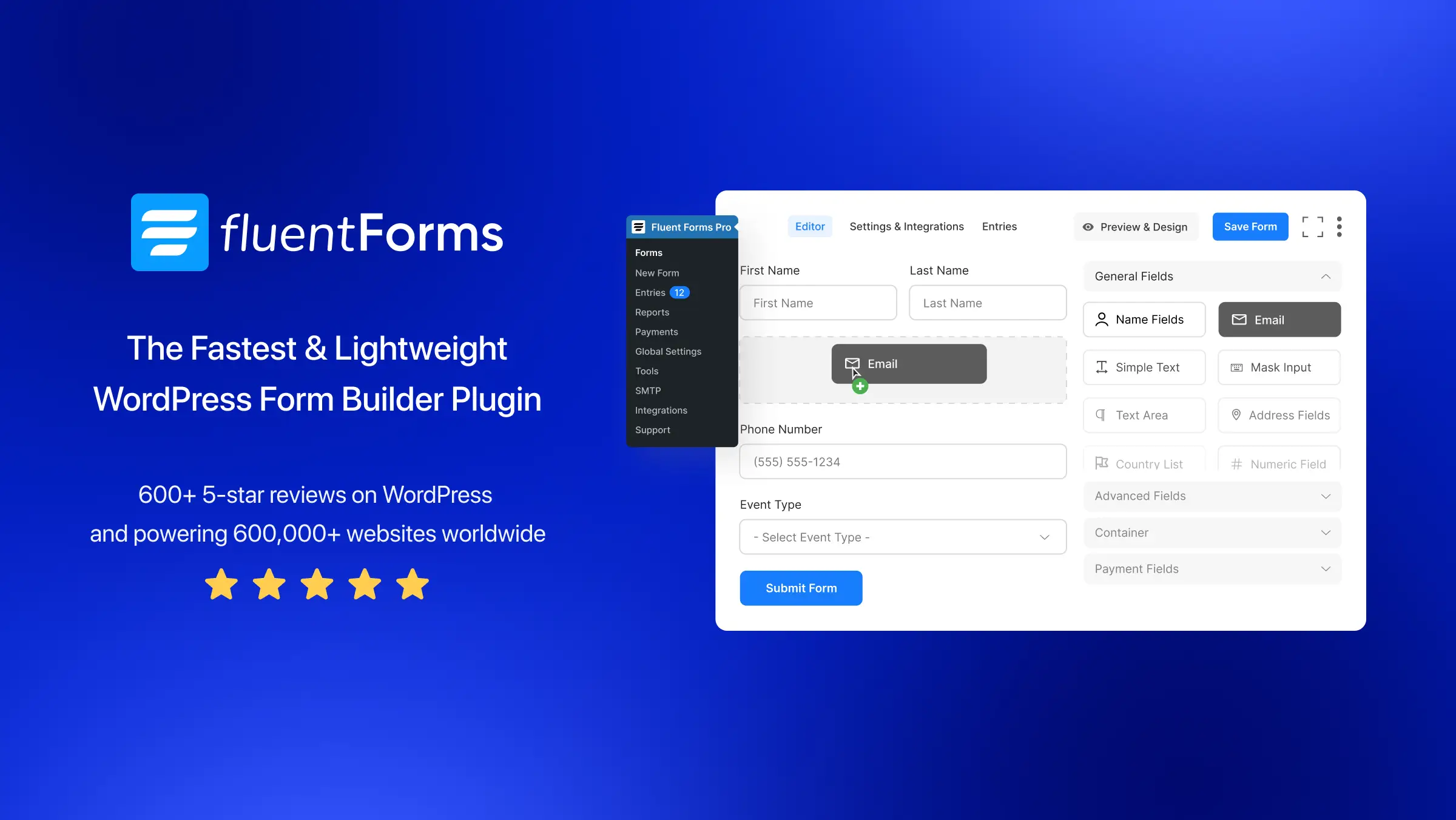







Leave a Reply