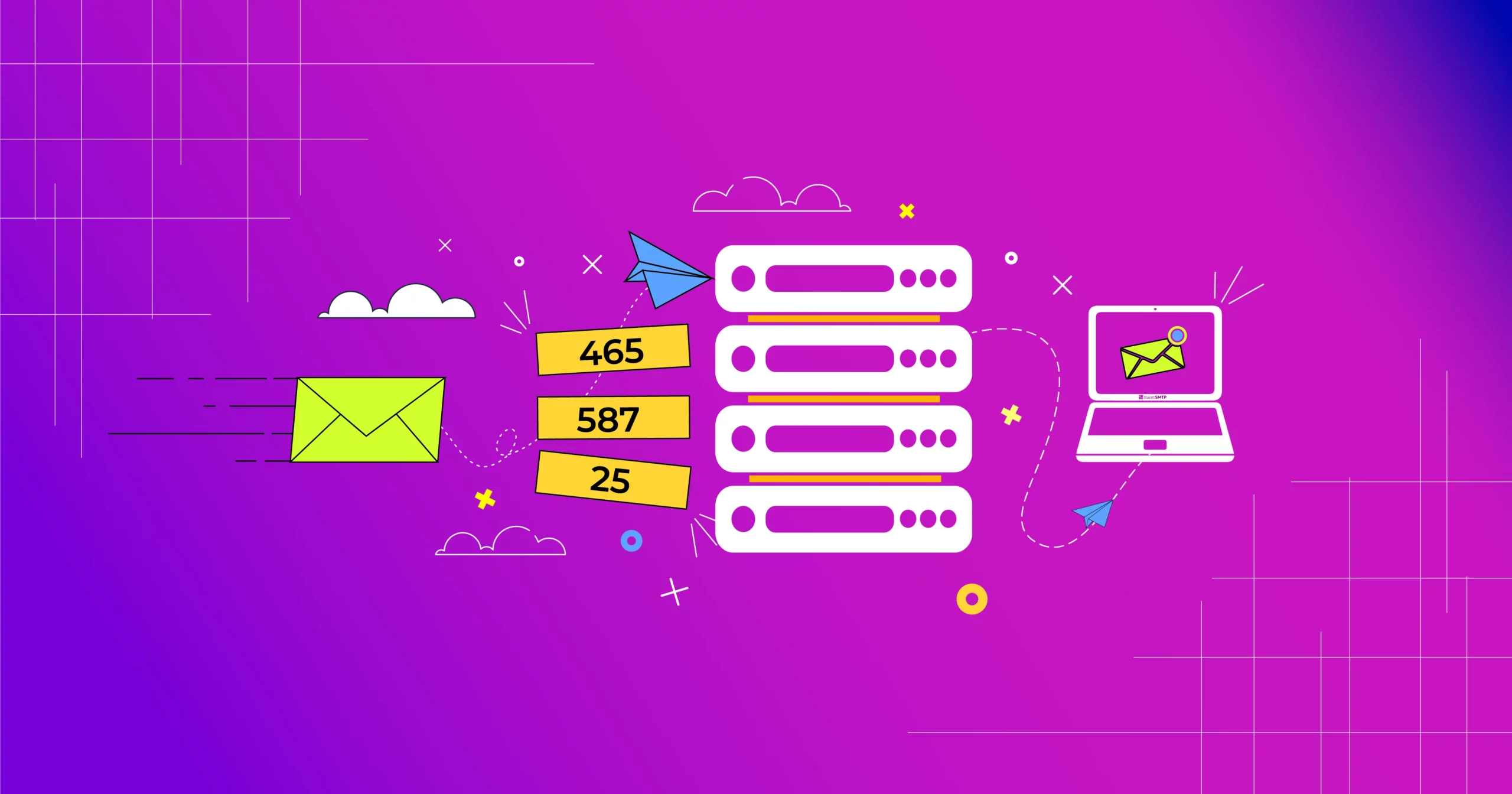
Understanding SMTP Port Numbers 25, 465 & 587: How to Choose the Right SMTP Ports
The Simple Mail Transfer Protocol (SMTP) is crucial for ensuring your emails are sent and received securely and efficiently. If you’re using your hosting to send emails, you’ll most likely need to use your SMTP credentials to send your outgoing emails.
As a result, configuring your email client or WordPress site with an SMTP service can be confusing.
Typically, there are three ports: ports 25, 465, and 587. But, the crucial part is to choose the right port to ensure your emails are sent reliably and safely.
How can you do that? Well, in this blog, we’ll break down all the differences between these SMTP ports and explain how to choose the right one.
So, let’s dive in.
What is an SMTP Port?
SMTP is the standard protocol used for sending emails across networks. It operates on a specific SMTP port number, which is a communication endpoint for transferring data between the email client and the mail server.
These ports are like dedicated paths used by computers to send the right emails in the right path. Several port numbers are connected with SMTP, but you’ll find the most common ones are port 25, port 465, and port 587.
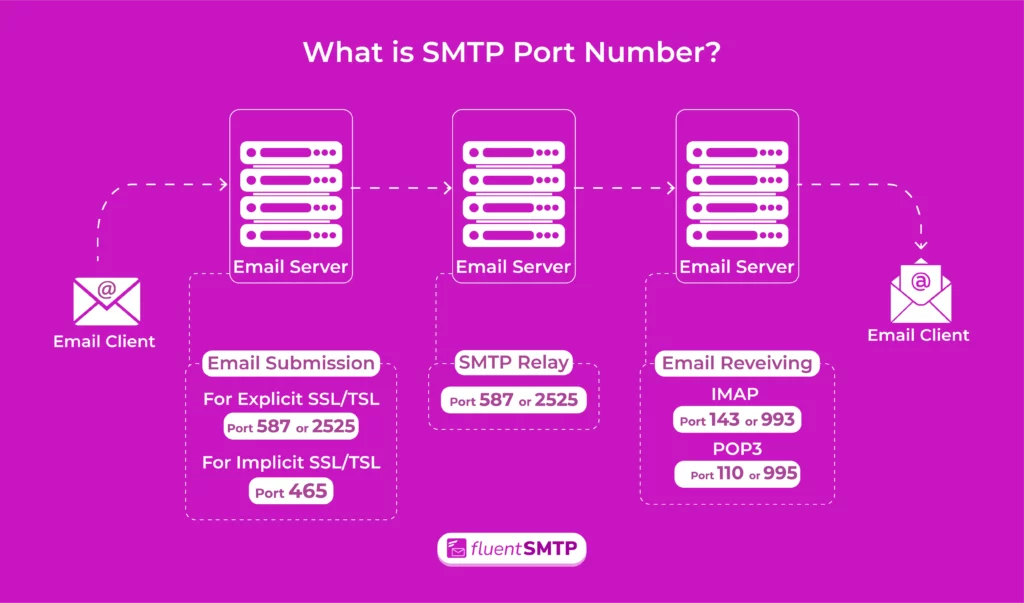
Think of them as specific routes that ensure your email gets delivered correctly. Each SMTP port is like a labeled lane—25, 465, 587—used for different email routes.
Just like choosing the correct lane helps you to navigate traffic effectively on the road, using the right SMTP port number ensures your email reaches its destination smoothly. These port numbers help your emails find their way to the right inbox without any confusion.
SMTP vs SMTPS
SMTP (Simple Mail Transfer Protocol) and SMTPS (Simple Mail Transfer Protocol Secure) are two different protocols used for sending emails. While both protocols serve the same purpose of delivering emails, there are some key differences between them:
| Feature | SMTP | SMTPS |
| Encryption | Unencrypted, data transmitted in plain text | Uses SSL/TLS encryption to secure email data during transmission |
| Port Number | Typically, it uses port 25 for unencrypted communication | Uses port 465 as the default for secure communication |
| Authentication | May use authentication mechanisms like SMTP AUTH | Supports authentication similar to SMTP but over a secure channel |
Why Does Your Choice of SMTP Port Number Matter?
You already know that choosing the correct SMTP port is crucial to securely deliver emails to the right recipient. That’s why, you must input both its IP address and port number to connect to an SMTP server, such as Gmail’s SMTP server.
Now, Imagine: You ordered food and only gave your residence address to the delivery person, but there are 20 apartments in the building. The delivery person would be confused and might not know which apartment to deliver.
However, the delivery becomes straightforward and hassle-free if you provide the exact apartment number.
In the same way, using the right SMTP port number determines the specific service or function that the email client and mail server will use to send and receive emails.
Essentially, a port number is like a virtual address, allowing different processes on a computer to communicate with each other.
Different SMTP Port Numbers for Different Purposes
In SMTP transmission, two main stages use different ports:
- Submission: It’s about sending your email to a server that manages outgoing mail. It’s like dropping off a letter at the post office. Port 587 (submission port) is typically used for the secure submission of emails from clients to the server.
- Relay: Message relaying is when a server sends your email to another server that delivers it to the recipient after you’ve sent it to your outgoing mail server. When you set up email clients or WordPress sites you have to concentrate on the “submission” part of the process rather than setting your email server for SMTP relay.
So, you have some knowledge about different ports that serve various purposes. Let’s dive deeper into the different types of each SMTP port number.
Understanding Ports 25, 465, and 587 and What They are Used for
SMTP uses different port numbers for various purposes, mainly related to sending emails and ensuring security. Here are the three main SMTP port numbers and their uses:
Port 25: The Standard SMTP Port
Port 25, established in 1982, remains the original SMTP port. It is still commonly known as the standard SMTP port, primarily used for server-to-server communication in relaying outgoing mail.
When you send an email using your email client, the message is forwarded to your outgoing mail server using port 25, where one server transfers email messages to another server for further delivery to the recipient.
However, it is important to note that you have to avoid port 25 when you set up your WordPress site or email client with an SMTP server.
Because many Internet Service Providers (ISPs) and email service providers block port 25 to avoid spamming and abuse.
This is because, spammers can use port 25 to send out a large number of unwanted emails, known as spam.
However, as we mentioned earlier, the two purposes of the SMTP port, the Relay stage is important for sending emails to the recipient’s inbox. In this case, port 25 is a perfect option. But for submissions, you have to look for alternatives.
Port 465: The TLS Port
Port 465 is known as the Secure SMTP (SMTPS) port. It was initially introduced as a secure alternative to port 25 for SMTP submission.
The use of TLS (Transport Layer Security) on port 465 ensures that the communication between the email client and the email server is encrypted and secure.
That’s why port 465 with TLS is particularly useful for email clients that do not support the STARTTLS command, which is used to create a secure connection on the standard port 25.
For example, some email clients use the older version of Microsoft Outlook.
Also, It’s important to note that while port 465 was originally used for SMTPS, it is no longer recommended by the Internet Engineering Task Force (IETF). For that, you should use a different port to ensure email deliverability.
In modern email setups, port 465 is not used normally, there’s a better alternative available that offers a more flexible and secure option.
Port 587: The Default Port
Port 587 is the default port for email submission. It is used by email clients and applications to send outgoing emails to the email server for processing and delivery.
Compared to the other ports, port 587 has become increasingly popular for email submission because it offers better security and authentication options.
Many email service providers and ISPs recommend using port 587 to ensure a higher level of security.
One of the main reasons you should use port 587 for email submission is that it requires authentication before sending an email. This means only authorized users with valid identities can use this port to send emails, adding an extra layer of security.
In addition to authentication, port 587 also supports encryption protocols like Transport Layer Security (TLS) and Secure Sockets Layer (SSL). These protocols ensure that your email conversations remain secure, making it difficult for others to capture and read them.
Port 2525: The Ideal Alternative Port
We already know that port 587 is the default port for SMTP submission, but another port can be used as an alternative to port 587, which is port 2525.
When port 587 is blocked or unavailable, port 2525 is primarily used as a good alternative. However, this port is not an official port and is not approved by the IETF or the Internet Assigned Numbers Authority (IANA).
Additionally, port 2525 supports TLS and SSL protocols, providing a secure channel for data transmission. However, it is not as widely used as port 587.
Which SMTP Port Should You Use?
You already know that when setting up your WordPress site or email client to send emails through SMTP, choosing the right port is crucial. Here’s a quick guide to help you choose the right one:
- Port 587: Port 587 is a preferred port for email submission because it is the default SMTP port for sending emails. Additionally, if you are setting up your WordPress site or email client to send email through SMTP, you must use port 587. It supports secure transmission via TLS.
- Port 465: This port was originally designed for SMTPS (SMTP Secure), but it is no longer in use. Some providers still support port 465 for secure email submission, but it’s generally better to use port 587 or 2525 before using port 465.
- Port 25: Traditionally used for SMTP relay, ISPs, and cloud hosting providers often block port 25 to prevent spam. Therefore, it is not suitable for configuring email clients or WordPress sites to send emails.
- Port 2525: If you are having issues with port 587 or if your network or ISP blocks port 587, you can use port 2525 as a good alternative. Although it is not officially declared as an SMTP port it is commonly supported by many email service providers.
Importance of Using the Right SMTP Port Number
Using the right SMTP port number is very important for ensuring your emails are reliably delivered and maintaining the security of your email communications. Each port is designed for a specific sending process, but using the wrong port can lead to delivery issues.
- Ensures successful email delivery with the right port
- Maintains the security of email communications
- Avoid ISP blocks by using ports like 587 instead of 25
- Maintains compatibility with email servers by using the designated port
- Supports encryption protocols (TLS and SSL) for secure data transmission
- Complies with industry standards for email practices
Choose the Right Port Number for Better Email Delivery
Choosing the right SMTP port is essential for secure and efficient email delivery. For instance, port 25 is used for server-to-server communication, but it’s often blocked by ISPs to prevent spam, making it unsuitable for sending emails from your email client.
Previously, port 465 was used for secure transmission. Now it’s outdated and port 587 is the best choice with strong security and authentication. Alternatively, if port 587 is unavailable, port 2525 is a good alternative.
So if you’re setting up FluentSMTP for email delivery, consider using one of these if your hosting allows. We wish you maximum email deliverability!
Download FluentSMTP
(100% Free)
Get the most powerful SMTP plugin for free and hit the recipient’s inbox with your WordPress emails
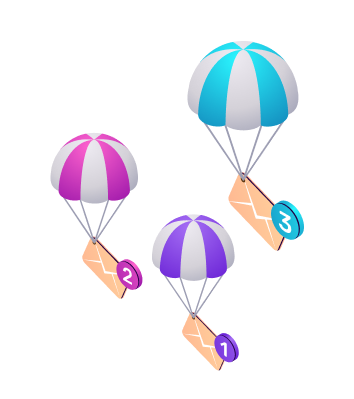

Ratul Ripon
I enjoy turning complex ideas into simple ones and engage with people through my writing. With a background in Oceanography, I create technical content that’s both easy to understand and interesting.
Table of Content
Subscribe To Get
WordPress Guides, Tips, and Tutorials











