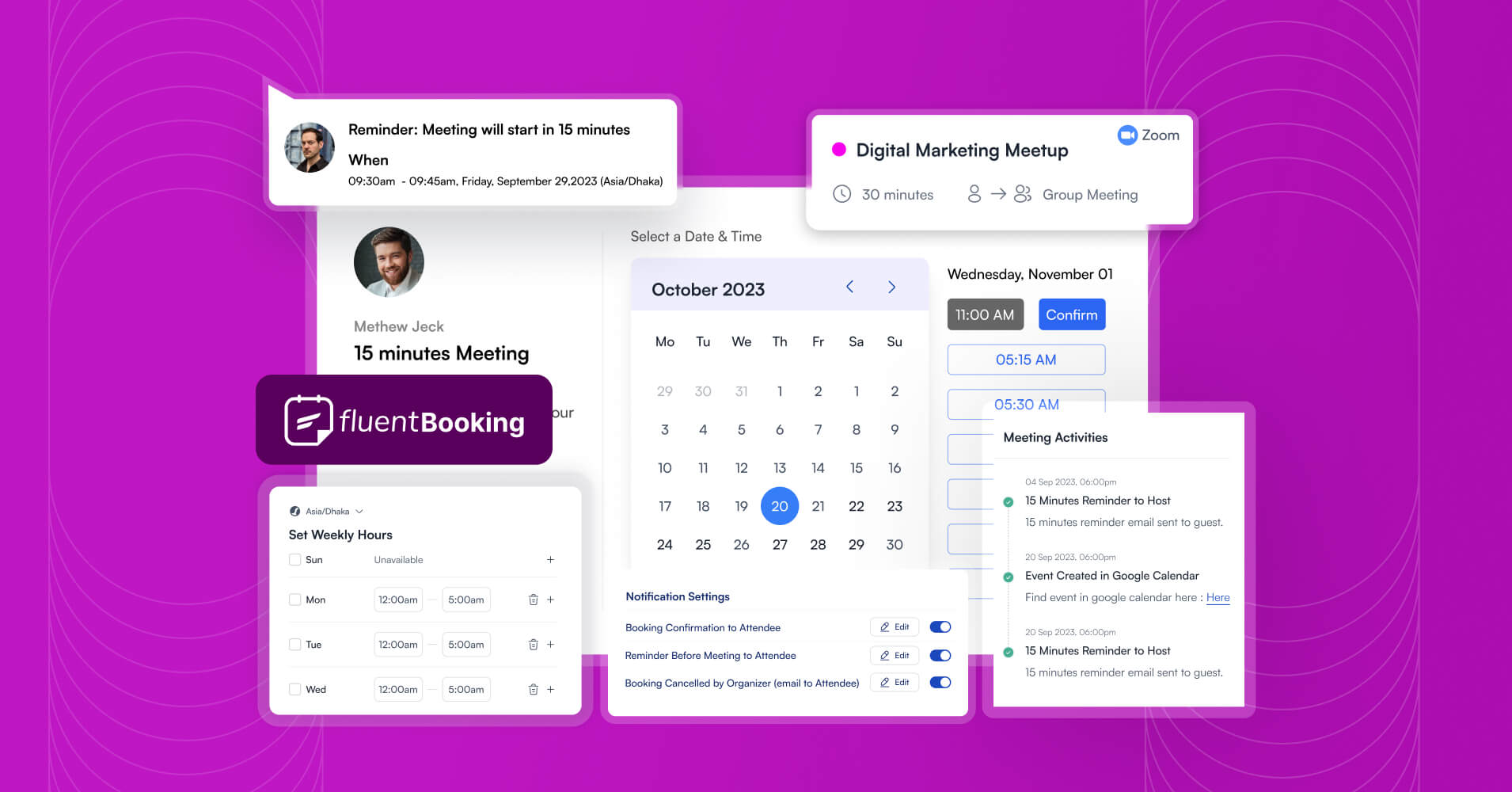
FluentBooking: What Makes it the Ultimate Appointment Booking Solution for WordPress?
Let’s be practical. Relying on sticky notes to manage daily meetings and appointments is not an efficient way. From small entrepreneurs to corporate businesses— staying organized and keeping everything on track is a necessity for sleek appointment management and meetings.
Enter FluentBooking —a powerhouse for managing any appointment scheduling. It’s an all-in-one appointment scheduling system from form customization, and appointment booking to customer detail management, email communication, and follow-ups.
In this review, I am going to share my experience with using FluentBooking which made my workload fluent and smooth.
So, let’s begin—
A quick look at FluentBooking
FluentBooking is a WordPress plugin developed by WPManageNinja. It enhances websites by providing unlimited scheduling and booking functionalities.

FluentBooking helps you to create unlimited calendars and meetings, and synchronize events seamlessly with appointments from the WordPress dashboard. It integrates with vital tools such as FluentCRM, Fluent Forms, Google Meet, Google Calendar, Zapier, and more.
From sharing your availability to efficiently handling appointment reservations, FluentBooking caters to your needs. This versatile scheduling plugin is designed to simplify your tasks.
This plugin offers a range of powerful features aimed at streamlining appointment scheduling, tracking, and management directly from the WordPress dashboard. It boasts user-friendly functionality, ensuring even beginners can navigate it effortlessly.

Lifetime Deal
FluentBooking LTD offer is available for early adopters. If you haven’t purchased your copy already, Hurry up!
Why FluentBooking stands out among the crowd?
I’ve been in marketing since 2020, and I usually attend various meetups, schedule client meetings, and manage a multitude of tasks. When I joined WPManageNinja as a digital marketer a year ago, the workload intensified. At that point, tracking communications became a necessity.
So, I experimented with plugins like Simply Schedule Appointments and BookingPress Plugin. but their lack of user-friendly interfaces and integration capabilities proved inconvenient.
Just a few months ago, our parent company WPManageNinja developed another new plugin called FluentBooking. Its user interface and features with the Fluent ecosystem— Fluenbooking, FluentCRM, and Fluent Forms made my work experience smooth and optimized.
Let me explain in detail why FluentBooking stands out to me –
360-degree functionality

With FluentBooking I can effortlessly access past and upcoming bookings of any lead from their CRM profile. It’s more than just having data at my fingertips. It’s about having a convenient place to find a dedicated tab in the CRM profile for future communication and follow-up.
This integration gives me a good user experience and a smooth and uninterrupted work experience.
Merging capability with other plugins

With FluentCRM, I can easily automate marketing triggered by bookings or cancellations and segment individuals based on their bookings. The booking details seamlessly merge into outgoing emails without any extra steps.
Fluent Forms integration

Moreover, a direct integration with Fluent Forms allows me to create forms that enable scheduling alongside other form functions. This integration allows me from mere custom fields, and expand the scope of possibilities over simple calendar interactions.
Smooth user interface

Last but certainly not least, what truly blows my mind is the user interface of FluentBooking. It stands out from all competitors with its excellent interface that perfectly blends with the WordPress environment.
It’s a strategic move that improves both visual appeal and the user experience. It’s all about making things easier for users while maintaining a high level of sophistication.
Other important features of FluentBooking:
FluentBooking is a powerful plugin for streamlining your booking, meeting, and appointment system. Initially, in their first launch, there were some issues and bugs but the developer team quickly solved these problems.

Now, it comes with some awesome features that can optimize your workflow:
- Stunning booking page: Create your booking page more professional within just a few clicks
- Unlimited hosts: You can create calendars and add host as many as you want
- Integration: Seamlessly integrate with your daily use tools like FluentCRM, Fluent Forms, Google Meet and calender, Outlook Calendar, Zoom, Webhook and Stripe
- Multiple meeting types: Set up flexible meetings one-on-one, or group based on your preference
- Availability: You can set the availability of meetings with your preference and no more manual availability checks to avoid double booking or date overriding
- Manage appointments on one page: Manage hassle-free appointments with filtering, past and upcoming info
- Valuable data: Can see appointment information about total bookings, cancellations, complete meetings, and many more
- Send notification: You can send email and SMS notifications to your attendee about booking confirmation, reminder, and cancellation by the organizer
- Multiple time zones: Clients can schedule meetings in their time zone and FluentBooking’s automated systems will adjust it with your local time
Who will benefit from using FluentBooking?
Fluentbooking is an effective plugin for a wide range of businesses or services that are looking for a solution to manage their bookings, meetings, and appointments in a WordPress world.
Here are some common benefits, users, and use cases to consider:

- Business Professionals: Easily streamline appointment scheduling, client meetings, and phone calls
- Sales Teams: Effectively coordinate and organize sales calls, demos, and follow-ups
- Consultants: Make booking consultations and monitoring client appointments easier
- Freelancers: Easily schedule client meetings, project talks, and cooperation sessions
- Job Seekers: Easily coordinate interviews and networking meetings
- Educators: Arrange virtual or in-person meetings with students, parents, or coworkers
- Healthcare Professionals: Streamline patient scheduling, diagnostics, and care coordination with advanced healthcare AI development solutions.
- Event Planners: Arrange meetings and consultations for event planning and implementation
- Service Providers: Make it simple to schedule services like photography sessions, fitness classes, or therapy sessions
- Anyone Seeking Efficient Scheduling: People who want to ease the process of coordinating meetings and appointments across multiple time zones
Getting started with FluentBooking: A step-by-step guide
Getting started with an efficient appointment scheduling system for your WordPress website can transform a central hub for managing scheduling, meetings, booking, and more in one platform.
With fluentBooking, you can do all of these smoothly and boost your regular workflow. Now let’s see how to set up FluentBooking step by step:
1. Install and activate FluentBooking
To install FluentBooking, download the pro plugin from the WPManageNinja dashboard. If you’ve already bought the pro version, use the email associated with the purchase to log in to your WPManageNinja account and access the dashboard.
Once you have logged in, you will see your product with the license key. Now download FluentBooking in .zip format.
Now, in your WordPress website dashboard click on Plugin → Add New Plugin → Upload Plugin. Then choose your .zip file and click on Install Now.
And FluentBooking Plugin is downloaded. Now activate it. And congratulations! Your plugin is ready to run.
2. Activate the license key
Remember, before using the FluentBooking Pro version, you must activate the license key. To do that, copy the license key from the WPManageNinja dashboard then go to Settings → License → paste the key → click on Verify.
3. Set up the first event
When you go to the FluentBooking Dashboard for the first time, you need to set up your first event. And you will see a popup that will help you to set up your first event easily. Thanks to its simple UI.
In this section, give your Event Details. Select your event type, name, duration, description, color, time zone, location, and click on continue.
On the next page, set up your availability based on your preference and hit the continue button.
4. Change & check event settings, notifications, bookings & more
In this section, you can modify and edit your other setup. Remember, here you can always edit your setup when you want.
- Event Details: Edit your event details, name, duration, location
- Availability: Choose the available range of your event with date and hours
- Limits: Control booking frequency and duration to take some breathing space during the meeting
- Question settings: Set the booking question that you want to take from your customer like their name, email, number, etc
- Email notification: Specify and edit the types of notification you want to send your attendee
- SMS notification: Enable mobile SMS notification for events
- Payment settings: Select payment option to get payment for your appointment or meetings
- Webhooks feed: Send your booking data from one to another website with Webhooks
- Integration: Connect your favorite tools with FluentBooking like FluentForms and FluentCRM
From FluentBooking Dashboard → Bookings you can see a panorama overview of your all bookings.
Lastly, from FluentBooking Dashboard → Settings, you can set up your meetings or appointments with Zoom, Google Meet, and Calendar based on your preference.
FluentBooking is great, but it can be better
As a version 1.0.0 plugin, FluentBooking does great. However, I’d love to see some more features implemented.
- Online payment gateways like PayPal and Razorpay can make a smooth payment gateway
- Integration with different device-specific reminder tools Android, Apple, and Microsoft can be better and unique
- Recurring appointment feature so that customers can choose weekly, monthly, or daily appointments
- Facebook Pixel and Google Analytics integration for tracking customer journey
- Coupon Codes and Discount System for appointments or booking for specific days or events
FluentBooking pricing
FluentBooking Plugin doesn’t offer a free version. It has a smart pricing structure designed for both individual business owners and corporate corporations. With plans starting from $79 to $399, it accommodates everyone from single-site users to enterprise-level businesses.
- Single Site License: $79/year
- 5 Site License: $199/year
- 50 Site License: $399/year

Lifetime Deal
FluentBooking LTD offer is available for early adopters. If you haven’t purchased your copy already, Hurry up!
Final thoughts about FluentBooking
FluentBooking is an outstanding solution for effectively managing bookings and appointments within the WordPress domain. Its optimized interface takes functionality to new heights.
It appears as the undoubtedly win-win solution for Fluent ecosystem lovers or any individuals who seeking an interface that features easy navigation, flexibility, and efficiency.
Its smooth integration and user-friendly approach make it an essential tool for anybody who trying to effortlessly manage their booking operations.
As a marketer, I highly recommend FluentBooking as an affordable and user-friendly solution. Go ahead and give it a try, I’m sure you’ll love it!

Jhorna Rani Gope
Meet Jhorna Gope, a passionate Digital Marketer and content-writing enthusiast. Along with this, she loves exploring new things with tech world, planting trees, and cherishing time with her family.
Table of Content
Subscribe To Get
WordPress Guides, Tips, and Tutorials












Leave a Reply