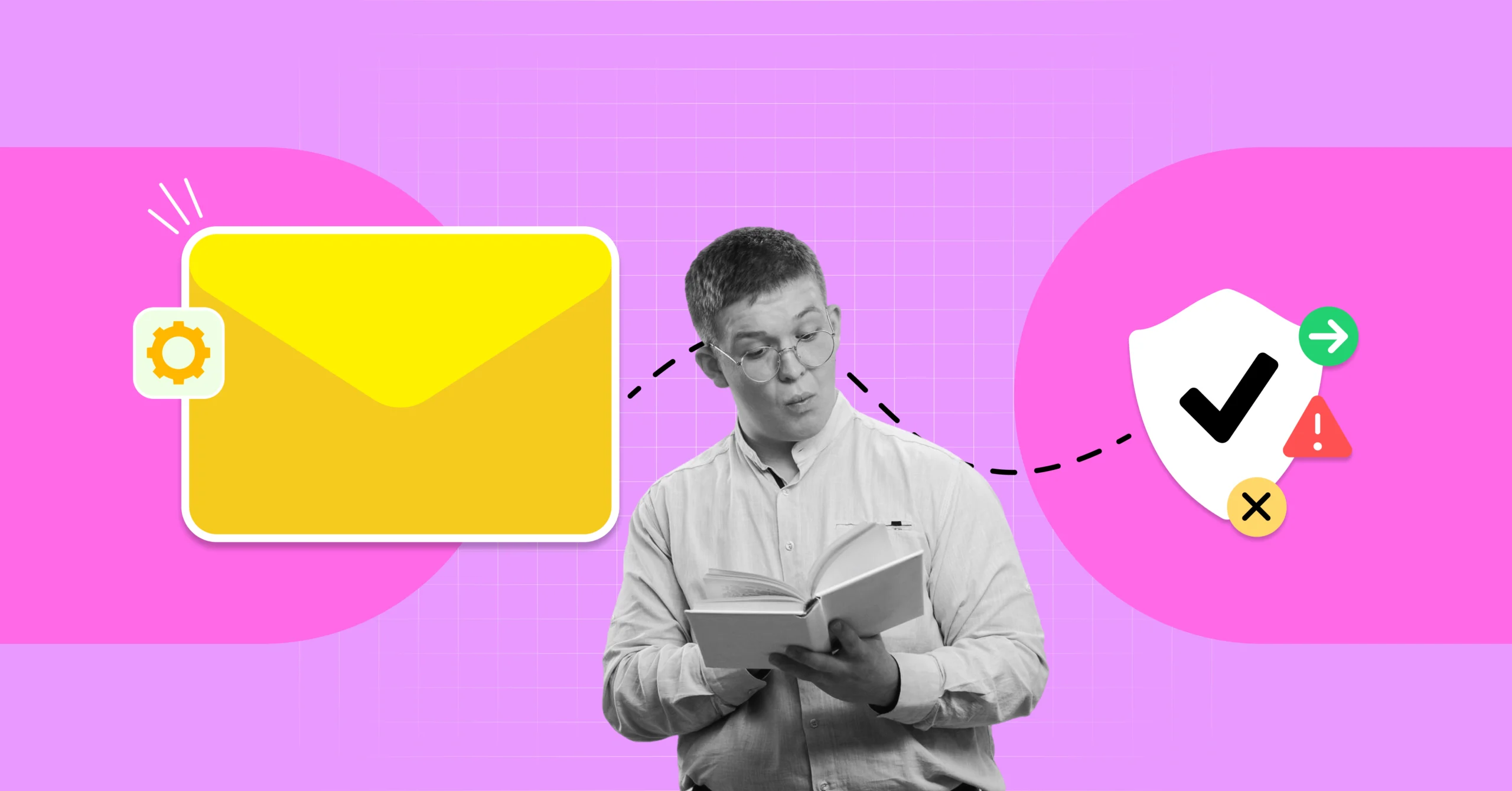
What is Email Authentication?[+Methods & How to Authenticate]
In today’s digital world, email is a primary channel for communication—but it’s also a major target for cybercriminals.
Over 90% of all cyberattacks begin with a phishing email, and email-based spoofing attacks impact 75% of businesses globally (Source: comparitech & statista )
Without proper protection, your domain is vulnerable to being hijacked for phishing, spam, and spoofing, which can erode your brand’s reputation and lead to severe financial consequences.
That’s why email authentication is crucial. It acts as a barrier, ensuring only trusted senders can use your domain and shielding your business from these growing email-based threats.
In this guide, you’ll learn the essentials of email authentication, including key protocols like SPF, DKIM, and DMARC. We’ll explain how these methods work together to protect your email campaigns and guide you step-by-step on how to implement them, so you can safeguard your brand and customers from potential email fraud.
Let’s get started.
What is Email Authentication?
Email authentication is the process of using various techniques and protocols to verify the legitimacy and origin of an email message, ensuring it is sent from a trusted source.
Email authentication helps you to ensure that the emails you receive are genuinely from the domains they claim to represent, effectively guarding against spoofing and phishing attacks.

By validating the sender’s identity, you can shield yourself from potential scams and fraudulent activities. Plus, when emails are authenticated, they’re much more likely to land in your inbox, enhancing your overall email experience.
Stay safe and informed—email authentication is your first line of defense!
Why Do I Need to Authenticate My Email?
Authenticating your email is crucial for a few key reasons. First, it boosts security by confirming that the email is truly from the sender it claims to be. This helps protect you from phishing scams and other cunning tricks.
Second, when your emails are authenticated, they’re less likely to end up in the spam folder. This means your messages are more likely to reach the people you want to connect with. Otherwise, your email can be blacklisted, making it difficult for future communications to get through.
Moreover, it helps keep your brand’s reputation intact by stopping others from sending fake emails that look like they’re from you. Lastly, people are more likely to trust and open authenticated emails, knowing they come from a reliable source.
Authenticating emails offers several key benefits:
- Signal Strong Security: It shows email providers that you adhere to robust security standards, which helps in building trust
- Brand Protection: By reducing spam and phishing attempts, you safeguard your brand’s reputation
- Legitimacy: Ensures that your emails are recognized as legitimate by recipients and email provider
- Improved Deliverability: Authenticated emails are more likely to reach the inbox rather than being marked as spam, which ensures email deliverability
- Domain Reputation: Protects and enhances your domain’s overall reputation, which is crucial for long-term email success
In short, email authentication ensures that your communication remains secure and trustworthy!
What are the Email Authentication Methods?
Email authentication methods are essential for verifying the legitimacy of email messages and protecting against spam, phishing, and other email-based threats.
There are three primary email authentication methods:
- Sender Policy Framework (SPF)
- DomainKeys Identified Mail (DKIM)
- Domain-based Message Authentication, Reporting, and Conformance (DMARC)
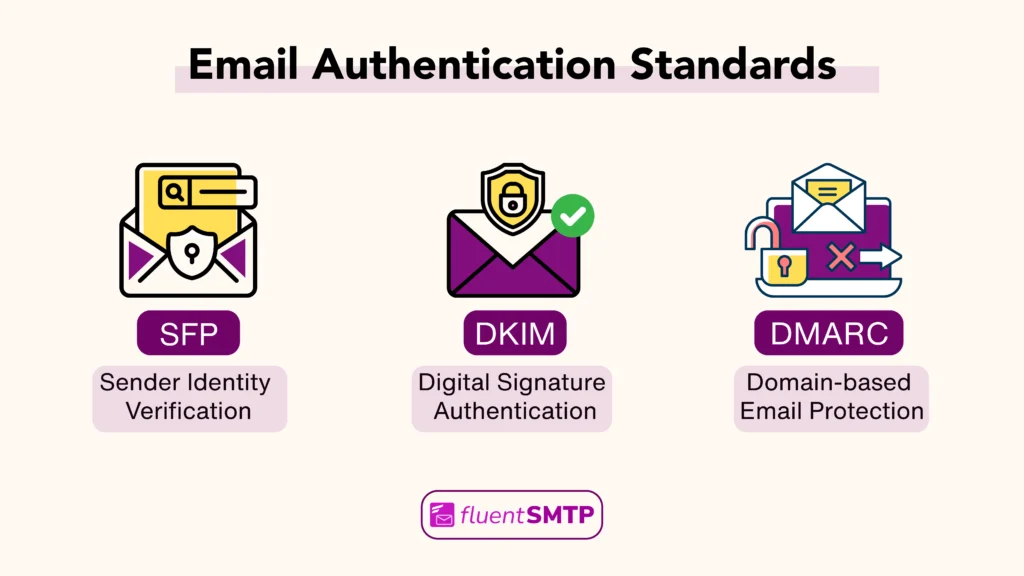
Here’s a brief overview of these three core standards involved in email authentication:
Sender Policy Framework (SPF)
SPF is an email authentication method that verifies whether an email was sent from an authorized mail server for the domain. You can specify which mail servers are allowed to send email on behalf of your domain by using DNS (Domain Name System) records. This helps ensure that your emails are authenticated and reduces the risk of spoofing.
DomainKeys Identified Mail (DKIM)
DKIM adds a digital signature to your emails, enabling the receiving server to verify that your message hasn’t been altered during transit. By using cryptographic authentication, the DKIM record ensures that your message remains exactly as you sent it, enhancing the security and integrity of your communications.
Domain-based Message Authentication, Reporting, and Conformance (DMARC)
DMARC enhances SPF and DKIM by providing you with a clear policy on how receiving mail servers should handle emails that fail authentication checks. As a domain owner, you can specify actions for such emails, choosing to take no action, quarantine them, or reject them altogether. This helps you significantly reduce the risk of phishing attacks.
Learn more about SPF, DKIM, DMARC
How Do I Authenticate My Email?
To authenticate your email, you’ll need to implement several key protocols that help verify your identity as the sender and ensure your emails are delivered to the recipient’s inbox. Here are the main methods:
1. Use Consistent Sender Information
To begin authenticating your emails, it’s crucial to maintain consistent sender information across all your communications. This includes your “From” name, email address, and domain.
The “From” name should be easily recognizable, such as your brand or company name, to foster familiarity and trust with your audience. Consistency in your email address is also vital; using the same address helps recipients quickly identify your emails and reduces the risk of being marked as spam.
Moreover, sending emails from a custom domain (e.g., yourbrand.com) rather than a free email provider (like Gmail or Yahoo) significantly enhances your credibility. Emails sent from a custom domain are viewed as more legitimate, which increases the likelihood of your messages being delivered to the inbox rather than the spam folder.
2. Authenticate Your IP Addresses with SPF
Once you’ve established consistent sender information, the next step is to implement the Sender Policy Framework (SPF). SPF is a protocol that helps prevent unauthorized parties from sending emails on behalf of your domain, a tactic commonly used in phishing attempts.
To set up SPF, you need to create an SPF record—a type of DNS record—where you list the IP addresses or hostnames of the mail servers that are permitted to send emails to your domain. Also, you can merge multiple SPF records into a single record to ensure proper email authentication.
When an email is received, the recipient’s email server checks this SPF record to confirm that the sending server is authorized. An example of an SPF record might look like this:
v=spf1 include:your-email-service.com ~allIn this case, the record specifies that emails sent via “your-email-service.com” are valid. Suppose an unauthorized server attempts to send an email claiming to be from your domain. In that case, SPF will help prevent that email from being delivered, protecting your reputation and improving deliverability rates.
3. Configure DKIM Signatures
In addition to SPF, it’s essential to configure DomainKeys Identified Mail (DKIM). DKIM adds a layer of security by attaching a digital signature to your outgoing emails, ensuring that the message has not been altered in transit.
This process involves generating a pair of cryptographic keys: one private and one public. Your email server uses the private key to sign the email, while the public key is published in your domain’s DNS settings for verification purposes.
When the recipient’s server receives your email, it checks the DKIM signature against the public key in your DNS record. If the signature is valid, it confirms that the email has not been tampered with and that it is indeed from your domain. Setting up DKIM enhances your email’s integrity and builds trust with recipients, as it proves the authenticity of your messages.
4. Protect Your Domain with DMARC
To further secure your domain, implement Domain-based Message Authentication, Reporting & Conformance (DMARC). DMARC works in conjunction with SPF and DKIM, allowing you to set policies that specify how email receivers should handle messages that fail authentication checks.
For example, you can instruct receiving servers to reject or quarantine emails that fail SPF or DKIM verification. Additionally, DMARC provides reporting features, sending feedback to you about authentication failures, which helps you monitor unauthorized use of your domain.
To set up DMARC, you need to create a DMARC record as a TXT record in your DNS settings. A sample of DMARC record might look like this:
v=DMARC1; p=reject; rua=mailto:[email protected];In this record, p=reject instructs email servers to reject any messages that do not pass authentication, and rua indicates where to send aggregate reports about authentication performance.
By implementing DMARC, you gain control over how your domain is used in email communications, helping to prevent phishing and spoofing attacks while enhancing your email deliverability.
Also read, How to Fix the “No DMARC Record Found” Issue?
5. Prepare for BIMI
Finally, consider implementing Brand Indicators for Message Identification (BIMI). BIMI is an emerging standard that allows your brand’s logo to appear next to your emails in recipients’ inboxes, increasing brand visibility and enhancing trust.
To use BIMI, you must have DMARC set to either quarantine or reject, ensuring that only authenticated emails are displayed with your logo.
Additionally, you’ll need to publish your logo in a specific format (SVG) in your DNS records and obtain a Verified Mark Certificate (VMC) that certifies the legitimacy of your logo. This additional step not only helps your emails stand out but also reinforces the trustworthiness of your brand. If you don’t already have a professional design, you can easily create one using a logo maker before setting up BIMI.
By adopting BIMI alongside SPF, DKIM, and DMARC, you create a robust email authentication framework that not only protects your domain but also engages your audience effectively.
Even after trying all the methods, you can still take important steps to improve your email security. For more information, please read our article on 15+ Must-Follow Email Security Best Practices!
How do I Check My Email Authentication Status?
One of the easiest ways to check if your emails are properly authenticated is by sending a test email from your domain and analyzing the message header for SPF, DKIM, and DMARC results can give you a quick idea of whether your domain’s email setup is properly configured.
Start by sending an email to yourself using a popular email service like Gmail or Outlook. Once you receive the email, don’t just look at the content—instead, you need to find the message header, which contains important details about how the email was sent.
In Gmail, you can do this by clicking the three dots in the top-right corner and selecting “Show Original.”
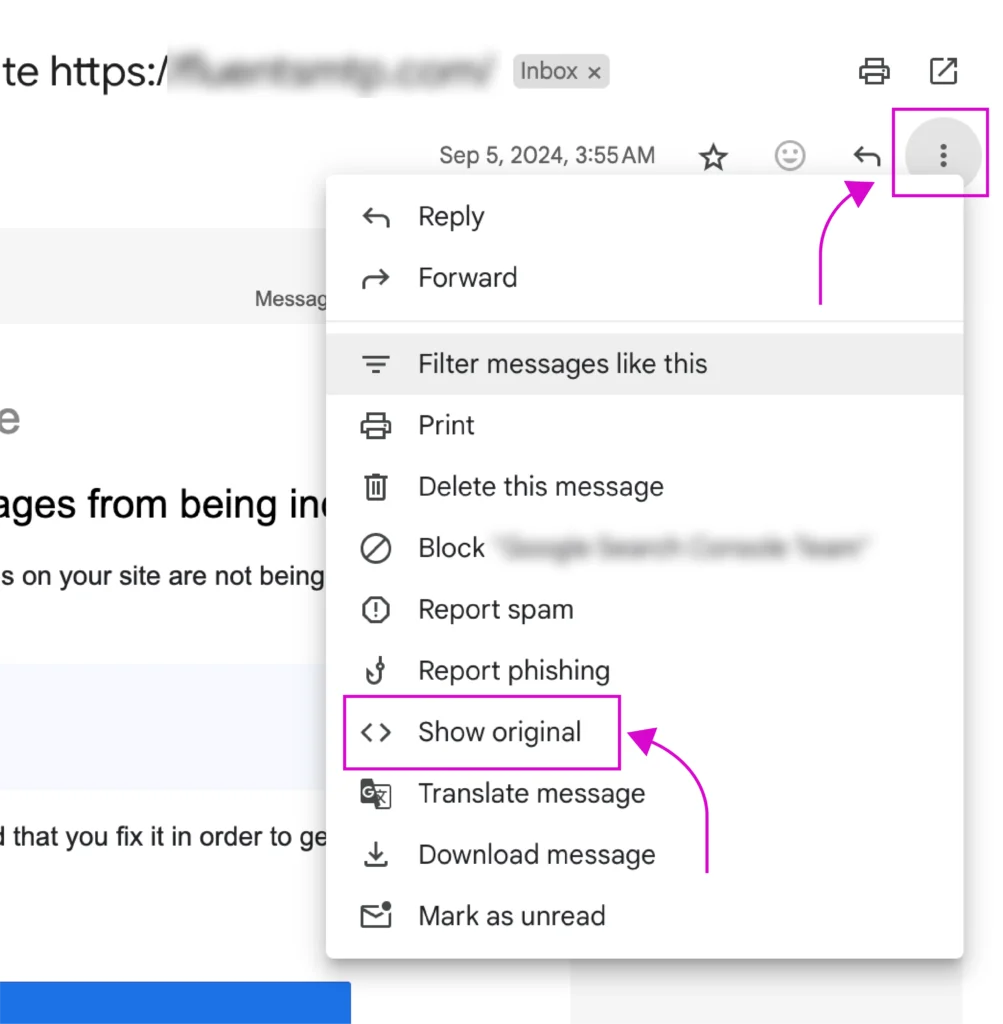
Also, in Outlook, open the email, click “File,” and then “Properties” to see the header.
Next, in the message header, look for lines that mention SPF, DKIM, and DMARC. These are the email authentication protocols that help ensure your emails are sent securely.
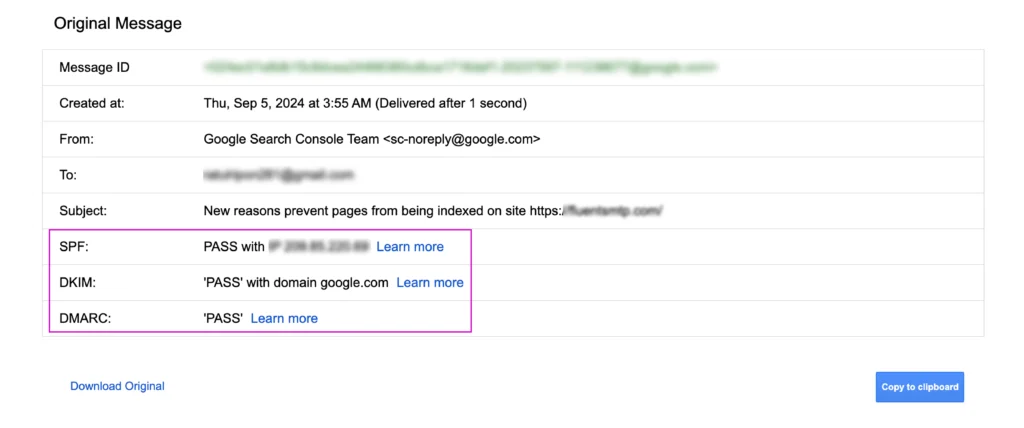
You’ll see a “pass” or “fail” next to each one. If all three show “pass,” your email authentication works properly. If any show “fail,” you may need to adjust your domain’s DNS settings to fix the problem.
Bonus Tip: For an even faster way to check your email authentication status, you can use third-party tools like MXToolbox or Mailgenius. These tools allow you to send a test email and receive a detailed report on your SPF, DKIM, and DMARC settings, saving you the trouble of manually digging through the email header. It’s a simple and efficient option, especially if you’re short on time!
Some Common Mistakes You Should Avoid in Email Authentication
Email authentication is crucial for ensuring the security and integrity of your email communications. Here are some common mistakes to avoid:
- Inconsistent Sender Addresses: Using different “From” addresses can confuse recipients and make your emails look suspicious. Stick to consistent sender addresses and friendly names.
- Incorrect SPF Records: Ensure your SPF (Sender Policy Framework) records are correctly configured. An incorrect SPF record can lead to legitimate emails being marked as spam.
- Improper DKIM Configuration: DKIM (DomainKeys Identified Mail) adds a digital signature to your emails. Make sure your DKIM is properly set up to avoid authentication failures.
- Neglecting DMARC Policies: DMARC (Domain-based Message Authentication, Reporting & Conformance) helps you specify how emails failing SPF or DKIM checks should be handled. Not setting up DMARC policies can leave your domain vulnerable to spoofing.
- Ignoring Regular Monitoring: Email authentication isn’t a one-time setup. Regularly monitor and update your authentication protocols to catch and fix issues early.
- Weak Password Strategies: Using weak passwords for email accounts can compromise your entire email system. Implement strong password policies and consider two-factor authentication.
- Not Using Two-Factor Authentication (2FA): 2FA adds an extra layer of security. Failing to implement it can make your email accounts more vulnerable to unauthorized access.
Start Sending Email with the Best Email Authentication Methods
As online threats rise, securing your email is no longer optional—it’s essential. With SPF, DKIM, and DMARC, you’re not just protecting your domain; you’re building trust with your audience and keeping your communications safe.
Take a moment to review your current email setup. By authenticating your emails, you’ll improve deliverability, tighten security, and show your customers that you take their safety seriously.
Don’t wait until it’s too late. Prioritize email authentication today. It’s a simple but powerful way to safeguard your brand and contribute to a safer digital world. Your future self and your customers will thank you.
Best of luck!
FAQs

Ratul Ripon
I enjoy turning complex ideas into simple ones and engage with people through my writing. With a background in Oceanography, I create technical content that’s both easy to understand and interesting.
Table of Content
Subscribe To Get
WordPress Guides, Tips, and Tutorials












Leave a Reply