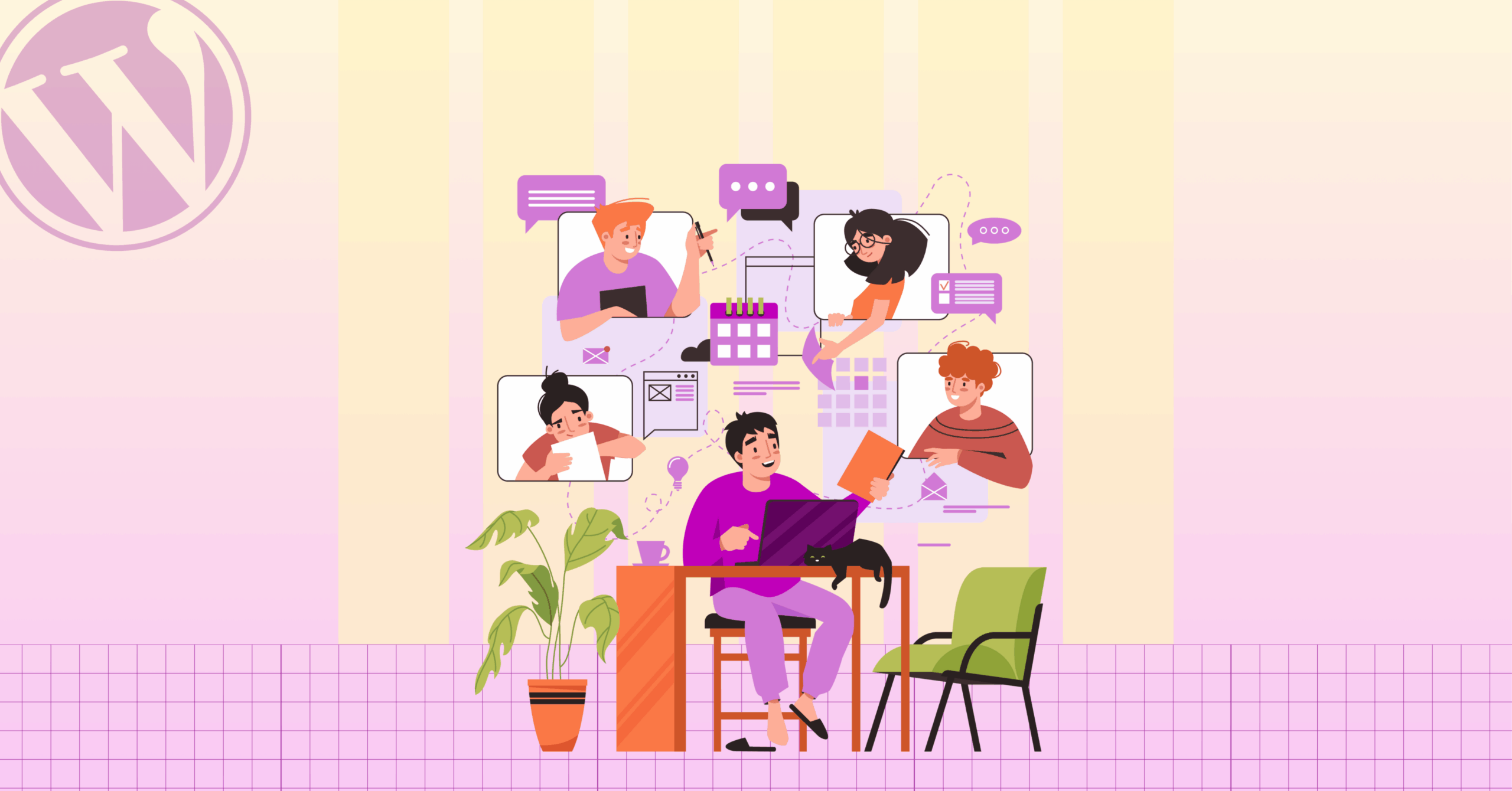
How to Build a Paid Membership Community on WordPress
You’ve built a great community. People join, chat, and leave. The engagement is there, but the income isn’t.
Many community owners hit this wall: they know their space brings value, yet can’t figure out how to make it sustain itself.
This guide shows you how to turn that community into a paid, thriving ecosystem on WordPress, one that rewards your efforts, grows engagement, and runs smoothly without chaos.
Why Should Businesses Have a Paid Membership Community?
For any business, a paid community means stronger loyalty, steady income, and a community that grows alongside the brand.
Other benefits paid by a membership community include:
- Paid communities create predictable recurring revenue for businesses.
- They turn casual followers into loyal, long-term customers.
- Members engage more deeply and contribute actively to discussions.
- Direct access to members helps businesses collect valuable feedback.
- Engaged members naturally become brand promoters and advocates.
- Businesses can monetize premium content, mentorship, or experiences.
- A paid community builds a self-sustaining cycle of engagement and retention.
How to Build Your Paid Membership Community
Whether you’re a creator, educator, or business owner, your audience turns into loyal members in your community.
Here’s how to build community in the right way:
Step 1: Install & Activate the Core Plugins
Install any community plugin from WordPress. But we will recommend FluentCommunity for these features:
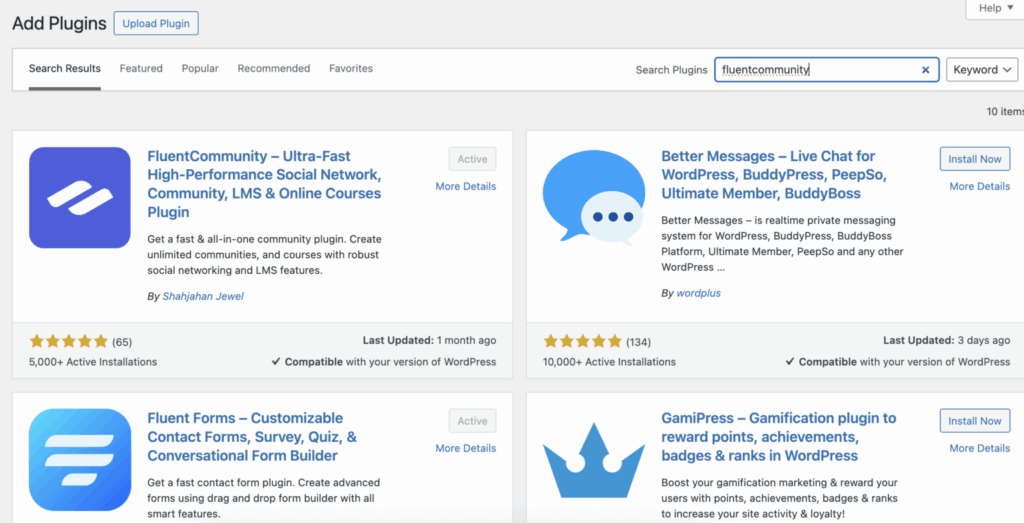
- Fast and performs well for large communities
- Has built-in features like chat, polls, surveys, and leaderboards
- Integrates with WordPress for full control over branding and data
- Handles courses and memberships in one plugin
- Combines engagement and monetization tools in one place

Create a fast and responsive community without slowing down your server– no bloat, just performance.
Step 2: Set Up Membership Levels & Access Rules
Any good community starts with a good foundation. To create that, you need to ask yourself a few things:
- What value are you providing for your pricing plan?
- What are the rules that team members must follow?
- How can you grow with your audience and content?
Answers to these questions will be the foundation of your membership community.
Step 3: Integrate a CRM for Automated Member Management
Managing members manually can get messy. Tracking upgrades, renewals, and engagement takes endless time. A CRM helps automate all that, keeping your community organized and members connected.
And FluentCRM can do that for you. It’s designed for WordPress and seamlessly integrates with FluentCommunity to streamline communication and automation.
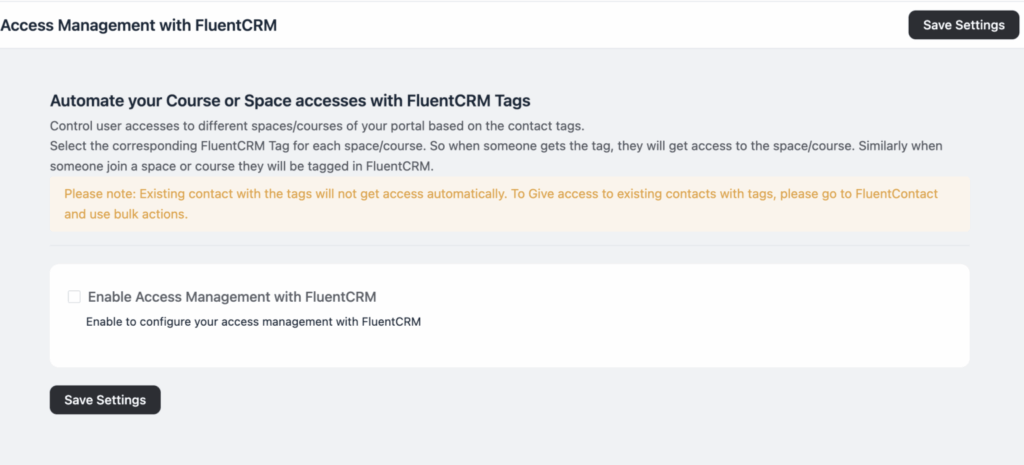
Why FluentCRM?
- Works seamlessly with FluentCommunity, no manual syncing.
- Automates emails, reminders, and rewards based on activity.
- Segments members by tier or engagement for personalized outreach.
- Gives a full view of every member’s journey in one dashboard.
Together, they make managing your paid community simple, smart, and scalable.
Step 3: Utilize Space Privacy Settings
Privacy gives your community a sense of safety and control, and FluentCommunity makes it simple to manage.
Go to FluentCommunity → Settings → Privacy Settings and customize everything in one place:
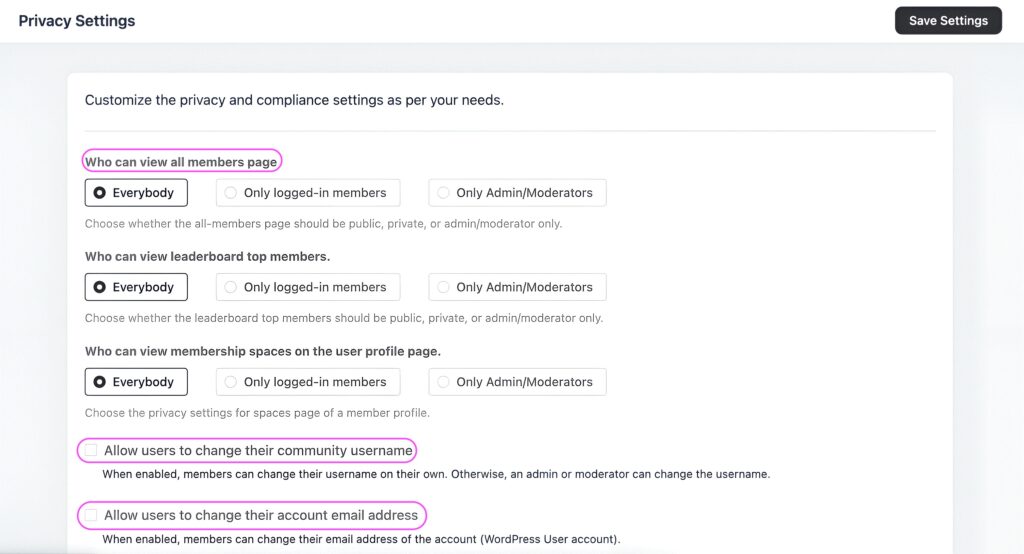
- Member Page View: Choose who can see the member list: everyone, logged-in users, or only admins.
- Profile & Space Access: Control who can access user profiles and spaces—keep some open, others private.
- Username & Email Changes: Allow members to update their info, or keep it admin-only.
- Data Sync: Keep community and WordPress user data automatically updated.
With just a few clicks, you can shape how private or public your community feels, building a space that’s both secure and welcoming.
Quick Tip: To keep the community engaged, sending occasional email newsletters is necessary. Make sure you know how to send email newsletter without spamming.
Step 4: Design Spaces & Forums
You don’t want your community confused, or worse, boring! Right? So, you need to plan the space of your community depending on the discussion topic or a similar interest group.
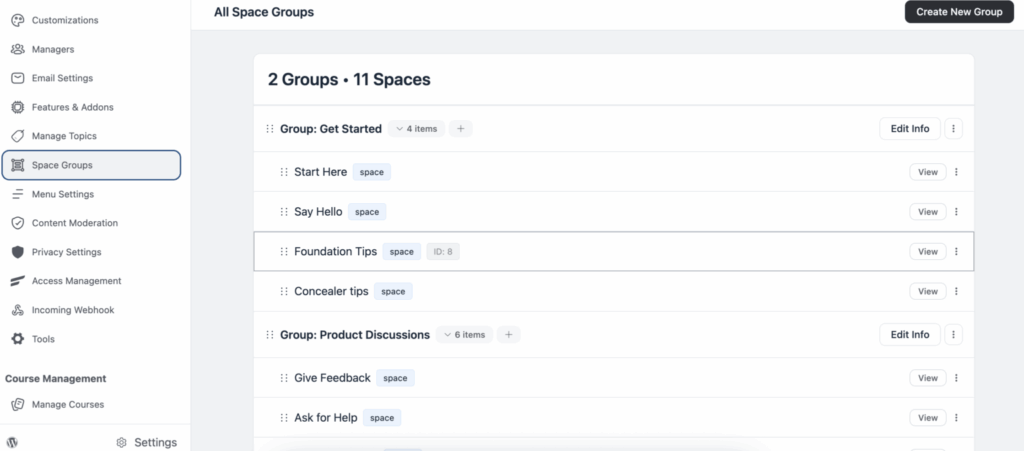
You can create groups for focused discussions based on specific topics. Choose between private groups for exclusive members or public groups for open engagement.
Step 5: Add Valuable Content & Interactive Resources
Once your groups are up and running, it’s time to give your members something worth sticking around for. Think of it as stocking your community’s treasure chest. Add courses, tutorials, guides, or exclusive downloads that make logging in feel rewarding.
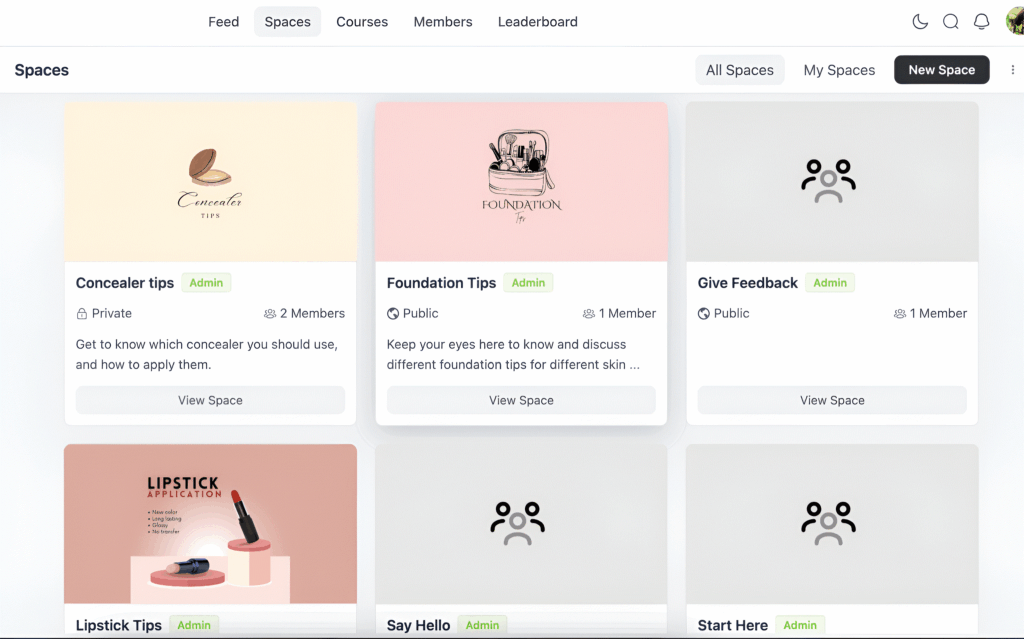
Keep your content fresh and evolving; the more value you provide, the more your members will return (and rave about it.
Step 6: Customize Branding & User Experience
Your community shouldn’t just function well; it should feel like you. You need to add fine-tune colors, branding, and layouts so your space mirrors your brand’s personality.
Whether you want a sleek, minimalist vibe or a bold, energetic look, the design tools are all there in FluentCommunity dashboard.
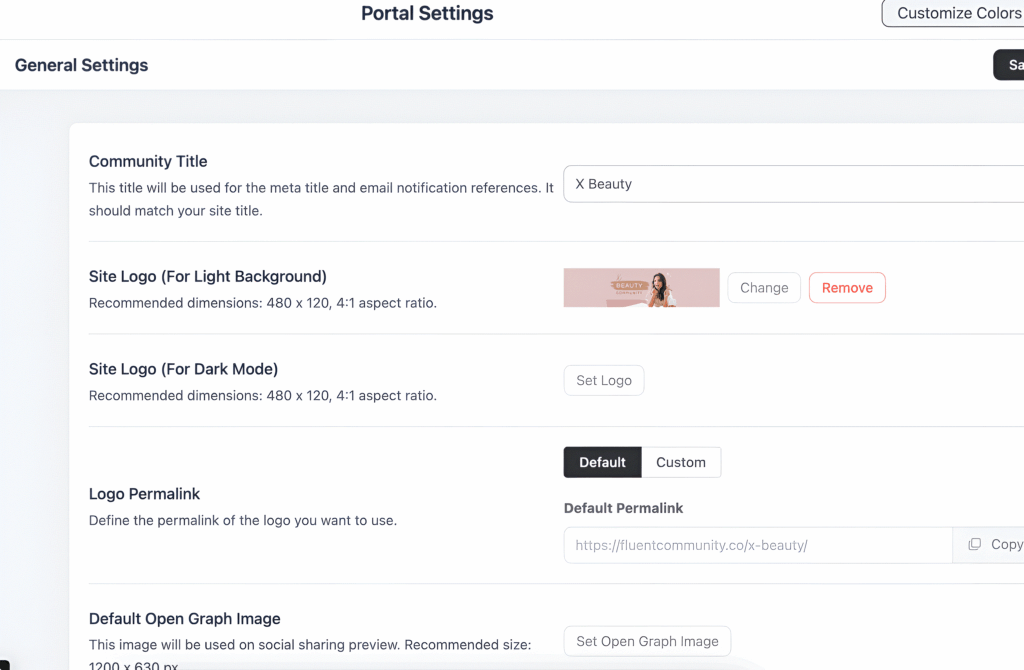
A polished, consistent design builds trust, makes members feel at home, and subtly reminds them they’re part of something thoughtfully crafted.
Step 7: Scale with a Good CRM
Turning a paid community into a sustainable business is easier with the right automation.
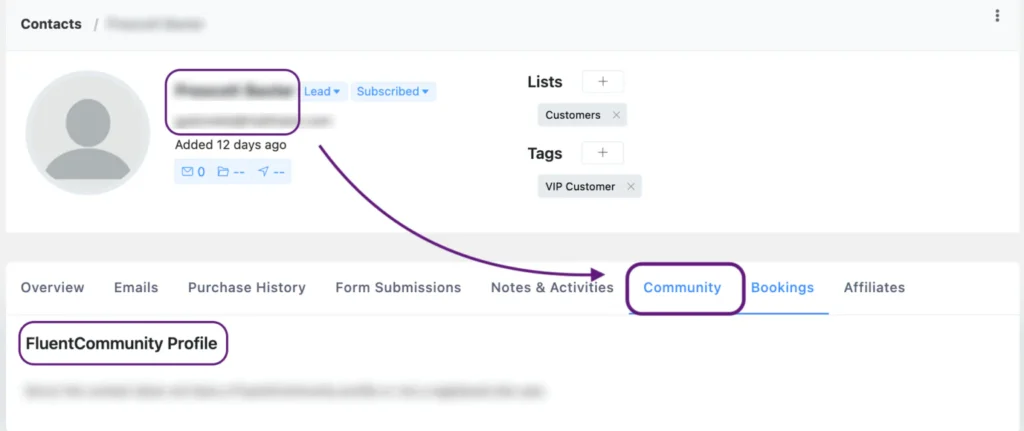
A good CRM tool will help you to:
- Automated subscription management: Track payments, renewals, and cancellations without manual work.
- Targeted campaigns: Send personalized offers based on member activity, tier, or interests.
- Upsell & cross-sell easily: Trigger emails for course bundles, premium content, or exclusive events.
- Detailed reports: See revenue trends, member value, and campaign performance in one dashboard.
We recommend that you use FluentCRM for all these desired features.

Automate Newsletters, Segment Your List, and Boost Engagement. Connect, Convert, Repeat: All in One Place!
*We have written a complete guide to email marketing using FluentCRM inside WordPress. Feel free to check it out!
You can automate renewals and offers, segment members by engagement, and track revenue trends to refine your growth strategy.
Step 8: Managing Members & Tracking Engagement
Tracking engagement is the key to keeping your community active and growing. It helps you identify active vs. inactive members, see which posts or courses drive upgrades, and automate re-engagement campaigns.
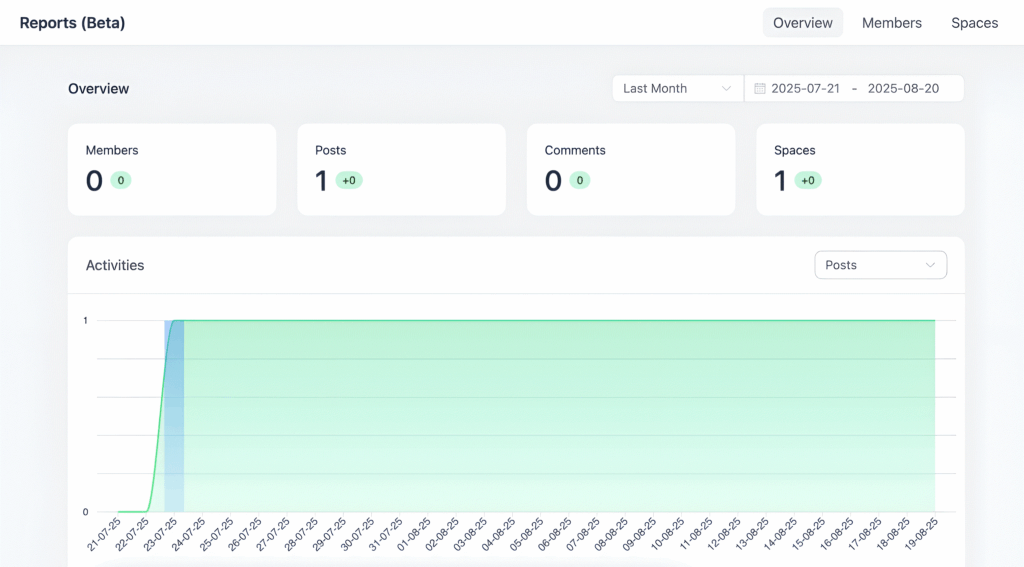
With FluentCRM, you can auto-sync members from FluentCommunity, tag them by tier or activity, and automate welcomes, reminders, renewals, and upsells. You’ll also get reports on engagement, email performance, and lifetime value.
Quick Tip: In case your community is based on a subscription business, you can learn how to sell online Subscriptions in WordPress from here.
Common Mistakes You Must Avoid
Even the best creators stumble when growth starts to scale. Avoiding a few common pitfalls can save you lost members, time, and revenue.
Here’s what to watch out for:
- Ignoring segmentation and sending the same message to everyone
- Automating without mapping the member journey first
- Failing to track engagement or relying on assumptions
- Neglecting onboarding when most drop-offs happen early
- Bombarding members with too many messages or notifications
- Letting inactive members drift away without follow-ups
- Depending too much on automation and losing the human touch
Simple Hacks to Grow Your Community
Building a paid community is just the start. Scaling it smartly is where mastery is.
Here’s how thriving communities grow fast and sustainably:
1. Test, Analyze, Improve: Track what works, drop what doesn’t, and refine constantly. The best communities evolve through data and feedback.
2. Launch Referral Programs: Turn loyal members into ambassadors with rewards like free months, VIP badges, or exclusive perks for successful referrals.
3. Segment & Personalize: Not everyone engages the same way. Tailor messages and offers by member activity, tier, or interest to boost retention and conversions.
4. Gamify Engagement: Add leaderboards, badges, or milestones to make participation fun and rewarding, turning members into active advocates.
5. Create Exclusivity: Offer early access or limited-time perks to top-tier members. Scarcity drives attention, engagement, and upgrades.
6. Form Strategic Partnerships: Collaborate with aligned creators or brands to co-host events, share audiences, and boost credibility.
7. Highlight Member Contributions: Showcase user-generated content that celebrates members, builds trust, and fuels community pride.
Build Belonging, Not Just Membership
A thriving paid community isn’t about fancy tools or endless features. It’s about the ecosystem you build around trust, value, and shared purpose.
When your members feel seen, supported, and part of something meaningful, growth happens naturally. Keep refining your offers, listen closely to your audience, and evolve with them.
The most successful communities don’t just attract members; they create belonging and drive transformation. And sustain themselves through genuine connection and consistent value.
Samira Farzana
I’m a marketer and blog writer who loves data science. With a strong focus on analytics and strategy, I create content that helps brands understand their audience, improve performance, and grow with confidence.
Table of Content
Subscribe To Get
WordPress Guides, Tips, and Tutorials












Leave a Reply