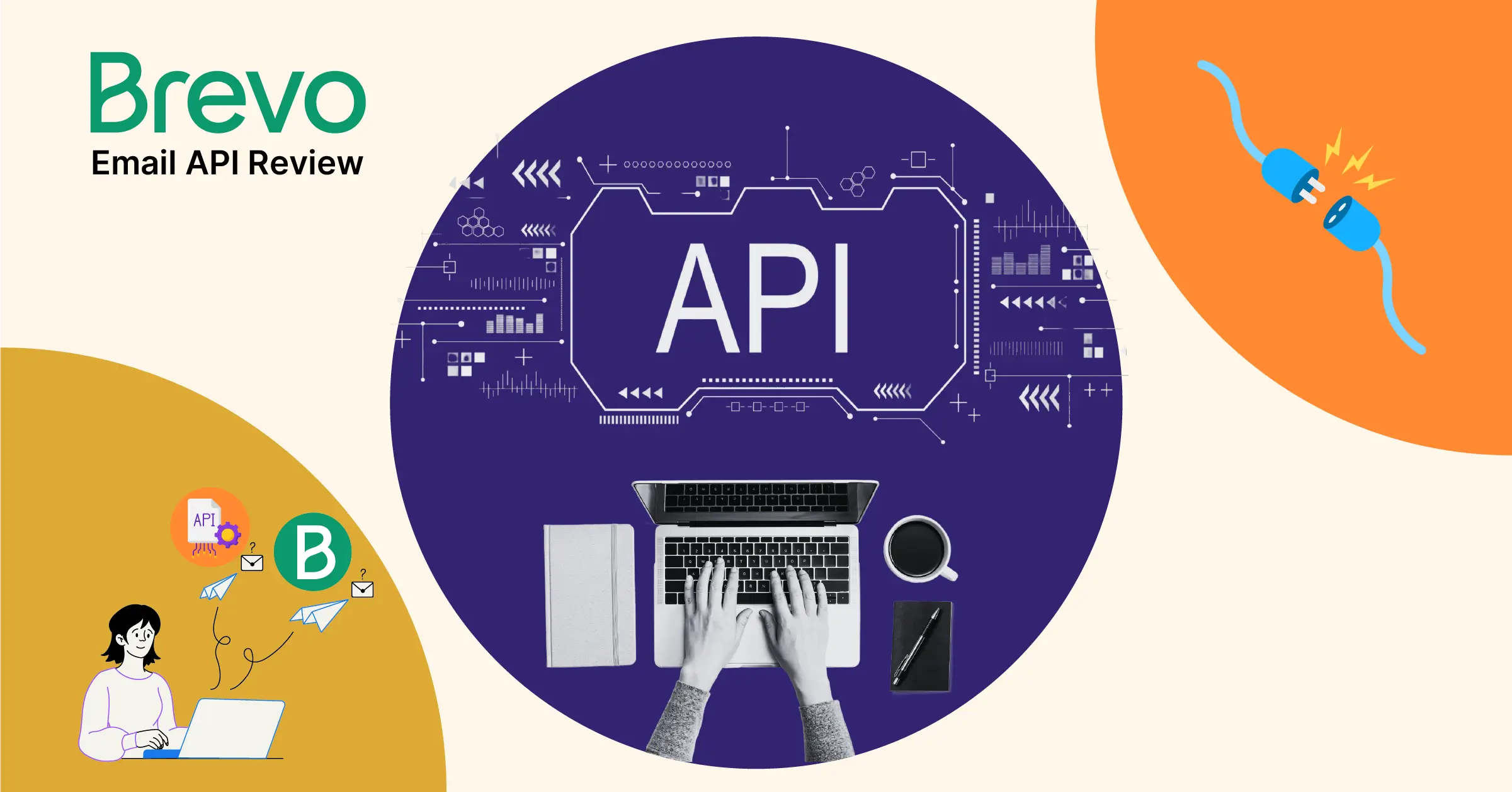
Brevo (Formerly Sendinblue) Email API Review for WordPress
Sending emails from your WordPress website can be frustrating when they get blocked or end up in spam. Additionally, many WordPress users struggle to find email marketing solutions that are both powerful and easy to use.
That’s why, to ensure your emails reach your audience’s inbox, you need a reliable Email API that works well with your WordPress website.
Let’s introduce Brevo (formerly Sendinblue), which offers a powerful email API feature that easily integrates with your WordPress website. By integrating Brevo with WordPress, you can send all kinds of WordPress emails and ensure maximum email deliverability.
In this blog, we will give you a comprehensive overview of the Brevo Email API, explain why you should use it, and how to integrate it with your WordPress site.
Let’s dive in!
Brevo(formerly Sendinblue): Overview
Brevo (formerly Sendinblue) is an all-in-one marketing platform designed to effectively manage digital communications for your businesses, offering a wide range of tools beyond email to serve businesses of all sizes.
It is perfect for sending transactional emails from your WordPress website, ensuring they reach their recipients quickly and reliably.
But wait, there’s more!
You can access real-time data and automate tasks easily, making it perfect for personalizing large email campaigns and tracking campaign performance directly from your WordPress dashboard!
It offers features like SMS marketing, CRM tools, and a built-in chat function to centralize customer communication and you can control all of these inside your Brevo account dashboard.
The best part?
Brevo offers competitive pricing for their email API features, with a free plan for basic needs and paid plans starting at just $15 monthly —allowing you to send up to 20,000 emails. Also, you can purchase plans according to your business needs.
This comprehensive approach makes Brevo an essential tool for businesses looking for a complete marketing solution.
Whether you’re an experienced marketer or just starting, Brevo’s easy-to-use interface, powerful features, and email API can help you enhance your digital marketing efforts.
Brevo (formerly Sendinblue) Email API Features
Brevo’s email API (Application Programmable Interface) feature allows you to manage all your email marketing campaigns and transactional emails which also triggers time-sensitive transactional emails with a higher deliverability rate.
User Interface
Brevo’s user interface is simple and easy to use, so you can set up your domains or API keys without any hassles.
The interface provides guided instructions and easy-to-follow commands, so you can set up your API in seconds —making it easy to integrate with WordPress.
WordPress Plugin
The Brevo WordPress plugin offers seamless integration with Brevo’s email marketing platform, enabling a smooth connection to your WordPress site.
It upgrades your default “wp_mail” function by using Brevo’s WordPress SMTP, ensuring your emails reach the inbox every time.
With the Brevo WordPress plugin, you can effortlessly manage your email campaigns and create eye-catching subscription forms that attract more subscribers. Additionally, you can automate personalized marketing messages to save time and boost efficiency.
Moreover, you can ensure your transactional emails reach your audience every time, and it’s powerful analytics provide you with detailed insights.
Additionally, by segmenting your audience for precise targeting and enhancing your WooCommerce store, Brevo transforms your WordPress site into a dynamic marketing hub.
As a result, you can engage your audience and drive growth with ease!
Email Delivery and Tracking
Picture this: You’ve set up an event ticketing form on your website and your website is receiving a lot of email sign-ups. Since the site will be sending out a lot of event confirmation emails, you’ll be anxious to know if it reached your audience.
With Brevo Email API, you no longer have to worry! It ensures your emails land right in your recipients’ inboxes, expertly handling technical details like managing bounce rates and passing spam filters.
Plus, you can track every step of your email’s journey starting from delivery to opens, clicks, and bounces which not only gives you peace of mind but also valuable insights to refine your future campaigns.
Better Security
To use Brevo’s email API for sending your WordPress emails, you need a special key. This key helps to keep your app or platform safe from phishing and spam when you integrate the API, ensuring a secure and smooth experience for your users.
Email Reply Processing
One of the key features of Brevo’s Email API is its ability to forward email replies to a specific address automatically. This is useful for businesses with dedicated teams that handle customer responses. By setting this up, all replies go straight to the right person or department without delay.
So let’s say you have a sales team that handles customer queries, you can forward all your customer queries through Brevo’s intelligent email forwarding capabilities.
Moreover, Brevo’s email API allows businesses to store these replies directly in their database. This means no more manual forwarding or transferring responses to different systems.
Everything stays in one place, making tracking and managing customer interactions easy. It’s a time-saver that keeps your email communication smooth and well-organized.
API Documentation
Brevo offers user-friendly documentation that guides you through every step of using the API, making it easy to implement. Moreover, you’ll find practical examples and real-life use cases that make it simple to understand how to integrate and use the API for your specific needs.
Additionally, there are extensive troubleshooting sections and FAQs to help you quickly resolve common issues, reducing downtime and ensuring everything runs smoothly.
That is why we had no problems creating a simple WordPress integration with FluentSMTP so that you can send emails via Brevo.
Send WordPress Emails with Brevo + FluentSMTP (Free)
Install FluentSMTP on your site and start sending your WordPress emails reliably with Brevo
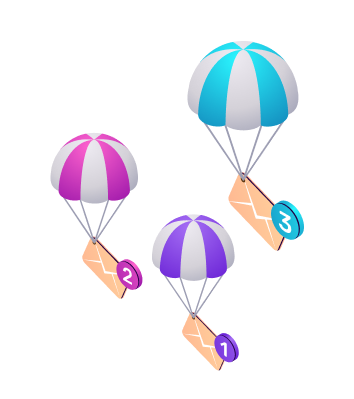
Additional Features
Brevo offers several additional features that can greatly enhance how you manage and optimize your email campaigns.
SDKs and Libraries
Brevo provides helpful SDKs (Software Development Kits) and libraries for many programming languages, like Python, Java, PHP, and more. This makes it easy to use the API no matter what technology you’re working with.
Plus, these SDKs have pre-built functions and methods, so you don’t have to write as much code, helping you develop faster and more efficiently.
Personalization and Customization
Imagine being able to speak directly to each of your customers as if you know them personally. With Brevo’s Email API, you can achieve this by seamlessly personalizing your emails with dynamic content.
Additionally, you can easily merge data from your application or CRM into your email templates, ensuring each recipient gets a message designed just for them.
Email Scheduling and Automation
Imagine Brevo’s Email API as your personal marketing assistant. When someone subscribes to your website, they’ll receive a warm welcome with a series of friendly emails.
Even better, you can send them personalized offers based on their interests or past purchases automatically.
Consequently, this smart system ensures your emails arrive at the perfect time which makes it easier to engage with your subscribers and switch them into loyal customers.
How to Integrate Brevo with WordPress?
If you want to send WordPress emails with Brevo, you need to integrate it with an SMTP plugin to ensure the deliverability of emails sent from your WordPress website.
While Brevo offers its own WordPress plugin for email sending, we recommend using FluentSMTP for various reasons:
- Email Failure Alerts: It’s not unusual for email services to go down. FluentSMTP will alert you via email, Telegram, Discord, or Slack in case of email failures.
- Smart Routing: If you’re planning to send both marketing and transactional emails with Brevo, you can use FluentSMTP’s smart routing feature to deliver emails via different connections.
- Email Logs: FluentSMTP logs all your emails inside WordPress. So you don’t have to check Brevo logs to see what’s happening with your emails.
- 100% Free: FluentSMTP is totally free and will remain free. So there’s no cost involved!
Let’s jump into the process!
Install FluentSMTP Plugin
Log in to your WordPress dashboard.
- Go to Plugins > Add New.
- Search for “FluentSMTP”.
- Click “Install Now” and then “Activate” once the installation is complete.
Configure FluentSMTP with Brevo
- Navigate to Settings > FluentSMTP in your WordPress dashboard.
- After opening FluentSMTP you have to select Brevo to configure it as your first email service provider connection.
- Select Brevo from the list of available mailers.
Generate Brevo API Key
After selecting Brevo you need an API key now to integrate with FluentSMTP. Let’s see how you can get your Brevo API keys.
- Log in to your Brevo account first.
- Go to the top right corner then click on your name, and select “SMTP & API”.
- In the SMTP & API page click on the “API Keys” tab then Click on “Generate a New API Key”.
- A pop-up will appear and you have to give the name of your API keys and click “Generate”.
- And it’s done. Finally, you have your new API key on a new pop-up. Copy it and store it in a safe place for further use.
Input API Key in FluentSMTP
- Go back to FluentSMTP settings in WordPress and select Brevo.
- Enter your “From Email” and “From Name” settings.
- Paste the copied Brevo API key into the appropriate field.
- Click “Save Settings” to apply the configuration.
And it’s done! You have successfully configured Brevo with FluentSMTP. Now you can run an email test to check if FluentSMTP is working perfectly or not.
Brevo vs. Other Email APIs
To provide a broader perspective, let’s briefly compare Brevo with other popular email APIs:
SendGrid Email API:
SendGrid is a well-known email API that provides advanced features like ISP monitoring, event webhooks, sender authentication, dedicated IP addresses, and expert services to ensure your emails reach your customers.
Its pricing is based on the number of emails sent per month, with a free tier available for smaller volumes.
Amazon SES Email API:
Amazon Simple Email Service (SES) is an email tool from Amazon Web Services that lets you send a lot of emails easily.
When you send an email using the Amazon SES API, you provide message content, and then Amazon SES assembles a MIME email on your behalf.
Alternatively, you can assemble the email yourself so that you have full control over message content.
The best part? You only pay for what you use, and new users enjoy a free tier to get started.
Postmark Email API:
Postmark email APIs let you handle domains and templates, retrieve statistics, and process incoming emails.
Their powerful RESTful email APIs and extensive libraries in almost every programming language make email integration easy and fast.
Also, it offers you features like tracking bounces, opens, and email authentication. And the pricing depends on the number of emails sent, with a free tier for testing.
Mailgun Email API:
Mailgun is an email API service that provides features such as email validation, email parsing, and email analytics. It offers scalable email-sending capabilities, detailed reporting, and integration with applications with RESTful API, SMTP relays, and detailed documentation.
On the other hand, the pricing is based on the number of emails you send, with a free tier for smaller volumes and a pay-as-you-go model for larger volumes.
In comparing these email API services, factors to consider include pricing, features offered, deliverability rates, ease of integration, and customer support.
Each service has its strengths and weaknesses, so it’s important to evaluate your specific needs and requirements before choosing the best email API for your business.
Is Brevo the Right Email API for You?
So, you already have a complete knowledge of Brevo’s Email API and the configuration and integration with the WordPress website which is a powerful and easy-to-use tool for improving your email marketing.
With reliable transactional email delivery, detailed analytics, and easy integration, Brevo’s Email API can help any big or small business.
Whether you’re just starting out or already established, Brevo has the features and support you need.
Plus, with affordable pricing plans starting from free to premium options, it’s accessible for any budget.
Lastly, if you want to enhance your email campaigns and send more transactional emails from your WordPress website, we recommend using Brevo’s Email API as your marketing partner.
But, It’s upon you to compare their offerings with your needs to identify whether or not Brevo is the perfect fit for your company’s email communication strategy.
We wish you all the best and great success in your marketing efforts!

Ratul Ripon
I enjoy turning complex ideas into simple ones and engage with people through my writing. With a background in Oceanography, I create technical content that’s both easy to understand and interesting.
Table of Content
Subscribe To Get
WordPress Guides, Tips, and Tutorials












Leave a Reply