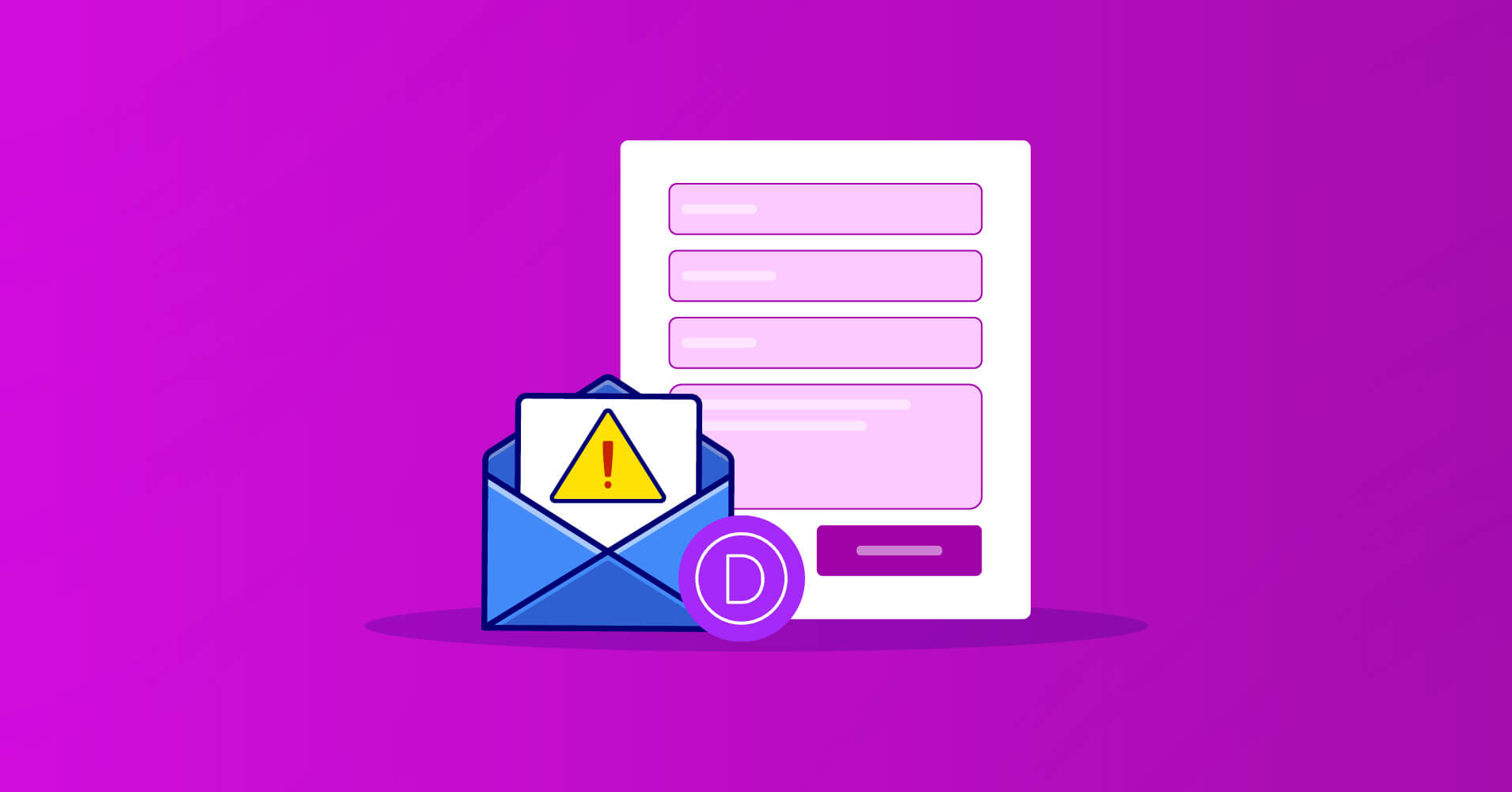
Divi Contact Form Not Sending Emails? (Easiest Fixes)
Divi is surely one of the most popular WordPress themes available in the market. The contact form is the most popular of all the features they offer.
If you have used contact forms before, you already know their importance for any business. So, if your Divi contact form is not sending emails, we understand your frustration. However, it’s a very common problem, and the fixes are pretty easy.
In this article, we’ll show you what you need to do to fix the Divi contact form not sending emails problem.
But first, let’s enlighten you about why your Divi contact form is not sending emails.
Common reasons behind Divi contact form not sending emails
Divi’s contact form depends on wp_mail() for sending emails. And in most cases, that’s where the problem lies. Because wp_mail() is a PHP function with a few limitations, and they are:
- You can’t send mass amounts of emails using PHP
- PHP can’t authenticate emails. That’s why emails sent using PHP mailer often go to the spam box
- Most of the hosting servers are not compatible with the PHP
- Hosting companies limit how many times an account can send emails. So if you have reached your limits, the emails the Divi contact form will send won’t be delivered
Apart from these, your Divi contact form might have some problems like:
- Problems with the form setting
- The submit button of the form doesn’t work
- Form doesn’t load or takes a lot of time to load
- Few of the required fields are not visible
These are prime reasons why Divi’s contact form doesn’t send emails. And one solution to all these problems can be a good SMTP tool, which we will discuss later.
Subscribe to Our Newsletter
Get our blog articles, tutorials, and information delivered to your inbox!

Easy fix to Divi contact form not sending emails
As stated earlier, it’s pretty simple to fix the Divi contact form not sending emails. We’ll show you everything from checking the basic Divi contact form settings to utilizing an SMTP tool.
Let’s start.
Check Divi contact form setting
Divi contact form often doesn’t work as a result of misconfiguration. This is why we recommend checking your Divi contact form settings before anything. You can check and change the basic settings as there’s not much to change.
Go to the contact form page and click Edit With Divi.
Click on your Divi contact form, and the Module settings will appear. Click the Gear icon. From the content tab, find the Email option and open it. Now type the email address you want to receive emails from on the Divi contact form.
Divi also has a spam protection module which can cause the issue. In order to avoid email sending issues due to spam protection settings, you can adjust the spam sensitivity settings. Set the minimum score appropriately.
Install an SMTP plugin
If you’re done checking your Divi contact form settings, the issue is probably happening because of your WordPress email sending settings. WordPress is often unreliable for email sending, so installing an SMTP plugin is recommended to ensure email deliverability.
FluentSMTP is a great plugin for email deliverability. This free yet feature-packed plugin lets you configure any popular email service provider with WordPress to ensure email deliverability. You can configure the following email services using FluentSMTP:
- Google Workspace
- Office 365
- ElasticMail
- Amazon SES
- MailGun
- SendGrid
- Postmark
- Pepipost
- SparkPost
- Sendinblue
Additionally, FluentSMTP offers some exciting features without needing any premium purchases. These include:
- Email logging
- Email resending
- Multiple SMTP connections supported
- Email fallback
- Email simulation
- Email deliverability reporting
The best part? —FluentSMTP is forever free!
Download FluentSMTP
(100% Free)
Get the most powerful SMTP plugin for free and hit the recipient’s inbox with your WordPress emails
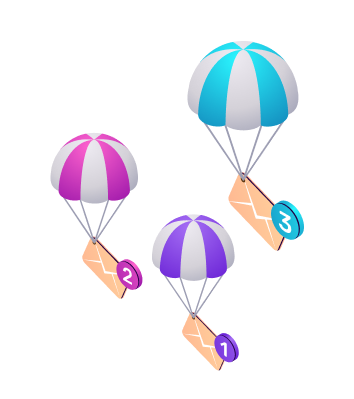
Let’s see how you can install FluentSMTP to fix Divi contact forms not sending emails:
Installation process
First thing first, let’s install FluentSMTP. Go to your WordPress dashboard and click on Plugins.
On the next page, click on Add new.
Search for FluentSMTP on the box.
Setting up process
Open FluentSMTP and go to Settings. You’ll get the option to create a new connection or edit your existing one. Let’s click on Add Another Connection.
Next, you’ll get to choose among many email service providers. Choose the one you like. We’ll suggest Amazon SES as it’s comparatively cheaper than the others.
Provide the From Name, and From Email you want Divi contact forms to use while sending emails. Click Save Connection settings, and you are done. You’ll also have to provide the Access Key and Secret Key and select your Region. If you’re not sure how to get those, you can check this article.
Send a test email
After setting up the FluentSMTP, you need to check whether any WordPress email deliverability exists anymore. To do that, you need to send a test email from FluentSMTP.
Open FluentSMTP and click on Email Test. Write your email address and click the Send test email. If you get a success message, your email service is configured perfectly!
Resend the failed Divi contact form emails
Now that your Divi contact form is sending emails, it’s time to resend the failed emails. To do that, go to the Email Logs section of FluentSMTP.
Now select all the failed emails and apply to resend. All your previously failed emails should be delivered now.
Conclusion
Divi contact form not sending emails isn’t a critical issue. However, the issue can truly harm your business and downgrade your business reputation. Hopefully, the fixes we mentioned will help you fix the Divi contact form not sending emails.
If you face any other issues, feel free to let us know in the comments section!
Sakhawat Showrabh
Table of Content
Subscribe To Get
WordPress Guides, Tips, and Tutorials












Leave a Reply