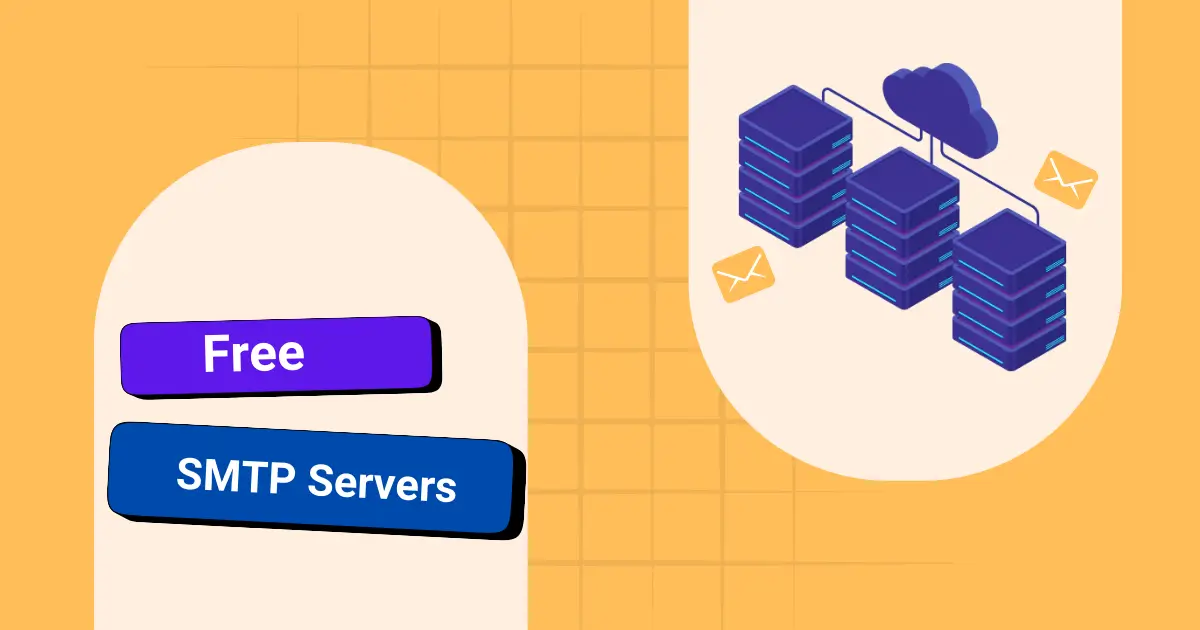
11 Best Free SMTP Servers: Send Up to 12k Emails/Month Free
Sending emails from your website like customer updates, marketing emails, transactional emails or website notifications can be tricky. Sometimes they don’t get delivered, go to spam, or just disappear. That’s where SMTP servers help.
SMTP stands for Simple Mail Transfer Protocol. It’s the standard communication protocol that email providers use to send, receive, and relay outgoing email messages. You can think of SMTP as a digital version of postal service.
The good news? You don’t have to spend money to get a good one. In 2025, many free SMTP relay servers will work great for marketers, business owners, developers, and anyone who needs to send emails.
But with so many options, it can be hard to choose. That’s why we’ve made this guide. We’ll show you the best free SMTP servers, what they offer, and who they’re best for, so you can find the right one without the hassle.
Let’s get started!
11 Best Free SMTP Servers: A Quick Overview
Let’s start with a quick comparison of these free SMTP relay servers before we break them down in detail
| SMTP Provider | G2 Rating | Best Feature | Number of free Email | Paid Plans Start from | WordPress Integration |
| FluentSMTP | 4.8 | Multiple SMTP connections and smart routing | Based on the email service connection’s plans | Free | ✅ |
| SendPulse | 4.6 | Multi-channel marketing email | 12000 emails/month | $8/month | |
| MailerSend | 4.2 | Optimized email delivery | 3000 emails/month | $ 28.00 /month | ✅ |
| SMTP2GO | 4.7 | Fast delivery | 1000 emails/month | $15/month | ✅ |
| Mailtrap | 4.8 | High email deliverability | 4,000 emails/month | $15/month | ✅ |
| Amazon SES | 4.3 | automated deliverability optimization | 3,000 emails/month | $0.10/1000 emails | ✅ |
| Mailjet | 4.0 | Easy SMTP setup process | 6000 emails/month | $17/month | ✅ |
| Brevo | 4.5 | All-in-one marketing automation | 300 emails/Day | $8.08/month | ✅ |
| Postmark | 4.6 | Fast transactional email sending | 100 emails/Month | $15.00/month | ✅ |
| SendGrid | 4.0 | Reliable email delivery at scale | 100 emails/Day | $19.95/ month | ✅ |
| Elastic Email | 4.4 | Reliable email delivery at scale | 100 emails/Day | $29/ month | ✅ |
11 Best Free SMTP Service Providers You Can Use to Ensure Email Deliverability
Let’s explore these free SMTP relay services for sending your email, so you can get started quickly and send messages confidently and without any cost.
FluentSMTP – Best Free SMTP Plugin for WordPress
FluentSMTP is a powerful, free WordPress plugin designed to make your website emails more reliable and deliverable. WordPress’s default wp_mail() function often fails to deliver emails properly, leading to lost messages and a poor user experience.
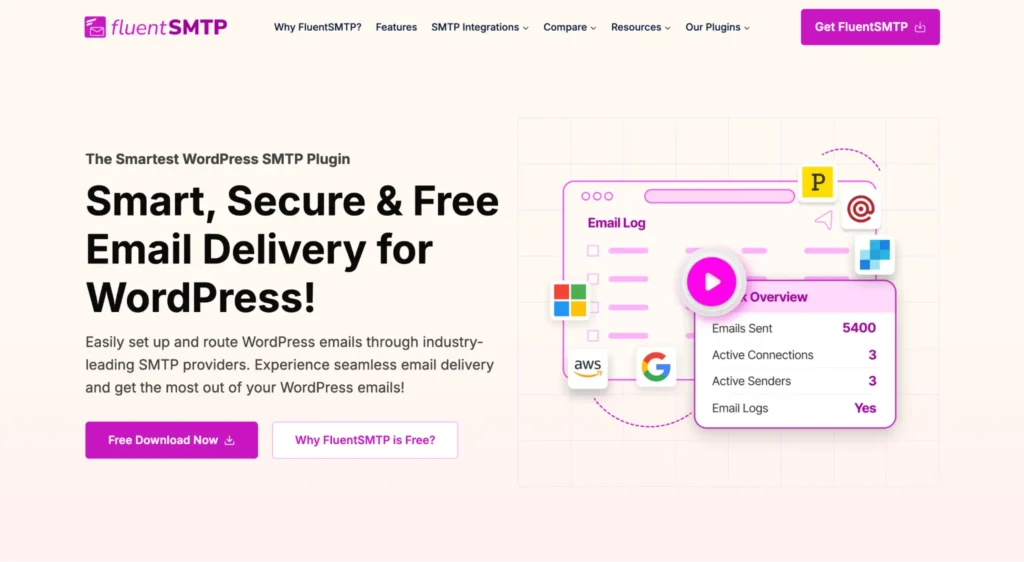
But FluentSMTP solves this by connecting your site to trusted email service providers (ESP) like Google Workspace, SendGrid, Mailgun, Amazon SES, and more—using SMTP and email API sending or even Outlook/Office 365 protocols.
You can also use its multiple connection features to configure multiple email services for different needs. It also has smart routing features so your emails can reach the right destination through your chosen service!
It skips the default PHP mail function and uses secure SMTP servers with high email deliverability. Currently, it’s the go-to free email delivery service among the best free SMTP servers, offering seamless SMTP integration which is perfect for bloggers, businesses, and developers alike.
Pros & Cons for FluentSMTP
| Pros | Cons |
| Add multiple connections | Limits come from the service you pick |
| Works smoothly with big email-sending services | Needs another SMTP email service provider to work |
| Raises your email deliverability rate | Setup might confuse beginners |
| Shows logs to check email bounce rate and fix issues | Limits come from the service you pick |
| Forever free SMTP plugin | |
| Smart routing | |
| Email log for performance monitoring |
Free Plan Limits
FluentSMTP is completely free to use with no built-in SMTP email limits. Since it doesn’t send emails itself, the limits depend entirely on the SMTP email service provider you connect it with.
For example, SendGrid offers 100 emails/day on its free plan, while Amazon SES allows up to 62,000 emails/month when sending from AWS EC2, a great email throughput for a free SMTP for WordPress.
What is FluentSMTP Best For?
FluentSMTP is ideal for WordPress users who want a free and flexible way to send emails using email providers like SendGrid, Mailgun, Amazon SES, Outlook, or Gmail. It’s perfect for those who want full control over their email delivery without relying on costly third-party plugins or managed services.
SendPulse
SendPulse is a reliable SMTP service that doubles as an all-in-one marketing tool, making it one of the best free SMTP servers. It’s built to handle transactional and promotional emails with ease, offering a free SMTP server for marketing emails or quick notifications like sign-up confirmations.
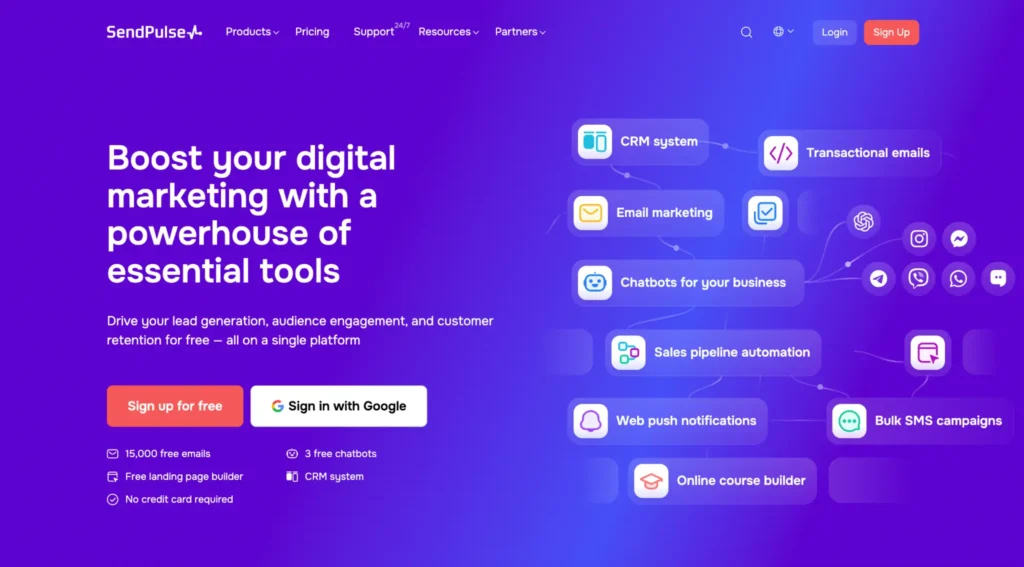
With its SMTP server with a high deliverability rate, SendPulse helps businesses and developers send emails quickly through a simple SMTP client setup. It’s a cloud-based SMTP that also pairs with email automation platforms, giving you more bang for no bucks.
Free Plan Limits
SendPulse’s free plan lets you send up to 12,000 emails per month—way more than most free email delivery services. That’s a hefty email throughput for small campaigns, though it caps at 500 subscribers, so it’s best for focused lists.
Pros & Cons of SendPulse
| Pros | Cons |
| Sends tons of emails with high deliverability | 500-subscriber limit cuts best SMTP for bulk email potential |
| Easy SMTP integration with tools like WordPress | The free plan lacks some developer-friendly SMTP extras |
| Tracks email bounce rate and opens simply | Deliverability can dip without an SMTP authentication setup |
| Generous free SMTP server for small teams |
Free Plan Limits
SendPulse’s free plan lets you send up to 12,000 emails per month—way more than most free email delivery services. That’s a hefty email throughput for small campaigns, though it caps at 500 subscribers, so it’s best for focused lists.
What is SendPulse Best For?
SendPulse is great for small businesses, marketers, or startups needing a free SMTP server for marketing emails with a big monthly limit. It’s a top email-sending service for growing your reach affordably.
MailerSend
MailerSend is a reliable SMTP service built as a free SMTP server for transactional emails like order confirmations or password resets. This time, it shines in SMTP server comparison with its simple SMTP client setup, fast delivery rate, and no daily limits.
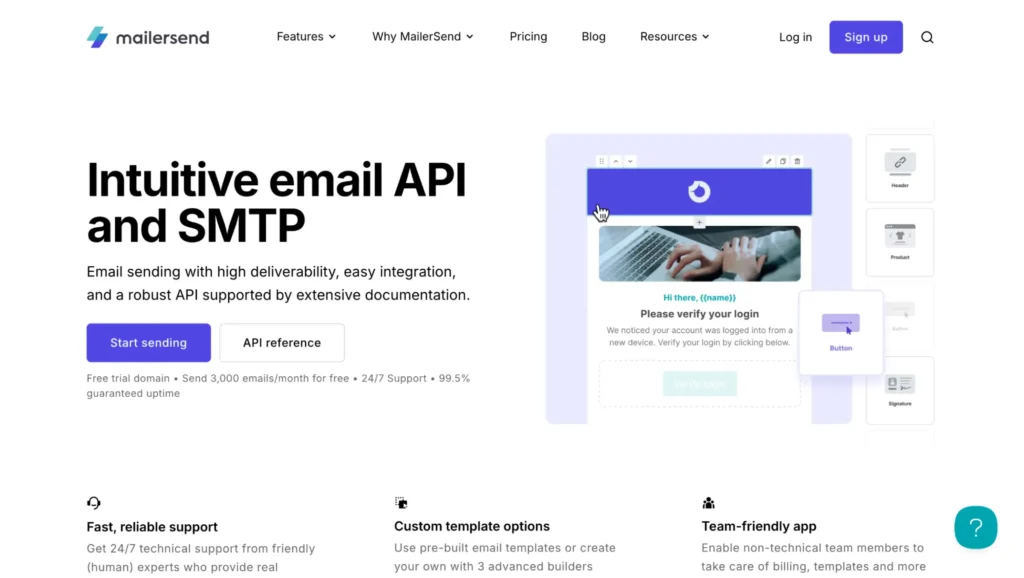
This cloud-based SMTP relay service is a solid email-sending service for developers, small business owners, or e-commerce sites needing a free email delivery service to handle transactional vs promotional emails with ease.
Pros & Cons of MailerSend
| Pros | Cons |
| Sends emails quickly with high deliverability | 3,000 emails may not be enough for sending bulk emails |
| Easy SMTP integration with WordPress | The free plan lacks advanced email automation features |
| Tracks open and email bounce rates in real-time | Support is basic unless you opt for a paid plan |
| No daily sending limits—perfect for high email throughput |
Free Plan Limits
With MailerSend’s free plan, you get 3,000 emails per month with no daily limit. This flexibility makes it a standout SMTP server with high deliverability, perfect for managing email throughput without daily restrictions.
What is Mailersend Best For?
MailerSend suits small business owners, developers, or e-commerce sites needing a free SMTP server for transactional emails. It delivers a strong monthly limit and reliable SMTP service for consistent performance.
SMTP2GO
SMTP2GO is a free SMTP server designed for high deliverability, using a global network to send emails smoothly. It’s a reliable SMTP relay service that’s easy to use, making it a better free SMTP server for small teams or marketers.
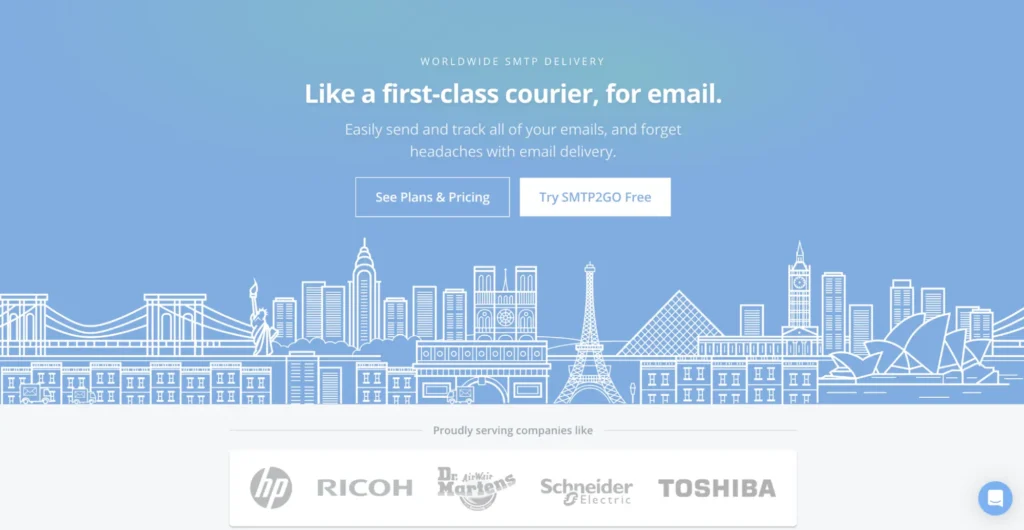
Though it’s not an open-source SMTP server, it includes SMTP authentication (DKIM/SPF) in the free tier, ensuring a steady email-sending service for a free SMTP server for marketing emails.
Pros & Cons of SMTP2GO
| Pros | Cons |
| Ensures high deliverability with a global server setup | 1,000 emails per month isn’t ideal for larger email volumes |
| Simple email tracking and bounce rate monitoring | Lacks advanced features for developers |
| Fast setup process with clear, easy-to-follow steps | Tracking features are basic compared to paid tools |
Free Plan Limits
With SMTP2GO’s free plan, you can send up to 1,000 emails per month. While this works for small needs, it’s lower in SMTP server comparison to some email service providers (ESP) with higher SMTP email limits.
What is SMTP2GO Best For?
SMTP2GO works best for small teams, freelancers, or marketers needing a free SMTP server for marketing emails. It offers basic email testing tools and trustworthy delivery for smooth campaigns.
Amazon SES
Amazon Simple Email Service (SES) is a cloud-based powerful tool from Amazon Web Services (AWS) that makes sending and receiving emails easy. It’s affordable, reliable, and perfect for businesses of any size. Amazon SES handles everything, so you don’t need to set up a complex email system.
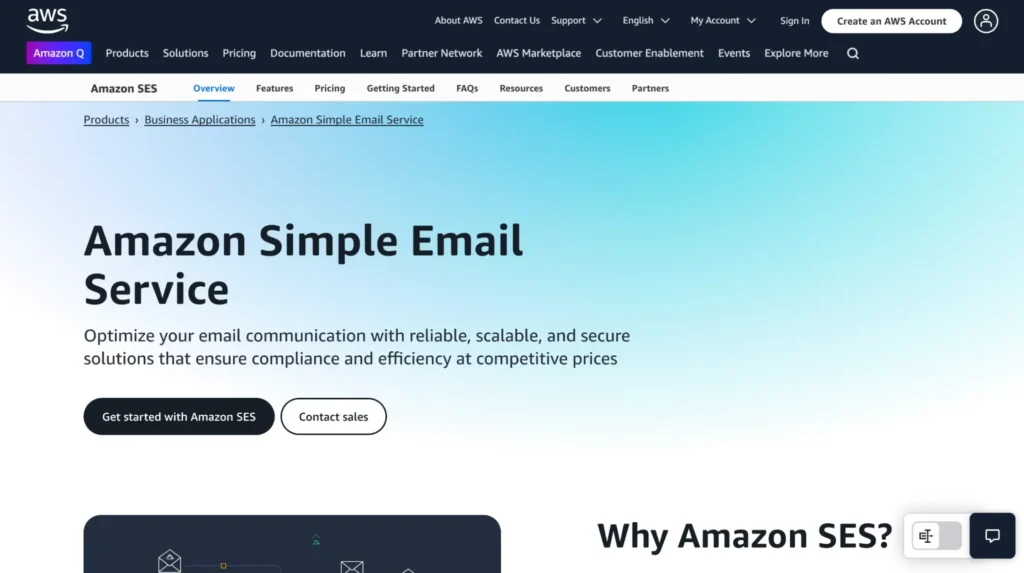
Pros & Cons of Amazon SES
| Pros | Cons |
| High deliverability with advanced filtering and spam compliance | Requires technical setup |
| Flexible sending options via SMTP and API | Strict sending limits |
| Seamless AWS integration | No email testing/previews before sending |
| Supports attachments up to 10MB per email | No visual email builder (must code HTML or use external tools) |
| Automated bounce handling via SNS notifications | Unsubscribe links must be added manually |
| Dedicated IP option for better sender reputation control | Needs external CRM/database |
Free Plan Limits
Amazon SES offers a free tier so you can test its email services without cost. For the first 12 months, you get 3,000 message credits per month—covering both sending and receiving emails. If you use Virtual Deliverability Manager (VDM), each sent email counts as 2 messages (since it improves deliverability).
Example:
- Send 1,000 emails (with VDM = 2,000 credits)
- Receive 1,000 emails (1,000 credits)
- Total = 3,000 (still within the free limit)
Basically, you can send your email based on your email clients and in that case, each will receive one email.
What is Amazon SES Best For?
Amazon SES excels for reliable, low-cost email. It’s ideal for automated system emails. Think receipts and password resets. High-volume sending works well too. Newsletters are possible with basic HTML. Developers benefit from its AWS-friendly email API.
Brevo (formerly Sendinblue)
Brevo(formerly Sendinblue) is an email marketing and automation platform that offers transactional emails, SMS campaigns, and basic CRM features.
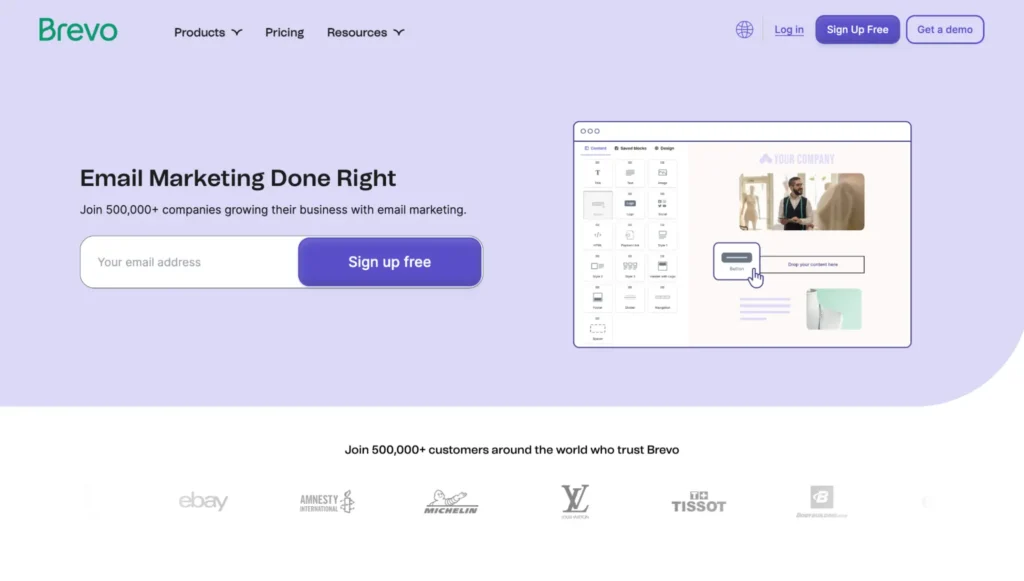
While it’s a solid option for small to mid-sized businesses, some users may find its pricing or deliverability limitations restrictive compared to other providers. If you’re exploring alternatives, here are some options that might better fit your needs.
Pros and Cons of Brevo
| Pros | Cons |
| Easy setup & beginner-friendly | Limited features in the free tier |
| Good deliverability for small senders | Pricing gets expensive at higher tiers |
| Includes email, SMS & basic CRM | Support can be slow for free users |
| No hidden costs, transparent pricing | Advanced features require higher plans |
| Built-in email templates & automation | Dedicated IP only on premium plans |
Free Plan Limits
The free plan includes 300 daily emails via SMTP and offers unlimited contact storage—though only 2,000 unique contacts can be used for marketing automation. It’s designed for single users, and all outgoing emails will feature the Brevo logo.
You won’t have access to send-time optimization or a dedicated IP (emails are sent via a shared IP). Support is primarily self-service, and API access is limited to basic SMTP functions.
What is Brevo Best For?
Brevo (formerly Sendinblue) is ideal for small businesses and solopreneurs who want an easy, all-in-one solution for basic email marketing and transactional emails. Its free plan (300 emails/day) works well for newsletters, order confirmations, and simple automation, especially if you also need SMS or a basic CRM.
Mailjet
If you’re looking for a reliable and easy-to-use free SMTP server, Mailjet is a great place to start. It helps you send emails quickly, track how they perform, and improve your deliverability—all without needing complex setups.
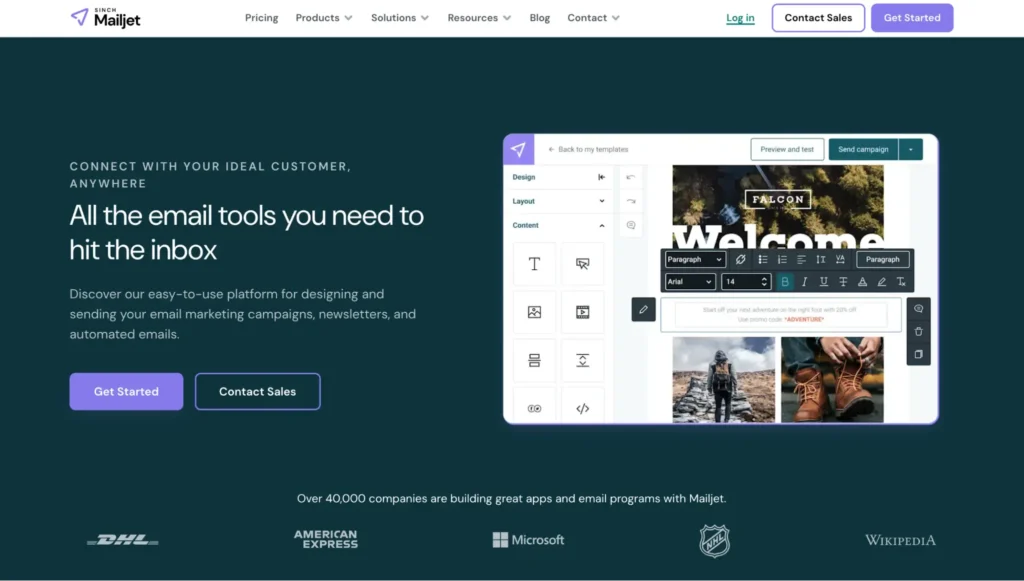
Whether you’re a beginner or just want something that works out of the box, Mailjet keeps things simple and smooth.
Pros and Cons of Mailjet
| Pros | Cons |
| Easy to use for beginners | Free plan caps at 200 emails/day |
| High deliverability rates | Limited templates and forms |
| Unlimited contacts on all plans | Automation lacks advanced options |
| Affordable for small senders | Support slow for free users |
| Strong API for developers | No A/B testing in the free plan |
| Multi-language email support | Advanced analytics need paid plans |
Free Plan Limits
With the free plan, you can send at most 200 emails each day, and the monthly total can’t go over 6,000. You also can only store up to 1,500 contacts. Powerful features like A/B testing and any kind of automation for your emails aren’t included.
You won’t have options to segment your contacts either. Only one person can use the account. Plus, the Mailjet logo will be on all the emails you send. If you need help, it’s mostly just basic email support. Lastly, you won’t get your own dedicated IP address for sending emails.
What is Mailjet Best For?
Mailjet is best for small businesses or startups who need an easy, affordable way to send emails. It’s great if you’re just starting out, want a simple drag-and-drop editor, and don’t need fancy features like advanced automation or tons of templates.
Mailtrap
Mailtrap is a modern email delivery platform for developer and product teams focused on high deliverability rates and fast email delivery. And it’s also backed by one of the best analytics in the industry.
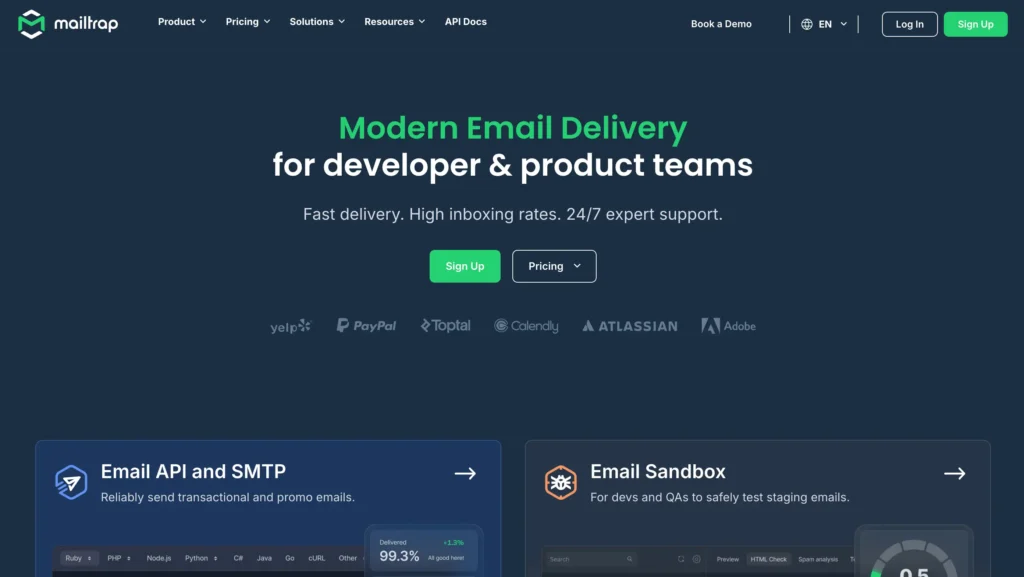
For example, a GlockApps test showed a 93.2% inbox placement rate (Inbox + Tabs) with their SMTP. So, that’s not just talk, that’s proof they’re serious about getting your emails where they need to go.
Pros & Cons of Mailtrap
| Pros | Cons |
| Easy setup process with clear guidance | Free plan limited to one user |
| Dashboard with in-depth analytics and performance tracking | Email logs up to 30 days are available only on higher-tier plans. |
| Separate streams for transactional and bulk emails | |
| 24/7 customer support |
Free Plan Limits
With Mailtrap’s free plan, you can send up to 4,000 emails per month. It’s limited to 1 sending domain and allows only 1 user on the account. You can manage up to 100 contacts, and email logs are retained for 3 days on this tier.
Even though it’s a limited free plan, you get access to email API, webhooks, email templates, and the bulk stream. And you can also use email segments and automations.
What is Mailtrap Best For?
Mailtrap is ideal for developers, product teams, startups, and growing businesses that need a reliable and secure platform for sending transactional, bulk, and marketing emails. It’s especially well-suited for teams that value high deliverability, strong infrastructure, and in-depth email performance analytics, all in one streamlined solution.
Postmark
Postmark is highly regarded as a transactional email service, known for its rapid delivery times and good support team.
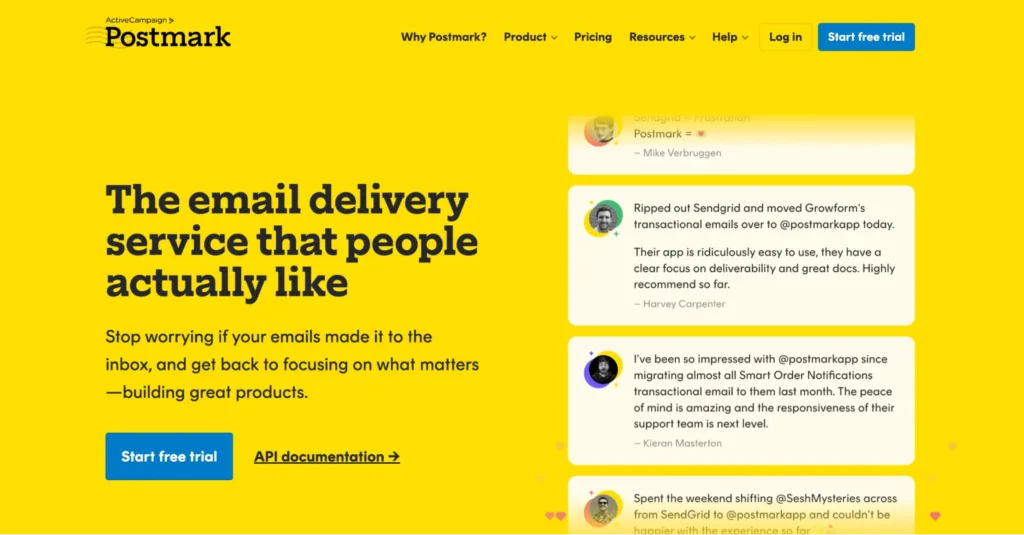
It specializes in transactional emails such as password resets and order confirmations and is praised for its reliability.
Also, the service offers a bulk stream, which allows you to send marketing emails, newsletters, promos, etc. Now, here are the key features to consider:
- SMTP and API service.
- Detailed deliverability analytics.
- Separate streams for different email types.
Pros & Cons of Mailtrap
| Pros | Cons |
| Awesome deliverability (94% inbox rate) | Stingy free plan—100 emails/month |
| Simple setup + user-friendly interface | Price: $15 for 10K emails |
| Separate streams for transactional & bulk | No drag-and-drop editor |
| 45-day message retention | Support’s only 9-6 EST weekdays |
| Easy Postmark email testing via API | Thin analytics & training resources |
Free Plan Limits
Postmark’s free plan doubles as a free trial for all paid plans. You get 100 free emails per month, with full feature access including SMTP, API, and templates. No extra users or add-ons—just the essentials to get started. Perfect for developers looking to test the service!
What is Postmark Best For?
Teams focused on transactional email delivery over volume. Ideal for developers needing email testing, SMTP authentication, and high deliverability rates in a secure, API-driven setup.
SendGrid
When your email list explodes, you need a system that can handle the surge. That’s SendGrid‘s specialty.
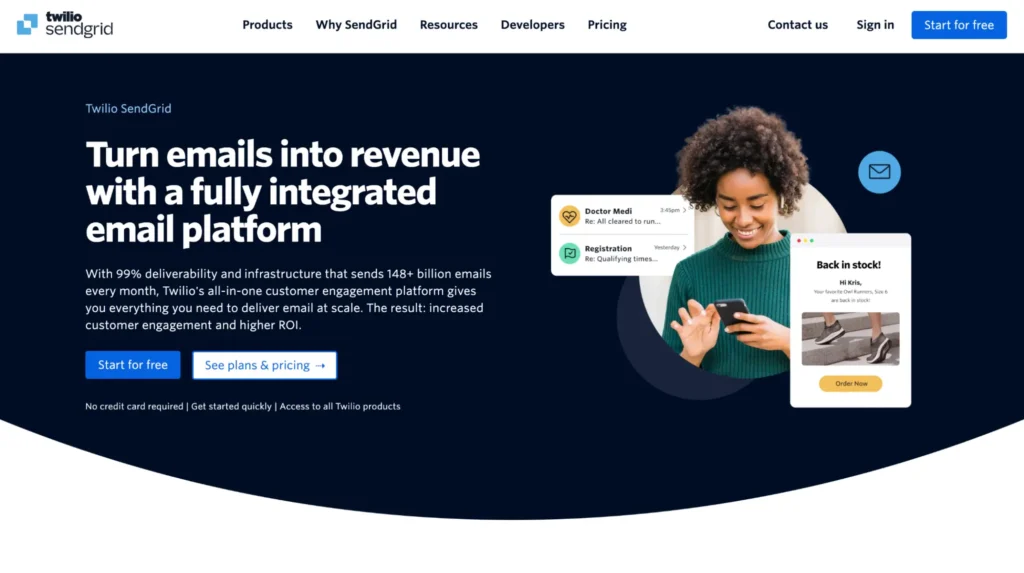
They’ve built a cloud-based email powerhouse, ready for high-volume sends, whether they’re transactional alerts or massive marketing campaigns.
With robust SMTP features, flexible APIs, and detailed reporting, they provide the infrastructure and insights needed to optimize your email strategy.
Pros & Cons of SendGrid
| Pros | Cons |
| Killer deliverability + 99% uptime | Free plan’s tiny—100 emails/day |
| Scales for big SMTP server volumes | Paid plans start high (50K emails) |
| Integrates with tons of apps | Analytics are tricky for newbies |
| Dynamic templates for personalization | Support’s slow on the free tier |
| Solid email deliverability rate | Customization needs tech know-how |
Free Plan Limits
With SendGrid’s free plan, you get 100 emails per day forever and a 30-day trial with 40,000 emails. It includes basic SMTP integration and email analytics to get you started without breaking the bank.
What is SendGrid Best For?
SendGrid suits businesses handling bulk promotional emails and developers who value SMTP vs API flexibility. It’s also a solid free option for small-scale WordPress email needs.
Elastic Email
Elastic Email is a reliable SMTP service provider that’s been around since 2010, helping businesses send emails with ease.
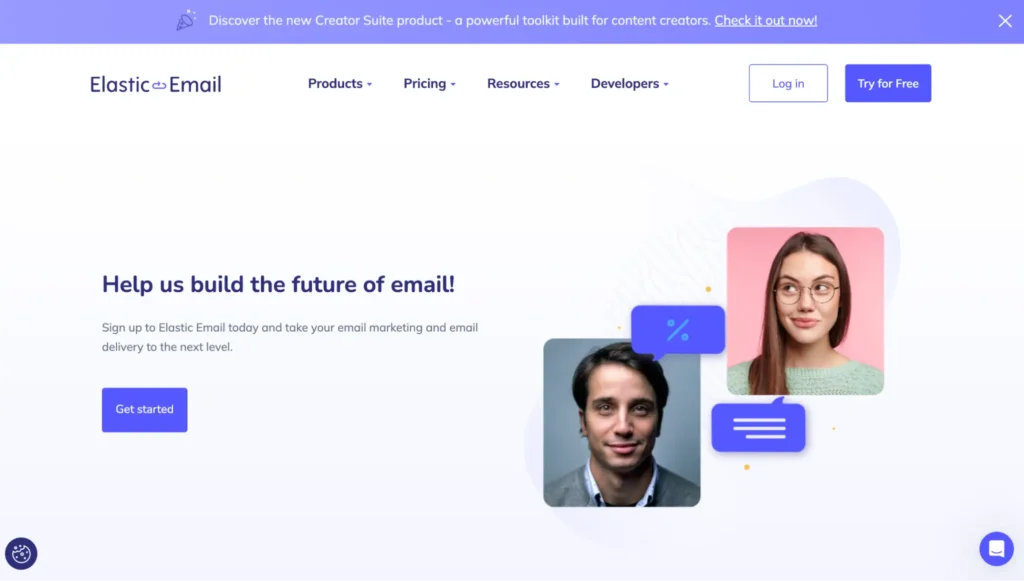
As a cloud-based SMTP provider, it supports both transactional and promotional emails, making it a strong contender among the best free SMTP servers in 2025.
Whether you’re sending order updates or marketing campaigns, its high-deliverability SMTP server ensures your messages reach inboxes effectively.
With an easy SMTP client setup and robust integration options, it’s a great pick for small businesses or developers looking for a free email delivery service that scales with growth.
Pros and Cons of Elastic Email
| Pros | Cons |
| High deliverability and fast email sending | 100 emails/day cap isn’t ideal for bulk senders |
| Simple SMTP integration with apps like WordPress | No access to email automation tools on the free plan |
| Real-time bounce and delivery tracking | Support may be slow for free users |
| No setup fees, completely free to start | Shared IPs can affect email deliverability |
Free Plan Limits
Elastic Email offers a free plan that allows up to 100 emails per day (or 3,000 emails per month). While this limit is suitable for low-volume users, it’s less generous than some competitors like MailerSend or SMTP2GO.
What is Elastic Email Best For?
Elastic Email is best suited for small businesses, startups, or developers who need a free SMTP server for transactional emails or light marketing campaigns. It’s a dependable option for those just starting out or working with a tight budget.
How to Choose the Best Free SMTP Server?
When choosing a free SMTP server, there are a few essential factors to ensure your emails are delivered effectively. Here’s what you should focus on to make the right choice:
- Deliverability: You must ensure that the server has a high deliverability rate, so your emails avoid the spam folder and land directly in your recipients’ inboxes.
- Daily/Monthly Sending Limits: Secondly, look for a service with reasonable sending limits. This ensures you can send a large number of emails without running into restrictions that could affect your communication.
- API and Integrations: An SMTP server with easy API access and smooth integrations with your current tools will make your email operations much more efficient and streamlined.
- Ease of Setup: Select a server that is user-friendly, with a simple setup process and an intuitive dashboard. This will help you get up and running quickly, with minimal hassle.
- Customer Support: Reliable customer support is key. Choose a provider that offers quick, helpful support in case you run into any issues during your email campaigns.
Choose Your Free SMTP Server and Simplify Email Workflow
By focusing on these key factors, you can find the best free SMTP server to meet your email-sending needs efficiently and reliably.
If you want better conversion rates and a smoother customer experience, it all starts with sending the right emails at the right time. Whether you’re using the Advanced plan or just getting started, sending UNLIMITED emails feels pretty great, right?
Make sure your confirmation email is clear and friendly, it’s often the first one people see. And don’t forget to set up automatic emails to save time and keep your audience engaged without doing everything by hand.
A strong deliverability rate means your emails land in inboxes, not spam. That’s why Choosing the right email client helps make that happen. All of this boosts your email response and helps your emails do their job.
Now go ahead, set things up, hit send, and watch your emails work perfectly.

Editorial Panel
Table of Content
Subscribe To Get
WordPress Guides, Tips, and Tutorials












Leave a Reply