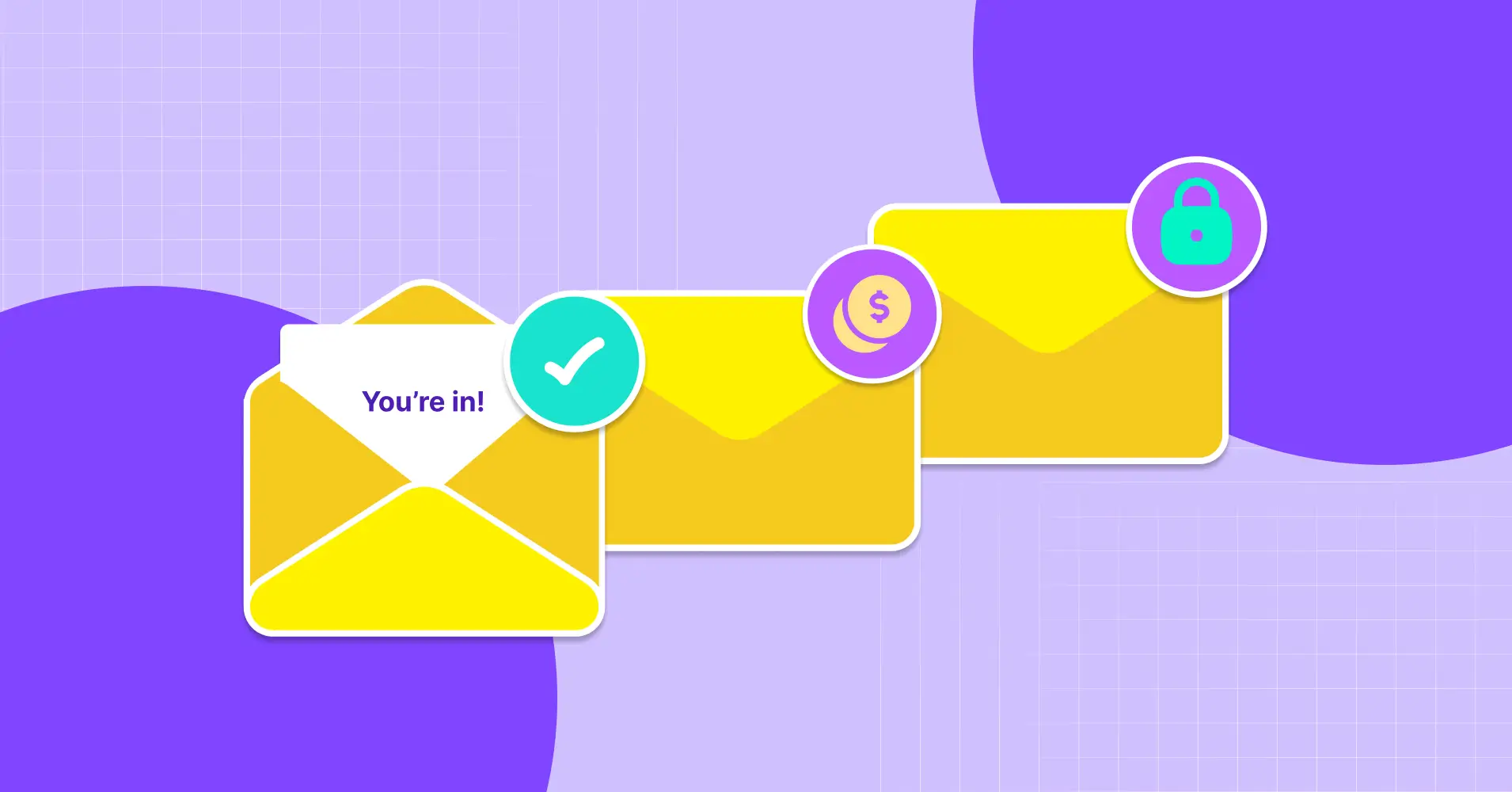
What is Transactional Email?[+Definition, Types, Best Practices & More]
Ever purchased anything online, or even reset your password and waited patiently for that confirmation email?
That’s what transactional emails do – they let you know what’s happening with important updates, anything from order confirmations to password resets to account changes. They’re a must-have thing in every online business.
If you run a WordPress website, especially an e-commerce one, you just can’t running it without transactional emails. They will reassure your customers, keep them in the loop, build trust and keep them informed and engaged.
The best part is that people actually open these emails. That’s why we must say, they are not just emails but an easy way to reach your users and improve their experience.
So, in this article, we’ll explain what transactional emails are and why they’re so important for your website.
Let’s dive in.
What is Transactional Email?
Transactional emails are automated or action-triggered emails sent to individuals in response to specific interactions on a website or application. They are designed for the recipient’s activity and provide personalized and relevant information.
For example:
- Password reset emails
- Account creation confirmations
- Welcome emails
- Shipping updates
- Payment invoices
- Purchase receipts
- Order confirmations
Unlike promotional emails, transactional emails fulfill a critical role in completing user actions or delivering essential updates which making them highly accepted by your recipients.
Transactional Email Vs. Marketing Email: Key Differences
When it comes to emails, you’ve probably noticed that not all of them serve the same purpose. Marketing emails are those you get from brands that try to grab your attention, whether with a promotion, a newsletter, or an event invite. These are sent to a group and designed to encourage actions like clicking a link or purchasing.
On the other hand, transactional emails are more personal. You only receive them after you’ve taken a specific action like ordering something, creating an account, or resetting a password. They’re not about selling but rather confirming or helping you complete a task.
Here’s a quick comparison table between transactional and marketing emails:
Aspect | Transactional Emails | Marketing Emails |
Purpose | User-specific content, triggered by user actions | Mass distribution of promotional content |
Distribution | Sent to individuals one at a timeSent to many recipients simultaneously | ASent to many recipients simultaneously |
Content Specificity | Specific to the user | Same for all recipients |
Unsubscribe Links | Not typically required | Typically required |
Email Provider Perception | Categorized based on content specificity and distribution method | Categorized as bulk due to mass distribution |
Examples | Order confirmations, password resets, account notifications, etc | Newsletters, limited-time offers, sales campaigns, event announcements, etc |
Why Transactional Emails Matter to You
Transactional emails are a simple but powerful way to keep your customers happy and build trust. Here’s why they’re so important:
Improved Customer Loyalty
When you send helpful emails at the right time, your customers feel valued. Happy customers are more likely to stick around—and it’s much easier (and cheaper) to keep them than to find new ones.
Prevention of Confusion
Your customers want to know what’s happening with their orders or accounts. That’s why transactional emails help you keep them informed by,
- Confirming their orders
- Updating them on any changes
- Alerting them if something unusual happens, like a suspicious log-in attempt
Enhanced Convenience
People love it when things are quick and simple. Transactional emails are much easier and simples to save your customers time by helping them:
- Reset passwords
- See their order details
- Track deliveries
- Get reminders to complete a purchase
Stay Connected
These emails don’t just deliver information—they also keep your customers engaged. Whether they’re checking a shipment or revisiting your site, each email is a chance to strengthen your connection with them.
With transactional emails, you’re not just sending updates—you’re building trust, making things easier for your customers, and encouraging them to stick with you. It’s a win-win for everyone.
Types of Transactional Emails
There are two main types of transactional emails—
- System-Generated Emails: These are emails automatically triggered by a system or application in response to predefined events, ensuring smooth communication for account management, security, and updates like password reset emails and account verification emails.
- Behavior-Triggered Emails: And these emails are sent based on user actions and offer personalized emails to enhance engagement and improve the user experience. For example: a welcome email, an order confirmation email, a purchase failure email, etc.
And trust me, they work harder than most of us do on a Monday morning. Let’s have a look into the various types of transactional email real examples.
Password Reset Emails
These kinds of emails come to protect your account account when you forget your password. If you request a password reset, this email ensures only “you“ can regain access securely.
Example:

Account Verification Emails
When you sign up for a new service, this type of email confirms your email address to finalize the process. It’s like saying, “Yes, this is really me!”
Example:

System Maintenance or Downtime Notifications Email
These emails tell you when a service is temporarily unavailable. It’s just a reminder for you to be aware earlier.
Example:

Account Suspension or Deactivation Alerts Email
If there’s an issue with your account—like inactivity, policy violations, or unusual activity—you’ll get this alert. It ensures transparency and offers guidance to resolve the issue.
Example:
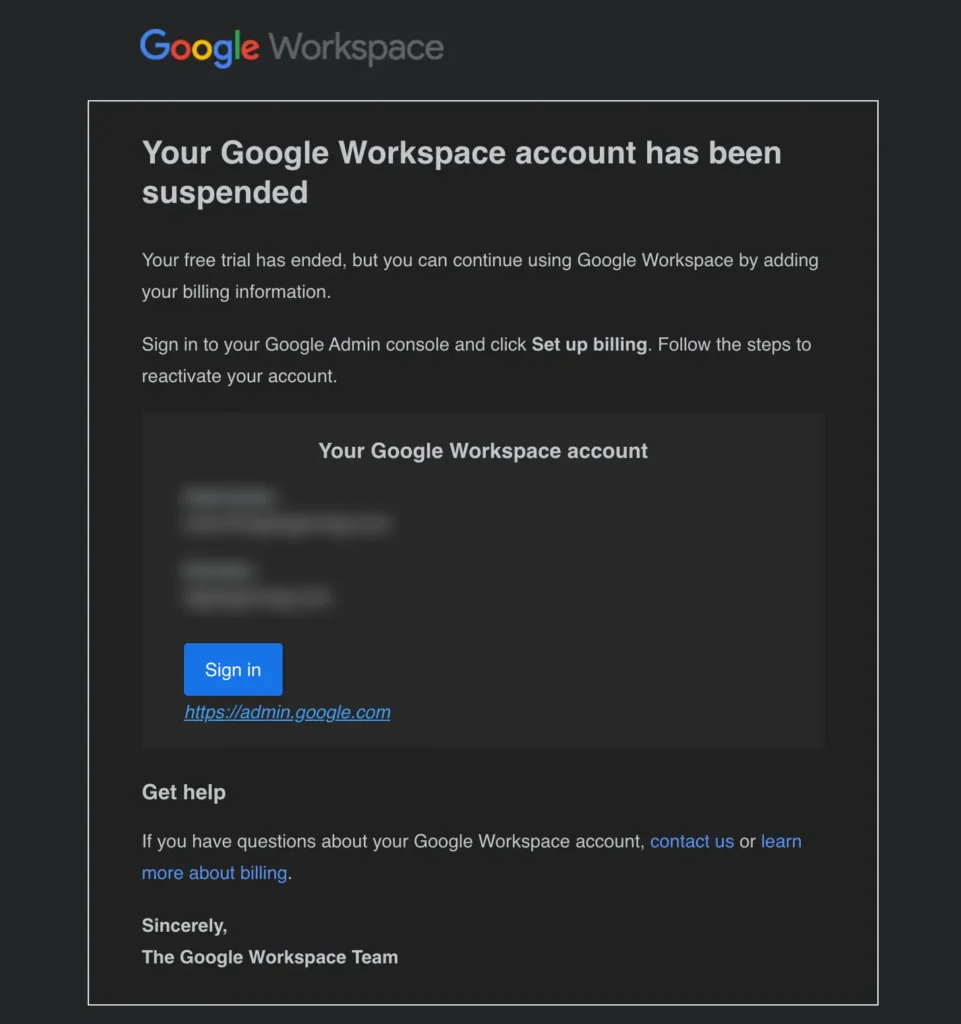
Welcome Email
When you sign up for a new service, you’ll receive a welcome email. This is the platform’s way of saying, “We’re glad you’re here!”. It introduces you to the platform, provides essential information, and sets the tone for future communication.
Example:

Order Confirmation
After you make a purchase from an eCommerce site, an order confirmation email lands in your inbox right away. It reassures you that your order has confirmrd and provides details about it.
Example:

Shipping Notifications
Once your order is on its way, you’ll receive a shipping notification email. This email lets you know your package has been shipped and often includes a tracking link so you can monitor its journey also informed you with their new information which increased customer engagements.
Example:

Payment Failure Notifications
If your payment couldn’t done successfully, you’ll receive an email of explaining what happened with your payments. This email will also guide you on how to update your payment details so you can resolve the issue quickly.
Example:

Subscription Renewal or Expiration Reminders
If your subscription is about to renew or expire, you’ll receive a friendly reminder. This email makes sure you’re aware of the upcoming renewal and gives you time to take action if needed.
Example:

Feedback or Review Requests
After you’ve purchased or interacted with a service, you might receive an email which asked you for your feedback or giving a review. And this is your chance to share your thoughts, help the company to improve.
Example:

Abandoned Cart Emails
Sometimes, you might leave items in your shopping cart without completing the purchase, right? In this case, the company sends you a reminder email to return and finish your shopping For this the companies often offer a little incentive like free shipping or a discount.

Why Transactional Emails are Essential to WordPress Sites
Let’s talk about another important side—WordPress! If you run a WordPress website, it can be an online store, a membership site, or a blog site, every time someone places an order, signs up, resets a password, or posts a comment, an email is automatically triggered to keep them informed.
These emails are order confirmations, password reset links, or notification emails—are called transactional emails, and they’re key to seamless user communication.
But that’s not all: by default, WordPress uses the PHP mail() function for sending these emails, which may cause delivery issues, including your emails landing in spam. This is how your users will get confused and frustrated, and you might even lose a business opportunity.
But don’t worry: there is a solution to every problem, right? This time, you do.
The solution to this is by using an SMTP plugin integrated with reliable email service providers for proper authentication of emails. This way, when an order is placed, the respective emails reach the inbox of the recipient.
Among many such SMTP plugins, FluentSMTP can be your first choice. It ensures the deliverability of every transactional email. And the best part? It’s totally free!
Download FluentSMTP
(100% Free)
Get FluentSMTP for free and ensure every transactional email reaches your customers’ inbox!
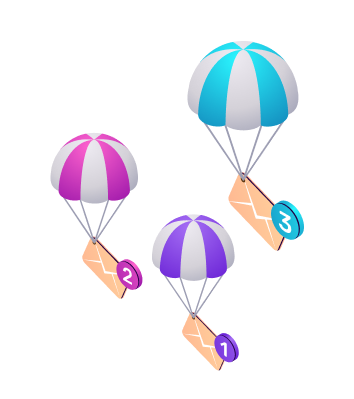
Also, there are some of the best transactional email services for WordPress you can try to improve your email delivery.
Best Practices for Transactional Emails
So, we already know that transactional emails are a critical part of user communication for ensuring timely and relevant information reaches your audience. That’s why to maintain the flow of better communication, you can follow some of the best practices below:
- Write Clear Subject Lines: Always Keep your subject lines short and make sure they clearly explain the purpose of the email.
- Use a Recognizable Sender: Make sure your email address and name are something your recipients can recognize easily.
- Send Emails Quickly: Deliver your emails as soon as the triggering event happens to keep your users informed and happy.
- Keep the Design Simple: Avoid clutter and focus on a clean, easy-to-read email design.
- Consistent Branding: Use your logo, colors, and style so your emails are instantly recognizable as yours. Also, you can use a logo maker to design a custom logo that reflects your brand and enhances your email presence.
- Make It Mobile-Friendly: Design your emails to look great and are easy to read on receiptence’s phones and tablets.
- Add a Clear CTA(Call to Action): If you want the recipient to take action, include an easy-to-find button or link.
- Personalize Your Emails: Use the recipient’s name and include details matching their actions or needs, giving the recipient a personal touch.
- Follow Email Laws: Include necessary legal elements, like an unsubscribe option, to keep everything above board.
- Test Regularly: Check how your emails look and function on different devices and fix any issues you find.
Elevate Your User Experience with Transactional Emails
Transactional emails aren’t just automated emails—they’re a way to keep your users informed, build trust, and improve their experience. Like you’re running a WordPress site or another platform, these emails are essential for smooth communication and engagement.
By sticking to simple practices, using tools like FluentSMTP, and staying consistent, you can make sure your emails are clear, timely, and reliable. Every email is a chance to connect with your users and leave a positive impression—make the most of it!
Best of luck!

Ratul Ripon
I enjoy turning complex ideas into simple ones and engage with people through my writing. With a background in Oceanography, I create technical content that’s both easy to understand and interesting.
Table of Content
Subscribe To Get
WordPress Guides, Tips, and Tutorials












Leave a Reply