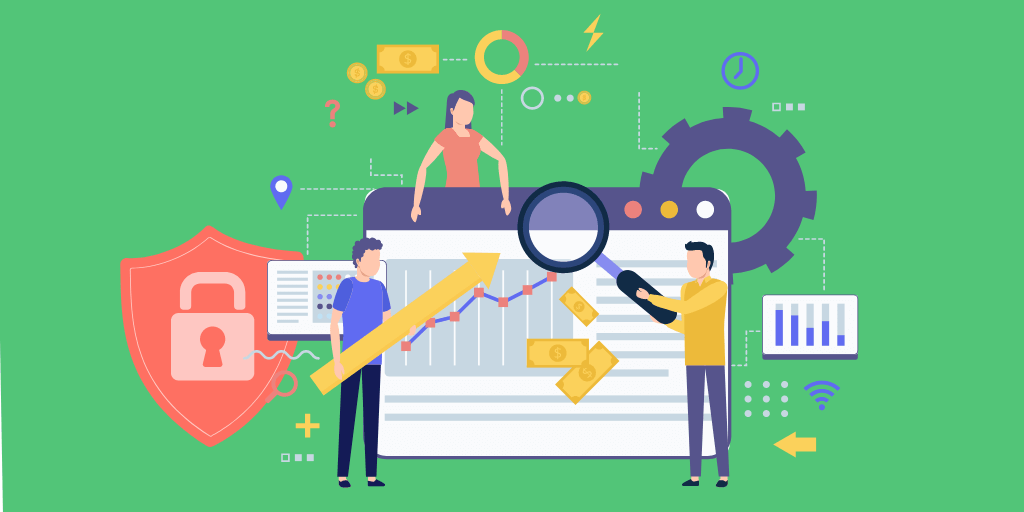
How Poor Website Security Negatively Impacts SEO Rankings
WordPress security is an essential topic that’s been covered time and time again. It can impact a WordPress website and everything associated with it.
This post will discuss its impact on SEO, and what you can do to avoid it. In addition to that, we will also discuss the various cyberattacks, and what you can do to avoid them.
Ready?
Let’s begin!
Cyberattacks and how they impact SEO
Think critically for a second.
You have a website that’s being constantly compromised by cyberattacks and hacks. Do you honestly think a giant like Google will rank it anywhere above the second or third page? In some rare cases, it just might not even rank you.
Security, therefore, is an essential concern, regardless of whether you’ve got a normal WordPress site or running a business through an eCommerce platform.
A hack implies vulnerability, and search engine bots can find this out quickly. As a result, your entire SEO effort can go to waste. Here are some of the ways that might happen.
1. Getting blacklisted by Google
Regardless of whether you’re using WordPress or not, there is no denying the impact of website security.
If your WordPress website gets hacked, you lose money, that’s a concern. We know. But what also happens is that Google or any other search engine for that matter blacklists your website as well.
Getting out of that blacklist is tough. By tough, I mean very tough.
In certain cases what happens is that your website gets hacked, blacklisted, and you find out about it later. That’s how “under the radar” things can go. Because of this, it’s always good to be on top of everything related to security on your wordpress website.
Otherwise, you might open up your site one day and find this.
This isn’t to scare you or anything but rather to remind you of the gravity of neglecting your website’s security.
2. WordPress errors
Another problem that can affect your page badly is WordPress errors. If you’re consistently being bullied by hackers and malware practitioners, then your website could ultimately get so error-prone it starts showing this:
Now, not only will you lose track of all your customers, but search engines also won’t be able to find your website. This ultimately leads to long-term problems with the website that are hard to recover from.
Google’s algorithm works based on patterns and data points. Internal, external linking and sitemaps are made to ensure that the website’s data points are available to Google.
Of course, if Google can’t find out the data points, then your website is as sure as done when it comes to SEO.
3. Spam and data theft
There are various types of hackers. Some hack WordPress websites for kicks while others hack them for soliciting data and information. If you’re a digital business, your data is at risk of being infected, and your information was stolen. Of course, with the right security solution, you can avoid that.
This not only reduces your standing in the eyes of consumers, but also leads to countless lawsuits, litigations, and blacklists by Google.
When you don’t focus on website security, you’re putting a lot at stake. Now, to protect yourself from hacks, you first need to know what the hack can look like.
The next section discusses the various hacks.
How your WordPress website can get hacked
There are plenty of hacks that can take place on a WordPress website. From ransomware to malware, social engineering, and more – any attack that can take place on a regular website can take place on a WordPress website as well.
1. Backdoor penetration
As the name suggests the backdoor hack aims at getting through a website’s backdoor. For WordPress, it means passing the SFTP, FTP, and WP-admin protocols to get directly into the database. How they do it is a different story, but it’s important to know that they do it.
Once they’re “IN”, so to speak, they can get access to all sorts of database information.
Now you might be wondering whether there is a solution to this? Well, there is. Your hosting provider must be reputable and not have a reputation to be prone to hacking.
It’s best to read independent reviews of the company before proceeding forward. In addition to that, you need to ensure that your service provider has its own set of security protocols that can help in protecting your website against cyberattacks.
2. Pharma hacks
Pharma attacks usually occur when you have outdated or pirated plugins and themes on your WordPress website.
Usually WordPress users, in pursuit of premium plugins and themes, download them for free on piracy websites. While they may get their features, they also make the website prone to cyberattacks.
If your site gets compromised, you could find yourself being blocked by search engines for spam, and potentially open your website to more cyberattacks.
3. Forced entry
Forced entry into a WordPress website usually entails trying to get access directly through the WordPress admin panel.
Hackers attack a site en-masse and try a combination of usernames and passwords. If you have a weak password and site username, then your site might get hacked.
The ideal solution to avoid a forced attack is to use a two-factor authentication login on your website.
4. Malware redirection
Once hackers have infected your website and have gotten access to your database, they have root access. With access to your WordPress .htaccess file, they can plant malware-ridden code that can make users redirect to another site the moment your URL is typed into a browser.
5. Cross-site scripting (XSS) attacks
In these types of attacks, hackers steal cookie data by implanting malware into your WordPress website and web application.
Again, this type of attack usually occurs when you’re downloading plugins and themes from piracy websites.
They are already malware-ridden which means it’s best to avoid such items even if they’re tempting to download.
6. Denial of service (DDoS) attacks
The second most dangerous attack that a WordPress site can face is a DDoS attack. Your WordPress website, or any website for that matter, is operating on a server in a remote location somewhere.
Of course, the server is a computer running on memory. So, what happens when a server gets contacted so many times? Memory exhaustion, that’s what.
When all the server memory is overburdened, it can cause losses of a massive scale for not just your business, but others as well.
7. Japanese keyword attacks
The worst one of all is because of the sheer annoyance it causes, Japanese keyword attacks, implant malware, and shady links on your website.
The worst part about the links is they’re in Japanese, which makes understanding the links even tougher since most of us aren’t aware of them.
Protecting yourself from hacks
Now that you know about the various ways your website can get hacked, it’s about time we focus on how to secure the site. Note that these aren’t fixes you can perform and move on. Website scams and malware identification should be done daily.
1. Malware identification
Oftentimes, being aware of the things happening around your website can prove beneficial. Take some time out of your schedule to check up on the performance of your site and whether or not there is any shady activity going on around your website.
In the cases when the activity is visible, you can go ahead and fix it. If it’s not visible, then the next step will help you find it out.
2. Security plugins
Now if you don’t know much about WordPress security and cybersecurity in general, what can you do? Well, on WordPress, you have the option of using a security plugin like WordFence or Sucuri.
Both these plugins are highly effective in identifying malware and taking care of it before it becomes a huge problem. In addition to that, it provides you with best practices regarding your website and what you can do to improve it from a security perspective.
3. Create secure WordPress forms
Most hacking methods including DDoS attacks, forced entry, or backdoor penetrations happen when hackers find a way around through your contact forms.
Yes, if you have an insecure form without any protection like ReCaptcha or Honeypot security, hackers can send bots to put your website down on the maintenance mode. If your form’s file uploading field is configured incorrectly, they can upload any kind of file to initiate a malicious attack.
So whenever you place a contact form on your WordPress site, make sure it’s a secured WordPress form.
4. Hire a consultant
When all else fails and your website gets hacked, it’s best to turn towards the experts. Information security experts usually provide you with on-the-ground and experience-backed knowledge on the security of your website. Ideally, you should select a security company that has a reputable position in the industry concerning its services.
Conclusion
The thing with security is that you need to be on top of it. You see, hacks can arrive anywhere, and at any time. Because of this, you need to be prepared for any eventuality. Have your security tightened to keep doing your business.
Guest Author
Table of Content
Subscribe To Get
WordPress Guides, Tips, and Tutorials





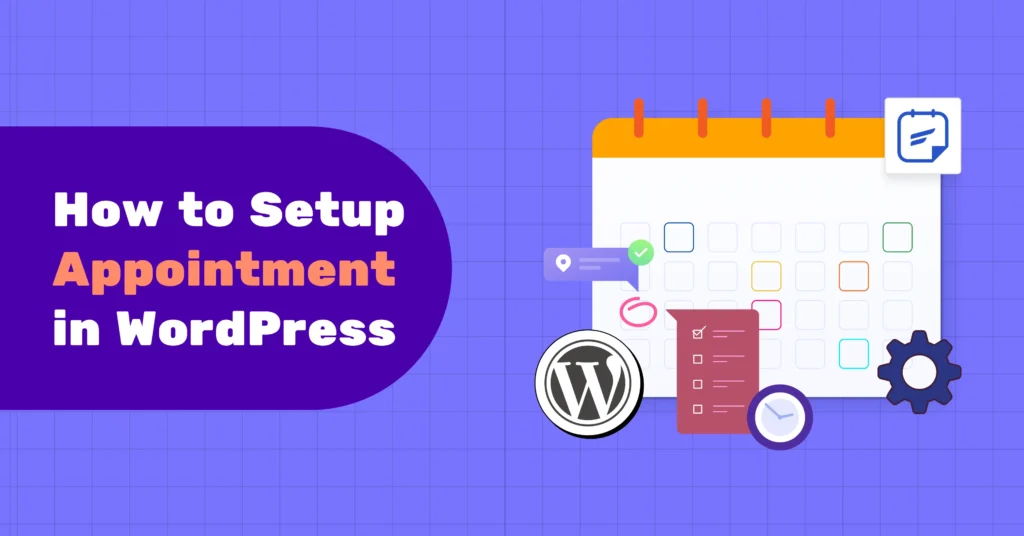
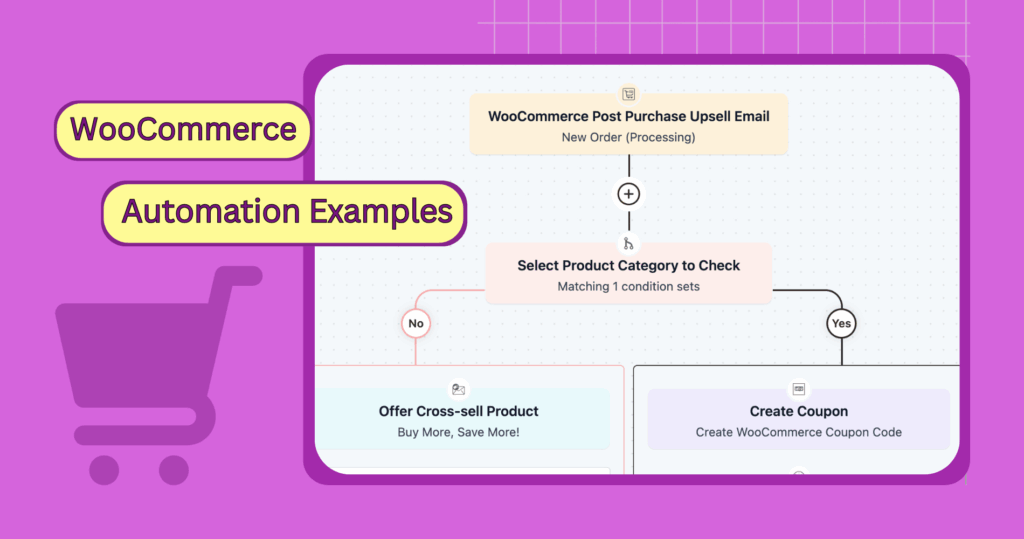





Leave a Reply