

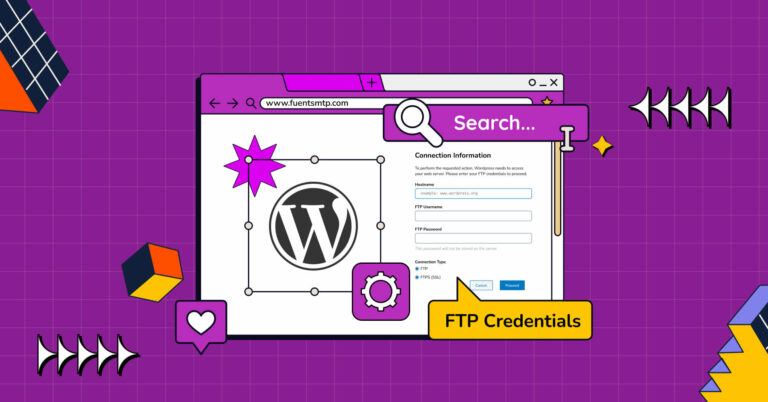

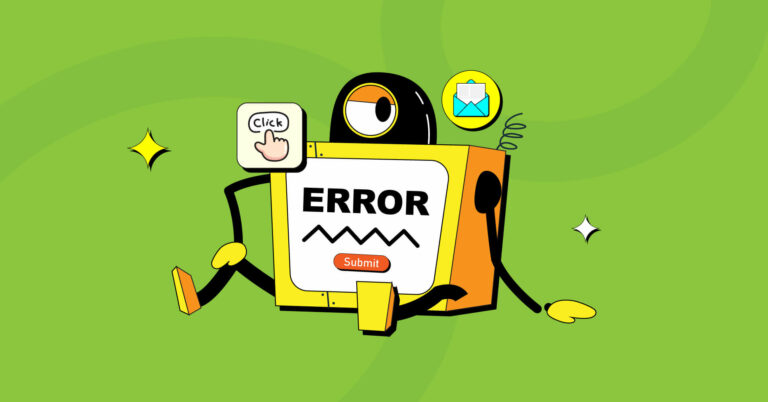
We see ourselves as a group of problem solvers. So, rather than focusing on who we are, let’s shed some light on our vision
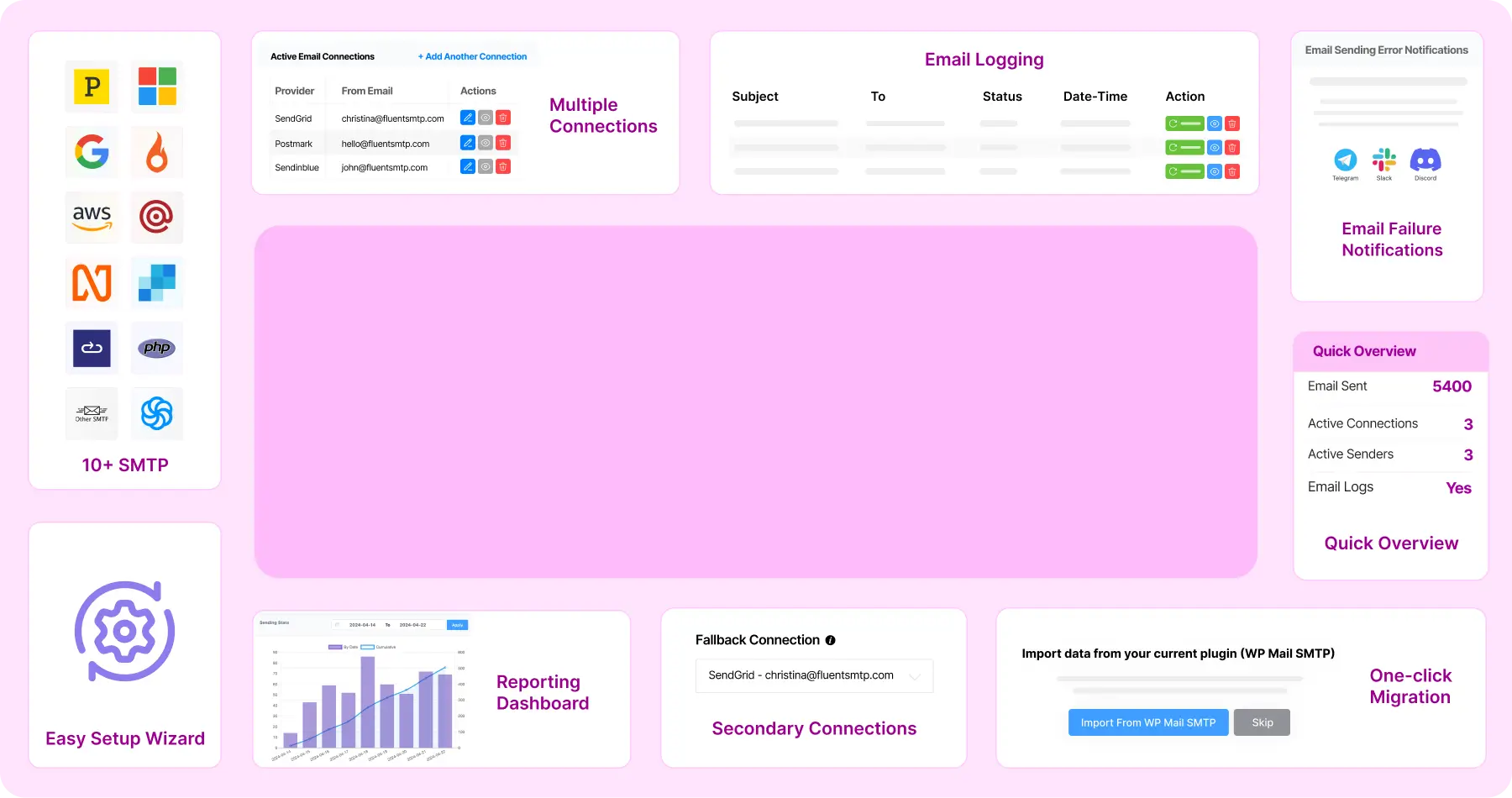
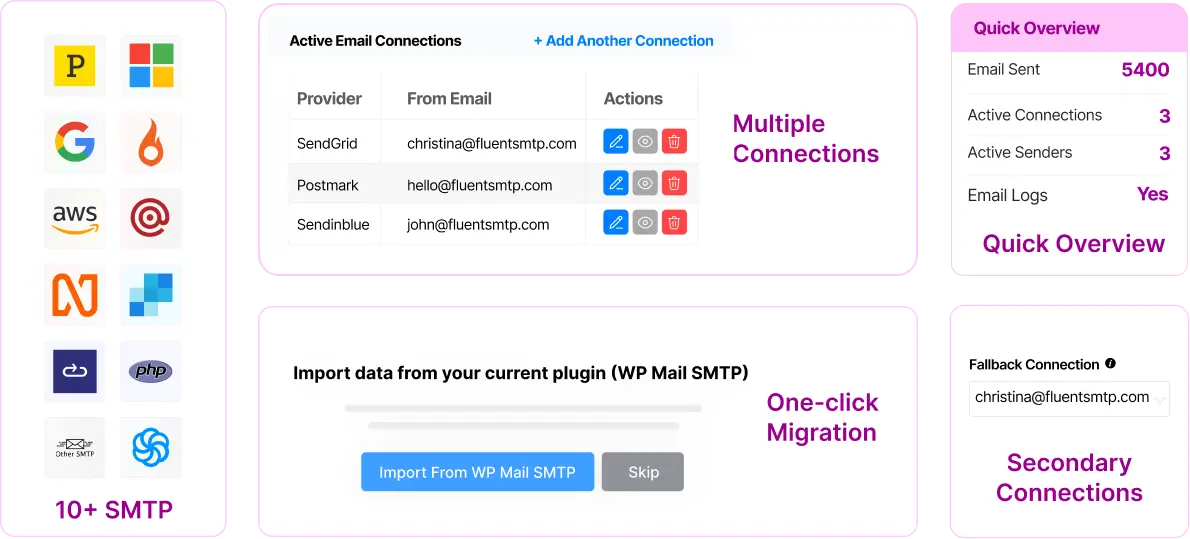
We see ourselves as a group of problem solvers. So, rather than focusing on who we are, let’s shed some light on our vision
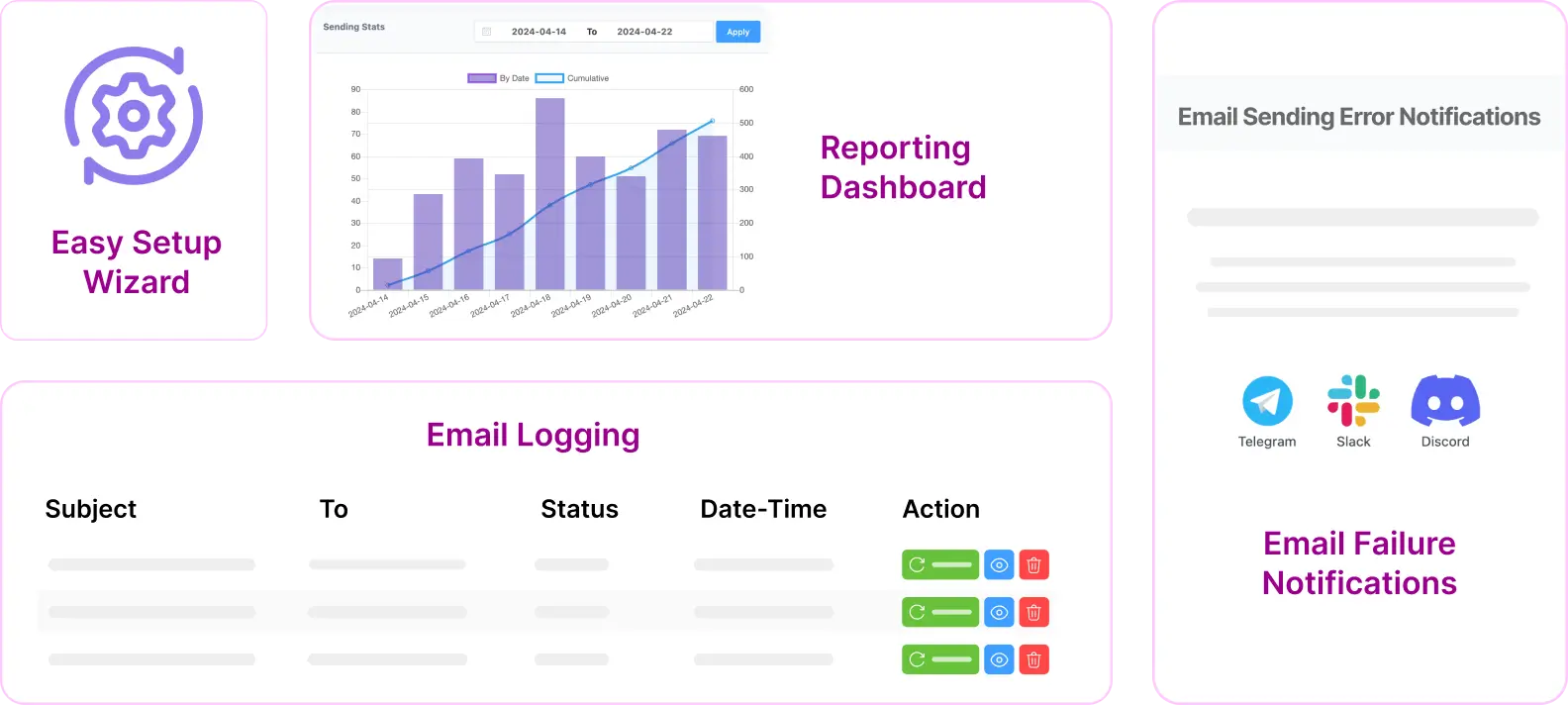

Get your favorite plugins like Fluent Forms, FluentCRM, Fluent Support, and more!