
7+ Best WooCommerce Google Shopping Plugins to Unleash Your E-Commerce Potential
In today’s dynamic e-commerce world, staying ahead of the competition necessitates leveraging the potential of online marketplaces. And, without a doubt, given its enormous reach and reputation, Google is most certainly your first choice for a search engine as an eCommerce store owner!
A top-tier WooCommerce Google Shopping plugin, on the other hand, might be your secret weapon to properly integrate this sophisticated platform with your WooCommerce business!
In this article, we’re going to reveal the game changers that will completely transform your e-commerce experience. Let’s look at plugins that effortlessly incorporate Google Shopping, providing your products the attention they deserve.
Before we begin, let us first define Google Merchant Center (GMC)!
What is Google Merchant Center (GMC)?
Google Merchant Center (GMC), formerly known as Google Base, is a free tool that allows merchants to upload product information, making it accessible for Google Shopping, Google Maps route planning, and other Google services. It allows merchants to manage their product data from a single platform, ensuring their ads are up-to-date and accurate.
GMC also helps merchants verify their business information so that customers have confidence when they purchase from you. By using the GMC, merchants can also take advantage of additional features such as shopping campaigns, dynamic remarketing, and merchant promotions.
However, you will need the WooCommerce Google shopping plugins to add products to the GMC.
Importance of integrating WooCommerce with Google Shopping
Integrating WooCommerce with Google Shopping can be highly beneficial for businesses. It allows businesses to promote their products and services on Google Shopping, which can help to increase their online visibility and boost sales.
Additionally, it enables businesses to track their performance on Google Shopping and access valuable insights about customer behavior and trends. This can help them to enhance their online marketing strategies and better serve their customers.
Here are some of the key reasons why integrating these two platforms is important:
- Increased visibility: Google Shopping is a popular platform where people search for products to buy. By integrating WooCommerce with Google Shopping, you can showcase your products to a wider audience, potentially increasing your store’s visibility and attracting more potential customers.
- Targeted advertising: By integrating with WooCommerce, you can synchronize your product inventory and data, enabling you to create targeted ad campaigns based on specific products, categories, or attributes. This helps you reach users who are more likely to be interested in your offerings, leading to higher conversion rates.
- Streamlined product updates: When you integrate WooCommerce with Google Shopping, any changes you make to your product catalog, such as adding new products, updating prices, or modifying descriptions, can be automatically synced with your Google Shopping listings. This saves you time and effort, as you don’t need to manage your product listings separately on both platforms manually.
- Improved product information accuracy: With WooCommerce and Google Shopping integration, you can ensure that the product information displayed on Google Shopping is accurate and up to date. Any changes made in your WooCommerce store will be reflected in the corresponding Google Shopping listings, reducing the chances of displaying outdated or incorrect information to potential customers.
- Enhanced analytics and reporting: Google Shopping integration provides access to valuable data and insights through Google Merchant Center and Google Analytics. You can track and analyze various metrics such as clicks, impressions, conversions, and revenue generated from your Google Shopping campaigns.
- Mobile commerce opportunities: Mobile shopping continues to grow rapidly, and Google Shopping is a mobile-friendly platform. Integrating WooCommerce with Google Shopping enables you to tap into the mobile market and reach customers who prefer to shop on their smartphones or tablets.
Subscribe to Our Newsletter
Get our blog articles, tutorials, and information delivered to your inbox!

What are WooCommerce Google Shopping Plugins, and how can they help?
WooCommerce Google Shopping plugin is a WordPress plugin that integrates with the popular WooCommerce eCommerce platform to make it easier to manage product listings for Google Shopping. With these plugins, merchants can easily create and manage product listings for Google Shopping and keep track of their performance.
These plugins provide features such as automated product feed generation, bulk product listing and editing, and product category mapping. They also offer integration with other services, such as Google Merchant Center and Google Analytics.
However, WooCommerce Google Shopping plugins can be categorized into three distinct categories:
- WooCommerce Google Shopping Feed Management Plugin
- Google Analytics Integration and Tracking Plugin for WooCommerce
- Comprehensive Google Shopping Management
7+ best WooCommerce Google Shopping plugins
We’ve already stated that there are three categories of Google Shopping plugins, and each category has a plethora of alternatives. It’s natural to be perplexed about which plugin to use in these scenarios!
Don’t be worried! We’re here to assist you. Simply scroll down and look through our list of the top WooCommerce Google Shopping plugins.
CTX Feed – WooCommerce Google Shopping Product Feed Manager
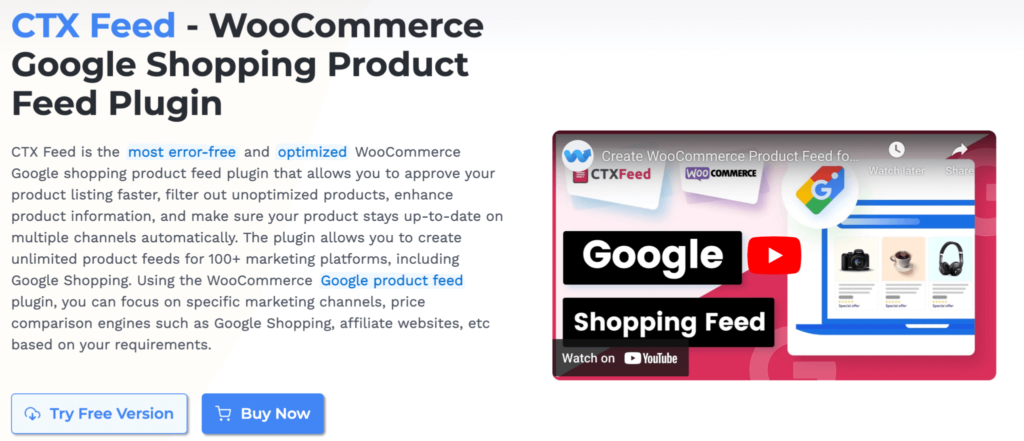
If you’re looking for a reliable and efficient WooCommerce Google shopping product feed plugin, look no further than CTX Feed. It minimizes errors and maximizes optimization, helping you quickly approve your product listings and weed out any unoptimized products.
Additionally, it enables you to enhance your product information for an even better shopping experience.
With the help of the plugin, you can generate an infinite number of product feeds for over 130 marketing platforms, such as Google Shopping. The plugin has pre-made templates for all listed channels.
You can create a product feed with just a couple of clicks. You don’t need to copy-paste any attributes or product data into your feed file. The plugin will do all those things automatically.
Moreover, the plugin has automatic updates and URL-connecting features. Through these, any changes you make in your WooCommerce site, Google Shopping will automatically get those changes through your feed URL and update your listings on the platform.
Key features:
- Supports connecting Google Shopping via upload or scheduled fetch methods
- Automatically updates any changes you make to your product information
- Allows you to connect 130+ marketing channels to grow your revenue
- Has multilingual support
- 100+ pre-made templates with integrated guidelines and attribute requirements for each channel
- Allows you to create unlimited product feeds for unlimited products
- Supports 5 different file types such as TX, CSV, XML, etc
- Allows you to generate a custom product feed for any new channel
- Has built-in custom fields different channels may require, such as MPN, GTIN, Brand, etc
Pricing: As you’ve already seen, there’s a free version of the plugin to generate the WooCommerce Google Shopping feed. There’s also a pro version that packs many advanced features and comes in different packages.
Annual cost –
- Single Site – $119.00
- Five Site – $199.00
- Ten Site – $229.00
WooCommerce Google Feed Manager
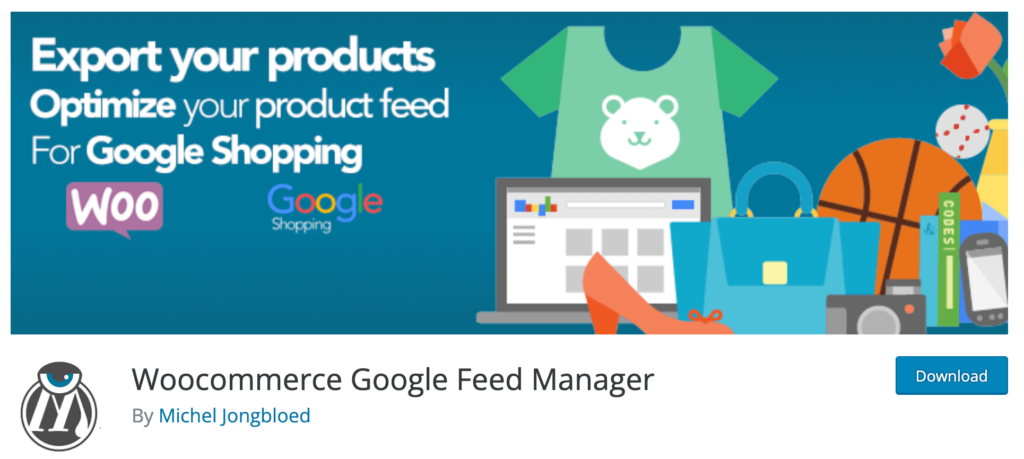
If your WooCommerce store has less than 100 products, WooCommerce Google Feed Manager can help in setting up a Google product feed. Once installed, the plugin will automatically connect all necessary fields.
With this plugin, you can easily adjust your product information to ensure your items receive the required attention in Google Shopping ads. Moreover, it offers the flexibility to modify product titles and categories to meet specific requirements set by Google.
This particular plugin is highly favored and preferred among users seeking free WooCommerce Google shopping plugins —thanks to its user-friendly and straightforward interface.
Additionally, it allows for customization of your product feed, which can enhance the exposure of your products in Google Shopping Ads.
Key features:
- Easily manage your Google Shopping feed for WooCommerce
- Add up to 100 products from your store to the feed
- Customize fields to maximize revenue
- Premium version available for more products and advanced features
- Expand product reach to other selling channels
- Supports popular feed templates
- Instantly update feed with WooCommerce changes
- User-friendly interface and optimization options
Pricing: There’s a free version available in the WordPress repository. However, that version has limitations.
The premium version comes in different packages. If you just want to create and connect to Google Shopping, then it will cost you €69 per year. Other prices range from €99-€300 annually.
WooCommerce Product Feed Export

With WooCommerce Product Feed Export, you can seamlessly create product feeds for over 40 sales channels, such as the Google Merchant Center. It automates the feed generation process, saving you from the inconvenience of handling product feeds manually.
It will enable you to synchronize your products across several different marketplaces and also update the product feed regularly. This plugin also can manage different kinds of products by factoring in their variations.
Additionally, you have the option to align your product categories with the corresponding merchant categories and easily comply with their guidelines. Please refer to the plugin page to see the full list of sales channels that support product feed creation.
The plugin’s premium version is quite scalable, which helps you to customize your product feeds even more effectively.
Key features:
- Generate and manage WooCommerce product feeds for popular merchants and marketplaces
- Supports merchants like Amazon, Etsy, Google, Facebook, Snapchat, Instagram, Bing, and more
- Create custom feeds tailored to your requirements
- Optimizes product listings and campaign results for higher conversions
- Automate product feed management and listing optimization
- Schedule automatic updates to keep listings accurate
- Supports individual product feeds or category-based feeds
- Connect with over 40 sales channels to boost sales revenue
- Free first feed setup with support provided
Pricing: Along with the free version, there’s a pro version that starts at $29 per month.
ELEX WooCommerce Google Shopping Plugin
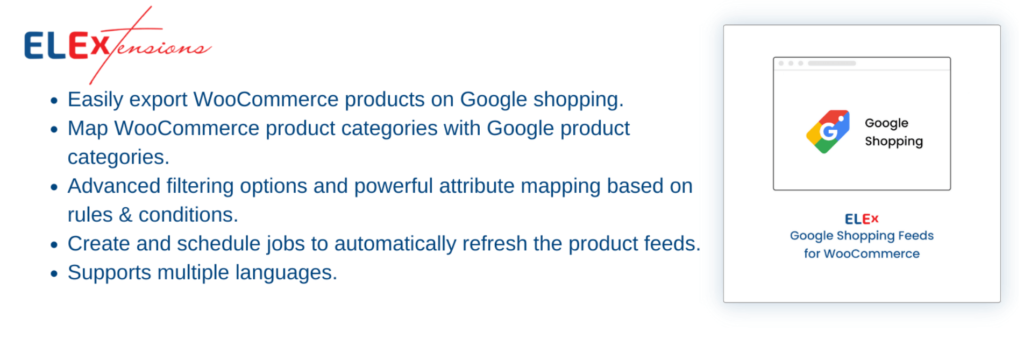
The ELEX WooCommerce Google Shopping Plugin is an awesome tool that helps you get your WooCommerce products noticed on Google. It creates feed files that include all the important info about your products, like their titles, images, prices, and availability.
When people search for products on Google, your items will show up in the results and shopping ads. You can even customize the feed to match your store’s categories and exclude certain products if you want.
It’s a great way to boost your online visibility and attract more shoppers. Best of all, it’s super easy to use!
Key features:
- Generate feeds for Google Merchants to display your WooCommerce products on Google Shopping
- Create unlimited feeds according to your requirements and schedule feed execution
- Choose XML/CSV/TSV format for your product feed file
- Set the custom language for product categories to match your country
- Map Google Product categories to relevant WooCommerce product categories
- Robust attribute mapping based on rules and conditions
- Create custom fields and map them with Google Product Feed attributes
- Set GTIN, MPN, and Brand for individual products
Pricing: Along with the free version, there’s a pro version that starts at $69 per year.
YITH Google Product Feed for WooCommerce
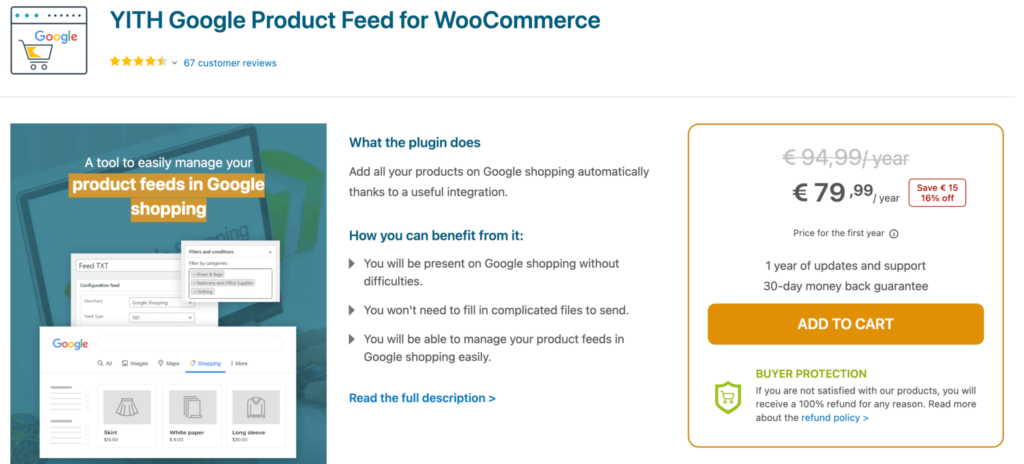
Here’s another convenient way to create product feeds for your Google Shopping ads. YITH Google Product Feed for WooCommerce allows you to generate feeds in both TXT and XML formats, and its user-friendly interface makes the process effortless.
What’s more?
You can choose the products that you would like to include in the feed with the help of advanced filters!
Key features:
- The plugin creates product feeds in both XML and TXT formats to help with a smooth upload to Google Merchant Center
- You can create as many feeds as you need to meet your specific requirements
- You can choose whether to showcase your entire product catalog or only a selected few in the field with the help of this plugin
- It also gives you the ability to create personalized templates with specific fields and add prefixes and suffixes to the information on the Google fields
Pricing: The premium version costs $94.99 each year.
WooCommerce Google Analytics Pro
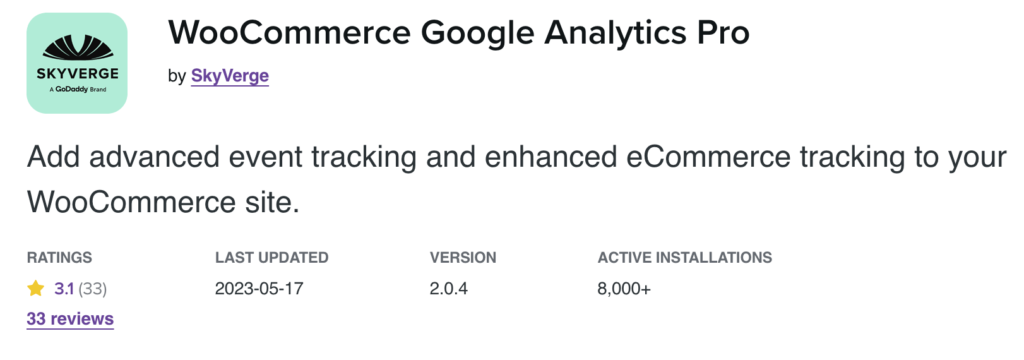
WooCommerce Google Analytics Pro is a fantastic plugin that takes your WooCommerce store to the next level by seamlessly integrating with Google Analytics. It provides valuable insights into your shop’s traffic and eCommerce events, helping you optimize your sales funnel and boost revenue.
Key features:
- Track important metrics like average order value, conversion rate, sales by product or category, and more
- Connect your WooCommerce store to your Google Analytics account and start tracking data
- Get detailed information about customer actions, such as adding/removing coupons, changing cart quantity, signing in/out, leaving product reviews, and more
- Tailor the event names to match your existing data and gain better insights
- View the customer lifecycle and gain an in-depth understanding of the purchasing process, including where customers leave during checkout
- Customize event names, track user IDs for accurate user counts, and even track custom events with ease
Pricing: The premium version costs $79 each year.
All-in-one Google Analytics, Pixels & Product Feed Manager for WooCommerce
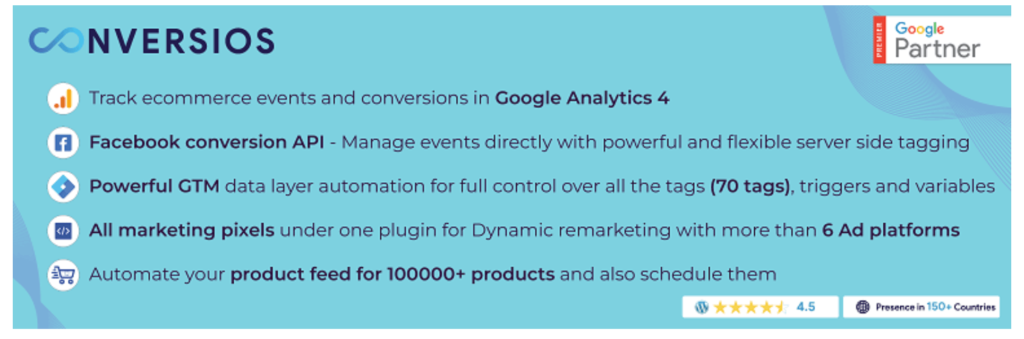
Tracking ad conversions, the Facebook Pixel, and other bespoke metrics are just some of the many useful features made possible by the Google All-in-one Google Analytics plugin. Compared to manually integrating the Analytics code, it is easy to set up and saves a lot of time.
If you’re looking for a robust reporting tool that works seamlessly with Google Analytics, this plugin is it. In addition, it is GDPR-compliant and compatible with a number of additional WooCommerce plugins. The interface for managing the system is simple and straightforward.
Key features:
- The plugin provides a wide variety of eCommerce metrics that are necessary for any website to succeed
- You can gain insight into user actions and behavior across a variety of devices
- Acquire reports on the success rate of your marketing campaigns and refunds
- In addition, you can find out what customers prefer when it comes to payment methods
Pricing: The starter plan costs $99 per year.
Glew

When it comes to analytics for businesses and marketers, Glew is the complete package. It lets users examine information from various channels, such as Facebook, Google Analytics, Amazon, and more, to draw useful conclusions about their advertising campaigns.
Custom dashboards, automated reports, and performance analytics are just some of the additional features that can be found in Glew. Glew also has useful segmentation tools that can be used to learn more about the company’s target demographic and its products and services. The visibility they provide into stock levels is also invaluable.
Key features:
- Seamless integration with popular platforms like Google Analytics, Facebook, Instagram, Amazon, Klaviyo, Mailchimp, and more
- Unified reporting for comprehensive cross-channel analytics
- Advanced segmentation to understand and connect with WooCommerce customers
- Actionable insights for product and inventory optimization
- Performance tracking of revenue, profit, orders, average order value, visits, and conversion rate
- Customer analytics including lifetime value, segments, purchase behavior, and more
- Marketing analytics to measure channel performance, ad spend, ROI, and customer acquisition cost
- Product analytics to analyze sales trends, margins, SKU-level metrics, and more
- Inventory analytics for efficient inventory management
- Easy setup with simple integration using your WooCommerce login
Pricing: The starter plan costs $240 per year
Clever eCommerce for Google Ads & Google Shopping
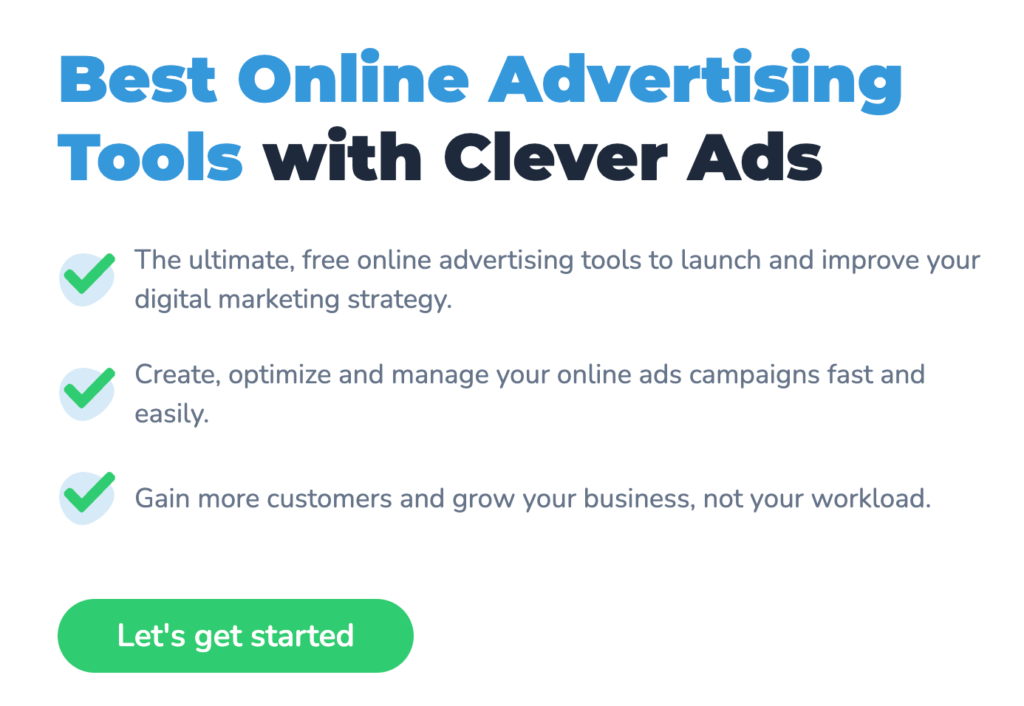
If you are uncertain about how to integrate Google Shopping into your WooCommerce store or simply find yourself in a time crunch, then this plugin is perfect for you. It enables quick product uploads to the Google Merchant Center and subsequently generates your Google Shopping campaigns.
Get the most out of your Google Ads campaigns with Clever eCommerce for Google Ads and Google Shopping. This automated Google Ads plugin is quick and easy to set up and can handle all aspects of your account optimization – from search & display ad creation to keyword bidding and remarketing.
Take control of your store’s marketing with Clever eCommerce’s automated Google Ads – perfect for regular campaigns as well as seasonal promotions.
Key features:
- This plugin makes it easy to create product feeds for Google Shopping and other marketing platforms
- You can put advanced filters to choose the products you want
- This plugin makes category mapping easier between WooCommerce and Google
- The plugin enables you to create custom attributes and identifier fields
- It also allows you to add products without variations
Our recommendation for the best WooCommerce Google Shopping plugin
It is essential to understand how to promote your store’s products across various marketplaces and channels to increase their visibility. With technology playing a significant role in this globalized era, using the best WooCommerce Google shopping plugins can help you reach potential customers and boost product promotion.
All of the plugins described above are excellent choices for increasing sales and showcasing your goods to your target audience. And which WooCommerce Google Shopping plugin you should use is entirely dependent on your company’s requirements.
So, thoroughly examine your business aim and requirements before selecting the plugin that best suits your purpose. And if you want us to call on your behalf, CTX Feed has our vote!
That’s all for now. Have a great day and remember that your eCommerce business should always be aligned with the customer’s journey.
Download FluentSMTP
(100% Free)
Get the most powerful SMTP plugin for free and hit the recipient’s inbox with your WordPress emails
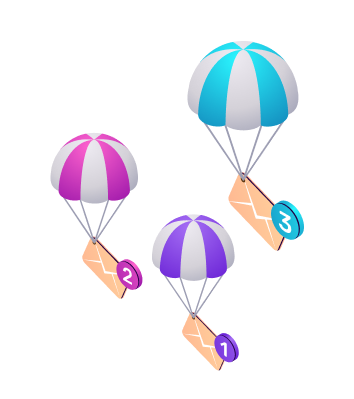
Guest Author
Table of Content
Subscribe To Get
WordPress Guides, Tips, and Tutorials












Leave a Reply