
The Fastest WordPress Hosting Services: 7 Options Compared
A slow website means poor user experience, bad company reputation, and of course, lost sales if you’re selling something. And what’s the single most important factor impacting your website’s speed?
Your hosting service!
If you’re not investing in a good one, you’re leaving money on the table!
However, with plenty of hosting services in the market and most of them making promises such as 24/7 uptime and super fast speed, choosing the right one could be daunting.
So in this article, let’s look at the fastest ones, both in terms of speed and reliability.
Why WordPress Hosting Speed Matters
A slow WordPress site is the easiest way to frustrate visitors off your website. It’s pretty straightforward—they come looking for answers, your website takes time to display them, they look for another…
So if you don’t want to trigger instant bounces and exits, you need to invest in good hosting. Apart from that, there are several reasons why website hosting speed matters:
- Optimizing conversion: 0-4 seconds is the optimal conversion time. Since hosting greatly impacts a website’s loading speed, choosing a good one is important for conversions.
- Decreasing bounce rates: People hate waiting, especially online. A slow loading speed can trigger your website’s bounce rate. It will lead to lower engagement rates and conversions.
- Improving Google ranking: While Google dropped page speed as a ranking factor, there’s really no argument about whether the speed is important; faster sites rank higher because they ensure a good user experience.
How to Choose the Fastest Hosting Providers?
Hosting companies provide different types of hosting facilities and functionalities. So your choice may vary depending on several factors:
- Website traffic size: Do not be misled by unlimited traffic promises. When you are selecting a hosting provider, consider your audience size.
- Estimate budget: Most hosting companies offer attractive pricing options initially. But this usually takes a significant jump during renewal. Try to find out how much your hosting service charges.
- Server location: Pick a hosting that offers a server near your targeted audience location. Also, check whether they have CDN(Content Delivery Network) or not. Because CDN helps to load a website very quickly.
- Security and reliability: Maintaining privacy between websites and users is important. So, your hosting company should be able to provide an SSL certificate.
- Customer Support System: A good hosting provider should have multiple support systems like live chat, email, phone calls, and support tickets. Also, check if they offer a responsive and effective 24/7 support system to ensure you get help when you need it.
7 of the Fastest WordPress Hosting Services
Most hosting companies will claim that they are the best and their hosting is the ‘fastest’. To make the claim fair, you experience a superfast website at the beginning. But once your website starts getting some traction, you’ll start noticing performance issues on your website.
Why does this happen?
It’s because they’re probably not as optimized as they promised. But don’t worry. You don’t have to find the needle in the haystack. Based on the factors mentioned earlier, we found 7 hosting services with excellent speed.
Cloudways
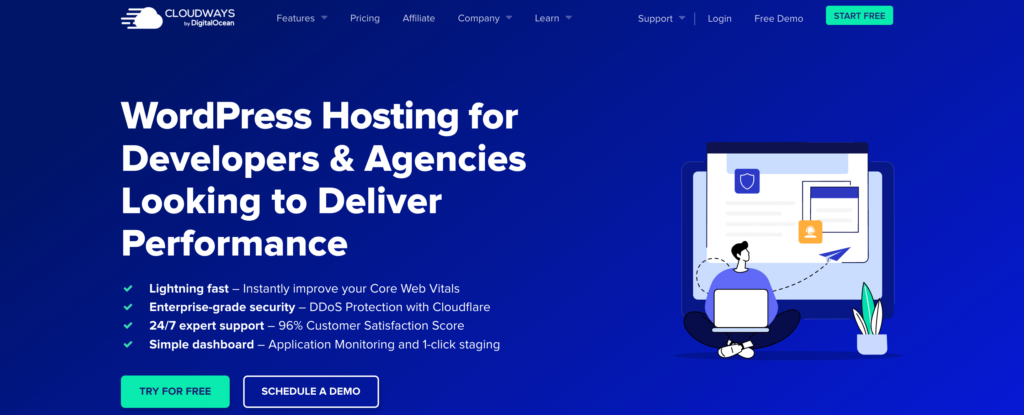
Cloudways stands apart in the hosting industry due to its unique hosting method. Instead of server-based hosting, it offers cloud hosting via other cloud infrastructure platforms such as AWS, Google Cloud, Vultr, Linode, and DigitalOcean
You can install WordPress and various CMSs on Cloudways. It is a great and affordable platform that gives a 3-day free trial in the initial period. It also provides automated backups, server monitoring, and security measures to ensure that users’ applications are secure and reliable.
Cloudways features at a glance:
- One-click WordPress installation and free site migration
- Flexible hosting options with cloud server platforms based on your needs and budget
- You can host unlimited sites under one server depending on your storage limits
- Super easy to host WordPress or other CMS
- It has a fantastic staging environment so that you can test before going live
- Provide great options for account and team management by creating different accounts
- Two-factor authentication, dedicated firewall, and auto-healing servers
- Automatic backup system
- Provides free SSL certificates for encrypting website data
- It provides detailed documentation so that users can solve any issues on your own
- Dozen of data centers around the world to help you pick the nearest location of your target audience
- 24/7 support system with real-time monitoring
Drawbacks
- It does not offer any email or domain registration. For that, you need to find out outside email or domain solutions
- Cloudways depends on third-party providers for its cloud infrastructure, which could be a risk if the provider faces any technical issues
- Not providing full server access to users can be an issue who want full access to the server environment
Pricing
Cloudways pricing tiers are a little bit different because it offers other cloud platforms to host website data. Their pricing plan starts from 14$ per month. Here’s a table showing other available options:
| RAM | Digital Ocean | VULTR | Linode | AWS | Google Cloud |
| 1 GB | $14 | $16 | $14 | $38.56 | $37.45 |
| 2 GB | $28 | $30 | $28 | $91.84 | $84.12 |
| 4 GB | $54 | $60 | $59 | $183.22 | $152.14 |
| 8 GB | $99 | $118 | $105 | $285.21 | $241.62 |
Kinsta

Kinsta focuses exclusively on managed WordPress hosting. The word “managed,” means that all server setup and hosting will be handled for you. It’s built on top of Google’s cloud platform Google C2 machines. As a result, any website hosted on Kinsta uses the same infrastructure that websites like Youtube, Google Maps, and Gmail does.
Kinsta provides a quality platform in a highly optimized way with a premium solution. It has dozens of premium features with 25+ data centers, uptime monitoring, unlimited users, and lots of features.
Kinsta features at a glance:
- Offers free migration so you don’t have to pay for the migration when changing hosts
- All plans include automated server scaling, every two-minute website uptime checks, and assistance in getting your website back if it gets hacked
- Strong security system and provides a free SSL certificate that automatically renews
- Cloud-based and optimized technology
- Automatic daily backups
- Provides SSL for every plan user
- Use a global data center by using Google’s cloud platform
- Provide totally private networks for all users
- Superior support system with 24/7 live chat
- Every Kinsta plan includes Cloudflare CDN in over 200 countries so that visitors can easily load your website
- Provides Business, Enterprise, and Custom hosting options
Drawbacks
- It is more expensive. The WordPress starter plan starts from $35/Month whereas Siteground provides a basic plan starting from 3$.
- It does not provide any C-panel
Pricing
Kinsta offers a different range of pricing plans for different types of users. They have Starter, Pro, Business, and Enterprise plans for managing WordPress. The starter plan starts from $35 and if you want a customized plan, they offer that too!
WP Engine
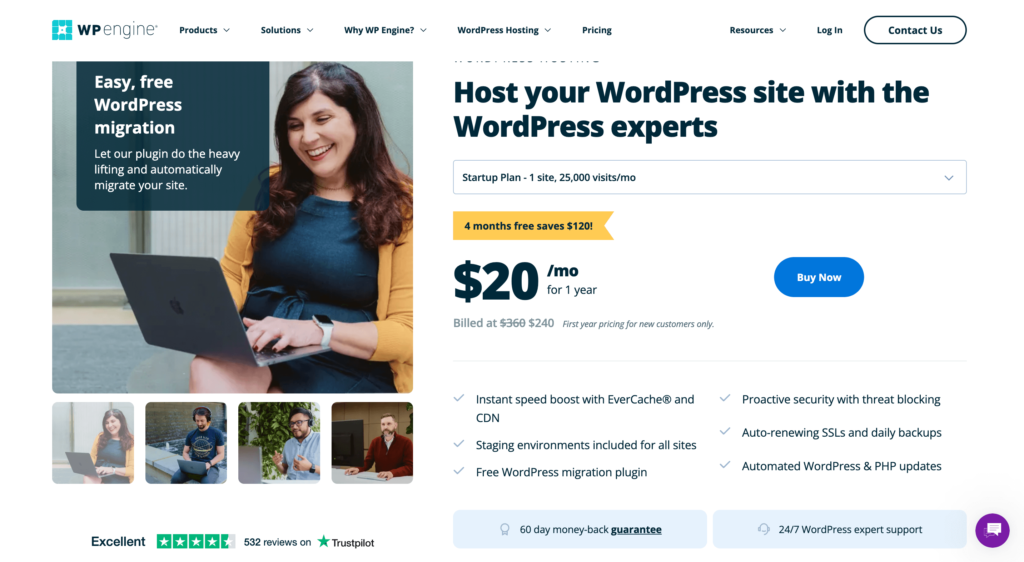
WP Engine has been around for over a decade. Providing managed hosting solutions specifically for websites using the WordPress CMS. It is easy to use. It has a relatively simple dashboard that includes all features in one place when you get the specific WordPress hosting packages.
Along with many other tasks being automated, WP Engine offers eCommerce hosting plans and higher levels of service that include daily site backups and plug-in updates. Additionally, they provide a range of speed optimization solutions, like caching and a content delivery network (CDN), to make sure that your website loads swiftly and effectively.
WP Engine features at a glance:
- It provides SSL and free migration from other hosting platforms
- Offers regular malware scans and has an updated firewall to prevent the most recent threats
- Protects from actual threats by monitoring the website in real-time and offers free hacking restoration by WordPress security specialists.
- Provide excellent uptime so that the customer does not face any difficulty in accessing any part of a website
- Includes suitable hosting options
- Offers 60 days money-back guarantee
- Availability of 24/7 customer support via phone call or chat
- All plans include a simple one-click process for adding a CDN to your website
- Excellent WordPress support, and incredibly quick, and secure servers
Drawbacks
- It is more expensive than other web hosting platforms.
- You may need to spend some time getting used to the dashboard
Pricing
WP Engine provides 3 types of pricing plans: Manages WordPress, eCommerce solution for Woo, and Advances Solution. Their price starts from 20$ per month. You can buy customized plans also based on your requirements.
xCloud
xCloud quickly secured one of the positions as a cloud hosting control panel in the market with its powerful features and exceptional support though it is new in cloud hosting. This next-gen WordPress hosting solution is designed to simplify the process of setting up, deploying, and managing WordPress websites.
With its comprehensive platform, xCloud automates complex tasks and provides an all-in-one server and site administration from one control panel so that you can host, build, and deploy websites effortlessly.

Exclusive xCloud features at a glance:
- Integrate cloud services like DigitalOcean, Google Cloud Platform, Vultr, or Ubuntu servers.
- Simplify server management with automated configuration for NGINX, OpenLiteSpeed (OLS), SSL, PHP, MySQL, NodeJS, and Ubuntu OS.
- Store data safely by integrating with S3-compatible storage providers.
- Easily manage your team members and share customized access for efficient website management.
- Migrate your existing WordPress websites to xCloud completely free with ease
- Protect your websites from threats with comprehensive firewall management.
- Keep each website isolated from each other for enhanced security.
- Enforce secure server connections exclusively through SFTP and SSH for data safety.
- Deliver faster page load times with full-page caching and Redis object caching.
- Easily configure NGINX for popular caching plugins like WP Rocket, WP Super Cache, and W3 Total Cache.
- Create testing websites in seconds to try out xCloud with Playground
- Monitor server performance, security, and updates for all your websites in one place.
Drawbacks
- xCloud provides hosting for WordPress only, which is great for WordPress users but might not be ideal if you need to host other types of websites.
- As a newer platform, some advanced features are still being rolled out with time, which means you might have to wait for certain functionalities.
Pricing
xCloud offers two pricing plans: Self-Managed (from free to $5/server/month) and xCloud Managed hosting (from $5 to $200/month). These plans provide different RAM, SSD, vCPU, and bandwidth options, ensuring scalability and affordability for all users.
Pressidium

Unlike most hosting providers, Pressidium doesn’t just host your site; they engineer its success. They offer a premium, managed WordPress hosting solution that goes beyond the ordinary. Built on their proprietary “EDGE” platform, Pressidium delivers unmatched speed, security, and reliability, ensuring your WordPress site performs flawlessly at a global scale.
Pressidium Features at a Glance:
- Pressidium guarantees nonstop performance and fault tolerance with their N-Tier High-Availability
- It’s combined with intelligent multi-layer caching, a highly tuned PHP 8+ stack, a built-in Global CDN with EDGE PoPs, NVMe Solid State Storage, and optimized PHP-FPM for world-class performance with zero manual setup
- Visitors will experience lightning-fast load times thanks to edge Caching, optimized global reach, and advanced HTTP/3 protocol
- With an Edge WAF (Web Application Firewall), threats are stopped before they even reach your infrastructure, offering specialized WordPress protection against the OWASP Top 10 known exploits
- For mission-critical websites, Pressidium Enterprise delivers more isolated infrastructure, limitless scaling, advanced compliance, and VIP support. This includes dedicated clusters & private clouds, custom performance tuning, VIP dedicated DevOps support, and advanced standards compliance.
- Pressidium’s support is staffed exclusively by seasoned engineers, providing real, knowledgeable assistance when you need it most
Drawbacks
Pressidium may feel a bit highly priced as it’s for serious businesses that expect high performance demands.
Pricing
Pressidium offers flexible pricing plans for all kinds of sites. Starting from $21/month for a single site with 10GB NVME SSD, you can move all the way up to enterprise services for $750/month or more.
Siteground
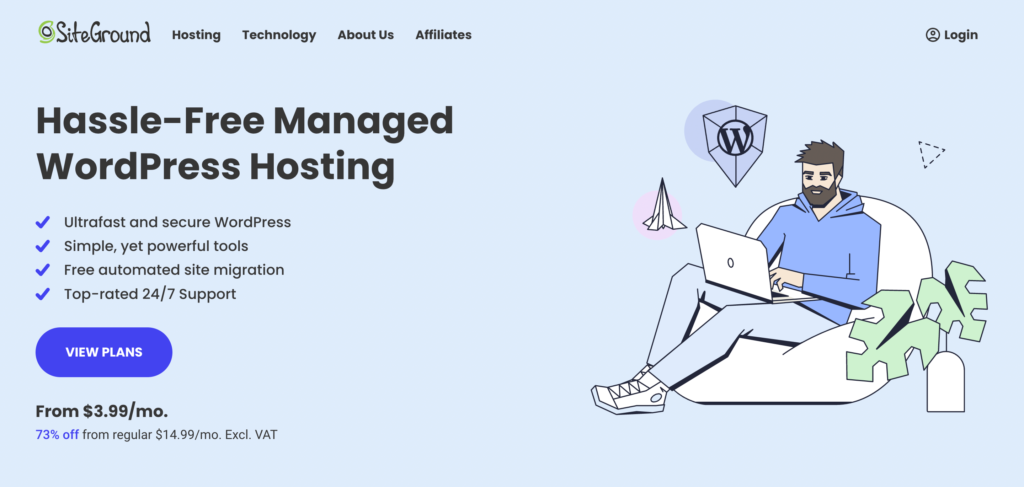
Siteground is one of the famous web hosting platforms and superfast with great security and really easy to use. Siteground offers users both shared hosting and cloud hosting. Their shared option provides some incredible features for managing any type of website.
Siteground features at a glance:
- Server locations all over the world
- All of their plans include a free SSL certificate for website security
- Free email migrator, automatic daily backup, and built-in caching
- Cloudflare CDN (content delivery network) to ensure speed for global audiences
- A real-time monitoring system helps resolve any issues if they do occur
- It’s incredibly easy to get started with WordPress installed
- They also have a WooCommerce hosting plan which is great for e-commerce
- Its average uptime is 99.99% so any website will face minimal downtime
- 24/7 customer support via live chat, mail, or phone
- You can take advantage of a solid refund policy if you’re not satisfied with their service
Drawbacks
- Removed C-panel. Their control panel takes 5-10 clicks/different pages which is time-consuming and users also need to learn the dashboard
- SiteGround only supports Cloudflare CDN. A third-party plugin, such as W3 Total Cache or WP Rocket, is required if you want to use MaxCDN.
- Price is high for small businesses, especially if you’re renewing
- Do not offer a free domain
Pricing
Siteground primarily offers 3 hosting plans for WordPress such as Startup, GrowBig, and GoGeek. The lowest price of their web hosting plan is Startup that is started from 3.99$ per month.
Overall, Siteground is an excellent web hosting service that excels in every major department. If you’re looking for a personal site, Siteground may not be the cheapest option. However, If you’re putting together a business, Siteground will do great!
Liquid Web

Liquid Web is a hosting company that provides and manages hosting solutions for businesses of all sizes. It is the biggest player using Cloud and VPS hosting. Although it provides plans for all types of businesses, it’s the best option if you’re searching for a top-notch hosting facility for your company.
Larger businesses that want fast, reliable server infrastructure on managed hosting can also use Liquid Web. However, keep in mind that quality and dedication cost more, so if you choose one of their more effective plans, be ready to pay a three-digit charge each month.
Liquid Web features at a glance:
- Provides professional support and quality services with a 99.99% uptime guarantee
- There’s no traffic limit. You can generate as much traffic as you want!
- Data centers are totally private and owned by Liquid Web, so no need for any third-party data centers!
- Liquid Web does not have any restrictions on your server, in contrast to several rivals. If you’re skilled, you can use the many tools that the organization provides to customize the server to your needs
- WordPress CMS is fully managed and anyone can enjoy their developer tools
- Provides premium email anti-viruses
- They provide the highest-quality support by mail, chat, and phone call. Also, they have a knowledge-based support system.
Drawbacks
- Liquid web hosting price is expensive compared to other hosting providers. Particularly their premium hosting plans.
- Not suitable for beginners or those who don’t have the technical expertise
- Does not provide a shared hosting plan which is a barrier for small businesses or startups
- Customers cannot use Liquid Web’s services for free during a trial period in order to evaluate them before purchasing their package
Pricing
Liquid Web has different types of hosting plans. For WordPress, their pricing plan starts from $19.00 per month.
Dreamhost

Dreamhost is a web hosting company that offers a wide range of hosting solutions for all sizes of websites. It was established over 20 years ago.
Dreamhost is one of the popular hosting providers directly recommended by WordPress. It has a solid reputation for its reliable and quality services. Their service includes shared hosting, VPS hosting, cloud hosting, and dedicated hosting.
Dreamhost features at a glance:
- Dreamhost is beginner-friendly and offers a quick WordPress installation from their clean interface
- It is easy to use to install SSL certificates or manage email accounts
- Free domain privacy features
- It provides good, fast loading times and 99.99% uptime results for a website
Drawbacks
- Email hosting is not included in the service
- The support system is great but their live chat is limited and also don’t expect phone support
Pricing
Dreamhost provides excellent pricing plans compared to others. The pricing plan starts from just $2.59 per month.
Final verdict
All of the options we’ve mentioned above offer excellent speed. However, the ideal choice for you will rely upon your individual requirements and financial situation.
If you need a high-performance site with effective caching and optimization, Pressidium, WP Engine, or Kinsta can be the best option for you. DreamHost and SiteGround on the other hand offer a cost-effective choice with good performance.
Having the advantage of picking a custom server and CDN package can be even better. That said, Pressidium, Cloudways is great in case you want a customized hosting package.
Selecting the fastest WordPress hosting will boost your website’s speed and help accomplish your online business goal. So what are you waiting for?
Go ahead and choose the one that meets your requirements!

Jhorna Rani Gope
Meet Jhorna Gope, a passionate Digital Marketer and content-writing enthusiast. Along with this, she loves exploring new things with tech world, planting trees, and cherishing time with her family.
Table of Content
Subscribe To Get
WordPress Guides, Tips, and Tutorials












Leave a Reply