
Elastic Email Review: Is It the Right Choice for Your Business? An In-depth 2025 Review
The search for an affordable yet reliable email marketing tool can feel like an endless struggle. Premium platforms cost a fortune, while lower-priced options often stumble just as you’re counting on them most.
When we kept hearing about Elastic Email as a “budget-friendly alternative,” we put it to the test for this in-depth review, covering everything from features to real user experiences.
Here’s what we discovered about this cost-effective email marketing platform and whether it’s worth your time.
Let’s dive in!
Elastic Email Overview
Elastic Email was founded in 2010 in Canada to create a platform that could stretch like its name, adapting to any business size without breaking under pressure.
Today, they serve thousands of customers in 180+ countries, scaling from startup newsletters to enterprise-level campaigns.
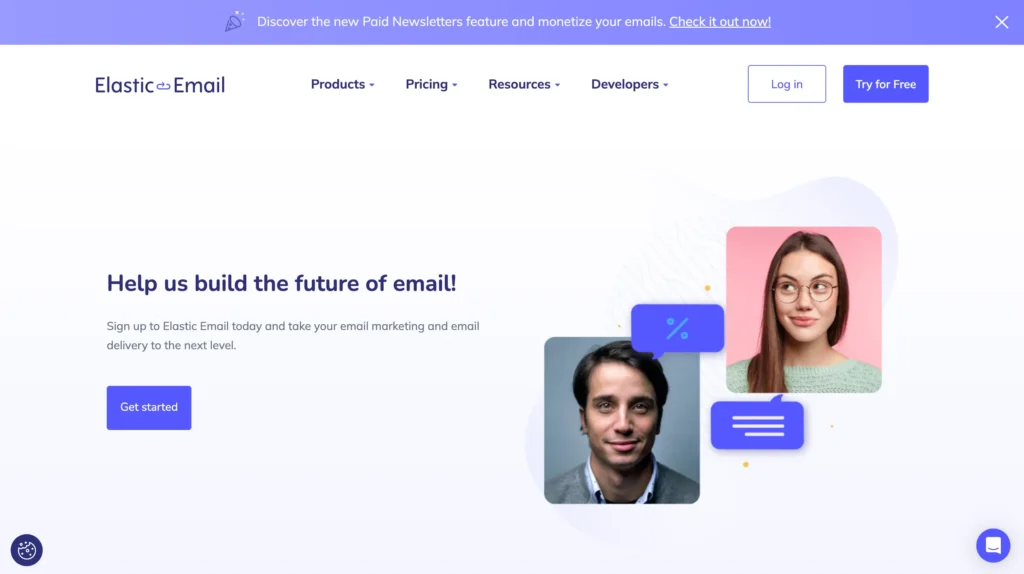
Their goal is to empower businesses to build stronger customer relationships through effective email communication with:
- Flexible pricing that scales with you
- No rigid tiers that punish growth
What sets Elastic Email apart from competitors like Brevo, Mailgun, or SendGrid is its focus on affordability without sacrificing core functionality.
Plus, you can easily integrate Elastic Email with your WordPress site through SMTP plugins, making it simple to send emails directly from your website.
Is it perfect?
Well, we’ll dive deep into that. But for businesses looking for reliable email infrastructure, it’s worth a serious look.
What is Elastic Email?
Elastic Email is an all-in-one email platform offering both marketing automation and transactional email delivery.
It’s designed for businesses that want to:
- Sending bulk campaigns with detailed reporting and personalization
- Delivering transactional emails like receipts, password resets, and order updates with high reliability
- Integrating email sending into apps, websites, or e-commerce platforms via SMTP or API
- Automating campaigns with sequences, triggers, and advanced segmentation
So we can say that Elastic Email is your adaptable email partner, scaling with your business while keeping communication consistent, reliable, and cost-effective.
What is Elastic Email Used For?
Here’s how businesses typically use Elastic Email:
- Campaign Management: Design, schedule, and send marketing campaigns with a built-in editor and template library.
- Transactional Messaging: Ensure time-sensitive emails like confirmations and updates reach the inbox instantly.
- Email API Integration: Developers can connect Elastic Email’s API to automate sending, manage contacts, and track engagement.
- List Management: Import, segment, and maintain healthy mailing lists with built-in validation tools.
- Performance Tracking: Monitor opens, clicks, bounces, and conversions in real time.
- Deliverability Optimization: Manage email authentication (SPF, DKIM, DMARC) and sender reputation to stay out of spam.
Elastic Email Pricing and Plans
We found that Elastic Email lives up to its reputation for pay-as-you-go flexibility and low monthly rates, with pricing split into three categories: Email API, Email Marketing, and Creator Suite–
Email Marketing Plans
| Plan | Price | Contacts | Emails/Month | Key Features |
|---|---|---|---|---|
| Free | $0/month | Unlimited | 100/day (3,000/month) | Basic editor, campaign creator, limited analytics |
| Starter | $29/month | 2,500 | 37,500 | Drag-and-drop editor, landing pages, web forms, segmentation, 24/7 support |
| Pro | $49/month | 2,500 | 37,500 | Everything in Starter plus automation, webhooks, and unlimited custom fields |
Email API Plans
| Plan | Price | Emails/Month | Key Features |
|---|---|---|---|
| Free | $0/month | 100/day | API/SMTP access, basic analytics |
| Starter | $19/month | 50,000 | Full API, tracking, email designer |
| Pro | $49/month | 50,000 | + Webhooks, sub-accounts, white-label |
Note: API plans are charged by email volume, only unlimited contacts
Creator Suite
| Plan | Price | Contacts | Emails/Month | Key Features |
|---|---|---|---|---|
| Free | $0/month | Limited | Test only | Send to yourself only |
| Creator | $19/month | 2,500 | 37,500 | Email marketing and checkout pages, digital sales |
Our Recommendation: Start with their free plan (100 emails/day) to test deliverability with your specific audience before committing to paid plans.
Elastic Email Key Features and Benefits
During our testing, we explored Elastic Email’s core features to see how they actually perform in real-world use.
Here’s what it offers and how each feature can help your business grow:
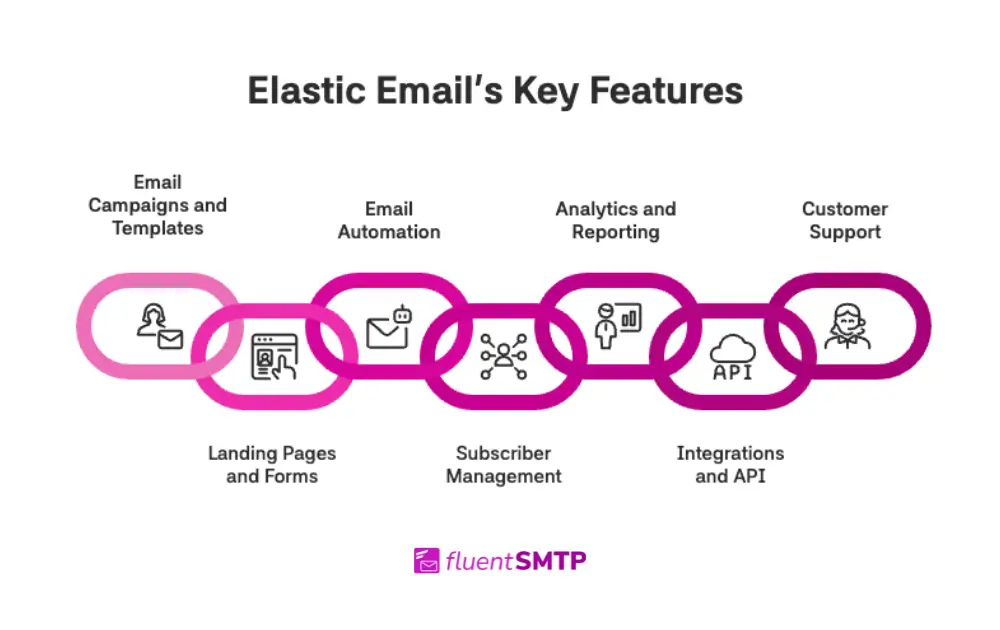
Email Campaigns and Templates
- Quick Campaign Creation: Design and launch professional campaigns in minutes using the intuitive drag-and-drop editor, with no coding required. The interface is beginner-friendly yet powerful enough for frequent senders.
- Ready-to-Use Designs: Choose from 116 pre-made templates, even on the free plan, to save time and maintain a polished, consistent brand style across every email.
Landing Pages and Forms
- On-Brand Landing Pages: Build landing pages that match your campaigns using 26 pre-made templates. The editor mirrors the email builder for a smooth, familiar workflow.
- Lead-Friendly Forms: Create simple sign-up or registration forms and embed them on your website or landing pages to grow your audience without relying on third-party tools.
Email Automation
- Effortless Workflows: Automate welcome sequences, follow-ups, or targeted offers with easy-to-set triggers like contact joins, opens, clicks, or status changes.
- Beginner-Friendly Setup: The automation builder is simple to learn, allowing even first-time users to create effective marketing journeys quickly.
Subscriber Management
- Organized Lists: Import, segment, and manage subscribers efficiently to send more targeted and relevant content.
- Improved Deliverability: Remove inactive or bounced contacts to protect your sender reputation, ensure email deliverability, and make sure more of your messages reach inboxes.
Analytics and Reporting
- Comprehensive Insights: Monitor opens, clicks, bounces, and unsubscribes in real time to evaluate campaign performance.
- Performance Optimization: Use detailed data to refine strategies, improve engagement, and boost conversions.
Integrations and API
- Flexible Sending: Deliver emails via RESTful API or SMTP relay to suit your workflow, whether for marketing or transactional purposes.
- Developer Support: Access robust API documentation, libraries, and webhook capabilities for smooth integration and performance tracking.
- WordPress-Ready: Integrate quickly with your WordPress site using an SMTP plugin, allowing you to send reliable transactional emails in just minutes.
Customer Support
- 24/7 Global Support: Real humans who understand email deliverability, available round the clock, with an average response time of one business day.
Elastic Email Pros and Cons
Let’s take a quick look at Elastic Email’s strengths and limitations to help you decide if it’s the right fit for your needs-
Pros
Cons
Elastic Email User Reviews and Ratings
Customer feedback is the most honest part of any review, so we spent considerable time analyzing what real users say about Elastic Email across trusted platforms.
Let’s look at what we found from ratings across major platforms:
- Trustpilot: 4.3/5 stars (Excellent rating)
- G2: 4.4/5 stars from verified business users
- Capterra: 3.7/5 stars
But ratings only tell half the story. Here’s what users are actually saying about their experience about Elastic Email on Trustpilot, G2, and Capterra:
From Trustpilot, several reviewers highlight reliable inbox placement, a simple interface, and helpful support.
One review notes that onboarding was quick and that responses from the team came fast when deliverability questions appeared.
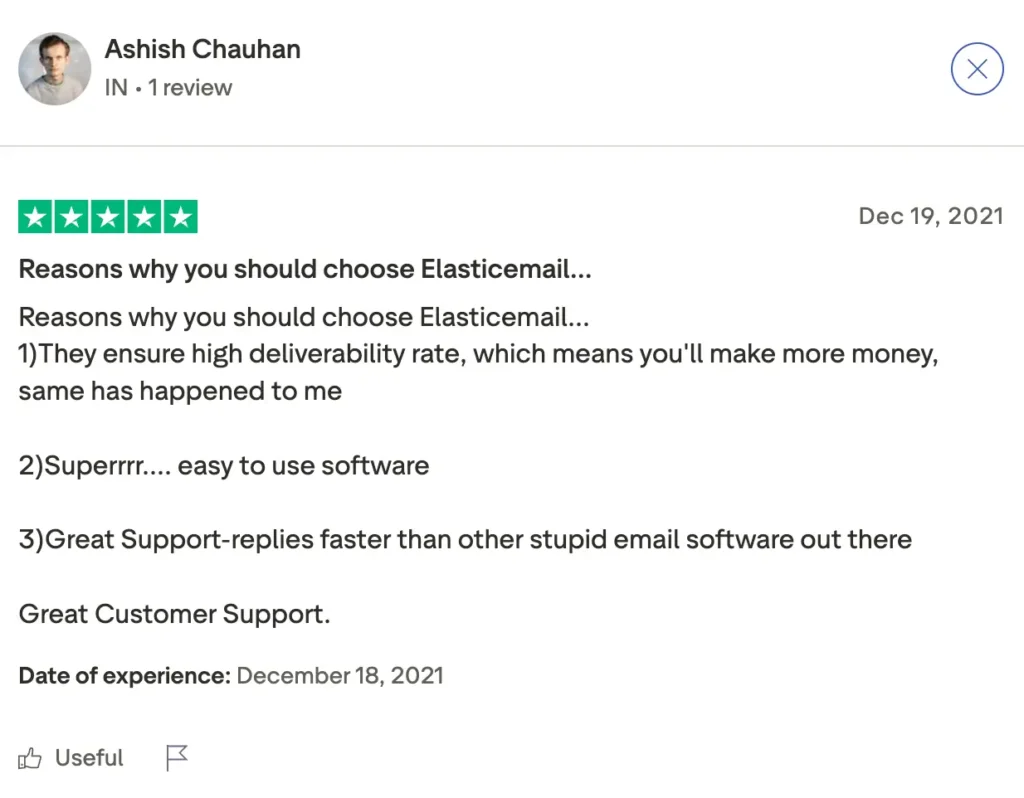
Over on G2, verified business users often point to strong value for money and an easy email designer that fits bulk sending and light automation.
A recurring suggestion is to add richer built-in content tools and more native integrations to reduce reliance on workarounds.
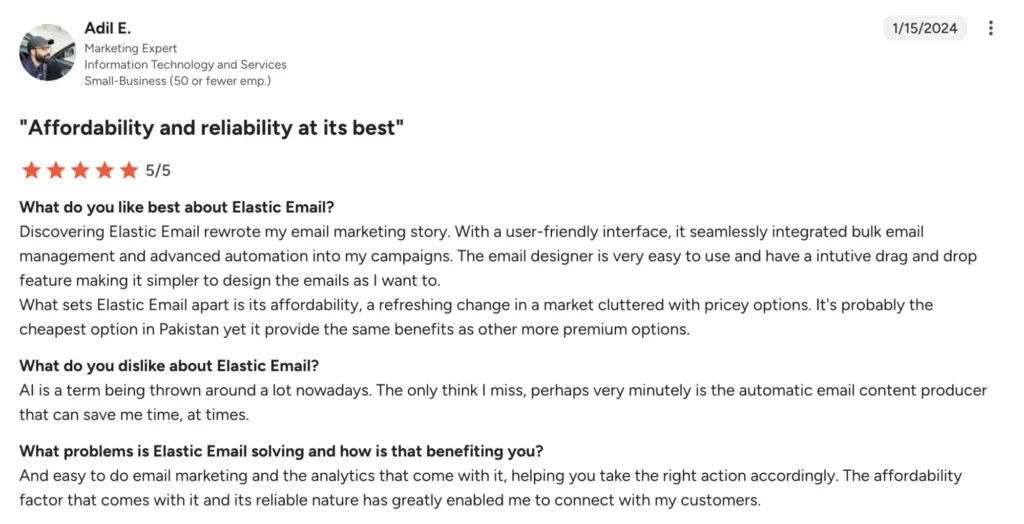
Meanwhile, Capterra reviews add a developer perspective. Users appreciate a straightforward API, clear analytics for status checks, and stable sending at scale.
The most common requests are webhooks on lower plans and a cleaner UI for account and user management.
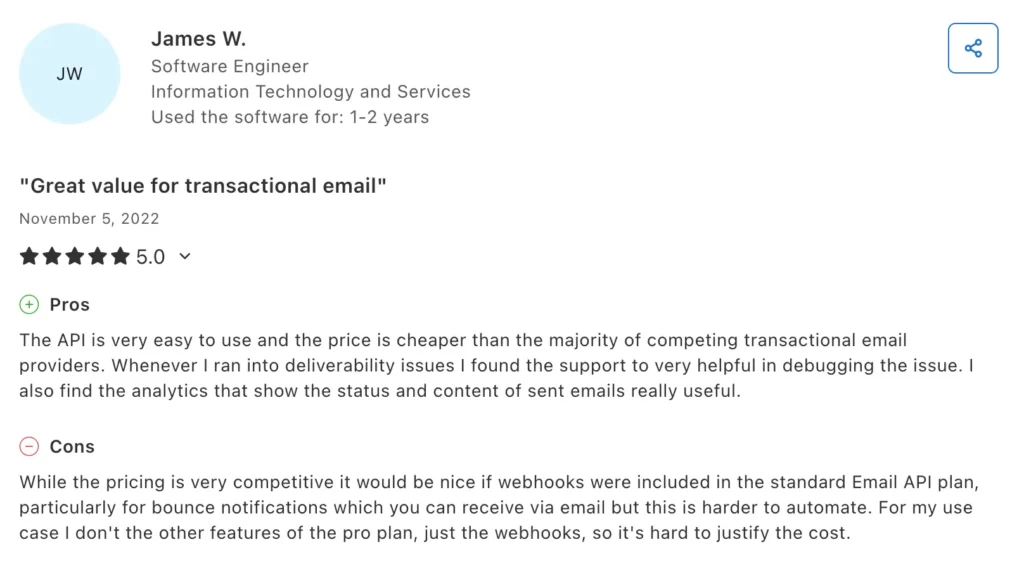
Therefore, after scanning the reviews, Elastic Email comes off as a reliable, budget-friendly choice with strong deliverability, simple API and SMTP, quick WordPress setup, and handy templates and automation.
At the same time, our experience aligns with several user concerns, especially around for a more polished UI, broader native integrations, along with other improvements users suggested.
Using Elastic Email with WordPress
Now, let’s look at something practical for using Elastic Email on WordPress. This matters because WordPress’s wp_mail() function is broken on most hosts, meaning your WordPress emails are going to spam or don’t get delivered at all.
In our review, we connected Elastic Email with WordPress using the free FluentSMTP plugin, and the improvement was immediate. Every test email landed exactly where it should.
Download FluentSMTP
(100% Free)
Get the most powerful SMTP plugin for free and hit the recipient’s inbox with your WordPress emails
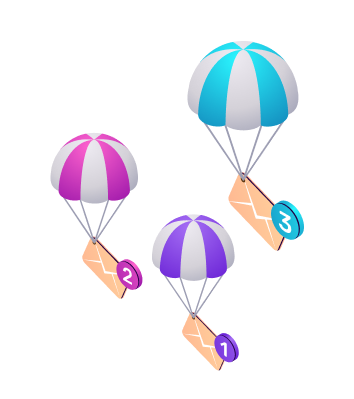
Here’s how simple the setup was:
- Install FluentSMTP from your WordPress dashboard
- Choose Elastic Email from the provider list
- Grab your API key from Elastic Email’s dashboard
- Paste it in FluentSMTP and hit connect
- Send a test email and watch it arrive instantly
That’s it. No server configuration, no technical headaches. Your WordPress emails now run through Elastic Email’s infrastructure, which means they’ll actually get delivered.
For a detailed walkthrough, read how to set up Elastic Email on WordPress
Elastic Email Alternatives
So you’ve read this far, and if Elastic Email might not be exactly what you’re looking for. Here are some alternatives to consider:
- Brevo (formerly Sendinblue): Offers similar pricing flexibility with more advanced automation features, though costs increase significantly as you scale.
- SendGrid: Excels at transactional email delivery with superior deliverability rates, but comes with a steeper learning curve and higher pricing.
- Mailgun: Perfect for developers who need robust API capabilities, but lacks the built-in marketing features that Elastic Email includes.
- Amazon SES: Unbeatable pricing for high-volume sending, but requires technical expertise and offers minimal marketing tools out of the box.
- MailerLite: Great for beginners with an intuitive interface and solid automation, though sending limits are more restrictive than Elastic Email.
Each platform serves different needs. Your choice depends on whether you prioritize cost savings, user-friendliness, advanced features, or technical flexibility.
Is Elastic Email the Right Tool for You?
If your top priorities are reliable delivery, budget-friendly pricing, and the ability to scale from a few hundred to millions of emails, Elastic Email deserves a spot on your shortlist. It’s especially well-suited for:
- Small to mid-sized businesses running newsletters or promotions
- Developers and SaaS teams using API or SMTP for transactional messages
- WordPress site owners need cost-effective email delivery via FluentSMTP
However, if you need complex automation workflows, advanced analytics, or premium template designs, you might feel limited here and consider the alternatives we mentioned earlier.
In our experience, Elastic Email is a practical, value-driven platform that delivers on its promise. It won’t replace a full-scale marketing automation suite, but if you want dependable sending power without draining your budget, it’s hard to ignore.

Mahjabin Sheikh
Hey, good people! I’m Mahjabin, a Digital Marketer at WPManageNinja. Just like the quote from Before Night Falls – ‘I write, and I survive’ – that’s me in a nutshell! With coffee in hand, I dive headfirst into WordPress and Project Management. When I’m off the clock? You’ll find me writing about movies, breaking down series moments, and, of course, scrolling through memes for a good laugh!
Table of Content
Subscribe To Get
WordPress Guides, Tips, and Tutorials












Leave a Reply