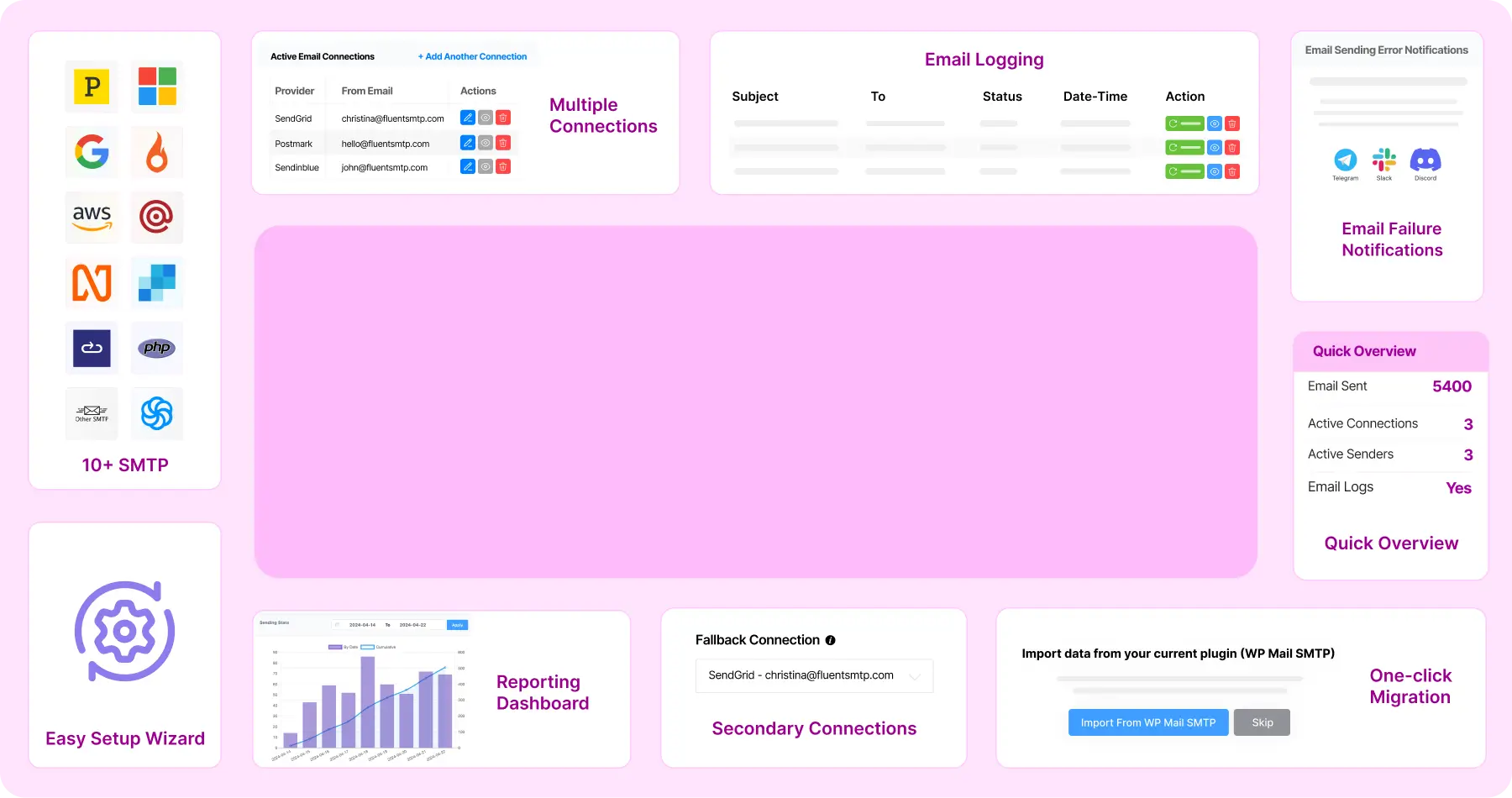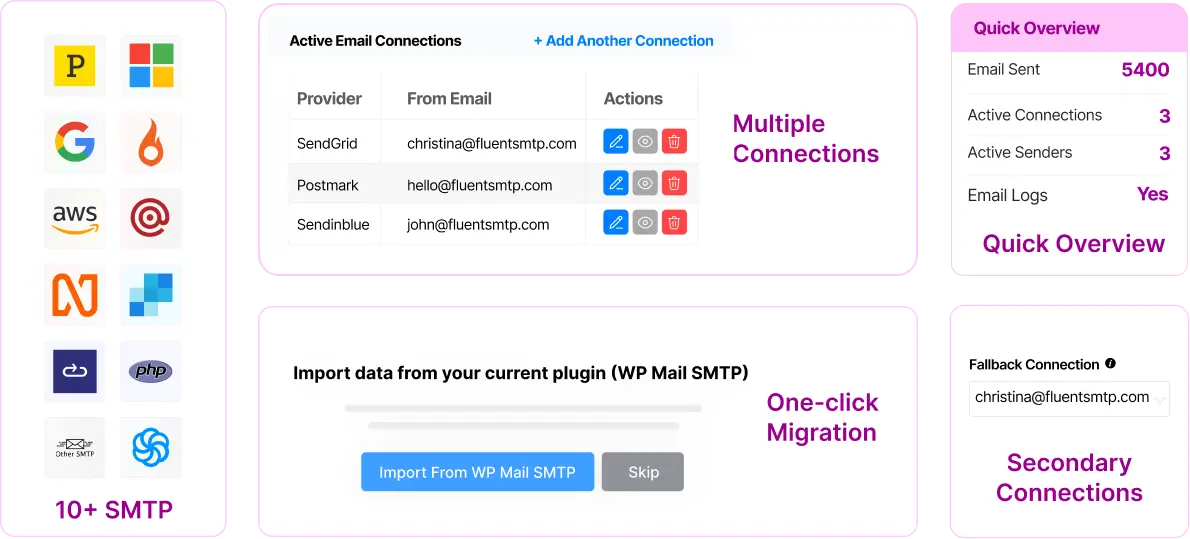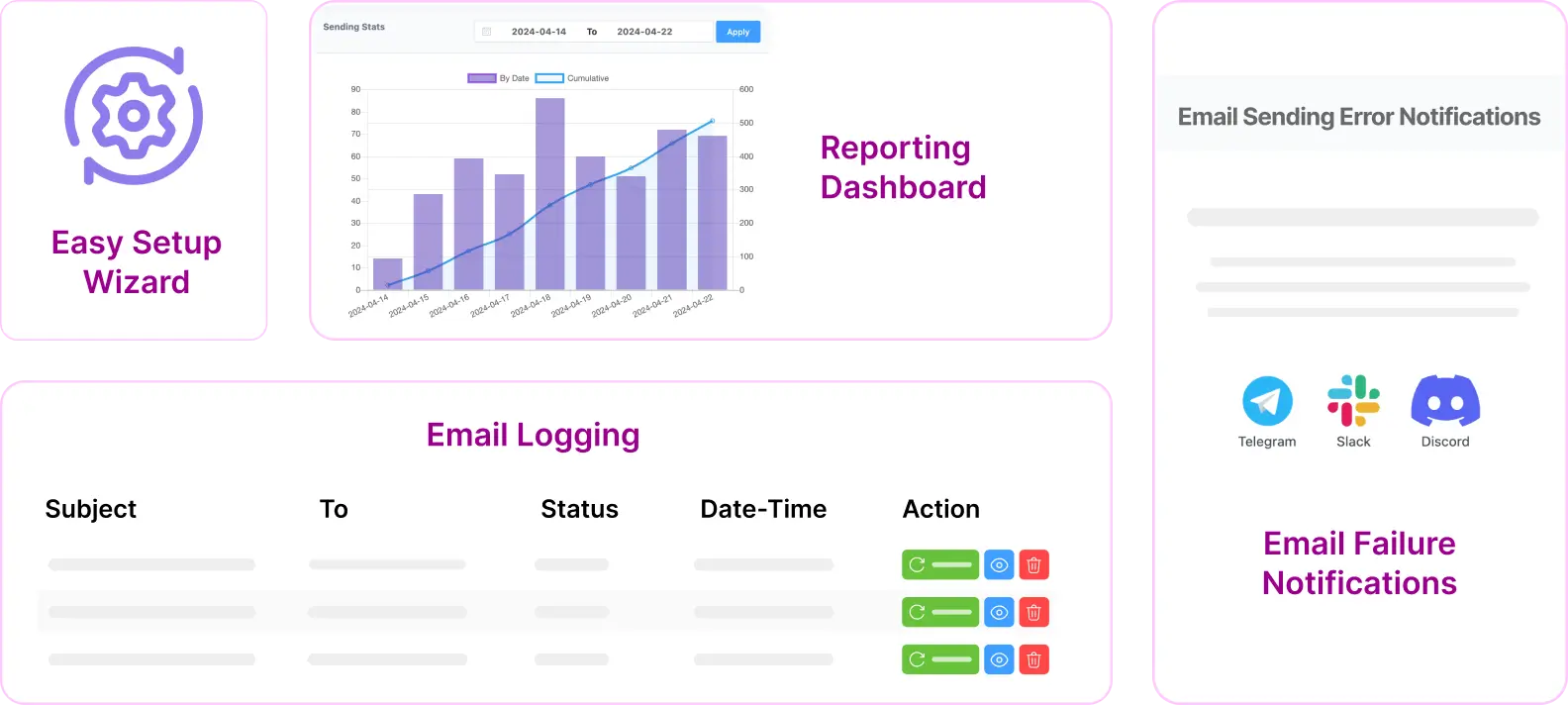Getting Started with FluentSMTP: Let’s Fix Your Email Deliverability Once & for All!
New to FluentSMTP and unsure where to start? This will be your step-by-step guide to get you going.
Download & Install FluentSMTP
Download FluentSMTP by clicking the button below and install it to your WordPress site by going to dashboard > Plugins > Add New. Alternatively, you can also install it directly from your WordPress dashboard.
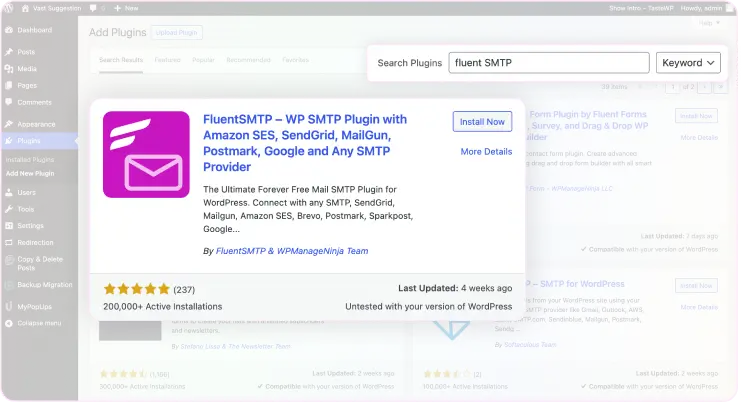
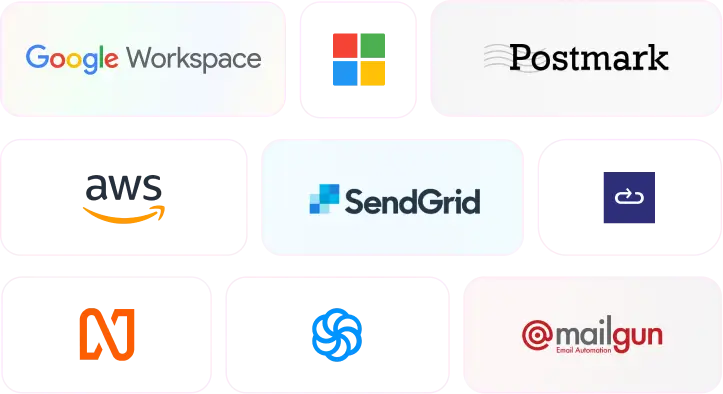
Get Your SMTP/Email Service
Follow your email provider’s documentation to configure your domain with their service and get your SMTP credentials. Alternatively, you can check the respective delivery connection documentation to understand how to get your SMTP credentials.
Don’t have an SMTP/Email Service Provider?
While it’s possible to send emails from WordPress with your regular hosting service, we recommend getting a dedicated SMTP/email service because it helps maximize your email deliverability. Not sure which service to choose?
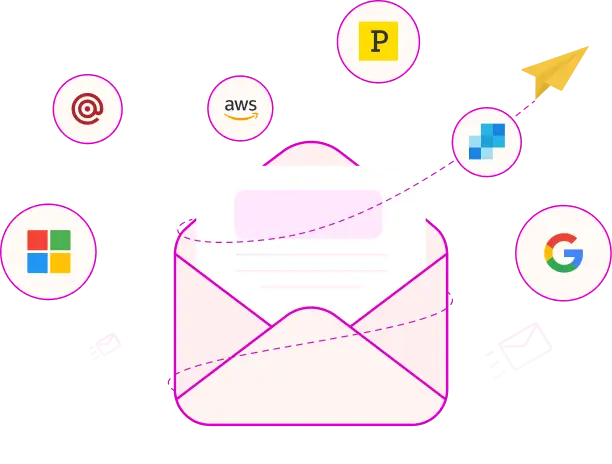
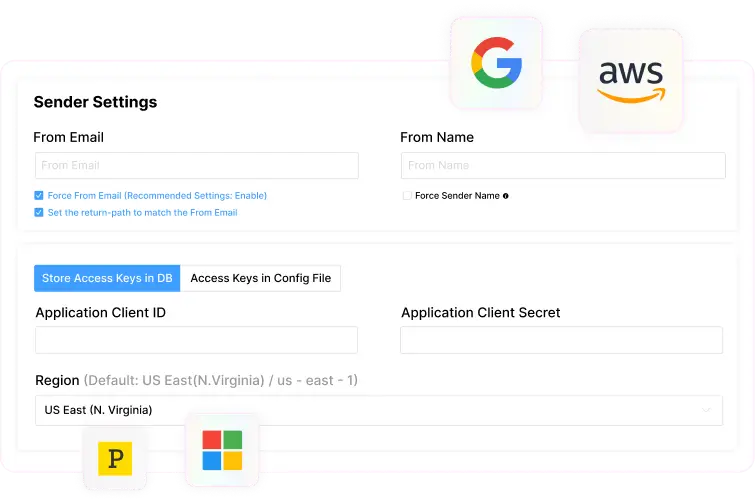
Configure SMTP/Email Service
Configuring your SMTP/Email service is relatively easy. Simply copy-paste your SMTP credentials inside the FluentSMTP setup wizard and save your settings. FluentSMTP stores the API key in the DB to avoid any security issues in case of a security breach.
Moving Settings from Another SMTP?
If you’re switching your settings from another SMTP plugin like WP Mail SMTP or Easy WP SMTP, you may get a prompt to move your settings. In that case, all you have to do is click the button!
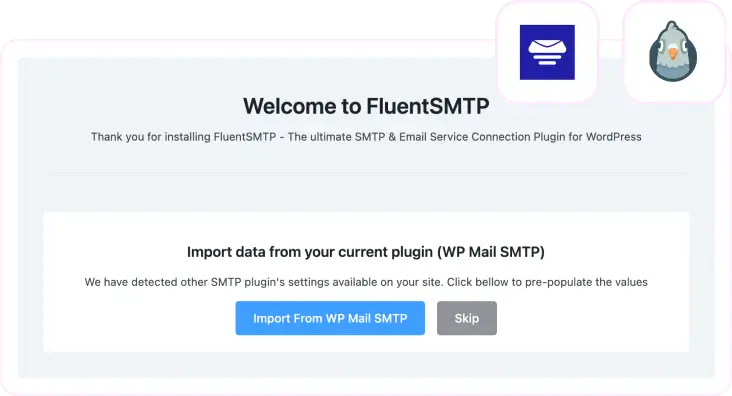
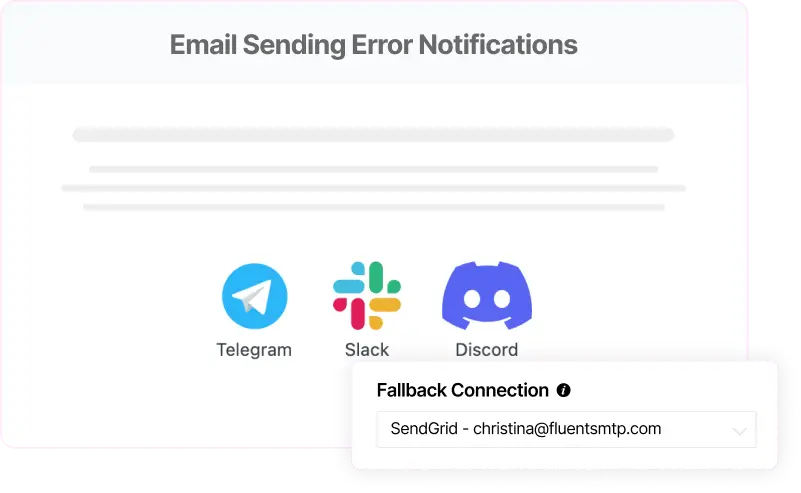
Steer Clear of Email Service Failures
Dealing with those crucial ‘time-sensitive’ emails? Set up a fallback connection so your email mechanism is always online! Alternatively, you can have any email failure notifications delivered via Telegram, Discord, or Slack!
Test Email Deliverability
Want to know if your email delivery settings are functioning properly? Simply head over to the email test tab and send an email. If you get a confirmation message, your settings are configured perfectly!
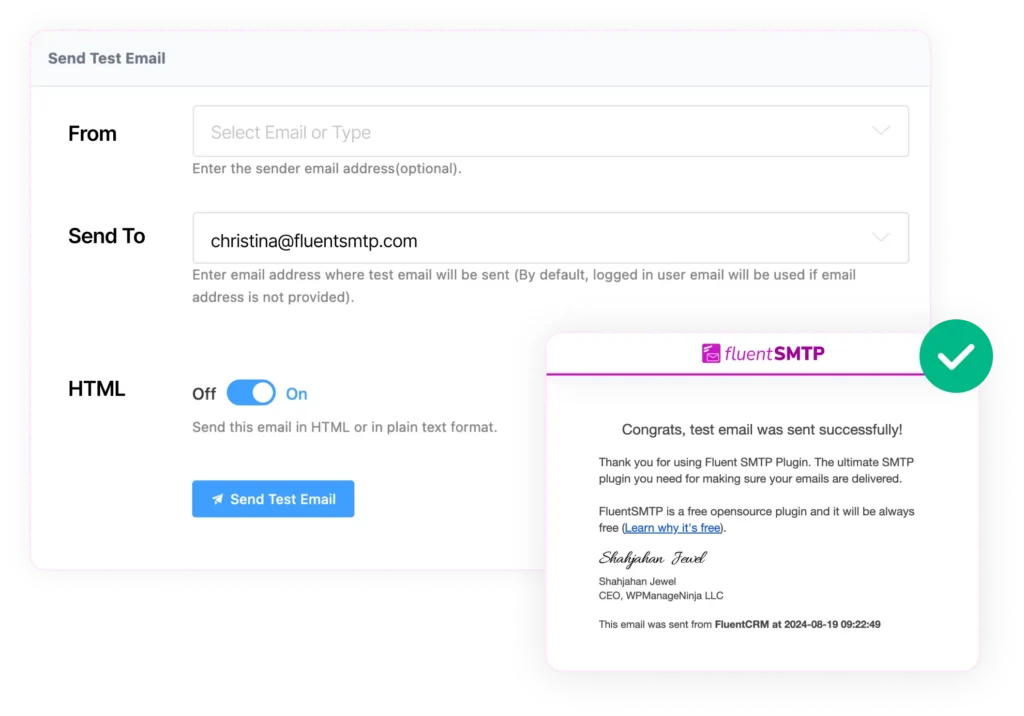
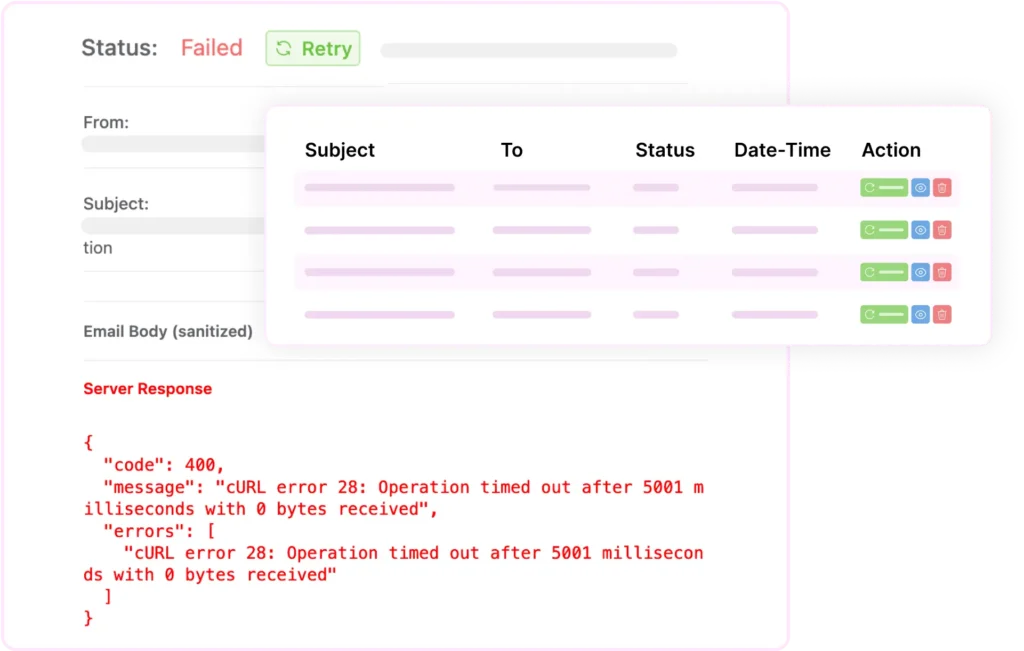
Facing WordPress Email Delivery Issues?
FluentSMTP lets you easily troubleshoot any WordPress email delivery issues with detailed email logs. Simply go to the email log tab and click the ‘eye’ button to find out why your email failed to send. In case it’s a false positive, simply use the bulk resend option to resend your failed emails!
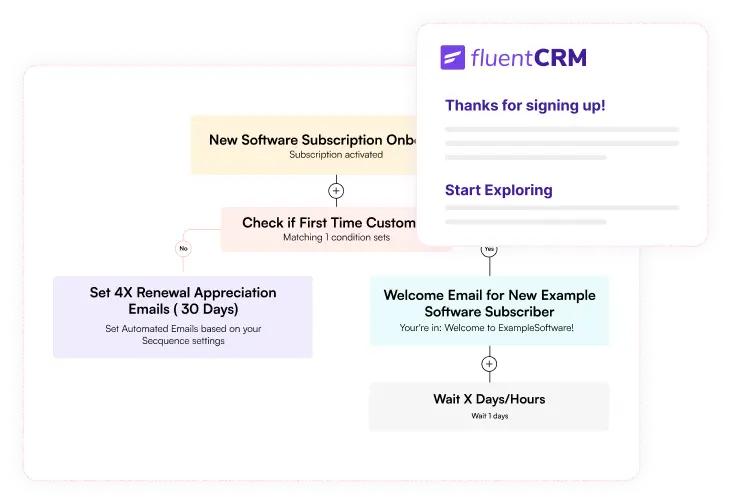
Want to Send Marketing Emails from WordPress & Save Thousands of Bucks?
FluentSMTP has the perfect set up for this! Simply integrate another email service with FluentSMTP and download FluentCRM to automate email campaigns, sequences, newsletters, and automation funnels.