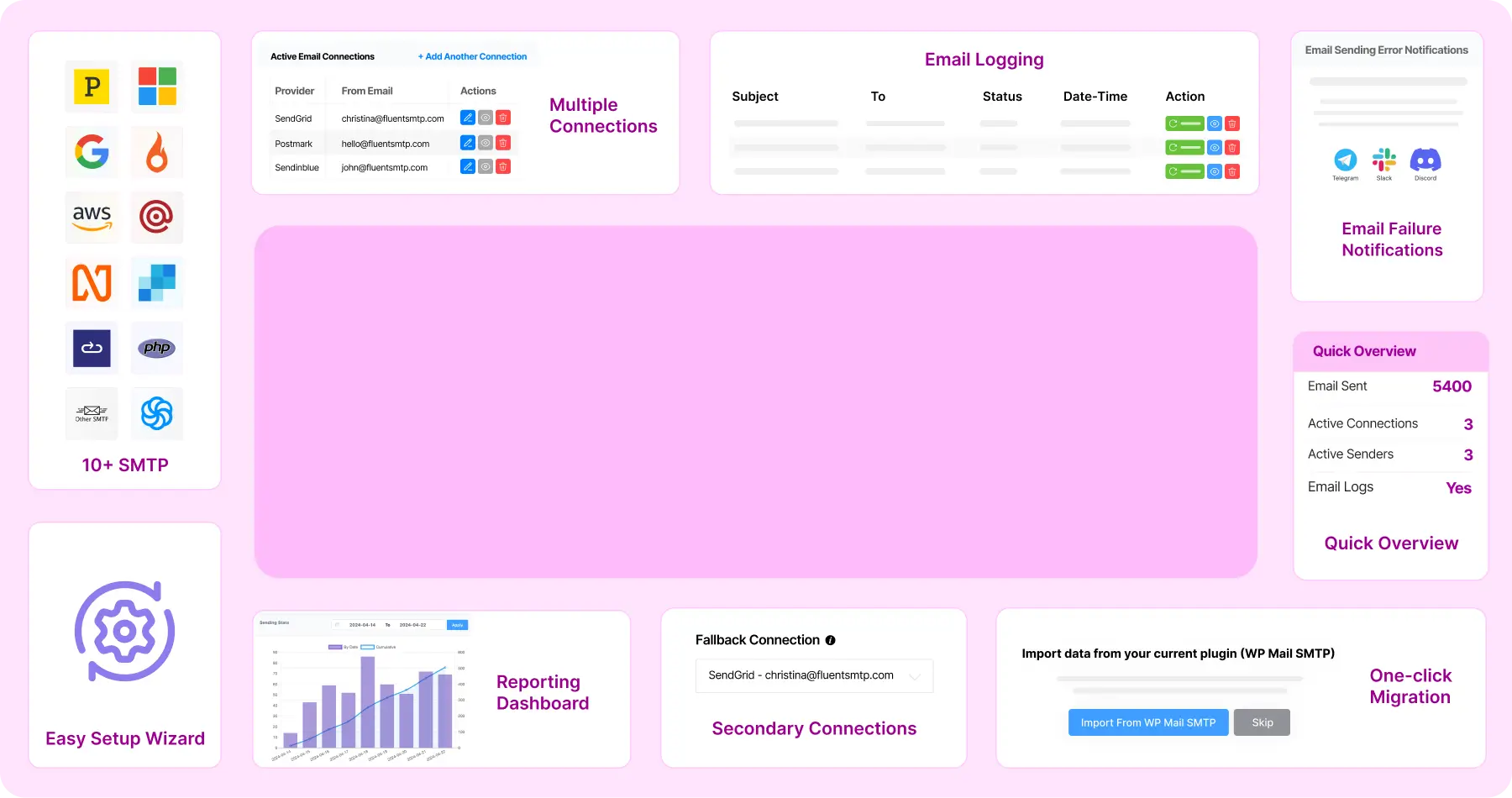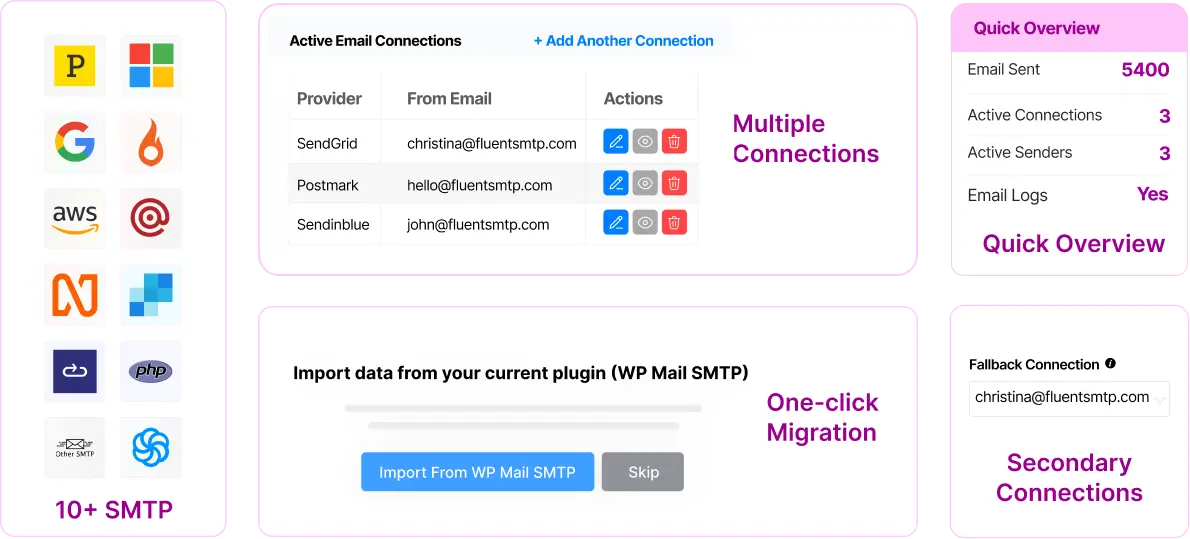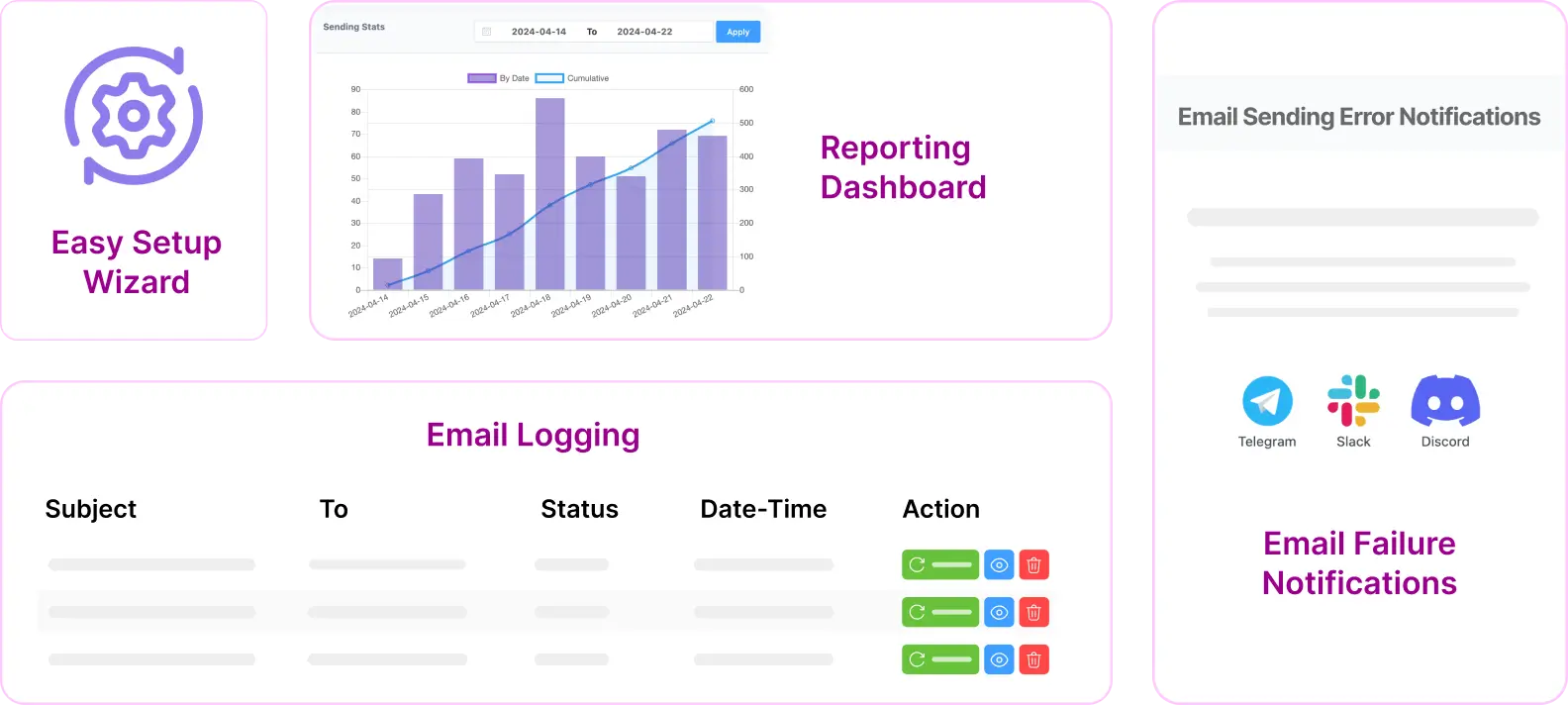Contact Us
Have a question for us about our products, company or something else?
Looking for Answers?
Fill out the form below and we will get back to you shortly!
Join Us on Facebook
Join our Facebook community of FluentSMTP lovers like yourself. Ask questions, give feedback or just say hello. You are absolutely welcome.